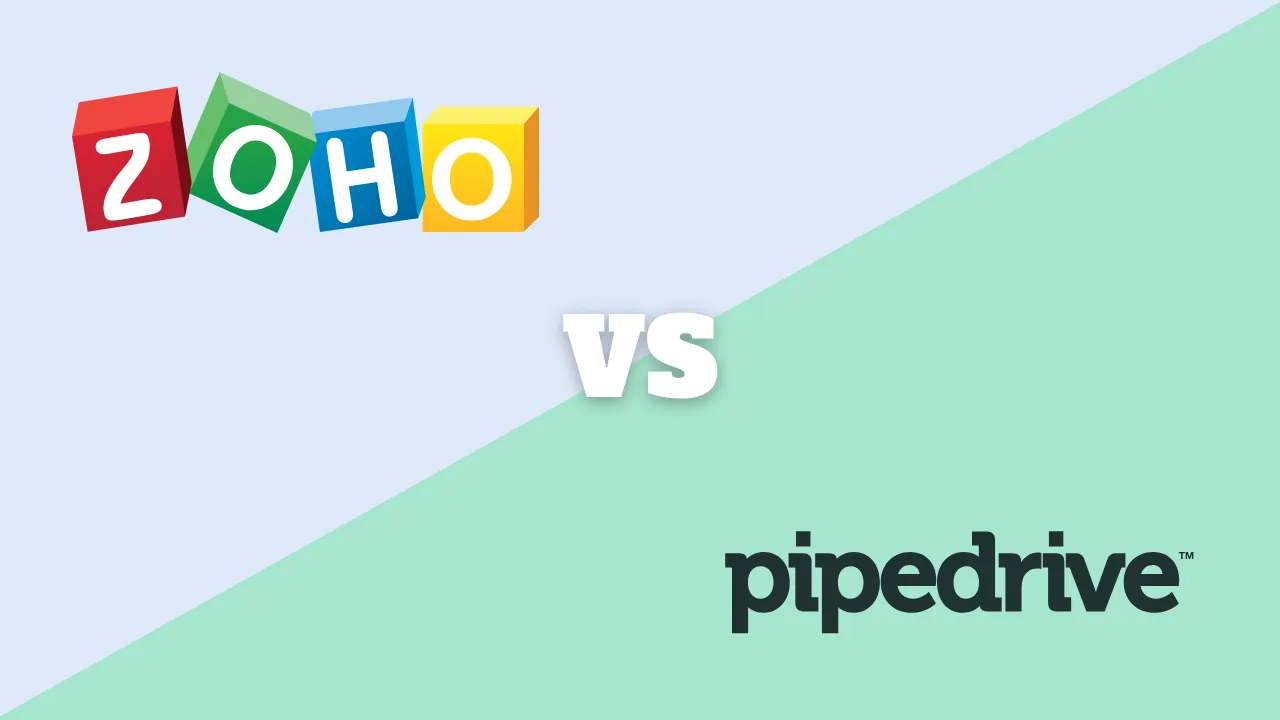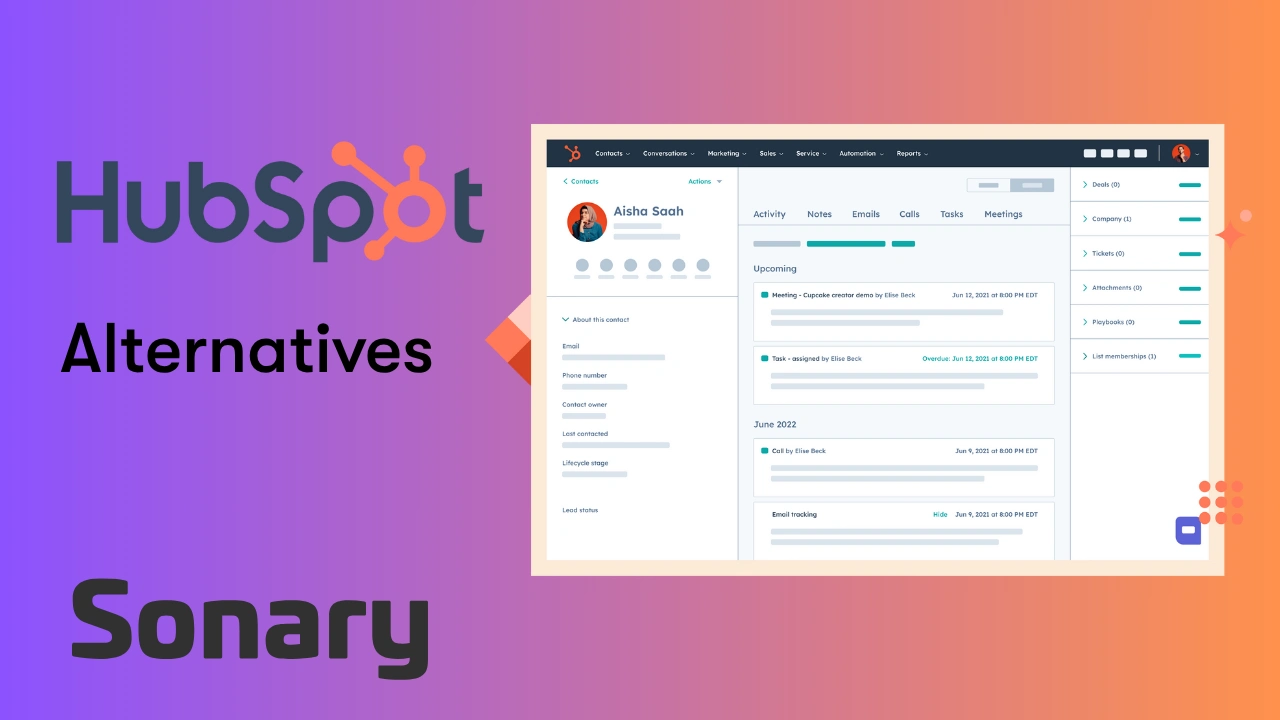Top SketchUp Alternatives
Here are the best alternatives to SketchUp. Explore top SketchUp competitors offering similar features, benefits, and functionality. Choose the one that meets your needs, whether you want better pricing, advanced features, or enhanced customization. Use this comparison to discover tools that compete with SketchUp and may better align with your needs.



Price - Starting from
Go
$17.99
/mo or $119/yr
7-day Free trial
Price - Starting from
Education
$250
/mo
30-day money-back guarantee
Price - Starting from
Monthly
$250
/mo
30-day free trial
Expert Pros
Offers a free plan to try out the software
Supports multiple file formats and integrates with other design software
User-friendly interface, and easy even for beginners
Extensive range of free plugins and a vast 3D Warehouse
Expert Pros
Ability to collaborate with consultants in one model is astonishing
Saves so much time
Very easy to edit dimensions in the part files
Expert Pros
3D rendering + 2D drafting
High performing platform
Time-saving features
A wealth of learning resources available
Expert Cons
There’s a learning curve for advanced designing
The advanced plans are relatively expensive
Some advanced features rely on third-party plugins
Expert Cons
Difficulty in navigating the cloud detection interface
Large assemblies will require large computing power
Expert Cons
Complex interface
Steep learning curve
Relatively high cost for casual users
SketchUp CAD Alternatives

Autodesk
Starting from:
$250 /mo
Free plan / Free trial:
Available
Learn more about Autodesk review.
Autodesk is a software provider that provides solutions for engineering, architecture, and construction works. They help you adapt to a world of remote work and new design challenges. They not only provide you with software, but they also guide you through how to use it.
Features
Design Features
Visualizing
Rendering
Drawing
Editing
Sequence Steps
Modeling
Dynamic Updating
Edit Features
File Import
Push/Pull
Views
Grips
Collaboration
Multi-User
File Import/Export
Annotate
Documentation
Data Extract
Construction
Fabrication
Reinforcement Tools
Clash Detection
Grading
Earthwork
Pros & Cons
Pros
Ability to collaborate with consultants in one model is astonishing
Saves so much time
Very easy to edit dimensions in the part files
Cons
Difficulty in navigating the cloud detection interface
Large assemblies will require large computing power

AutoCAD
Starting from:
$250 /mo
Free plan / Free trial:
Available
Learn more about AutoCAD review.
AutoCAD is a go-to tool for professionals in architecture, engineering, construction, and manufacturing. Developed by Autodesk, it’s been the industry standard for years, helping users create precise 2D drafts and detailed 3D models. It’s great for designing buildings, machines, and electrical plans while making the process faster and more accurate. AutoCAD also automates repetitive tasks, saving time and reducing errors. Many businesses rely on it to boost productivity and keep projects on track. In this AutoCAD review, I'll discuss features, performance, customer service, and pricing.
Features
Design Features
Visualizing
Rendering
Drawing
Editing
Sequence Steps
Modeling
Dynamic Updating
Edit Features
File Import
Push/Pull
Views
Grips
Collaboration
Multi-User
File Import/Export
Annotate
Documentation
Data Extract
Construction
Fabrication
Reinforcement Tools
Clash Detection
Grading
Earthwork
Pros & Cons
Pros
3D rendering + 2D drafting
High performing platform
Time-saving features
A wealth of learning resources available
Cons
Complex interface
Steep learning curve
Relatively high cost for casual users

Trimble
Starting from:
$10 /mo
Free plan / Free trial:
Available
Learn more about Trimble review.
Trimble Inc. is a global leader in technology solutions that transform the way the world works by connecting the physical and digital worlds. The company provides advanced 3D modeling technologies, laser scanning, GNSS survey solutions, and extended reality devices. These tools improve project delivery, visualization, and maintenance in construction, geospatial, and agriculture industries. Trimble's CAD and design capabilities streamline workflows, enhance collaboration, and optimize decision-making for efficient, high-quality project outcomes.
Trimble software can be used in industries such as agriculture, construction, geospatial, transportation, and logistics.
Features
Design Features
Visualizing
Rendering
Drawing
Editing
Sequence Steps
Modeling
Dynamic Updating
Edit Features
File Import
Push/Pull
Views
Grips
Collaboration
Multi-User
File Import/Export
Annotate
Documentation
Data Extract
Construction
Fabrication
Reinforcement Tools
Clash Detection
Grading
Earthwork
Pros & Cons
Pros
Amazing communication feature
Efficient project management
Can be programmed
Cons
Pricing can’t be predicted
High barrier to entry

Bentley Systems
Starting from:
$1000 One-Time Annual Fee
Free plan / Free trial:
Not Available
Learn more about Bentley Systems review.
Bentley Systems is a leading provider of infrastructure engineering software, offering solutions like MicroStation for CAD design and the Bentley Infrastructure Cloud for real-time project collaboration. Their software enhances project delivery, asset performance, and sustainable development, adding significant business value through improved efficiency and data-driven workflows. Bentley's tools support diverse infrastructure projects, ensuring precision and innovation across the industry.
Features
Design Features
Visualizing
Rendering
Drawing
Editing
Sequence Steps
Modeling
Dynamic Updating
Edit Features
File Import
Push/Pull
Views
Grips
Collaboration
Multi-User
File Import/Export
Annotate
Documentation
Data Extract
Construction
Fabrication
Reinforcement Tools
Clash Detection
Grading
Earthwork
Pros & Cons
Pros
Easy to use
Value for money
Cons
A little complicated at first use
There’s no dark mode

Bricsys
Starting from:
$314 /yr
Free plan / Free trial:
Not Available
Learn more about Bricsys review.
Being an all-in-one CAD solution for architects, engineers, and contractors, Bricsys offers an easy-to-understand standard design user interface with a familiar ribbon toolbar using similar commands and menus as AutoCAD.
Features
Design Features
Visualizing
Rendering
Drawing
Editing
Sequence Steps
Modeling
Dynamic Updating
Edit Features
File Import
Push/Pull
Views
Grips
Collaboration
Multi-User
File Import/Export
Annotate
Documentation
Data Extract
Construction
Fabrication
Reinforcement Tools
Clash Detection
Grading
Earthwork
Pros & Cons
Pros
High compatibility with AutoCAD
High performance
Combination of 3D modeling with 2D drafting
Flexible pricing plans
Cons
Some commands are different from AutoCAD
Migration from other CAD software can be difficult
Delay in response from the support team

SmartDraw
Starting from:
$9.95 /mo
Free plan / Free trial:
Available
Learn more about SmartDraw review.
SmartDraw is a versatile diagramming tool that makes it easy to create over 70 types of diagrams, including flowcharts, organizational charts, UML diagrams, ERDs, network diagrams, and floor plans. It's compatible with both Windows and Mac, and you can even use it online through your web browser. With a vast library of templates and symbols, you can craft professional diagrams in minutes. SmartDraw integrates seamlessly with Microsoft Office, Google Workspace, and other popular platforms, enhancing collaboration and productivity. In this SmartDraw review, I'll cover its features, performance, customer service, and how it compares to other diagramming tools.
Features
Design Features
Visualizing
Rendering
Drawing
Editing
Sequence Steps
Modeling
Dynamic Updating
Edit Features
File Import
Push/Pull
Views
Grips
Collaboration
Multi-User
File Import/Export
Annotate
Documentation
Data Extract
Construction
Fabrication
Reinforcement Tools
Clash Detection
Grading
Earthwork
Pros & Cons
Pros
Easy to use software
Cheap and affordable compared to its competitors
Accessible on the go, on any device
Cons
Some in-built functions are not customizable
Unsophisticated collaboration features
Unable to export to Visio for file sharing