Adobe XD vs Figma: Why Figma won the UI/UX war in 2026
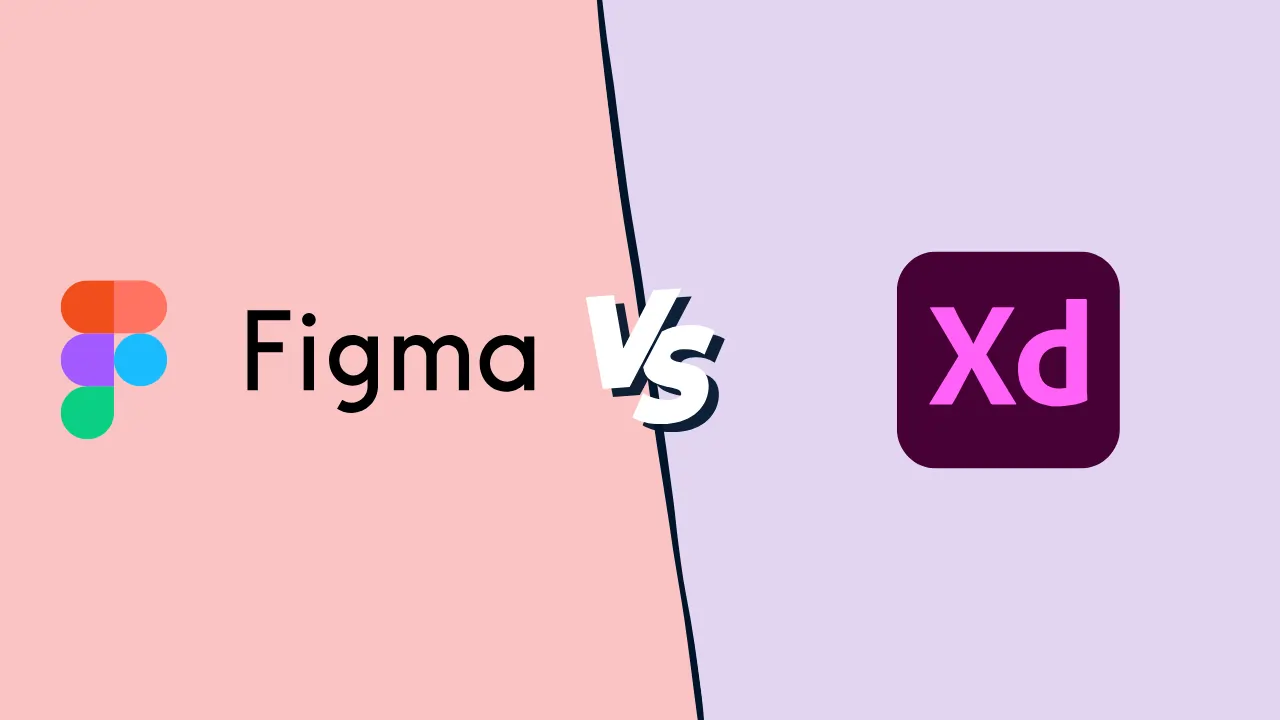
Just a few years ago, the Adobe XD vs Figma debate was the heavyweight title fight of the design world. It was a fierce battle between a legacy champion, Adobe, and a cloud-native challenger, Figma. Today, in 2025, the war is over. Figma won.
This isn’t just an opinion; it’s the market reality. After Adobe’s attempted acquisition of Figma was terminated in late 2023, Adobe officially placed Adobe XD into “maintenance mode.” There is no new feature development, and it is no longer sold as a standalone app.
The core philosophical difference was simple: Figma was born for real-time, in-browser collaboration from day one. Adobe XD was a traditional desktop-first application that had collaboration features “bolted on” later.
So, if you’re a small business, a freelancer, or a designer choosing a tool today, this isn’t a comparison of two equal options. This is an explanation of why the industry has standardized on Figma and why it is the only logical choice for new projects.
Key points (quick summary)
- Figma is the undisputed industry standard for UI/UX, web, and app design, used by everyone from solo freelancers to massive enterprises.
- Adobe XD is in ‘maintenance mode.’ Adobe has officially stopped all new feature development as of 2024. It is no longer a viable tool for new projects.
- The main difference was collaboration: Figma’s web-first, real-time “multiplayer” model allowed designers, developers, and clients to work in the same file at the same time, which XD could never replicate.
- Figma is best for… virtually all new UI/UX, web, and app design projects in 2025
- Adobe XD is only for… legacy teams who are maintaining old projects or are too deeply embedded in the Creative Cloud to migrate.
- Pricing: Figma has a powerful, permanent free plan Adobe XD is no longer sold as a standalone app and is only available to existing users of the expensive Creative Cloud “All Apps” plan

Starter
Pros
- Real-time co-editing improves teamwork and eliminates file chaos.
- Smart layout and prototyping tools reduce repetitive work.
- Flexible pricing suits both small teams and larger organizations.
Cons
- No native CMYK support, which limits print design workflows.
- Lacks advanced photo editing capabilities.

Individual
Pros
- The most widely used design software
- Prototyping capabilities
- Integration with other Adobe products
Cons
- Limited coding capabilities
Head-to-head comparison
Here is a high-level summary of the key differences between the two platforms.
| Factor | Figma | Adobe XD |
| Market status 2026 | Industry standard. Actively developed. | Maintenance mode. Discontinued, no new features. |
| Core philosophy | Web-first, real-time collaboration. | Desktop-first, standalone application. |
| Best for | All new digital design projects, from solo to enterprise. | Maintaining legacy projects only. |
| Collaboration | Best-in-class. Real-time, multi-user, in-browser. | Clunky. Co-editing exists but is slower and file-based. |
| Prototyping | Advanced, with variables and conditional logic. | Good, with a strong “Auto-Animate” feature. |
| Developer handoff | Superior. Built-in “Dev Mode” with code snippets. | Functional “Share for Development” link, but now static. |
| Plugin ecosystem | Massive. A huge, active community marketplace. | Limited. No new plugins are being developed. |
| Pricing | Powerful free plan. Affordable standalone paid plans. | Not sold separately. Bundled only with Creative Cloud “All Apps”. |
Market position & ideal use cases
Figma
Figma is the dominant, actively developed market leader for product design. It is the go-to tool for startups, a top choice for enterprises like Microsoft and Google, and the standard taught in design bootcamps. Its ideal use case is any new digital project: websites, mobile apps, SaaS platforms, and design systems.
Adobe XD
Adobe XD is a legacy tool. As of 2024, Adobe has ceased all new feature development, effectively ending its life as a competitive product. Its only ideal use case is for individuals or agencies who must maintain existing projects built in XD. Starting a new project in Adobe XD in 2025 is a significant liability that will hinder collaboration, hiring, and future-proofing.
Platform & ecosystem: Web-first vs. desktop-first
This was the battleground where the war was won.
- Figma is a web-first platform. You can use it in any browser (Chrome, Safari, etc.) on any OS (Mac, Windows, Linux), eliminating all friction from collaboration. A client doesn’t need to “install” anything to view or comment on a file – the ecosystem is the community, which provides hundreds of thousands of files, plugins, and widgets.
- Adobe XD is a desktop-first application. While it has cloud-syncing and co-editing, the experience was never as seamless. Its primary ecosystem was the Adobe Creative Cloud, and its strength was the “Edit in Photoshop” and “Edit in Illustrator” integration, allowing designers to move assets between tools.
Core features & capabilities: Design & prototyping
While both are vector-based design tools, their features diverged significantly:
- Figma: Offers more advanced vector manipulation (known as “vector networks”). The “Auto Layout” feature is the industry standard for building complex, responsive components that mimic how real-world code works. Its prototyping has become a powerhouse, with “Variables” and “conditional logic” that let you build prototypes that feel like real, functioning apps.
- Adobe XD: Was praised for its simplicity and speed. Its “Repeat Grid” feature was genuinely innovative, allowing designers to create lists and grids quickly. Its “Auto-Animate” feature was also a powerful, easy-to-use tool for creating smooth micro-interactions. However, its core component and layout features never matched the power of Figma’s Auto Layout.
Reporting, analytics & insights: Developer handoff
This is a critical, non-negotiable part of the modern design workflow.
- Figma: Features a dedicated “Dev Mode” that is a complete workspace for developers, allowing them to inspect any element, get accurate measurements, and copy code snippets for CSS, Swift (iOS), and Android. It integrates directly with tools like Jira and VS Code.
- Adobe XD: Had a “Share for Development” link. This created a static web page where developers could see specs, colors, and assets. It was functional but is now completely outclassed by Figma’s interactive Dev Mode and is no longer being updated.
Integrations & connected tools: The plugin economy
- Figma: Has a massive, thriving plugin and widget marketplace. The community has built thousands of tools that integrate directly into Figma, adding functionality for AI, accessibility, data visualization, icons, and more, which extends Figma’s power infinitely.
- Adobe XD: Has a plugin library, but it is a ghost town by comparison. With no future for the platform, developers have no incentive to build new tools for it.
AI, automation & smart features
- Figma: Is rapidly integrating AI across its platform. FigJam (its whiteboarding tool) has AI features for generating ideas, and plugins bring generative AI directly into the design canvas for creating copy, images, and even layouts.
- Adobe XD: Has some “smart” features powered by Adobe Sensei (its older AI), like “Content-Aware Layout.” However, it has no generative AI capabilities, and none will be added.
Pricing & fee comparison
This is another clear win for Figma.
Figma
- Free Plan: Incredibly generous. Allows for three active files, unlimited collaborators, and access to plugins. Perfect for individuals and small teams.
- Professional Plan (approx. $12-$20/user/mo): Unlocks unlimited files, team libraries, and advanced prototyping
- Organization Plan (approx. $45-$55/user/mo): For large companies needing advanced design systems, analytics, and security.
(Source: Figma official website, 2025)
Adobe XD
- No longer sold as a standalone app: You cannot buy Adobe XD.
- It is only available to existing subscribers of the Adobe Creative Cloud “All Apps” plan (approx. $89.99/mo). This makes it prohibitively expensive for anyone not already paying for the full Adobe suite.
(Source: Adobe official website, 2025)
Support, reliability & customer experience
- Figma: Known for rock-solid reliability, even with dozens of users in a single file. It has a massive community forum and excellent technical support
- Adobe XD: Now in “maintenance mode,” support is limited to keeping the app functional for existing users. No new features will be supported.
Scalability & growth potential: Design systems
- Figma: This is Figma’s greatest strength. Features like “Components,” “Variables,” and “Team Libraries” make it the undisputed best-in-class tool for building, managing, and scaling complex design systems that are used across an entire organization.
- Adobe XD: Has “Components” and “Creative Cloud Libraries,” which are functional for smaller-scale systems. However, they lack the advanced features (like “Variables”) and scalability of Figma, making them unsuitable for large, growing product teams.
Real-world scenarios / use case analysis
Example 1: The ‘legacy’ agency on Creative Cloud
- Need: A 10-person agency that has been on the Adobe Creative Cloud “All Apps” plan for a decade. They have 50+ client projects built in Adobe XD.
- Better Choice: Figma, but with a migration plan
- Reason: While it’s tempting for them to “just keep using” XD since they’re already paying for it, this is a business risk. New designers they hire will likely only know Figma. Clients and developers will expect a Figma link. Their best strategy is to service their old clients in XD while actively migrating all new projects and future-thinking clients to Figma.
Example 2: The new startup or freelancer
- Need: A solo founder or new freelance designer needs to design a mobile app and website. They have a limited budget and need to collaborate with a remote developer.
- Better Choice: Figma (it’s not even a contest).
- Reason: They can start completely for free on Figma’s powerful starter plan. They can collaborate in real-time with their co-founders and developer (who will thank them for it!). They will be learning the industry-standard tool, making it easier to hire and scale. Choosing XD in this scenario would be impossible (they can’t buy it) and impractical.
Final verdict & recommendation table
| Ease of use (for beginners) | Adobe XD | XD’s simpler, limited feature set made it slightly easier to learn. |
| Collaboration | Figma | The definitive winner. Real-time, web-based, and built for teams. |
| Prototyping & advanced features | Figma | “Variables” and “conditional logic” make it far more powerful. |
| Design systems & scalability | Figma | Best-in-class. Built to scale design across organizations. |
| Plugin & community Support | Figma | A massive, thriving ecosystem. XD’s is dormant. |
| Pricing & value | Figma | The free plan is unmatched. Paid plans are affordable and standalone. |
| Adobe Creative Cloud integration | Adobe XD | The only category where XD retains an advantage, via “Edit in Photoshop.” |
| Best for all new projects | Figma | It’s the actively developed, industry-standard tool. |
FAQ: Adobe XD vs Figma
- What happened to Adobe XD?
After Adobe’s $20 billion attempt to acquire Figma was blocked by regulators, Adobe announced in 2024 that it would stop all new feature development for Adobe XD.44 It is now in “maintenance mode,” meaning it’s a discontinued legacy product.45
- Is Adobe XD free?
No. Adobe XD used to have a free “Starter” plan, but that was discontinued. It is no longer sold as a standalone app.46 The only way to get it is as part of the expensive Creative Cloud “All Apps” subscription.47
- Is Figma better than Adobe XD?
Yes. In 2025, Figma is objectively better in almost every category that matters: collaboration, advanced features, developer handoff, plugin support, and pricing. It is the active industry standard, while XD is discontinued.48
- Should I learn Figma or Adobe XD in 2025?
You should absolutely learn Figma. It is the tool that 99% of companies are hiring for. Learning Adobe XD would be like learning a retired piece of software—it will not help your career.
- Can I open Adobe XD files in Figma?
Not directly. Figma does not have a native “Open XD file” feature. You must use third-party conversion tools (some of which are plugins), or the tedious method of exporting your XD artboards as SVGs and importing them into Figma.49
- What is the best Adobe XD alternative?
Figma is the best and most direct alternative.50 For users who want a desktop-first app, Sketch (macOS only) is another option, but it has also lost significant market share to Figma.
- Does Figma work with Photoshop and Illustrator?
Yes. While the integration isn’t as seamless as XD’s “Edit in Photoshop” button, the workflow is simple. You can copy/paste vectors from Illustrator directly into Figma, and import/place images from Photoshop.51
- Why did so many people switch from XD to Figma?
The primary reason was collaboration. Figma’s web-first, “Google Docs” style of real-time collaboration was a revolutionary change for design teams.52 It eliminated file-syncing issues and allowed designers, product managers, and developers to all be in one place, which XD could never match.





