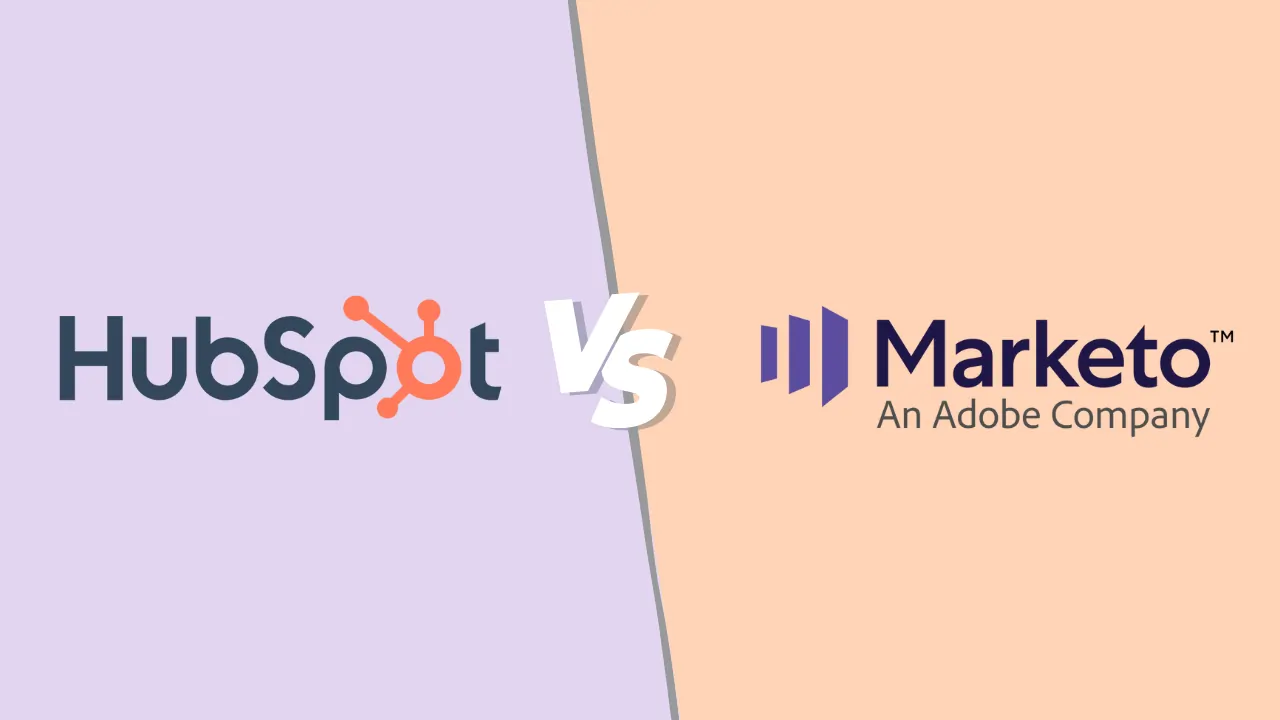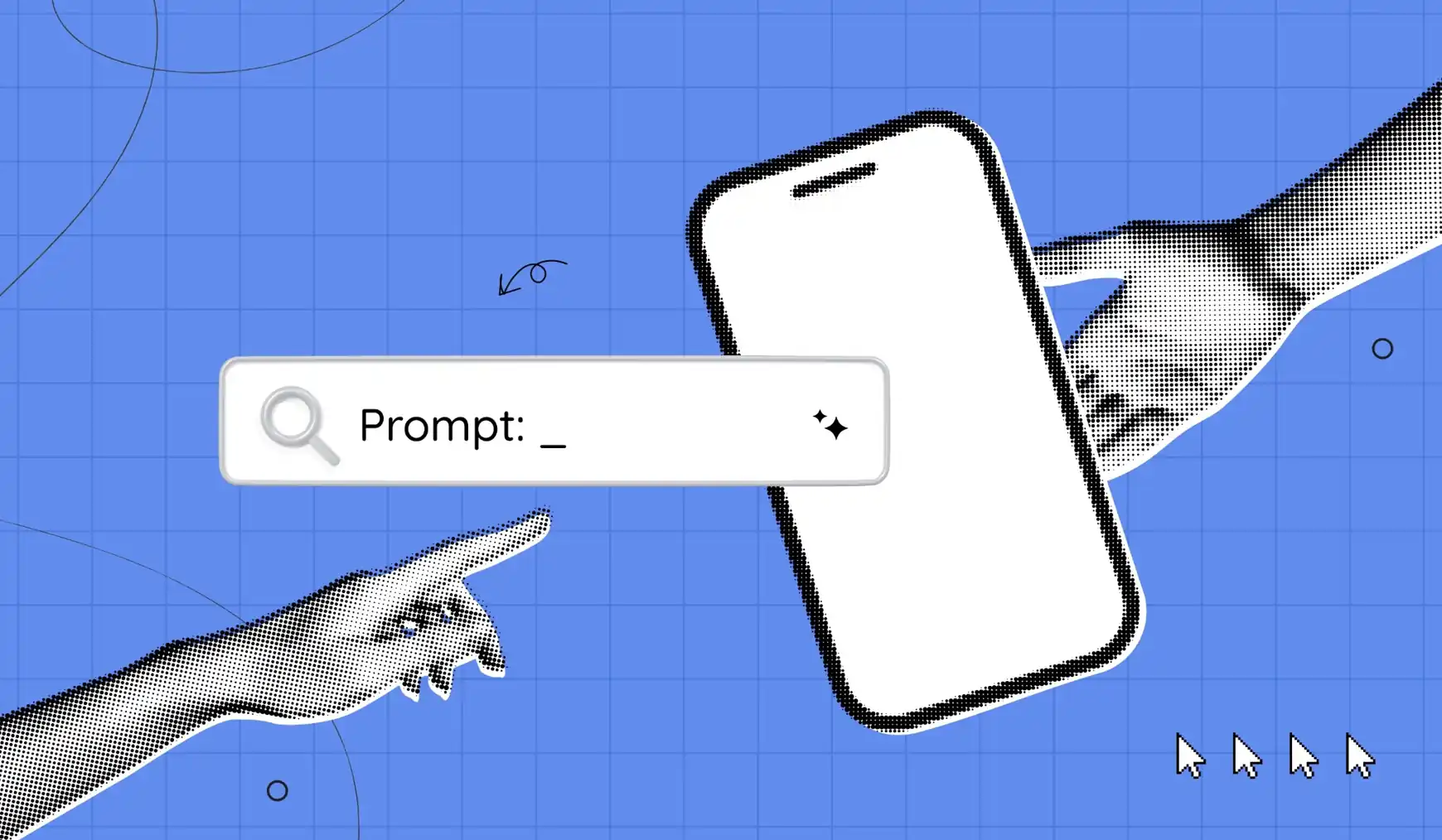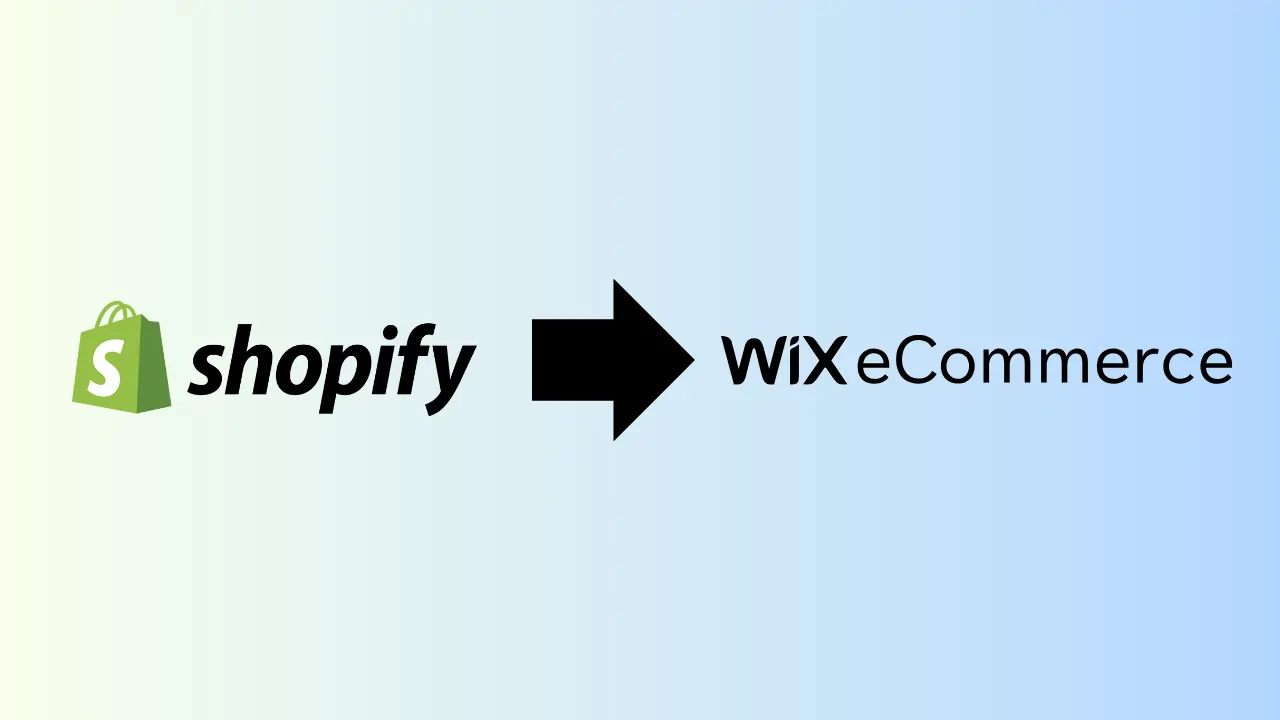PayPal vs Stripe (2025): Which payment gateway is best for your small business?
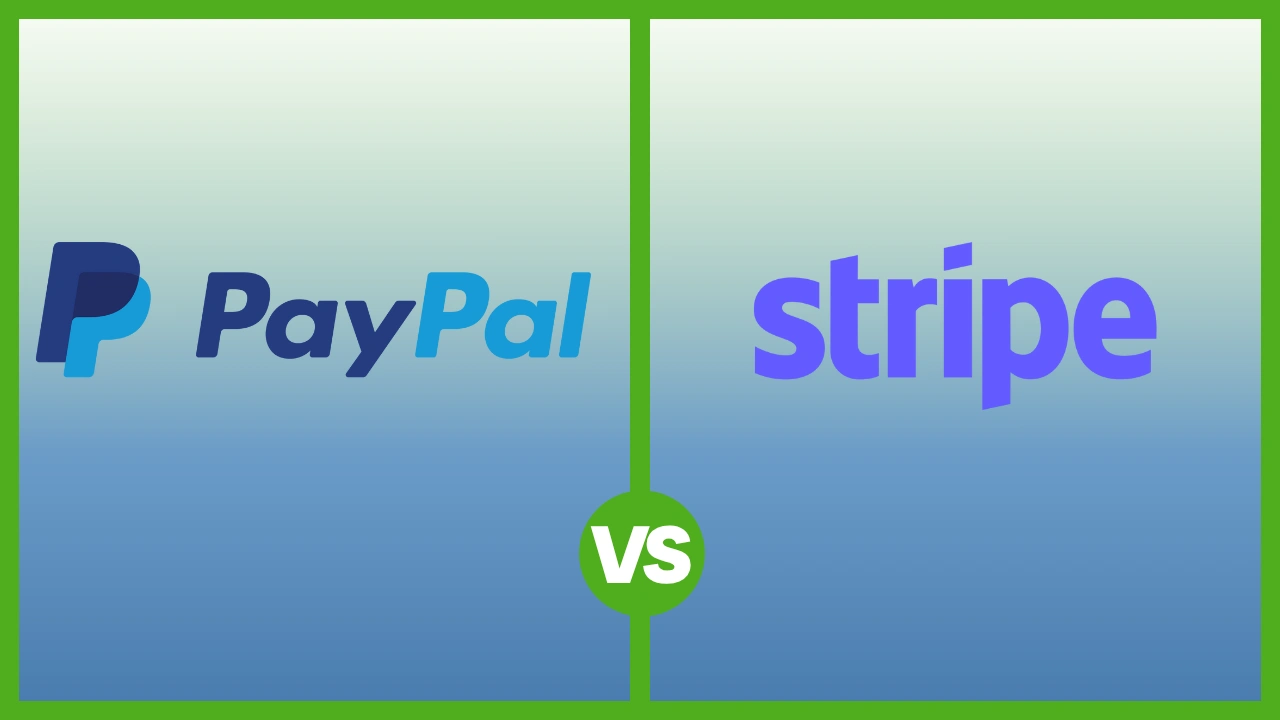
Choosing the right payment gateway is a pivotal decision for any small to medium-sized business (SMB). It directly impacts your cash flow, customer checkout experience, and operational scalability. In this arena, two names dominate the conversation: PayPal and Stripe. But making an informed choice requires understanding that they represent two distinct philosophies for processing payments.
PayPal is a globally recognized, all-in-one commerce platform designed for maximum simplicity and consumer trust. It’s the solution you can set up in minutes to start accepting online payments immediately. Stripe, in contrast, is a powerful, developer-first payment infrastructure, offering unparalleled flexibility and customization for businesses aiming to build a seamless, fully branded checkout experience. This guide will break down the critical differences in their features, transaction fees, and ideal use cases to help you find the perfect payment processing partner for your business’s unique needs.
Key points
- Core difference: PayPal is a ready-made product focused on ease of use. Stripe is a powerful toolkit for developers to build custom payment solutions.
- Ideal user: PayPal is perfect for startups, sole proprietors, and SMBs who prioritize a quick setup and a trusted brand name at checkout. Stripe is built for tech-savvy businesses, SaaS companies, and e-commerce stores that demand full control over their payment flow and customer experience.
- Pricing model: Both use a pay-as-you-go, flat-rate pricing model. However, Stripe‘s fee structure is often simpler and slightly more affordable for standard online card transactions.
- Checkout experience: Stripe allows for a fully integrated checkout where customers never leave your website. PayPal typically directs customers to its own secure page to complete payment, though integrated options are available.
The bottom line for SMBs: Choose PayPal for speed and simplicity. Choose Stripe for power, customization, and long-term scalability.
Quick overview table: PayPal vs. Stripe at a glance
|
Features |
PayPal |
Stripe |
|
Best for |
Non-technical founders, startups, and businesses wanting a trusted, quick-start solution. |
E-commerce stores, SaaS platforms, marketplaces, and businesses prioritizing a custom checkout experience. |
|
Online processing fees |
Standard Card: 2.99% + $0.49. PayPal Checkout: 3.49% + $0.49. |
Standard Card: 2.9% + $0.30. |
|
In-person Fees (POS) |
2.29% + $0.09 (with Zettle hardware). |
2.7% + $0.05 (with Terminal hardware). |
|
Free version |
Standard business account has no monthly fees. |
Standard plan has no setup or monthly fees. |
|
Key feature 1 |
Unmatched global brand recognition and consumer trust. |
Powerful, flexible API for complete payment customization. |
|
Key feature 2 |
Integrated ecosystem with POS hardware (Zettle), invoicing, and business loans. |
Advanced developer tools, superior recurring billing, and AI-powered fraud detection (Radar). |
What is PayPal? An overview for SMBs
PayPal is a comprehensive digital commerce platform that empowers businesses to accept and manage payments both online and in-person. For SMBs, its primary appeal lies in its simplicity and the instant credibility its brand provides. Beyond just a “buy now” button, the platform offers a suite of tools including invoicing, a point-of-sale system (PayPal Zettle), and even access to business financing. It’s an out-of-the-box solution designed to get you transacting with minimal technical fuss.
Pros:
- Incredibly Easy Setup: You can create an account and start accepting payments in under an hour.
- High Consumer Trust: The familiar PayPal logo can significantly boost conversion rates, as customers know their financial data is secure.
- All-in-One Platform: Offers a broad range of services beyond payment processing, including POS hardware and business loans.
- No Monthly Fees: The standard business account is free to maintain; you only pay for transactions.
Cons:
- Higher Transaction Fees: The fee structure can be more complex and slightly more expensive than Stripe for many transaction types.
- Less Customization: The standard checkout experience redirects customers off-site, which can interrupt the brand experience.
- Account Stability: Some merchants report issues with accounts being suddenly frozen or held during disputes.
What is Stripe? An overview for SMBs
Stripe is a payment infrastructure platform designed for businesses that want to embed payment processing seamlessly into their own websites and applications. It is renowned for its powerful and well-documented API (Application Programming Interface), which developers love. For an SMB, this means you can create a highly customized, professional, and fully branded checkout process that keeps the customer on your site from start to finish, optimizing the user journey.
Pros:
- Total Checkout Control: Provides unparalleled flexibility to design the payment experience you want.
- Competitive & Simple Pricing: Often has lower effective transaction costs due to its simpler flat-rate structure.
- Superior Developer Tools: The best-in-class API and documentation make it a favorite for tech-forward businesses.
- Excellent for Subscriptions: Stripe Billing is the market leader for managing recurring revenue and SaaS models.
- Advanced Fraud Prevention: Stripe Radar uses machine learning to offer top-tier fraud detection.
Cons:
- Requires Technical Skill: To unlock its full potential, you need access to web development resources.
- Less Known to Consumers: The Stripe brand is not as visible to the end customer, so it doesn’t offer the same trust signal as PayPal.
- Steeper Learning Curve: The dashboard and features are more complex and geared towards a technical user.
Head-to-head comparison for small business owners
Core features: Ecosystem vs. infrastructure
The best way to understand their features is to see PayPal as a broad commerce ecosystem and Stripe as a deep payment infrastructure.
- PayPal offers a wider range of ready-to-use financial products. You get invoicing, a POS system (Zettle), “Pay Later” options for customers, and business loans, all managed from one central dashboard. It’s a complete toolkit for running many aspects of a small business.
- Stripe focuses on perfecting the payment process. Its core strengths are Stripe Billing for recurring payments, Stripe Connect for building marketplaces, and Stripe Terminal for creating custom in-person checkout flows. Every feature is designed to be a flexible building block.
Pricing, fees, & overall costs
While both payment gateways use a flat-rate model, the details matter for your bottom line.
|
Features |
PayPal |
Stripe |
|
Online card payments |
2.99% + $0.49 (Standard Card) |
2.9% + $0.30 (Often Cheaper) |
|
In-person payments |
2.29% + $0.09 (Often Cheaper) |
2.7% + $0.05 |
|
ACH direct debit |
Not directly offered |
0.8% (capped at $5) |
|
International card fee |
+1.5% cross-border fee |
+1.5% international card fee |
|
Chargeback fee |
$20 |
$15 |
Real-world example: On a $50 online sale, the cost would be $1.99 with PayPal versus $1.75 with Stripe. These small differences add up to significant savings as your business grows.
Hardware & Point-of-Sale (POS)
- PayPal Zettle: This is a complete, user-friendly POS solution. You buy the Zettle card reader, download the free app, and you’re ready to sell in your store or at a market. It’s designed for non-technical users and works right out of the box.
- Stripe Terminal: This is not a standalone POS system. Stripe provides the hardware readers and the software (SDKs) for you to build your own POS system or integrate in-person payments into your existing app. It’s for businesses that need a custom solution.
Ease of use & onboarding
For non-technical business owners, PayPal is the undisputed winner. The sign-up process is simple and intuitive. You can add a payment button to your website by copying and pasting a few lines of code.
Stripe, while offering no-code options like Payment Links, is inherently more complex. The dashboard is powerful but dense with technical information. To truly leverage Stripe, you or your team will need to be comfortable working with its API.
Integrations & app marketplace
Stripe was built from the ground up to be the central hub of a modern business tech stack. It integrates flawlessly with thousands of third-party apps for accounting (QuickBooks, Xero), e-commerce (Shopify, WooCommerce), and CRM.
PayPal also integrates with most major platforms, but its API is less flexible, and its ecosystem of third-party business apps is smaller. The focus is more on keeping you within the PayPal suite of products.
Customer support
Both companies offer 24/7 support, but their approach differs.
- PayPal: Support is available via phone and a detailed online resolution center. It is generally geared towards solving common merchant account and transaction issues.
- Stripe: Offers 24/7 phone, email, and chat support that is highly regarded for its technical expertise. The support team is adept at helping developers troubleshoot complex API integrations.
Use case analysis: Who should choose PayPal vs. who should choose Stripe?
Who should choose PayPal?
- New Ecommerce stores: If you’re launching your first online shop on a platform like Wix or Squarespace and need the fastest, simplest way to get paid, PayPal is your best bet.
- Service providers or freelancers: For sending invoices and accepting payments for services, PayPal’s invoicing tools are simple and effective.
- Market stalls or pop-up shops: PayPal Zettle is a perfect, no-fuss POS solution for accepting credit cards on the go.
- Businesses needing immediate trust: If you have a new brand, the PayPal logo provides an instant layer of security and trust for hesitant buyers.
Who should choose Stripe?
- High-growth Ecommerce brands: If you’re on Shopify, BigCommerce, or a custom platform and want to optimize your checkout for the highest possible conversion rate, Stripe’s on-site experience is superior.
- SaaS or subscription businesses: For any business based on recurring revenue, Stripe Billing is the industry-standard tool and is far more capable than PayPal’s offerings.
- Multi-vendor marketplaces: If you are building a platform that needs to split payments among multiple sellers (like Etsy or Airbnb), Stripe Connect is essential.
- Tech-savvy SMBs: If you have a developer on your team and view your payment system as a competitive advantage, Stripe provides the tools to build it.
Final verdict & recommendation table
|
Factor |
Best choice |
Reasoning |
|
Ease of use |
PayPal |
Fastest setup, intuitive dashboard, and no coding required. |
|
Customization |
Stripe |
Complete control over the checkout experience with a powerful API. |
|
Transaction fees |
Stripe |
Generally lower and simpler fees for online card payments. |
|
Consumer trust |
PayPal |
Unmatched global brand recognition increases conversion rates. |
|
Recurring billing |
Stripe |
Stripe Billing is the market-leading solution for subscription models. |
|
All-in-one solution |
PayPal |
Offers POS, invoicing, and business loans in a single ecosystem. |
|
Scalability |
Stripe |
Built with an infrastructure that grows with tech-forward businesses. |
Conclusion: Simplicity vs. power
Ultimately, the PayPal vs. Stripe debate isn’t about which payment gateway is better overall; it’s about which is the right strategic fit for your business today and tomorrow.
👉 Choose PayPal if your priority is speed, simplicity, and leveraging a globally trusted brand. It is the most accessible and fastest way to start accepting payments, allowing you to focus on selling your product or service without a steep learning curve.
👉 Choose Stripe if your priority is creating a seamless brand experience, optimizing for cost at scale, and building a flexible, future-proof payment system. It is the more powerful and customizable engine for ambitious businesses that view technology as a core driver of growth.
FAQ: PayPal vs. Stripe for small business
- Which is actually cheaper for a small business, PayPal or Stripe? For most online credit and debit card sales, Stripe is slightly cheaper due to its lower fixed fee ($0.30 vs. PayPal’s $0.49). For in-person sales, PayPal Zettle often has a more competitive rate.
- Can I use Stripe if I can’t code? Yes. Stripe offers no-code tools like Payment Links (for sharing a payment page) and works with hundreds of platforms like Shopify that have Stripe pre-integrated, so you don’t need to write any code yourself.
- Which is better for international payments? Both are strong, but Stripe generally has an edge. It supports more local payment methods and its currency conversion fees are often more transparent.
- Is it difficult to switch from PayPal to Stripe? Yes, it can be. Migrating customer payment data between processors is a complex and sensitive process. It’s best to make a well-researched decision from the start to avoid this technical challenge.
- Which is safer for my business and customers? Both platforms are industry leaders in security and are fully PCI compliant. Stripe’s on-site checkout can feel more secure to some customers as they never leave your website, while PayPal’s brand recognition provides a strong sense of trust for others.
- Does Stripe offer a point-of-sale system like PayPal Zettle? Not directly. Stripe Terminal provides the hardware and software for developers to build a custom POS system. It is not an out-of-the-box solution like PayPal Zettle.
- Which is better for a subscription or membership website? Stripe is the clear winner. Its Stripe Billing platform is specifically designed to handle complex recurring payment logic, dunning (managing failed payments), and subscription analytics, making it the superior choice for any recurring revenue model.