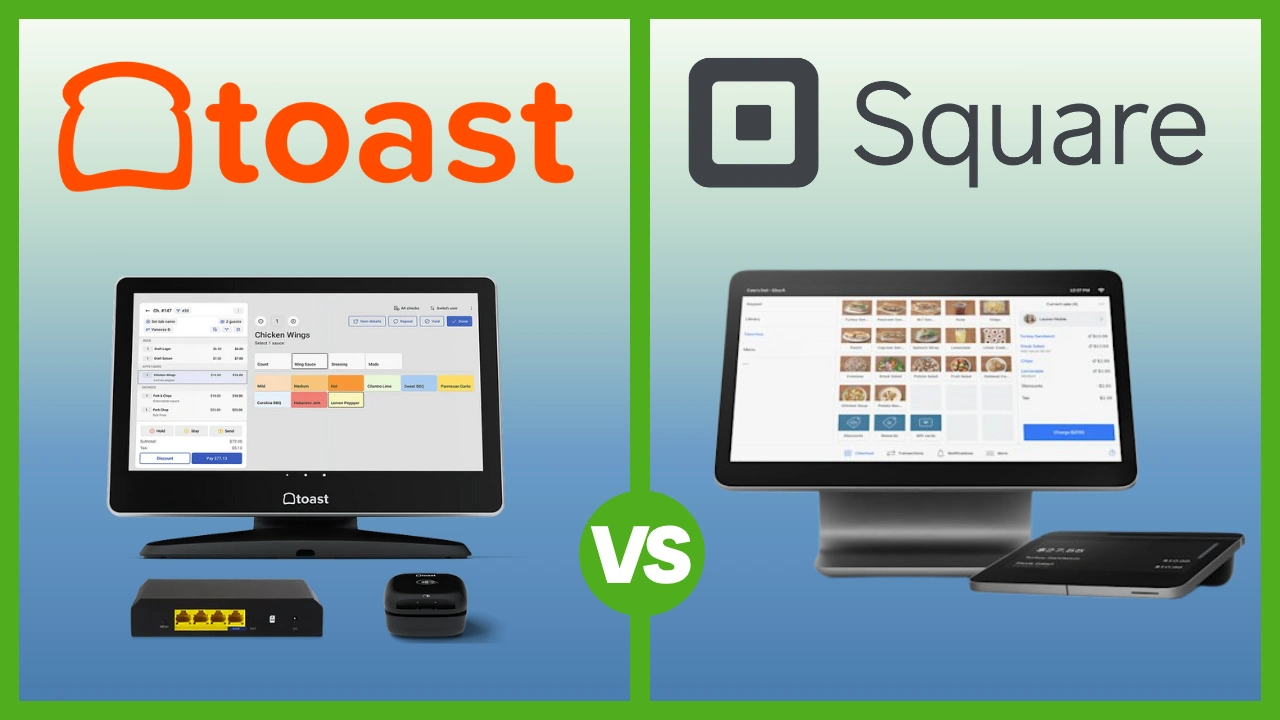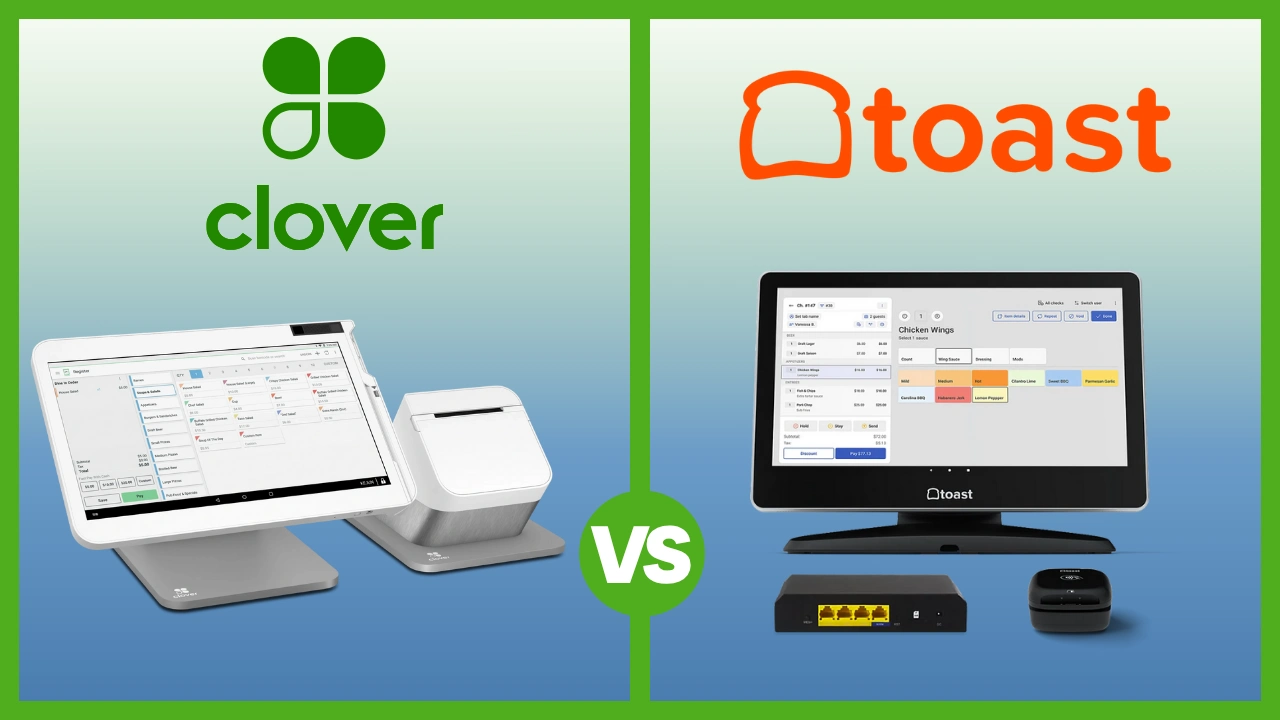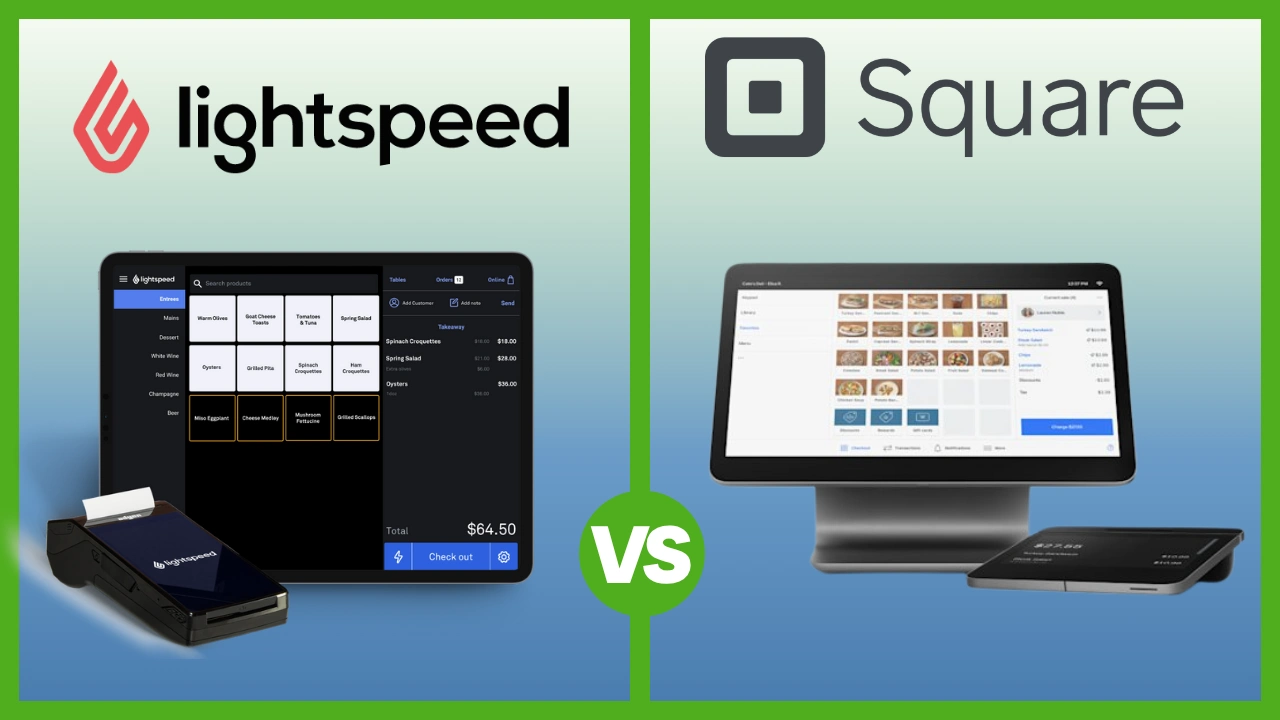QuickBooks vs Xero: Which accounting software is better for your small business in 2025?
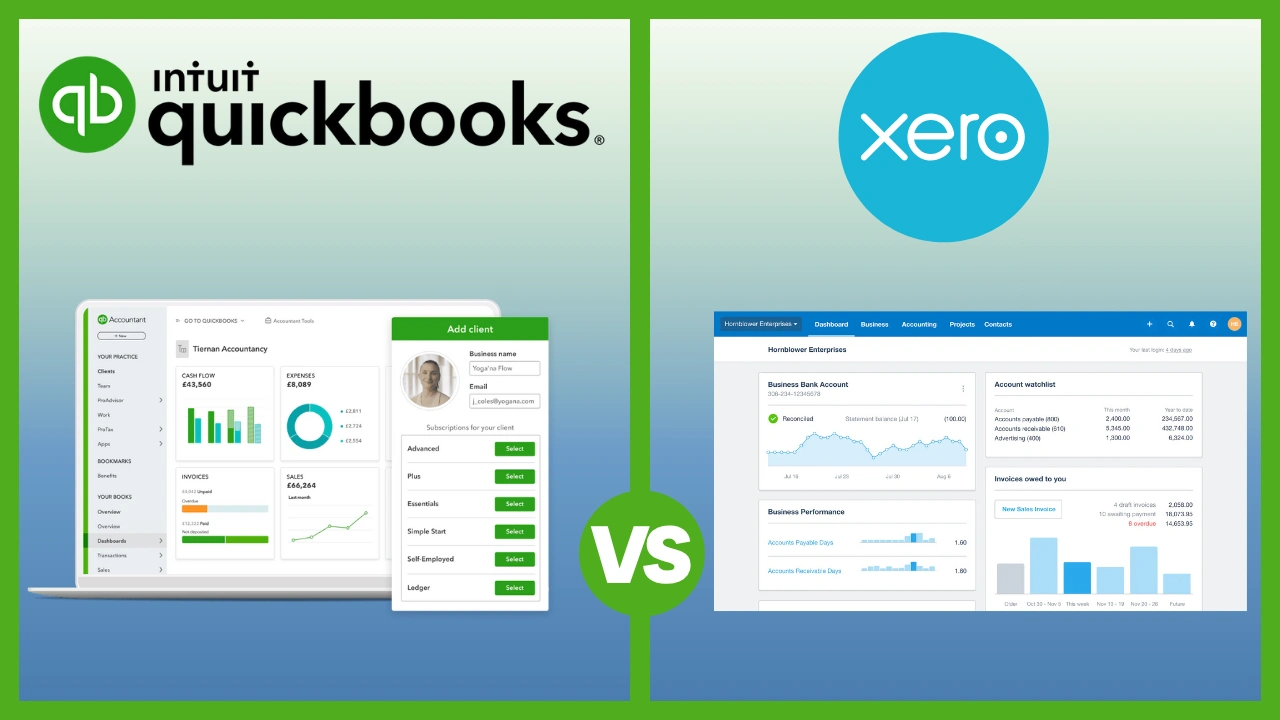
Choosing the right accounting software is one of the most important decisions you’ll make as a small business owner. Get it right, and you’ll save hours on bookkeeping, gain clarity on your cash flow, and feel confident come tax time. Get it wrong, and you’re stuck wrestling with spreadsheets and stressing about compliance.
The two undisputed heavyweights in the small business accounting ring are QuickBooks Online (from Intuit) and Xero. Both are powerful, cloud-based platforms designed to help you manage your income, expenses, and overall financial health.
But QuickBooks vs Xero isn’t just a feature-for-feature battle; they have different core philosophies and target audiences.
QuickBooks Online is the market leader, especially in the US (Intuit claims it’s the #1 accounting software for small businesses) It aims to be an all-in-one financial hub, offering a vast array of built-in features, from basic bookkeeping to advanced inventory and project management, often geared towards businesses that work closely with accountants
Xero, originating from New Zealand and popular globally, focuses on a clean, user-friendly interface and strong core accounting features, often appealing to business owners directly It emphasizes unlimited users and a robust app marketplace for extending functionality
So, which platform is the right fit for your specific business needs and budget in 2025? This data-driven, easy-to-understand comparison will break down the key differences to help you make an informed decision.
Key points (quick summary)
- QuickBooks Online is best for… Businesses that want a feature-rich, all-in-one solution with deep reporting capabilities, strong accountant familiarity (especially in the US), and built-in payroll options
- Xero is stronger in… User-friendliness for non-accountants, unlimited users on all plans, and strong bank reconciliation features. It’s often preferred by startups and businesses outside the US.
- The main difference in pricing is… QuickBooks charges per user on higher tiers and generally has higher list prices, but offers deep introductory discounts. Xero includes unlimited users on all plans, making it more cost-effective for growing teams, though some advanced features require the top tier
- The key feature that separates them is… QuickBooks’ comprehensive built-in feature set (inventory, projects on higher tiers) vs. Xero’s unlimited users and often simpler interface
- The ideal audience for QuickBooks Online is… US-based businesses, those needing detailed inventory or project costing, and companies working closely with accountants familiar with the platform.
- The ideal audience for Xero is… Startups, businesses with multiple team members needing access, global businesses (strong multi-currency), and those prioritizing ease of use over feature depth.
Head-to-head comparison
Here is a high-level summary of the key differences before we dive into the detailed breakdown.
|
Factor |
QuickBooks Online |
Xero |
|
Market share (US) |
Dominant. Widely used by accountants. |
Growing, but smaller share than QuickBooks. |
|
User limits |
Varies by plan (1 to 25 users). |
Unlimited users on all plans. |
|
Ease of use |
Good, but can feel complex due to feature depth. Often seen as accountant-focused. |
Excellent. Clean interface, often preferred by business owners. |
|
Core accounting |
Robust invoicing, expenses, bank feeds. |
Robust invoicing, expenses, bank feeds (often praised for reconciliation). |
|
Inventory management |
Built-in on Plus & Advanced plans (FIFO method). |
Basic inventory tracking; relies on app integrations for advanced needs. |
|
Project costing |
Built-in on Plus & Advanced plans. |
Built-in on Established plan only (or via app integrations). |
|
Reporting |
Extensive. 100+ reports, highly customizable on higher tiers. |
Good core reports, customizable, relies on add-ons for deep analytics. |
|
App marketplace |
Large (750+ apps). |
Large (1,000+ apps). |
|
Pricing (list price) |
Generally higher, tiered by features & users. |
Generally lower, tiered by features (unlimited users). |
Market position & ideal use cases
QuickBooks Online (QBO) is the established giant, particularly in North America. Its brand recognition is immense, and a vast network of “QuickBooks ProAdvisors” (accountants and bookkeepers) are experts on the platform. QBO aims to cover almost every accounting need within its own software, scaling from simple sole trader needs (“Simple Start”) up to complex small enterprises (“Advanced”).
- Ideal for: US-based businesses needing comprehensive features, detailed job costing or inventory, companies with established accountant relationships who prefer QBO, businesses requiring integrated payroll.
Xero started as a challenger brand and has become a major global player, particularly strong in the UK, Australia, and New Zealand. Its philosophy emphasizes beautiful, easy-to-use software and collaboration. It focuses on core accounting excellence and encourages users to connect specialized third-party apps for niche needs via its extensive app store.
- Ideal for: Startups, businesses needing multiple users to access the software affordably, companies operating internationally (strong multi-currency), service-based businesses, and users who prioritize a clean, modern interface.
Platform & ecosystem: All-in-one vs. App-centric
- QuickBooks Online: Aims to be a self-contained ecosystem. While it has a large app store (750+ apps), many core functions like advanced inventory, project management, and US payroll are built directly into its higher-tier plans. The ecosystem also includes other Intuit products like QuickBooks Time and QuickBooks Payments.
- Xero: Operates with a core accounting engine and encourages connecting best-in-class apps for other functions. Its app store is massive (1,000+ apps) and crucial to its strategy. For example, US payroll is handled through a deep integration with Gusto, and advanced inventory often requires connecting apps like Cin7 or DEAR. The ecosystem is the platform plus its integrations.
Core features & capabilities: Depth vs. Breadth
Both platforms excel at the fundamentals:
|
Feature |
QuickBooks Online |
Xero |
|
Invoicing |
Excellent. Customizable templates, recurring invoices, payment reminders, online payments. |
Excellent. Customizable templates, recurring invoices, payment reminders, online payments. |
|
Expense Tracking |
Excellent. Bank feeds, receipt capture via mobile app, rules, bill pay. |
Excellent. Bank feeds, receipt capture via Hubdoc (included), rules, bill pay. |
|
Bank Reconciliation |
Very good. Auto-matching, rules. |
Often cited as superior. Very intuitive interface for matching transactions. |
|
Inventory |
Good (FIFO). Built-in on Plus & Advanced plans. Tracks cost of goods sold, stock levels. |
Basic. Built-in tracking for simple needs. Advanced features require apps. |
|
Project Profitability |
Good. Built-in on Plus & Advanced plans. Track income, expenses, and labor costs per project. |
Good. Built-in on Established plan. Tracks time and expenses per project. |
|
User Permissions |
Granular, role-based access controls (more options on higher tiers). |
Granular, role-based access controls (consistent across all plans due to unlimited users). |
Reporting, analytics & insights
- QuickBooks Online: Offers a vast library of 100+ pre-built reports. Higher tiers (Plus and Advanced) unlock advanced customization, budgeting, forecasting tools, and industry-specific reports. It’s generally considered more powerful for deep financial analysis, favored by accountants.
- Xero: Provides strong core financial reports (P&L, Balance Sheet, Cash Flow) that are easily customizable. It has a built-in budget manager. For deeper analytics and forecasting beyond the basics, it often relies on its “Analytics Plus” add-on (extra cost) or third-party reporting apps. Its strength lies in making key reports accessible and understandable for business owners.
Integrations & connected tools
Both platforms boast large app marketplaces connecting to hundreds of tools for CRM, POS, e-commerce, payroll, payments, and more.
- QuickBooks App Store: ~750+ apps. Strong integrations with other Intuit products and major US platforms.
- Xero App Store: ~1,000+ apps. Very strong globally, with many integrations popular outside the US. Known for its open API, encouraging developers to connect.
The “better” ecosystem depends entirely on the specific apps your business relies on. Check both marketplaces before deciding.
AI, automation & smart features
Both platforms leverage AI to streamline bookkeeping:
- QuickBooks Online: Uses AI (“Intuit Assist”) for smart categorization suggestions based on past behavior, identifying potential duplicate expenses, and automating workflows. Some AI features are aimed at helping accountants work faster.
- Xero: Strong focus on automating bank reconciliation through smart matching rules. Uses AI to suggest contacts and account codes. Integrates with Hubdoc for automated data extraction from bills and receipts.
Pricing & fee comparison (Data as of late 2025)
Always check official websites for current pricing and promotional offers. Introductory discounts are common but list prices are key for long-term budgeting.
QuickBooks Online Pricing (Approx. monthly list price, USD):
- Simple Start: ~$30-$38 (1 user) – Basic invoicing & expenses.
- Essentials: ~$60-$75 (3 users) – Adds bill management & time tracking.
- Plus: ~$90-$115 (5 users) – Adds inventory & project profitability. (Most popular plan)
- Advanced: ~$200-$275 (25 users) – Adds advanced reporting, batch invoicing, dedicated support.
(Source: Intuit QuickBooks website)
Xero Pricing (Approx. monthly list price, USD):
- Early: ~$15 (Limited invoices/bills) – Best for very small businesses or freelancers.
- Growing: ~$42 (Unlimited invoices/bills) – Adds bulk reconciliation. (Most popular plan)
- Established: ~$78 (Unlimited everything) – Adds multi-currency, expenses, and project tracking.
(Source: Xero website)
Key Pricing Differences:
- User Limits: Xero’s unlimited users offer significant savings for teams compared to QBO’s per-user limits on higher plans.
- Introductory Offers: QBO often has deep discounts (50-60% off) for the first 3-6 months, making it cheaper initially. Xero’s discounts are usually smaller or shorter.
- Feature Gating: Some features (like project tracking or multi-currency) are only on Xero’s highest tier, while QBO includes them in its mid-tier “Plus” plan.
Support, reliability & customer experience
- QuickBooks Online: Offers extensive support options, including phone support, live chat, and a large online community. Higher tiers get dedicated support managers. User reviews often praise the availability of support but sometimes criticize wait times or inconsistent quality. Reliability is generally good.
- Xero: Support is primarily via an email/ticket system, which some users find slower than QBO’s live options. However, users often report the quality of support, once received, is excellent. It has a comprehensive online help center (“Xero Central”). Reliability is excellent.
User ratings (e.g., G2, Capterra) often show Xero slightly ahead in overall user satisfaction and ease of use, while QuickBooks scores well for features and accountant preference.
Scalability & growth potential
- QuickBooks Online: Scales well through its tiered plans. The jump from 5 users (Plus) to 25 users (Advanced) caters to growing teams. Built-in inventory and project features support increasing complexity. QBO Advanced offers features typically found in more expensive mid-market systems.
- Xero: Scales brilliantly in terms of users due to the unlimited access on all plans. It handles high transaction volumes well. Its scalability for features relies heavily on integrating third-party apps as complexity grows (e.g., needing advanced inventory or manufacturing tools).
Real-world scenarios / use case analysis
Example 1: The US-based contractor with employees
- Need: Track project costs (labor, materials), manage inventory for common parts, run payroll for 5 employees, and work with a US-based accountant.
- Better Choice: QuickBooks Online Plus or Advanced
- Reason: QBO’s built-in project costing and inventory (FIFO) are likely sufficient. Its integrated US payroll is robust. Most US accountants are QuickBooks experts, simplifying collaboration.
Example 2: The UK-based digital marketing agency with 10 staff
- Need: Track time and expenses per client project, send professional invoices, manage bills, allow all 10 team members to submit expenses, and handle multiple currencies (USD, EUR).
- Better Choice: Xero Established
- Reason: Xero’s unlimited user model saves significant cost compared to QBO Advanced. The Established plan includes project tracking, multi-currency, and expense management. Xero is very popular among UK accountants.
Final verdict & recommendation table
|
Factor |
Best Choice |
Reason |
|
Ease of Use (for Business Owners) |
Xero |
Cleaner interface, often considered more intuitive for non-accountants. |
|
Unlimited Users |
Xero |
Included on all plans, offering better value for teams. |
|
Built-in Feature Depth |
QuickBooks Online |
More comprehensive features (inventory, projects) included in mid-tiers. |
|
Reporting & Analytics |
QuickBooks Online |
More extensive built-in reporting, especially on higher tiers. |
|
Accountant Preference (US) |
QuickBooks Online |
The dominant platform, simplifying accountant collaboration in the US. |
|
Accountant Preference (Global) |
Xero |
Very strong presence and preference outside the US (UK, AU, NZ). |
|
App Ecosystem |
Tie |
Both have large, robust marketplaces. Check for specific app needs. |
|
Pricing (Long-Term for Teams) |
Xero |
Unlimited users usually make it more cost-effective as teams grow. |
FAQ: QuickBooks vs Xero
Q. Is Xero really cheaper than QuickBooks?
Initially, QuickBooks might seem cheaper due to deep introductory discounts (like 50% off for 3 months). However, Xero’s list prices are often lower, and its unlimited user policy usually makes it significantly more cost-effective in the long run for businesses with more than 1-3 users.40
Q. Which is easier to learn, QuickBooks or Xero?
Xero is generally considered easier to learn for business owners with no accounting background due to its cleaner interface and simpler navigation.41 QuickBooks, while user-friendly, can feel more complex because it packs in more features.
Q. Can my accountant use Xero?
Yes, absolutely. While QuickBooks is more dominant in the US, Xero has a large and growing network of certified advisors globally. Check with your accountant first, but most modern firms support both platforms.
Q. What is the biggest advantage of QuickBooks?
Its biggest advantages are its comprehensive built-in feature set (reducing the need for some add-ons) and its massive ProAdvisor network in the US, making it easy to find expert help.
Q. What is the biggest advantage of Xero?
Its biggest advantages are its unlimited users on all plans, its clean and intuitive user interface, and its excellent bank reconciliation workflow.42
Q. Does Xero have payroll?
Xero offers built-in payroll in the UK, Australia, and New Zealand. In the US, it partners deeply with Gusto for payroll services, which requires a separate Gusto subscription but offers a seamless integration.43 QuickBooks offers integrated payroll in the US and other regions (at an additional cost).44
Q. Which is better for inventory management?
QuickBooks Online (Plus and Advanced plans) has more robust built-in inventory management using the FIFO (First-In, First-Out) method. Xero’s built-in inventory is basic; complex needs usually require connecting a dedicated inventory management app from its marketplace.
Q. Can I switch from QuickBooks to Xero (or vice versa)?
Yes, switching is possible, but it requires careful planning and data migration. Both platforms offer tools and guides, and numerous third-party services specialize in migrating data between QuickBooks and Xero. It’s often best done with the help of an accountant or migration specialist.