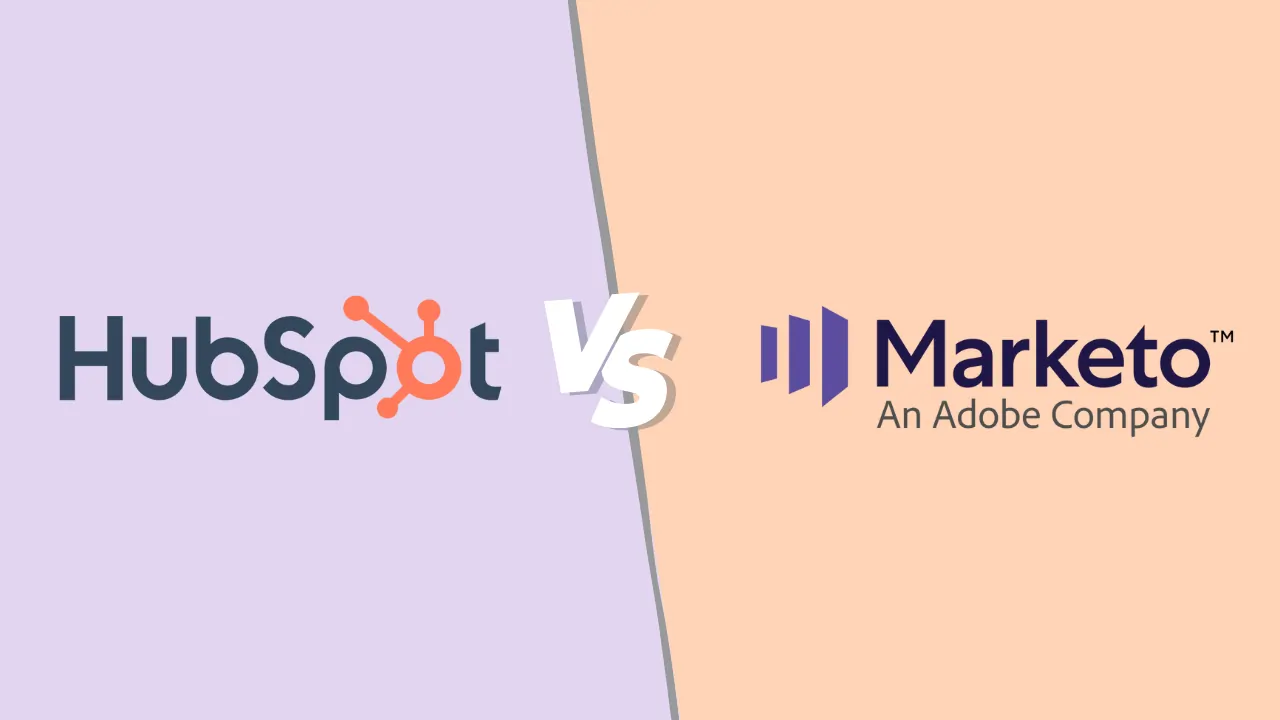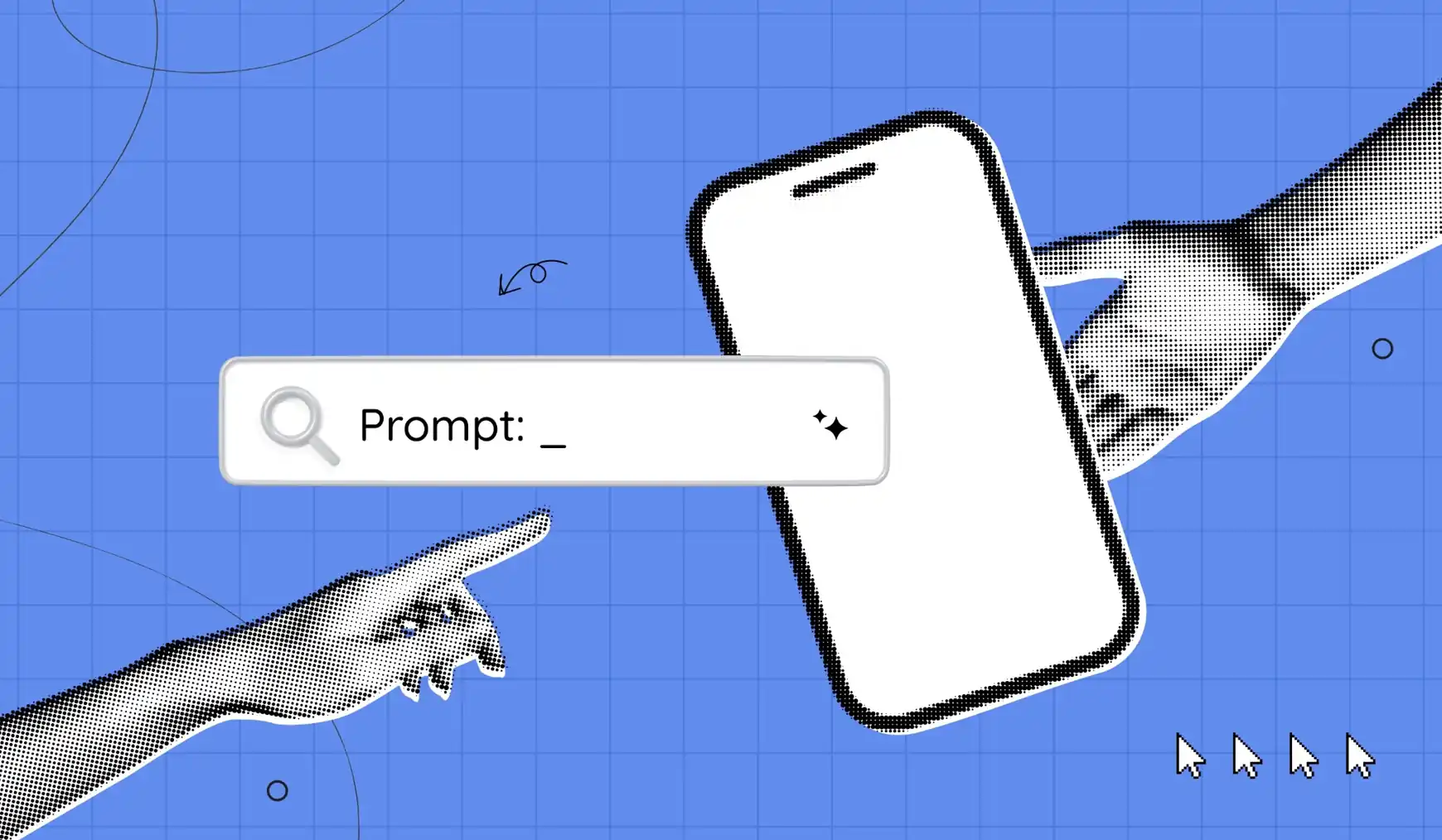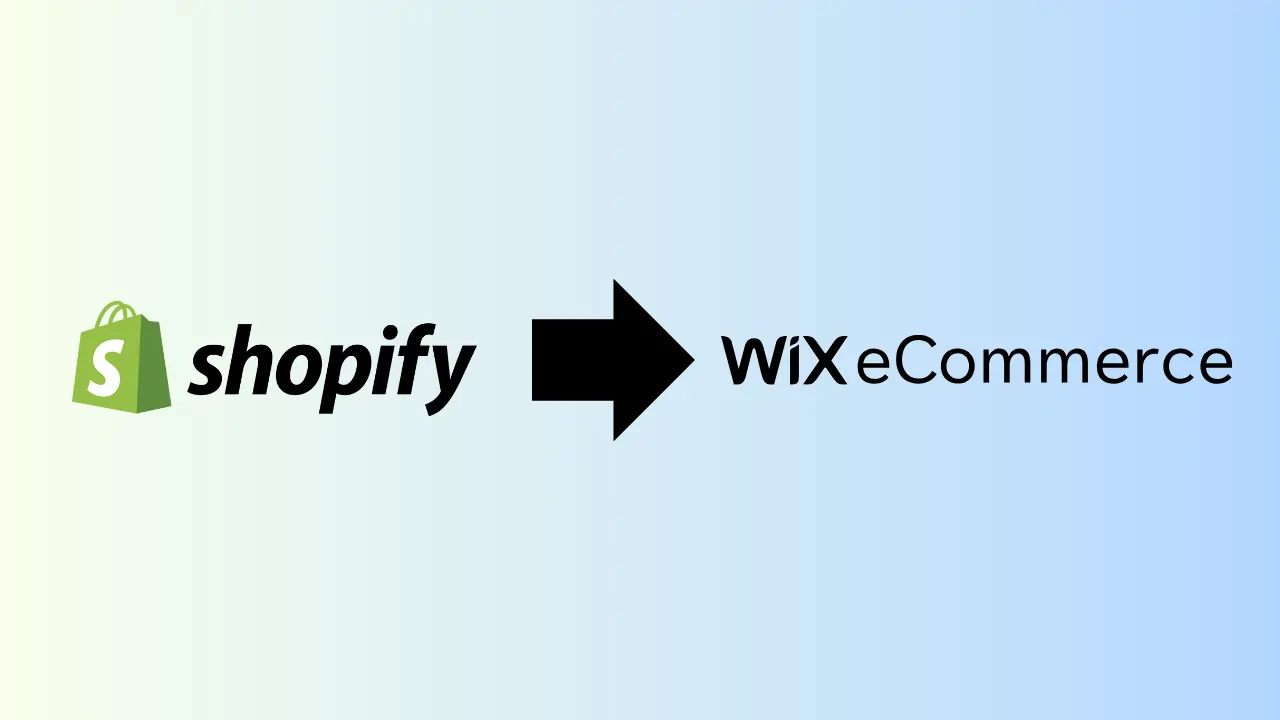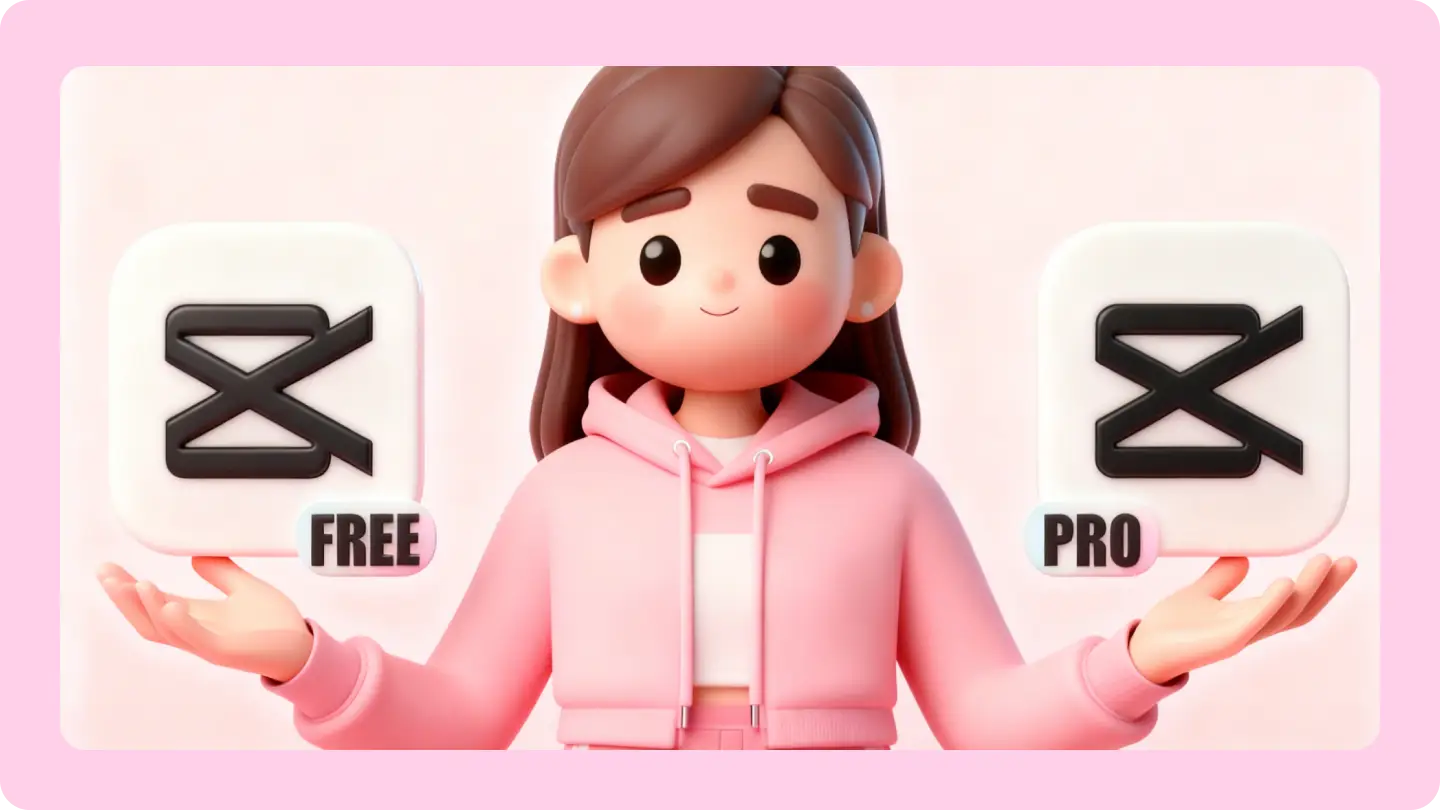So, what is this Figma Buzz thing (and why is it evolving right now)?
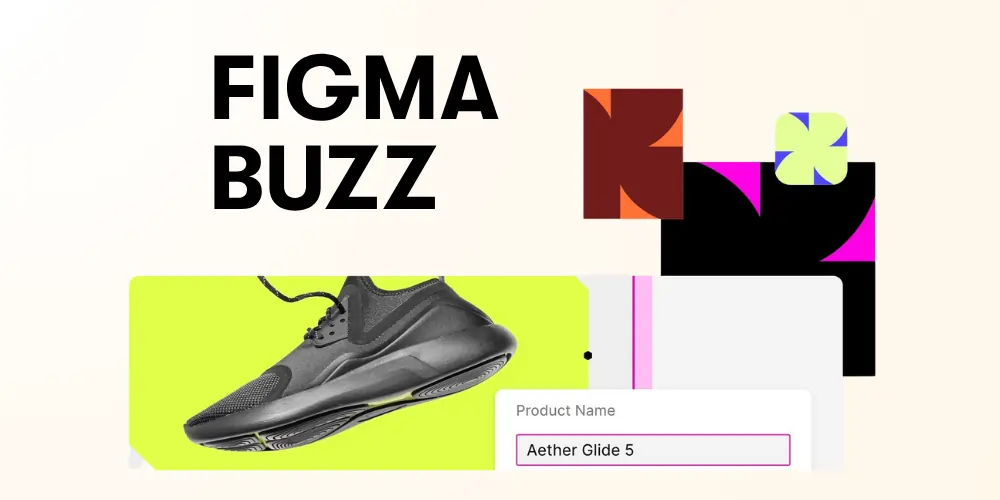
Alright, let’s break this down like we’re just talking over coffee, no marketing fluff.
Think of Figma Buzz product as Figma’s version of Canva, but with a huge difference: it’s built to stop your brand from looking like a mess.
It’s a super-simplified, easy-to-use editor made for people who aren’t professional designers. Think of the marketing team, the social media manager, the sales team, or even HR.
Its entire purpose is to let users create their own on-brand graphics (like social media posts, email banners, or digital ads) without having to wait for a designer, and—this is the most important part—without messing up the brand.
Here’s the problem it’s built to fix
You’ve lived this, I guarantee it.
- The marketing team needs a graphic right now for a new Instagram post.
- The design team is busy. They’re working on the actual product, the website, or a huge upcoming project. They don’t have time to stop and change the text on a banner.
- So, what happens? The marketer either waits three days, or tries to make it themselves. They open up PowerPoint, find an old file, stretch the logo, and pick a color that looks about right.
The result is a graphic that just feels… off. It’s a headache for the marketer and a nightmare for the designer (who sees their beautiful brand system getting ignored).
What is Figma Buzz
Figma Buzz is a new, simplified, AI-enhanced tool within the Figma ecosystem designed specifically to help non-designers, like marketing and content teams, quickly create high-quality, on-brand visual assets without needing full design software expertise. Designers create brand-controlled templates where core elements (like the logo or brand colors) are locked down, but content fields (like text and images) remain easily editable. This ensures brand consistency at scale while empowering the entire team.
For example, a marketing team can use it to bulk-create dozens of social media ads for different products by simply connecting a single template to a spreadsheet of headlines and product photos. Alternatively, they can quickly reformat a single image ad into versions for Instagram, LinkedIn, and a website banner using AI-powered resizing. Other capabilities include generating on-brand images with simple text prompts and making quick edits, such as swapping out an image or changing a call-to-action button, all within the safe confines of a pre-approved design.
The big features: From birth to today
To understand this product, you only need to know two key moments in its life: when it was born and when it received its latest major upgrades.
The ‘birth’ of Buzz (Announced: May 2025)
Figma Buzz was first unveiled to the world at Figma’s big annual conference, Config 2025 (May 6-8). This is when it launched in “open beta” with all its core, game-changing features:
- Template-based editing: The core idea of using pre-made, brand-safe templates.
- Bulk creation (this is a huge one): Imagine you need to make 50 different ads for 50 different products. With Buzz, you just connect a spreadsheet (a CSV or Excel file) with all the product names, prices, and image links. You connect that spreadsheet to one template, and Buzz automatically spits out all 50 unique, on-brand ads for you.
- AI-powered tools: It launched with a built-in AI assistant.
- AI image generation: You can type a prompt to create an image, but it’s not just making random art. You can feed it your own brand materials. So when you ask for an image, it can generate new pictures that use your specific brand colors, match your visual style, and even create scenes related to your solution or product. It’s built to create custom, on-brand visuals in seconds.
- AI text & resizing: It can also help you write better copy (“make this punchier”) and has smart resizing to reformat a design for different platforms (like an Instagram Story or a LinkedIn banner) without breaking it.
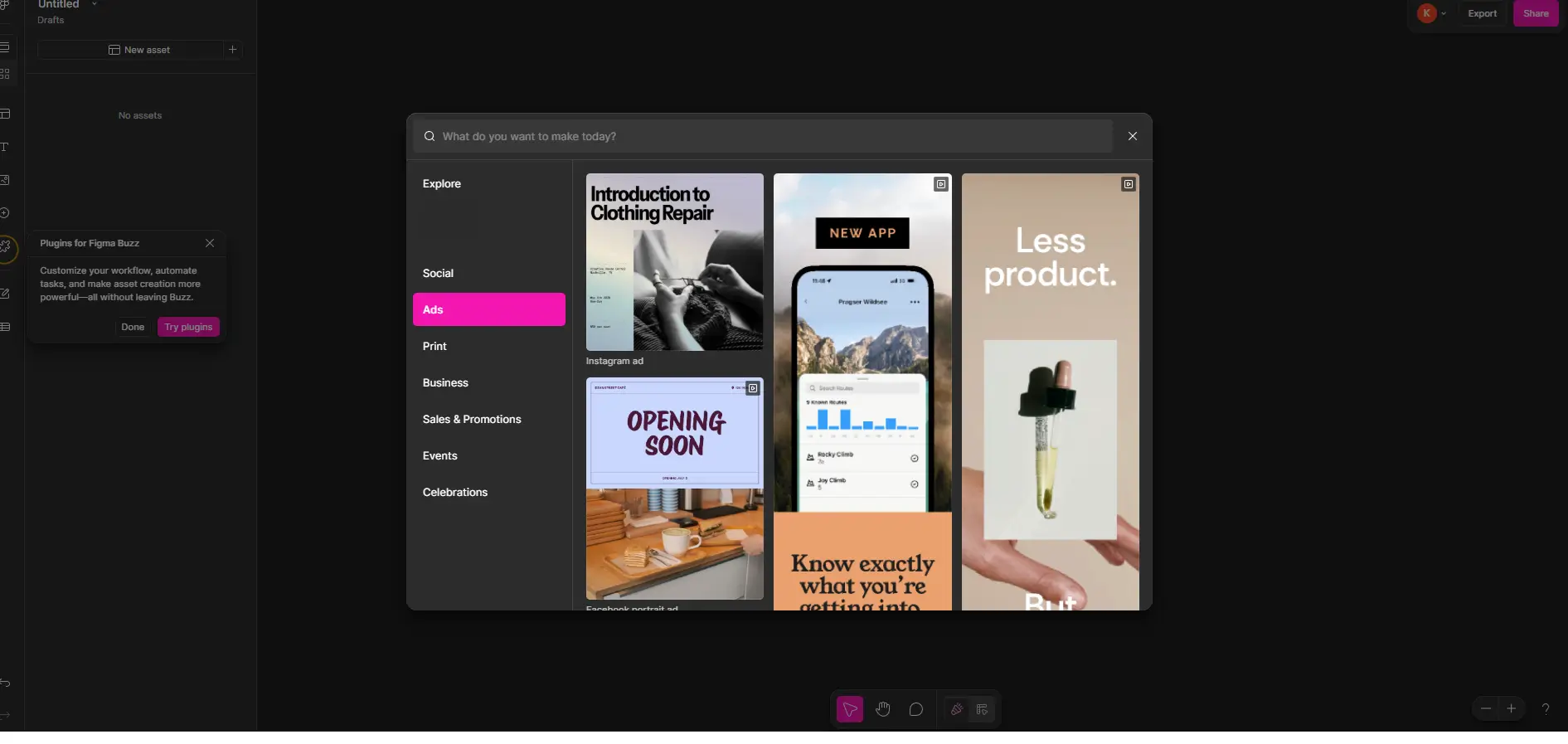
The very latest upgrades (Announced: Late October 2025)
This is the brand-new part, announced just this past week (the week of October 21, 2025). This update proves Figma is serious about making Buzz a comprehensive workshop for marketing teams.
- Customizable templates (Announced: Late Oct 2025): This is an upgrade to the original template system. Now, designers can build options right into a template. A marketer using it might see a little “Change layout” panel. With one click, they can:
- Add a “SALE” sticker that the designer already created.
- Switch from a “light theme” to a “dark theme.”
- Change the layout from “image on left” to “image on right.” It gives them more flexibility, but it’s still 100% on-brand.
- Plugins (Announced: Late Oct 2025): This is a huge deal for company workflows. Buzz can now connect to your other software.
- DAMs (Digital Asset Management): You can pull your company’s official, approved photos directly from a system like Brandfolder or Bynder without ever leaving Buzz.
- Translation tools (TMS): You can connect to platforms like Lokalise or Phrase to send your text to be translated into five languages and pull the translations right back into the design, all from one place.
- Video trimming (Announced: Late Oct 2025): Finally, you don’t have to open a separate, complicated video app for simple edits. You can now upload a video file (.mp4 or .mov) right into your Buzz design. A simple timeline appears, and you can just drag the handles to trim the beginning and end of the clip. It’s perfect for cutting a longer video down to a 15-second clip for social media or creating a quick GIF.
To sum it all up…
- For marketers, content creators, and social media managers: Figma Buzz gives you the power to create what you need, fast, without waiting for a designer.
- For designers: Figma Buzz product gives you your time back. You get to focus on your real, complex design work, knowing the brand you built is safe and being used correctly by the rest of the company.
It’s basically a tool that finally creates peace between the design and marketing teams, and as of this week, it’s more powerful than ever.
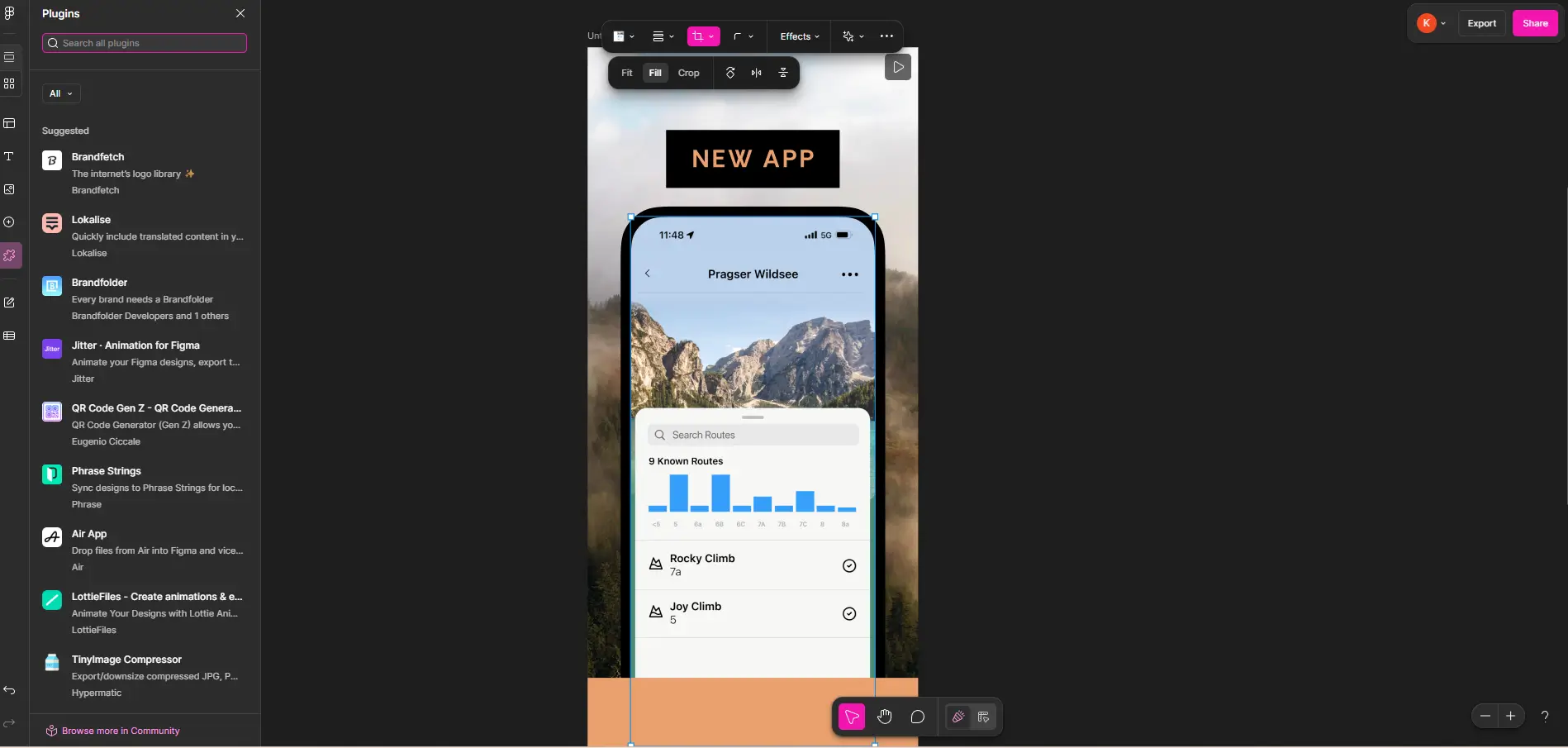
Figma Buzz FAQ
Is Figma Buzz free right now?
-
Yes, it is free. Figma Buzz is in its Open Beta and is currently free for all Figma users, including those on the basic Starter (Free) plan.
Will I have to pay a separate subscription for Buzz later?
-
No. Buzz will not be a separate subscription. It will be bundled into existing paid Figma plans (Professional, Organization, Enterprise) once it exits beta.
Which team members need a paid seat for Buzz?
-
Designers who create and lock the templates will need a Full Seat to set up the brand controls.
-
Marketers/Content Creators who use the templates will need a lower-cost Content Seat for full editing and bulk creation access.
What is the main benefit of Figma Buzz?
-
Brand consistency at scale. It guarantees non-designers can create content quickly (social ads, flyers, posts) without ever accidentally breaking the company’s official brand guidelines.
What is the “Bulk Create” feature used for?
-
Mass content generation. You connect one template to a spreadsheet of data (text and images), and Buzz instantly creates dozens or hundreds of unique assets (e.g., localizing ads into multiple languages or generating all your event speaker announcements) in one click.
How is Buzz different from Canva?
-
Buzz is for companies that need rigid brand control and already use Figma for their official design system.
-
Canva is a stand-alone tool built for general-purpose speed and simplicity for individual users and small businesses.
Can a marketer ruin a design in Buzz?
-
No. The design team creates templates with locked guidelines. Marketers operate in a simple “Buzz Mode” where they can only swap images and edit text in designated, safe areas, ensuring the design structure remains perfect.
How does Buzz use my company’s Design System?
-
Buzz templates are built directly from your company’s official Figma components and styles. If your primary logo or brand color changes in the central design library, the templates in Buzz can be easily updated to match, maintaining system-wide synchronization.