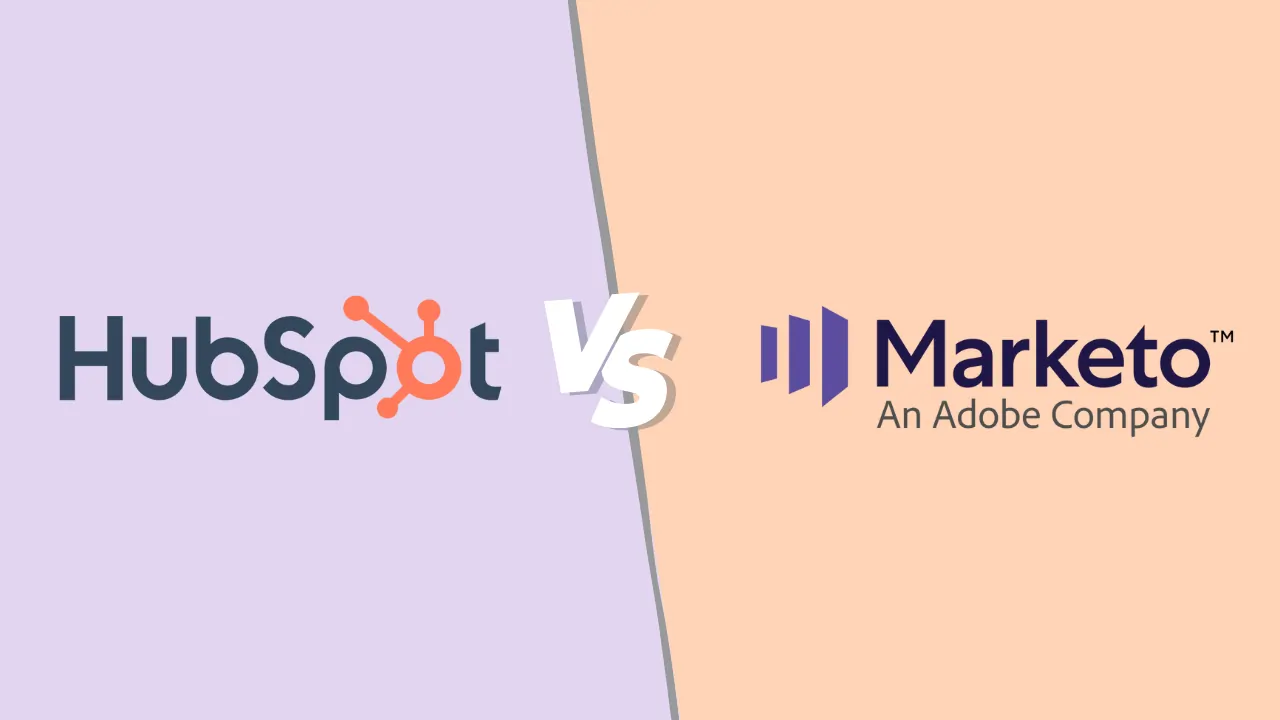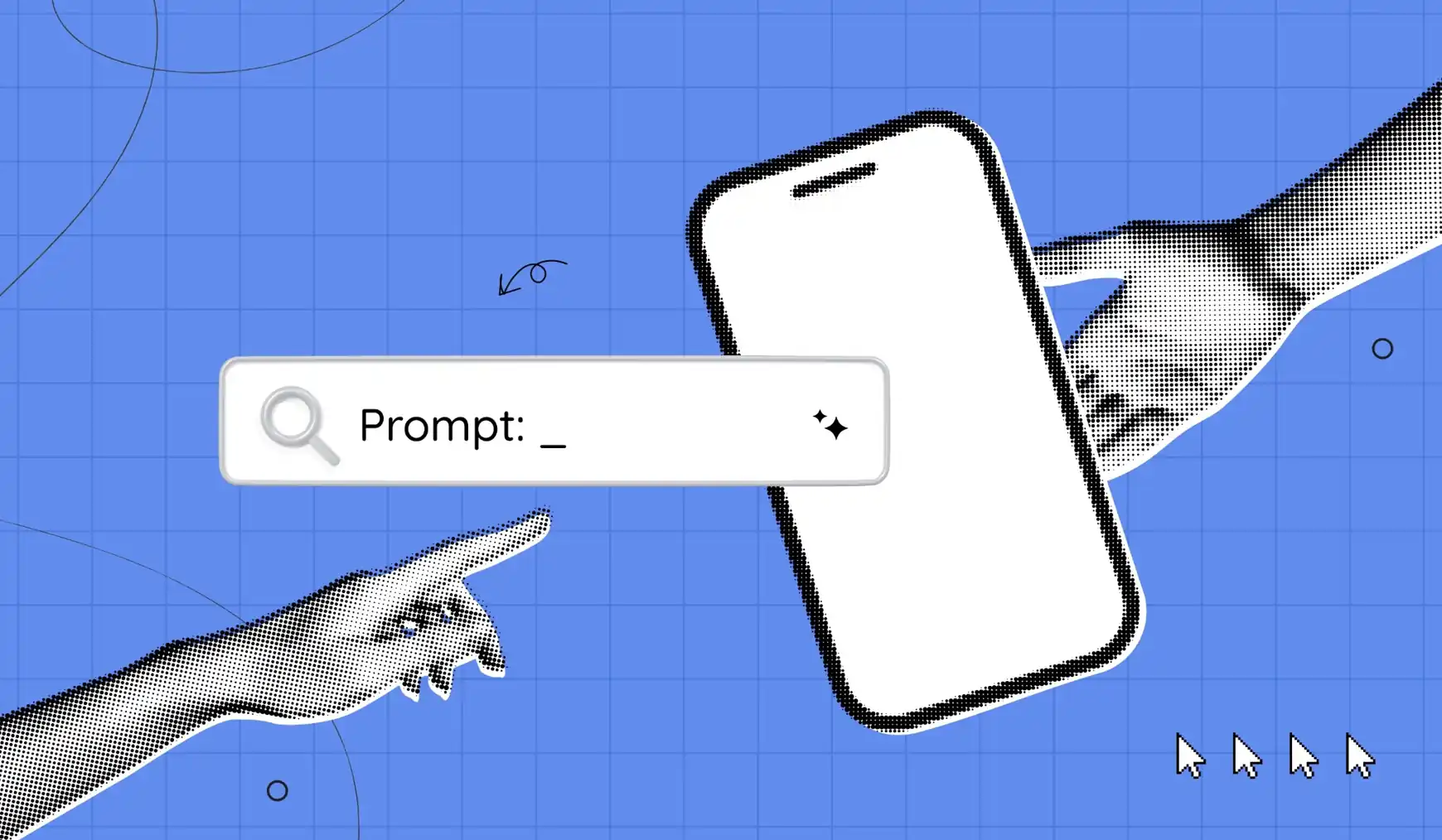What does POS debit mean?

POS debit is a term that appears frequently in relation to your point of sale (POS) system. It’s important to understand what POS debit means, so that you can run your business efficiently, reduce transaction fees, and improve your bottom line.
This guide will explain POS debit charges, the differences between POS debit and POS credit, the importance of merchant descriptors like POS debit, and what you need to know about debit card POS transaction limits.
What is POS debit?
A POS debit transaction is what happens when someone pays for a purchase using their debit card, sometimes also called a bank card. These cards pull money directly from their bank account into your bank account, unlike with POS credit transactions, which makes them quick and secure. Some debit cards, like Visa Debit or Mastercard Debit, can be processed through credit card networks, so they can be used for online and international transactions. But they still draw money from the card owner’s account.
POS debit transactions can take place in various ways. A customer might insert, swipe, or tap their card at a POS terminal or card reader; use an ATM to withdraw cash; or share their card details online or over the phone to make a Card Not Present purchase.
Debit card transactions usually require some kind of authentication. The customer might have to enter a PIN code, sign their signature, or share a one-time password that they receive from their bank.
The different types of POS transactions
POS debit is just one of the many types of transactions you can process through your POS system. POS transactions include:
- Debit card POS transactions, where a customer pays with their bank debit card and funds are deducted straight from their bank account
- POS credit transactions, when the customer uses their credit card to pay for the purchase later
- ACH (Automated Clearing House) transactions, which involve electronic bank-to-bank transfers
- Cash transactions using traditional paper money or coins
- Mobile payments using payment apps like Apple Pay, Google Pay, and Samsung Pay
- Check transactions, using paper checks that need to be cashed at your bank
- Gift card transactions, when someone buys a gift card or uses one to pay for a purchase
- Store credit, involving refunds or rewards from a loyalty program
- Buy Now, Pay Later (BNPL) payment plans like Klarna or Afterpay, which let customers pay in installments
Types of POS debit transactions
There are also a few different types of POS debit transactions:
- PIN-based debit transaction where the customer enters their PIN code
- Signature-based debit transaction where the customer signs their name
- Card Not Present (CNP) transaction where the physical debit card isn’t swiped, tapped, or inserted into a POS terminal
- Contactless debit transaction where the customer taps their card to pay
- POS withdrawal where the customer uses their debit card to withdraw cash alongside making a purchase
What is POS debit vs POS credit on customer statements?
When your customers review their bank statements, they’ll see that some transactions are marked “POS debit” or “POS credit.” If it says POS debit meaning that they made the purchase using a debit card, money was deducted straight from their bank account. POS credit means that they paid with their credit card, so the amount was added to their credit card balance and they’ll repay it later.
What are the differences between POS debit and POS credit transactions?
It’s important for you to understand the differences between POS credit and POS debit charges, so that you can manage your POS costs.
- Processing fees. POS debit transactions are usually lower, around 1% to 1.5%. This is because the funds come straight from the customer’s bank account, so there is less risk of chargebacks and fraud. POS credit transactions typically have higher fees, around 1.8% to 2.6%, because of the increased risks.
- Speed of settlement. POS debit payments are usually settled more quickly, between 1-2 business days, because the process is simple: funds are moved from the customer’s bank account to your bank account. POS credit transactions take 2-3 business days, because of the extra steps that include the credit card company.
- Risks and chargebacks. POS debit payments are at lower risk of chargebacks, because the transaction is only approved if the customer has sufficient funds in their account. Credit card customers have more rights to dispute charges for reasons like fraud, billing errors, or because they’re unhappy with their purchase.
You should also bear customer preferences in mind. Customers often prefer to use debit cards for small, everyday purchases, but credit cards for big-ticket items. Some people like to avoid credit, and others appreciate the flexibility of using credit cards. Accepting both debit and credit card payments means that all kinds of customers will feel comfortable buying from your business.
Mastering merchant descriptors
Merchant descriptors, also called bank statement descriptions, are the names or labels that appear on a customer’s bank or credit card statement when they make a purchase. They are there to help customers recognize transactions when they review their statements.
Clear merchant descriptors can help reduce disputes and chargebacks. If a customer doesn’t remember making a transaction, they are more likely to think that it was fraudulent and request a chargeback.
Types of merchant descriptors
There are two main types of merchant descriptors:
- A hard descriptor, also called a static descriptor or a default descriptor. These are fixed descriptions of your business, like “Friendly Grocery Store” or “Flora’s Flowers.” They don’t change, no matter what payment method your customer uses.
- A soft descriptor, also called a dynamic descriptor, temporary descriptor, or a flexible descriptor. These descriptors do change according to the type of transaction, payment method, or product type, like “Online Purchase,” “POS Debit,” “Pending Payment,” or “Subscription.”
Best practices for merchant descriptors
Creating a merchant descriptor that’s descriptive and memorable raises the chances that the customer will remember this transaction, helping minimize the risks of confusion, disputes, and chargebacks.
You can make up your own descriptor the first time that you sign up with a payment processor. Here are some best practices for building easy-to-read merchant descriptors:
- Use your company’s regular trading name which customers recognize
- Include your contact details like a phone number or email address, so that customers can easily get in touch with questions about their transaction, instead of opening a dispute
- Add your location information like your state or zip code
- Check that your business name appears before your other details, so that it’s easy to spot
- Test how your descriptors appear on different online banking portals. Some of them limit the number of characters or information they’ll display.
- Include invoice numbers in recurring payments like subscriptions
- Don’t use complicated internal codes for your products, they could confuse your customers
Understanding POS transaction limits
Your customers usually have transaction limits on their payment cards. These can affect their ability to complete a purchase. It’s frustrating for customers to have their payment declined, and it can cause you to lose business. It’s helpful to offer alternative payment options, like splitting payments into installments or accepting other payment methods like mobile payments or ACH transfers, so that customers can complete their transactions.
POS debit transaction limits
Debit cards generally have daily spending limits, which typically range from $500 to $5,000. If they try to make a purchase that costs more than their spending limit, the payment will be declined. Customers also can’t make a purchase if they don’t have sufficient funds in their account.
POS credit transaction limits
Customers usually have a credit limit on their credit cards, which is the maximum they can charge to their card in a single day. Sometimes, credit card providers set per-transaction limits to increase security for large or risky purchases. If a customer chooses to block international transactions and you sell products internationally, the payment might be declined.
Credit card companies may also set pre-authorization holds, like if a customer books a hotel room or car rental. This limits their available credit until the hold is lifted.
Final thoughts about POS debit transactions
POS debit transactions clear more quickly, are less risky, and cost less in fees than POS credit transactions, which makes them a top choice for small business owners. You might want to encourage customers to use debit cards when possible.
But while many customers also prefer debit card payments, some of them will want to use credit cards or other payment methods. Keep this in mind when you choose a POS system, and make sure that it can accept multiple types of POS transactions.