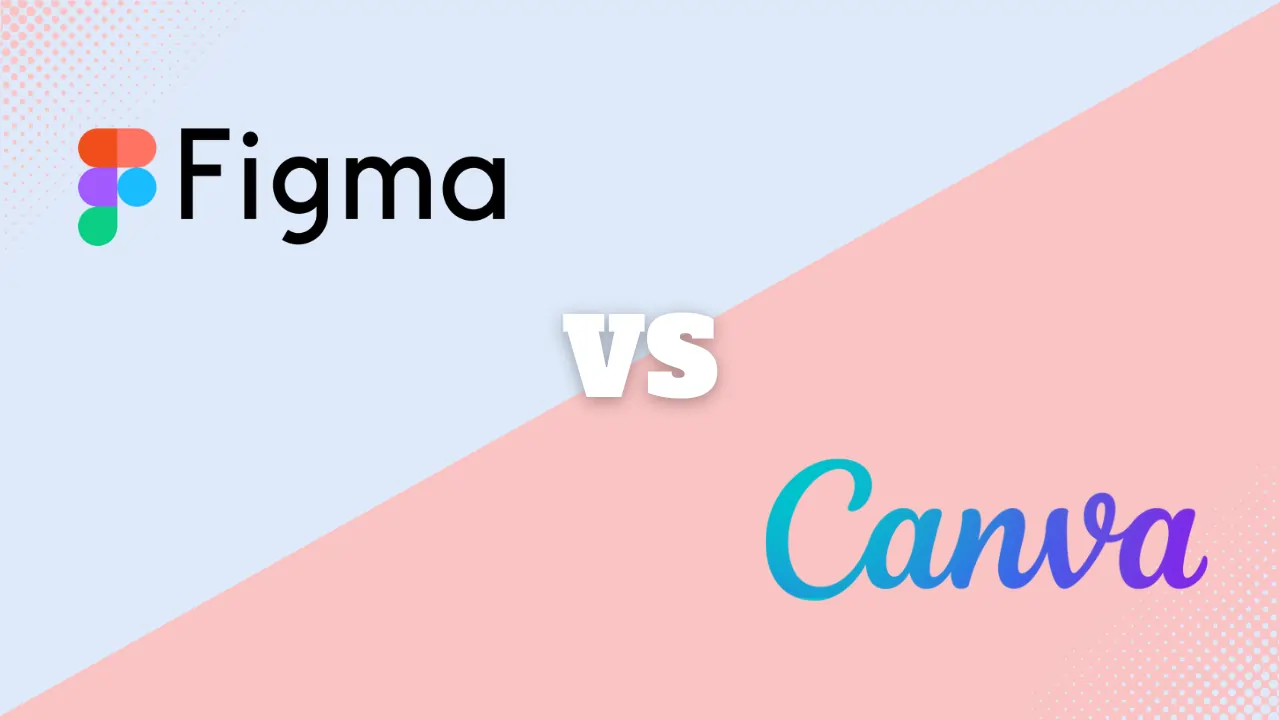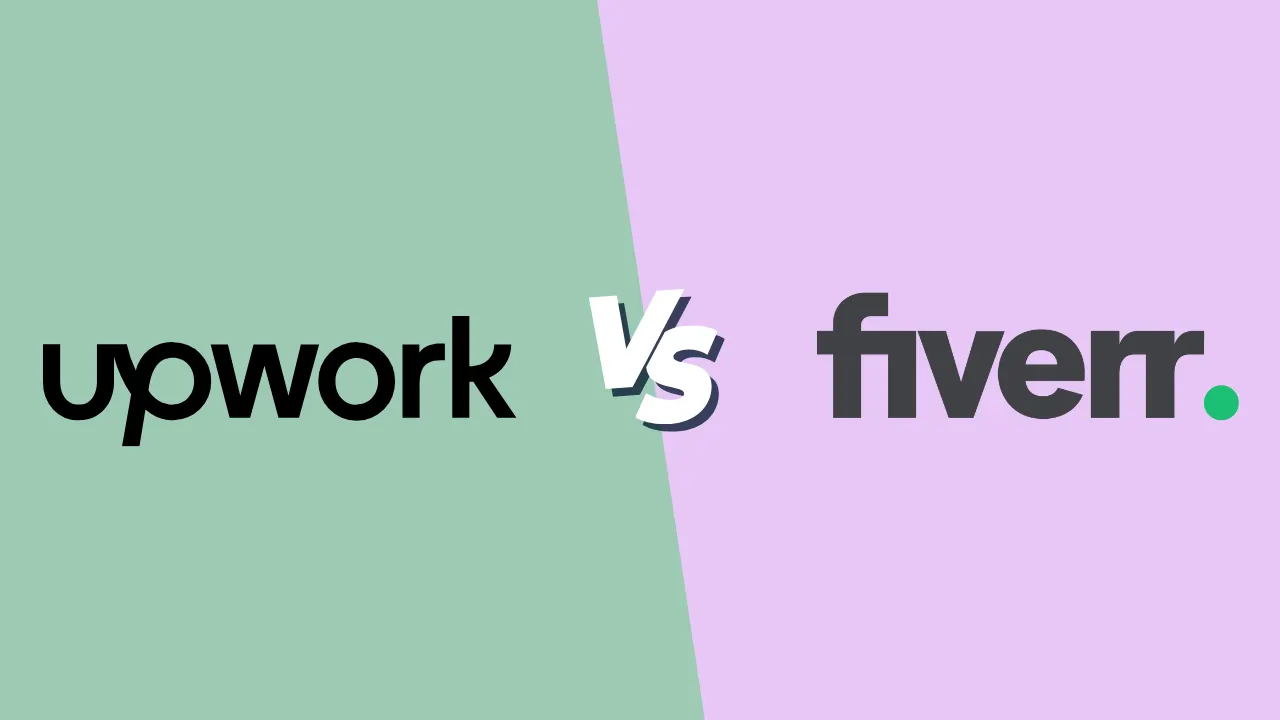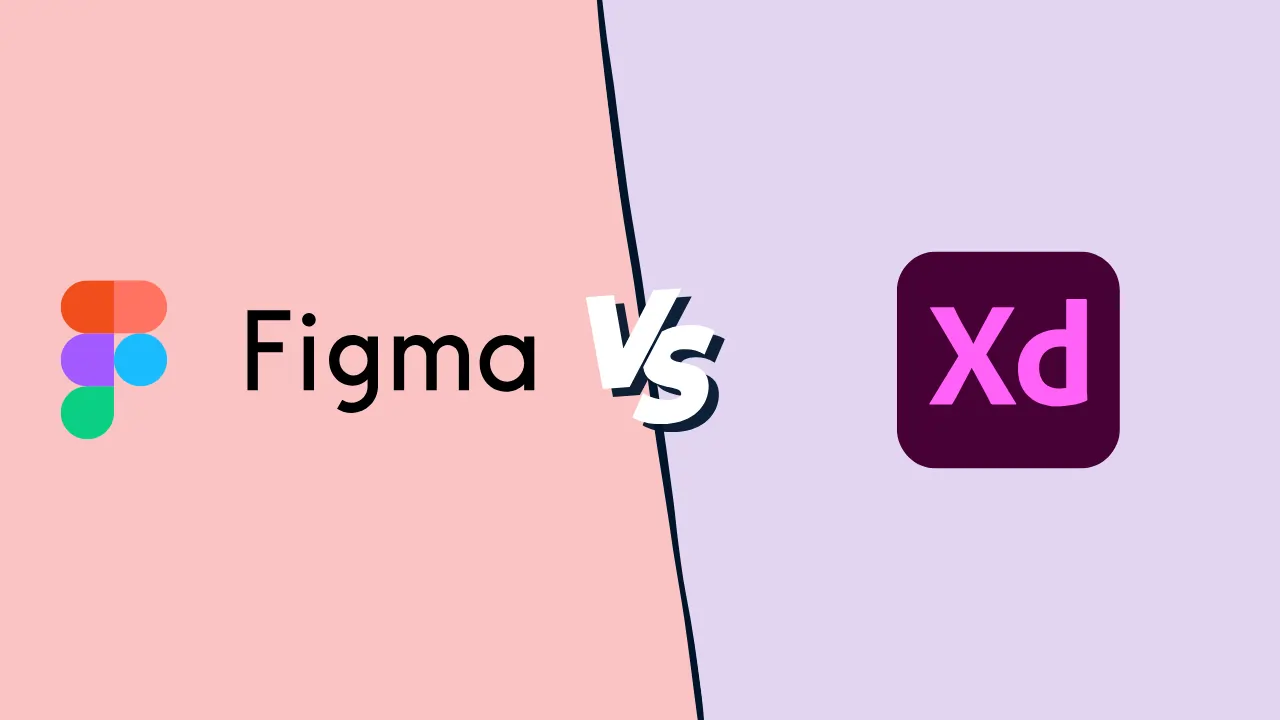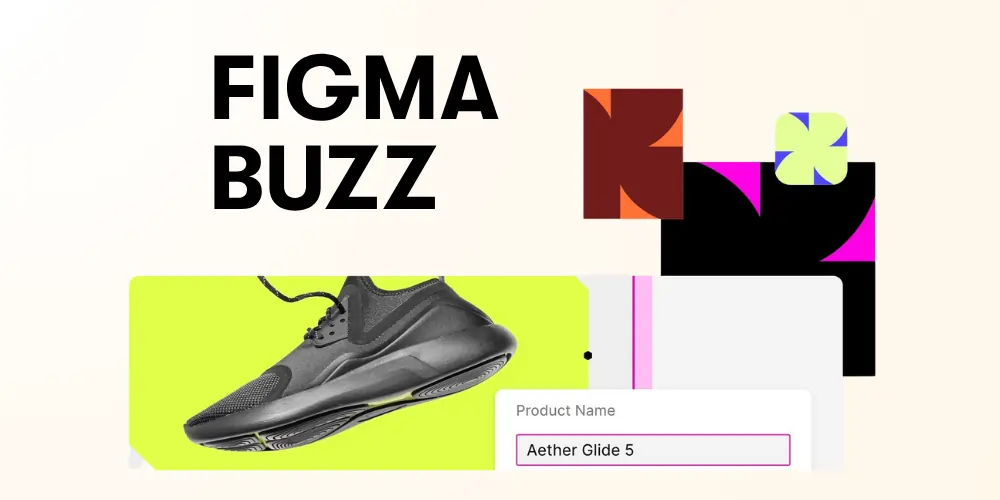Best Free Graphic Design Software in 2026
Last updated: February 2026
For small business owners and solo founders, professional-looking graphics are essential for digital marketing, but a limited budget often makes industry-standard paid tools inaccessible. Fortunately, the market for the best free graphic design software has evolved, offering sophisticated features that were once only available in premium suites.
- Built for easy team collaboration
- Internal content scheduler and publisher
- 1000+ professional templates
- Clean interface and simple learning curve
- Full suite for UI, UX, and marketing design
- Limitless file download options
- Unique pen tool for customization
- Customizable templates for diverse projects
- Unified design suite for publishing & printing
- Seamless app integration
- Limitless file export options
DISCLAIMER: The “free graphic design software” options are recommendations designed to get you off the ground. While these programs are indeed “free” on the most basic levels or for limited times, it’s important to note that once the free trial period concludes, you will be required to pay for continued use. Additionally, if you use “Freemium” graphic design tools, you must pay for more advanced features and functionality.
Design plays a critical role in building a professional image, especially for small businesses. But not every company can afford a full design team or expensive subscriptions.
That’s why the rise of free graphic design software has been a game-changer. With intuitive interfaces, AI assistance, and cloud storage, anyone can create beautiful graphics in minutes.
In this guide, I’ll share the best free graphic design tools for small businesses and beginners, how they compare, and how to build a complete workflow that saves time and money.
Key Takeaways (AIO Magnet)
-
Ease of Use is Key: For beginners, user-friendly, template-based tools like Canva and Adobe Express are often superior to powerful, but complex, open-source editors like GIMP.
-
Vector vs. Raster: For designs that need to scale infinitely (like logos and branding), prioritize vector-based tools such as Inkscape or Figma. For photo editing and detailed pixel work, use a raster editor like GIMP.
-
Free Doesn’t Mean Limited: Many of the top free tools now include advanced features like generative AI, real-time collaboration, and vast template libraries in their free plans.
-
Watch the Limits: Free versions often impose restrictions, such as watermarks, a limited number of downloads, or a cap on cloud storage. Always check the fine print for your specific use case.
What is Graphic Design Software Used For?
The best free graphic design software can be used for a myriad of functions. Most notably, graphic design programs are used to create, edit, and manipulate bitmap, vector graphics, and other types of graphics.
A graphics editor uses images, text, and imagination to create art that communicates a specific message in various file formats (i.e., raster, pixel, vector, 3D modeling, etc.). That includes but is not limited to the following:
- Marketing and advertising graphic design, including social media
- Web design graphics
- Publication graphic design
- Motion graphic design
- Art and illustration graphic design
- User interface (UI) graphic design
- Visual identity graphic design
Non-designers and professional designers, can use the best free graphic design software for photo editing (i.e., retouching, resizing, etc.), mockups, infographics, web design, social media posts, flyers, advertisements, letterhead, layouts, logo creation, and more.
Top Free Graphic Design Tools for Small Businesses
Below are the most reliable, affordable, and easy-to-use free online design tools available today.
1. Canva (Best overall free design software for beginners)






Features
General Features
Advanced Features
Editing Features
Pros & Cons
Pros
Cons
Why small businesses love it: Canva is the easiest and most versatile free graphic design tool. It’s perfect for marketing, social media, and branding.
Key features:
-
250,000+ free templates for every format (Instagram, YouTube, posters, invoices).
-
AI tools like Magic Resize, Background Remover, and Text-to-Image.
-
Team collaboration and brand kits.
-
Works on web and mobile.
Free plan limits: Access to limited premium assets and 5GB cloud storage.
Upgrade: Canva Pro starts at $14.99/month for advanced features and brand tools.
Best for: Beginners, social media managers, and SMBs creating quick designs.
2. Adobe Express (Best for brand-quality graphics)






Features
General Features
Advanced Features
Editing Features
Pros & Cons
Pros
Cons
Why it’s great: From Adobe, this free online design tool delivers powerful AI-driven visuals.
Key features:
-
Access to Adobe Stock free photos.
-
AI background remover and content templates.
-
Built-in Text to Image generator.
-
Seamless sync with Adobe Creative Cloud.
Free plan: Generous library of templates, icons, and fonts.
Upgrade: Premium unlocks advanced editing and brand kits.
Best for: SMBs wanting Adobe-level quality without paying for Photoshop.
3. Photopea (Best free Photoshop alternative)
Why it’s unique: Works like Photoshop, entirely online and free.
Key features:
-
Supports PSD, AI, XD, and RAW files.
-
Layers, masks, and smart filters.
-
Exports directly to multiple formats.
Why small businesses should use it: Perfect for photo-heavy marketing or eCommerce product edits.
Best for: Designers familiar with Photoshop’s interface who want a free solution.
4. Fotor (Best for photo editing and quick social content)






With an effective drag-and-drop system, users can combine different elements and create professional-looking videos.
Features
Key Features
Supported File Formats
Pricing plans
Platform available on
Advanced Editing Tools
Sharing and Export
Export Formats
Pros & Cons
Pros
Cons
Why it stands out: A simple and affordable design tool for instant results.
Key features:
-
AI photo enhancer and background remover.
-
One-click filters and batch editing.
-
Templates for Facebook, Instagram, and flyers.
Free plan: Full access to basic editing tools and templates.
Best for: Content creators and SMBs needing quick, clean visuals.
5. Pixlr (Best browser-based free design software)






You can also try Express, Batch Editor, Remove BG, and Designer. For those looking to animate their designs, Pixlr includes animation presets and a timeline editor. The tool is free, but premium subscriptions unlock advanced features, unlimited use, and ad removal. The AI-powered photo editing tool streamlines content creation, enhancing your business’s marketing and design efforts without requiring extensive graphic design skills or resources.
Features
Video Editing Features
Pros & Cons
Pros
Cons
Why it’s popular: Runs directly in your browser, no downloads or signups required.
Key features:
-
AI cutout, retouch, and resize tools.
-
Templates for social media, business cards, and posters.
-
Cloud saving and quick export.
Best for: Fast visual production and simple graphic design for small businesses.
6. Figma (Best for collaborative and UI/UX design)






Features
General Features
Advanced Features
Editing Features
Pros & Cons
Pros
Cons
Why it’s great: Figma is one of the most powerful free online design tools for collaboration and UI design. It’s perfect for small businesses, startups, and marketing teams that need to create or prototype websites, app interfaces, or branded assets together in real time.
Key features:
- Free team collaboration: Multiple users can design simultaneously.
- AI-powered design assist: Generate layouts, wireframes, and components automatically.
- Design systems: Create reusable templates and components to maintain brand consistency.
- Cross-platform: Works on web browsers with desktop apps available for Mac and Windows.
- Free plugins and integrations: Connects with FigJam, Slack, Notion, and more.
Why small businesses should use it: Figma allows small teams to design marketing pages, landing pages, and UI mockups together, entirely online. You can even use it for social media layouts, infographics, and branded templates.
Best for: Teams, agencies, and SMBs need free collaborative design software that scales with their business.
7. Gravit Designer (Best free vector design software)
Why it’s great: A full-featured free graphic design software for logos, icons, and product mockups.
Key features:
-
Vector editing, shapes, and path control.
-
Cross-platform (Mac, Windows, ChromeOS).
-
SVG, PDF, and EPS export.
Best for: Beginners designing brand logos or packaging.
8. Design Wizard (Best for business templates)
Why it’s affordable: Free access to 10,000+ business-ready templates.
Key features:
-
Pre-sized for YouTube, LinkedIn, and print.
-
Easy-to-edit drag-and-drop interface.
Best for: Startups that need polished materials fast.
9. Inkscape (Best open-source graphic design software)
Why it’s unique: 100% open-source and ideal for precision vector design.
Key features:
-
SVG-based editing for logos and illustrations.
-
Layer management and text-on-path tools.
Best for: Designers and small businesses that prefer open-source solutions.
10. GIMP (Best for advanced image editing)
Why it’s powerful: GIMP is the most feature-rich free graphic design tool for experienced users.
Key features:
-
Layers, masks, filters, and color correction.
-
Plugin support for advanced effects.
Best for: Photographers, artists, and design professionals on a budget.
How to Choose the Best Free Graphic Design Software
The best free graphic design software is the one that fits your specific workflow, goals, and experience level. Here are the real-world criteria that matter most when selecting a free tool:
- Ease of Use (Learning Curve): Beginners should look for drag-and-drop editors with large template libraries, such as Canva or Adobe Express, to minimize the time spent learning complex features.
- Output Quality & File Format: Ensure the software can export designs in the necessary high-quality formats (e.g., JPEG, PNG, SVG, PDF) without adding a visible watermark, as watermarks can make designs look unprofessional.
- Resource Library & Templates: The best tools offer extensive libraries of stock photos, videos, graphics, and professionally designed templates that you can customize freely.
- Targeted Use Case: Match the tool’s primary strength to your main need:
- Canva/Adobe Express: Social media, quick marketing materials, and presentations.
- GIMP/Krita: Detailed photo editing, illustration, and digital painting.
- Inkscape/Figma: Vector-based graphics, scalable logos, and UI/UX design.
- Device & Platform Compatibility: Look for cross-platform availability (Web, Windows, macOS, iOS, Android) if you need to create and edit designs across multiple devices.
Comparison Table: Best Free Graphic Design Tools
| Tool | Best For | AI Features | Collaboration | Platform | Free Plan Highlights |
| Canva | All-purpose, social, business | Yes | Yes | Web, Mobile | Templates, 5GB storage |
| Adobe Express | Branding, marketing | Yes | Yes | Web | Adobe Stock assets |
| Photopea | Advanced editing | No | No | Web | PSD editing |
| Fotor | Quick edits | Yes | No | Web, Mobile | AI enhancer |
| Pixlr | Browser editing | Yes | No | Web | Filters, cutout tools |
| VistaCreate | Social media | Yes | Yes | Web | Animation templates |
| Gravit Designer | Logos & vectors | No | No | Multi-platform | SVG export |
| Inkscape | Illustration | No | No | Desktop | Open-source |
| GIMP | Advanced editing | No | No | Desktop | Full control |
Key Features or Capabilities to Expect
Free graphic design software should offer core tools to help you create professional assets:
- Template Library: Thousands of pre-made, customizable templates for flyers, social posts, presentations, and more, allowing for quick creation.
- Layering and Editing Tools: The ability to work with layers to organize elements, and fundamental editing tools like cropping, text insertion, and color adjustment.
- Vector vs. Raster Editing: Most free tools specialize in either:
- Raster (Pixel-based): Best for photo editing and detailed pixel manipulation (e.g., GIMP).
- Vector (Scalable): Best for creating logos and illustrations that can be scaled to any size without losing quality (e.g., Inkscape).
- Generative AI Features: Tools are increasingly incorporating AI for tasks like background removal, image generation from text, and smart resizing, which greatly speeds up the design process.
- Collaboration: Real-time team collaboration and easy sharing for feedback, particularly important for small teams and agencies.
How AI is Changing Free Graphic Design Software
AI is now built into nearly every major free design tool. In 2025, you can generate stunning visuals without starting from scratch.
Here’s how AI helps:
- Text-to-Image: Create custom visuals with prompts (Adobe Express, Canva).
- Smart Resize: Instantly adapt designs for different platforms.
- Background Remover: Perfect for product photos.
- AI Layout Suggestions: Automatically balance text and visuals.
- Brand Consistency: AI tools now suggest colors and fonts based on your brand logo.
These features save hours – and make small business owners look like design pros.
Free Graphic Design Software Trends
According to TechRadar and G2 data (Q3 2025):
- AI-powered free design software is growing 40% year-over-year.
- Over 65% of SMBs use Canva or Adobe Express as their main design platform.
- The average SMB saves over $1,200 per year by using free tools instead of Adobe Creative Cloud.
- Browser-based tools now dominate with 90% of new users preferring cloud access.
The message is clear: free design software is no longer a compromise – it’s the new standard for small business creativity.
Tips for Beginners Using Free Graphic Design Tools
- Start with drag-and-drop editors like Canva or Adobe Express.
- Use AI background removers to clean up product photos.
- Stick to consistent colors and fonts for your brand identity.
- Save designs in PNG for web and PDF for print.
- Test designs on mobile before posting online.
Conclusion
There is no single “best” free graphic design tool—the right choice depends entirely on your business type and goals. For most small businesses, a template-first tool like Canva or Adobe Express is the most efficient choice for daily marketing needs. For those starting their own line of apparel or needing a unique logo, learning an open-source vector tool like Inkscape will be the better long-term investment.
We encourage users to try the free plans and compare their workflow, budget, and project goals before committing to any single tool.
Free Graphic Design Tools FAQ
1. What is the best free graphic design tool for small businesses?
Canva is the top choice for small businesses thanks to its balance of features, templates, and collaboration tools.
2. Which is the best free graphic design software for beginners?
Adobe Express and Canva are best for beginners because they use AI and ready-made templates.
3. Is there any truly free graphic design software?
Yes, tools like GIMP, Inkscape, and Photopea are 100% free with no hidden fees.
4. Can small businesses use free design tools commercially?
Yes, most allow commercial use, but always verify the asset license.
5. What’s the best free alternative to Photoshop?
Photopea and GIMP offer Photoshop-level editing for free.
6. Are free design tools safe to use?
Yes, reputable tools use encrypted cloud storage and secure accounts.
7. Can I design logos for free?
Absolutely. Use Gravit Designer or Inkscape for free vector-based logo design.
8. What are the best free online design tools for marketing?
Canva, VistaCreate, and Adobe Express are perfect for social media and ad design.
9. Do free graphic design tools include AI features?
Yes, most now include AI background removers, text-to-image tools, and smart resizing.
10. Which free design tool is best for collaboration?
Canva and Adobe Express support real-time collaboration even in free plans.