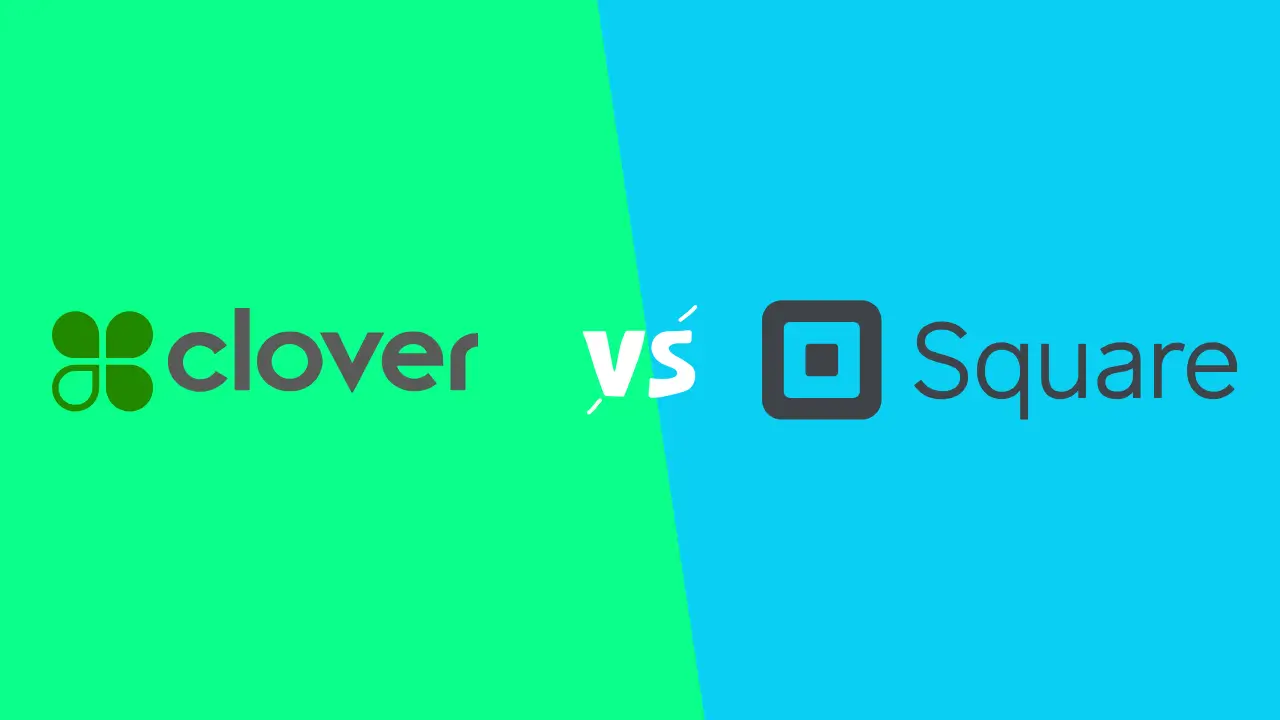Clover POS Review For 2025
Clover POS Plans & Pricing
Clover Comparison
Expert Review
Pros
Cons
Clover POS's Offerings
Clover offers tailored system solutions for both restaurant and retail businesses, providing flexibility and scalability based on your operational needs. The plans are categorized to support different levels of functionality, helping businesses of various sizes optimize their processes.
Restaurant Systems
The restaurant systems are designed to streamline order management, payments, and overall operations. They are offered in three tiers:
1. Starter: Provides essential tools for running a front-of-house wait station, ideal for small-scale operations.
2. Standard: Offers advanced features for server stations or table-side ordering with portable POS systems, enhancing customer experience.
3. Advanced: Includes comprehensive tools to connect front-of-house and back-of-house operations, offering robust management capabilities for larger establishments.
Retail Systems
The retail systems focus on providing seamless payment processing and inventory management across different levels of business complexity. These plans include:
1. Starter: A compact countertop solution for accepting payments and managing basic operations.
2. Standard: Combines touchscreen functionality with customer-facing displays, suitable for mid-sized businesses.
3. Advanced: Includes handheld devices and additional displays to extend reach and streamline operations for larger, busier retail setups.
Each plan caters to specific business needs, offering flexibility in payment options for purchase or subscription. You can select the plan that aligns with your operational demands and scalability goals.
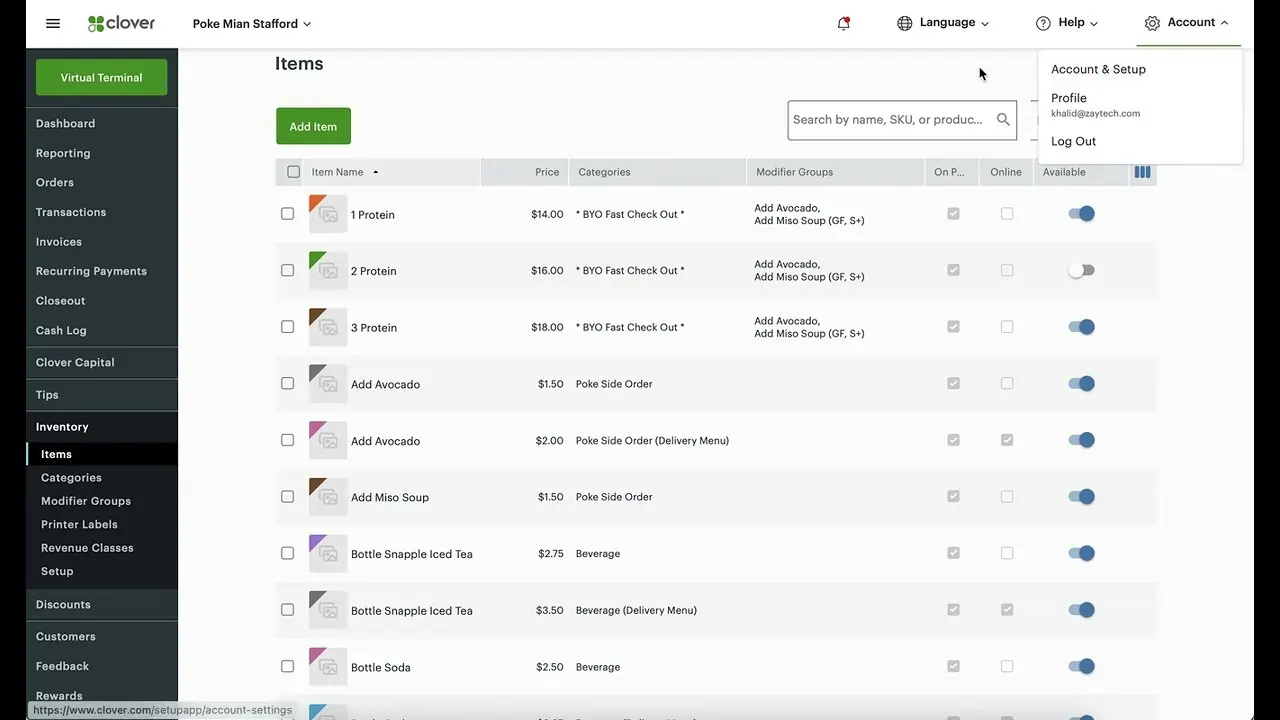
Customer Support
Clover POS provides phone support for customer questions. Additionally, they feature an FAQ segment and business resources where users can access valuable information and detailed articles.
Personal Experience of Customer Support
Overall, I had a positive experience with customer service at Clover. The phone line was easy to find, the automated selections were clear, and my call was answered promptly. The representative I spoke with was friendly and professional. My email request for assistance was also answered the same day. The only feature I found challenging was the live online chat. Even without an account setup, the interface presents an online chat icon, however I was unable to determine how to begin a chat in either the main or ‘messages’ screen. I requested a demonstration of Clover’s POS interface and was granted an appointment for the next business day.
Features & Functionality
Best For
Tailored solutions for retail stores, coffee shops, nightclubs, quick service, bars, restaurants, and food trucks.
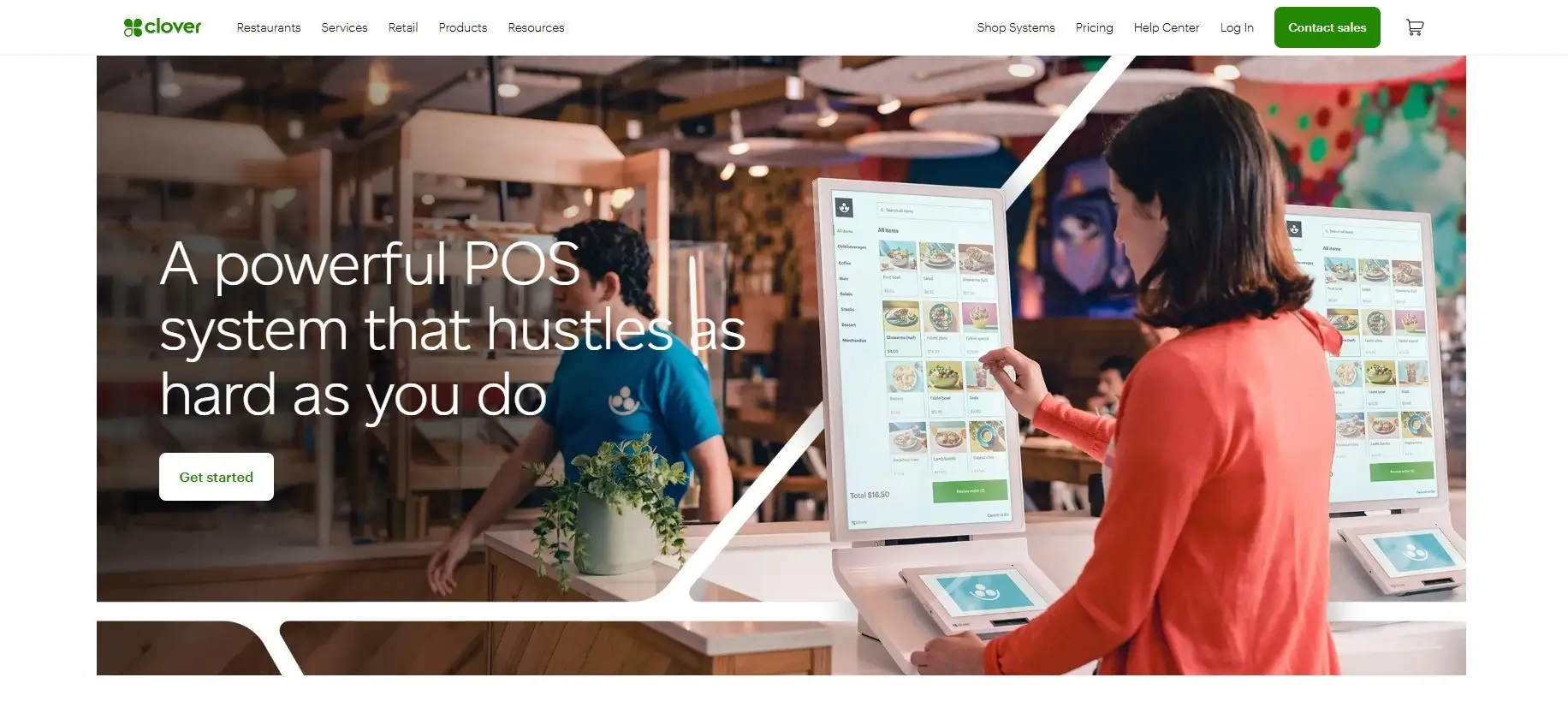
General Features
Clover POS streamlines workforce operations with its employee management features, allowing for easy role-based permissions, team performance assessments, and employee rewards. Its Time Clock tool ensures precise tracking of employee hours. For business insights, Clover provides real-time sales data, employee-based sales tracking, and detailed reports, making it simple to pinpoint bestselling items and monthly sales patterns. Those needing assistance can enlist an SMB CompuCom professional for on-site setup and training.
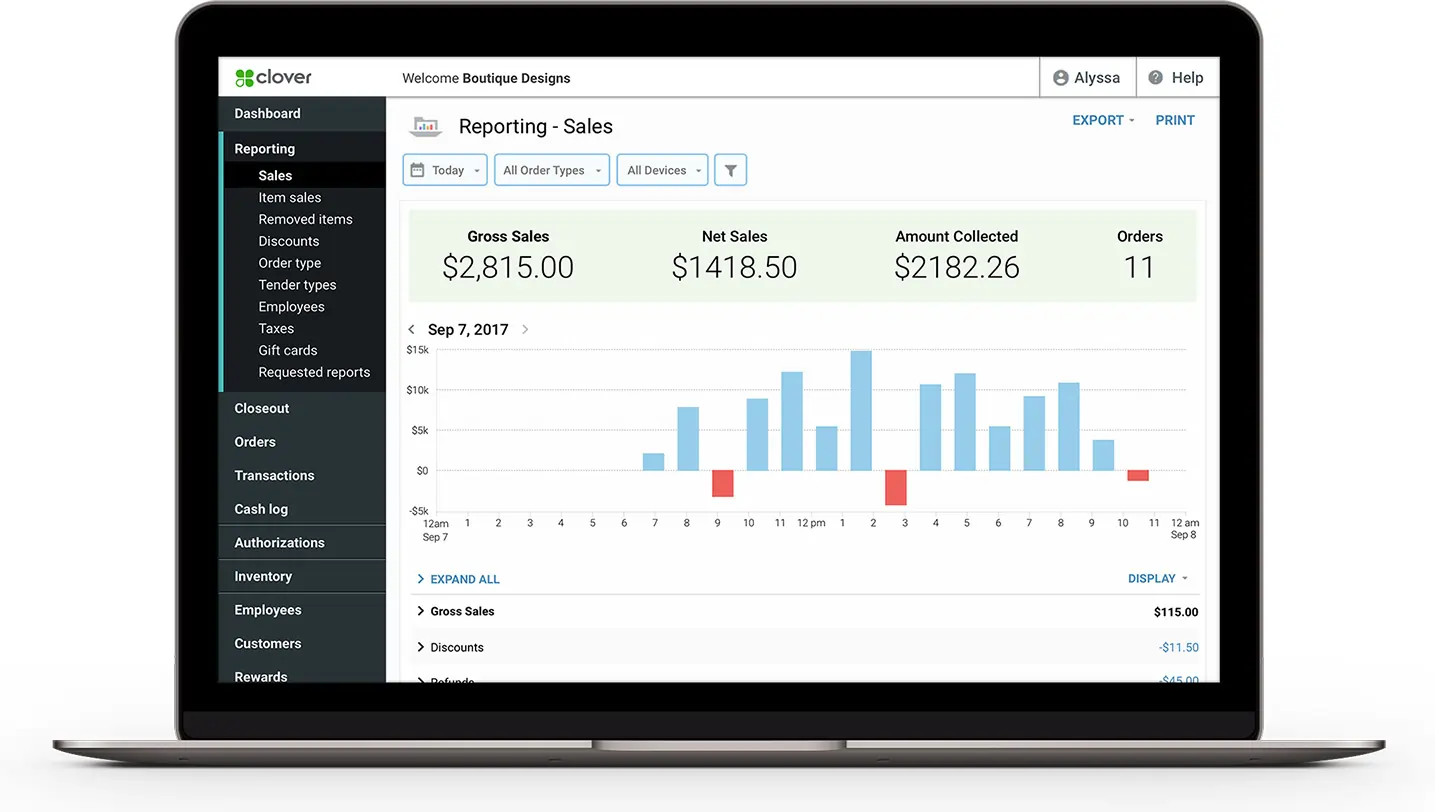
Hardware & Software
Clover’s comprehensive solution seamlessly blends hardware and software elements to cater to diverse business needs. Users have the flexibility to choose from a variety of equipment, ranging from mobile readers to handheld and countertop devices. These can be further complemented with additional accessories, including scanners and printers. On the software front, businesses can customize their Clover system, picking features and functionalities that align with their operational requirements. Regardless of the chosen configuration, each system comes equipped with intrinsic capabilities for employee management, customer engagement, and detailed tracking and reporting. This integration ensures businesses can evolve and expand effortlessly, making Clover a strategic partner in growth.

Software
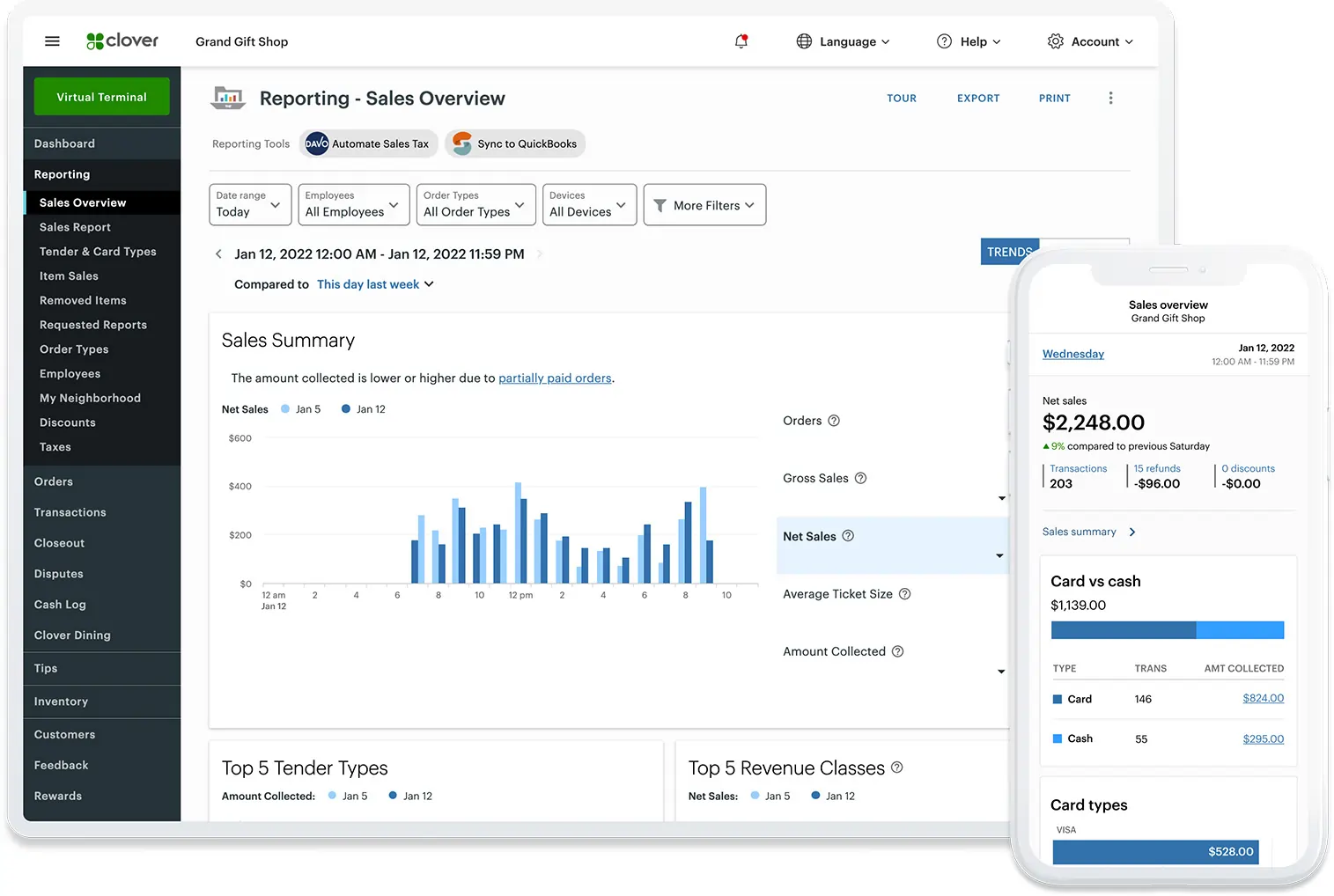
Pricing Options
Clover POS offers a diverse range of pricing plans, meticulously crafted to cater to specific business types such as Full Service Dining, Quick Service Dining, Retail Shops, Professional Services, Personal Services, and Home & Field Services. Regardless of the chosen plan, businesses benefit from a plethora of features that enhance the overall customer experience. These include the ability to send electronic receipts, streamline the invoicing process, and securely store customer card details, facilitating a swifter and more efficient checkout process. Additionally, costs are further determined by the transaction method; a distinct fee structure applies based on whether customers opt for card payments or alternative methods. This pricing strategy ensures flexibility and choice, allowing businesses to select a plan that mirrors their operational demands and budgetary constraints.
Ease Of Use:
Clover’s software is very intuitive to use and has a sleek, modern appearance. Even though it has several features, they are laid out in a straightforward manner to ensure the user is capable of navigating the system effectively. I especially appreciated the ease with which inventory can be added into the POS to allow for tracking, as well as the ability to offer print, electronic, or both types of receipts to customers. The receipts themselves are professional in appearance and easily customizable.
The software setup is straightforward, especially with the dedicated personalized concierge support. This can include training on hardware, importing inventory, setting up receipts with the user’s business logo, and assistance with various apps and integrations supported by Clover. The Clover website also offers quick start guides with detailed information that the user can refer to.
Verdict:
Clover POS is tailor-made for various sectors: its restaurant POS facilitates options like click to pickup, curbside, and dine-in, making order assignments and special guest requests straightforward. Retailers benefit from features like inventory management and seamless payments, while professionals and service-oriented businesses receive plans replete with client databases, engagement tools, and invoicing. However, Clover POS might not appeal to those seeking clear-cut pricing due to perceived hidden fees and the need to consult a sales representative for specific costs. In an expert’s perspective, Clover POS emerges as a versatile choice for businesses of all sizes, integrating essential POS functions with advanced analytics. Whether for startups or mature enterprises, it promises operational efficiency, enhanced customer experiences, and potential business growth.
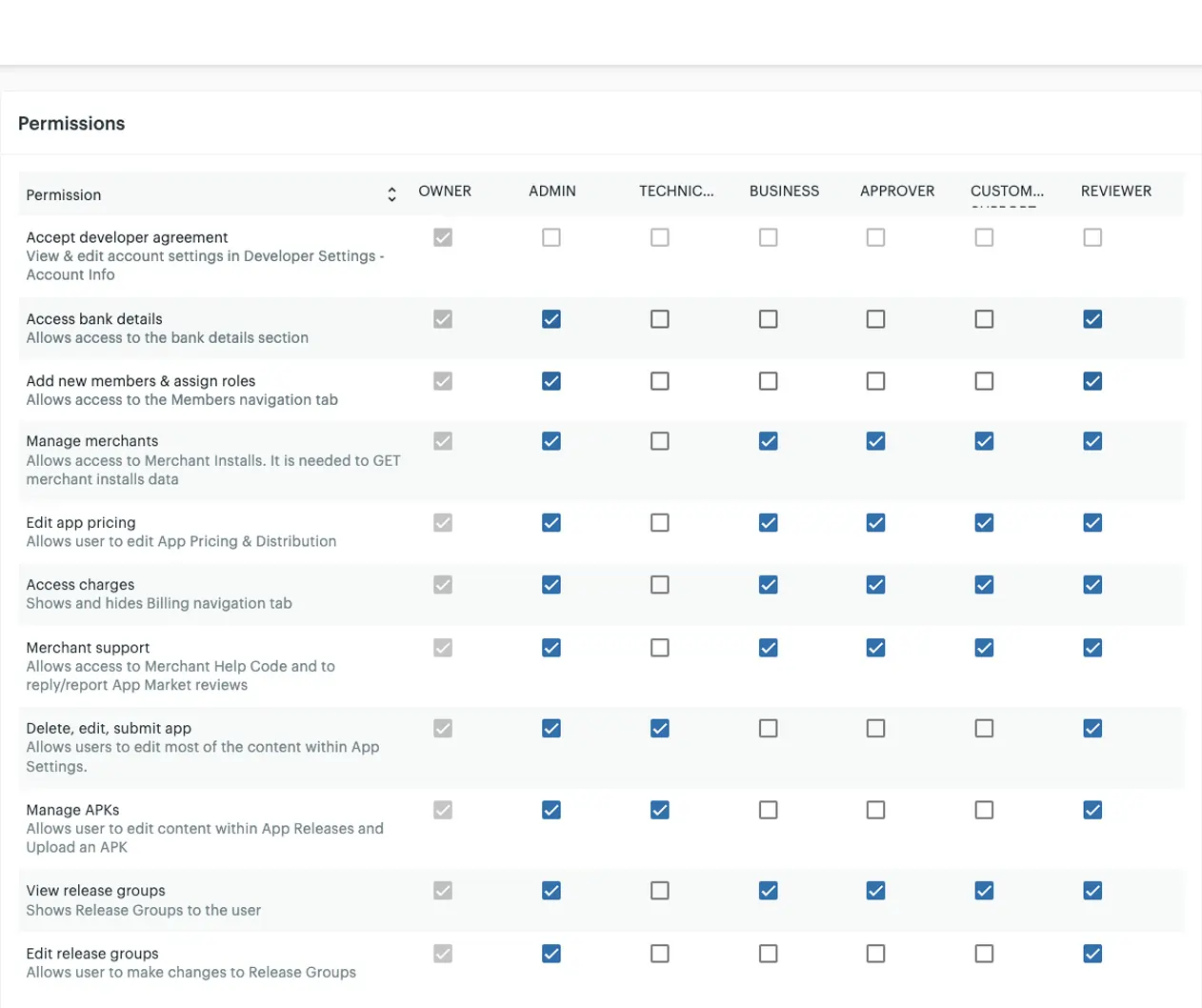
FAQ
Q: What exactly is a Clover POS system?
A: Clover is a point-of-sale (POS) system that includes both hardware (like touchscreens, card readers) and software to help businesses take payments, manage sales, track inventory, and run operations. It’s often sold bundled with payment processing services from Fiserv or its partners (ISOs/banks).
Q: How much does Clover POS cost per month?
A: Costs vary. You’ll typically pay a monthly software fee (starting around $15 for basic plans, up to $75+ for more advanced ones) plus payment processing fees per transaction (e.g., 2.3% + 10¢). Hardware costs are often separate (either purchased upfront or leased), and additional fees for apps or PCI compliance can apply.
Q: Is Clover a good POS system? Should I choose it?
A: It depends. Clover offers sleek hardware, a versatile App Market, and features suitable for many business types (retail, restaurants). However, common complaints involve high costs (especially with hidden fees), difficult contracts/cancellation, and inconsistent customer support from resellers. It’s good for some, but comparing it to alternatives like Square (often simpler, cheaper start) is crucial.
Q: Is Clover POS expensive compared to competitors like Square?
A: Yes, it often is, particularly the initial hardware cost and ongoing monthly software fees. Square offers a free basic software plan, making it generally cheaper to start. Clover might offer slightly better processing rates for high-volume businesses, but you need to factor in all the fees.
Q: Does Clover POS offer a free plan or a free trial?
A: No, Clover does not offer a free software plan like Square does. They also don’t typically offer a free trial period for their software subscriptions. You usually start paying the monthly fee right away.
Q: What are the biggest complaints people have about Clover?
A: Common issues mentioned online include pushy or misleading sales tactics from third-party resellers (ISOs), unexpected fees, difficulty canceling long-term contracts, and frustrating customer support experiences (long waits, unhelpful answers).
Q: Can I use Clover hardware (like the Mini or Flex) with a different payment processor to get better rates?
A: Almost always, no. Clover hardware is typically locked to the specific processor (often Fiserv or a partner ISO) that you originally signed up with. You generally can’t just reprogram it for another processor.
Q: What “hidden fees” should I look out for with Clover?
A: Be aware of potential extra costs beyond the main software and processing fees. These can include monthly fees for apps from the Clover App Market, PCI compliance fees, early termination fees (ETFs) if you break a contract, and sometimes higher costs if you lease the hardware instead of buying it.
Q: How hard is it to cancel a Clover contract? Are there big fees?
A: Many users report that it can be difficult and expensive to cancel, especially if you signed a multi-year agreement. Early Termination Fees (ETFs) can be substantial, sometimes hundreds or even thousands of dollars, depending on your contract terms. Read the cancellation clause very carefully before signing.
Q: Who actually provides customer support for Clover? Is it any good?
A: Support often comes from the Independent Sales Organization (ISO) or bank that sold you the Clover system, not directly from Clover/Fiserv. Quality varies wildly. Many users complain about long hold times, getting bounced between departments, and reps not being able to solve technical problems effectively.
Q: How easy is it to set up a Clover POS system?
A: The hardware setup is generally straightforward – you plug it in and follow on-screen instructions. Configuring the software (adding inventory, employees, customizing settings) takes more time and can have a bit of a learning curve, especially if you add apps from the Clover App Market. It’s often considered slightly more complex to set up than Square initially.
Q: Does Clover POS work if my internet goes down?
A: Yes, Clover devices have an offline mode. If you lose internet connectivity, you can still accept card payments (swiped or chip cards, usually not tap/contactless in offline mode). The transactions are stored securely and processed automatically once the connection is restored. Be aware there’s a risk these offline payments could be declined later.
Q: What types of payments can Clover accept?
A: Clover accepts a wide range of payments, including credit and debit cards (swipe, chip/EMV, tap/NFC/contactless), mobile wallets (like Apple Pay, Google Pay, Samsung Pay), and cash. Depending on your setup and apps, it can also handle gift cards and checks.
Q: Do I have to use Clover’s payment processing if I use their POS system?
A: Yes. The Clover POS system and payment processing are bundled together through Fiserv or its partners. You can’t use the Clover POS software and hardware while processing payments through an entirely separate third-party processor like Stripe or another merchant account.
Q: What is the Clover App Market and will I need to use it?
A: It’s like an app store for your Clover device. It offers add-ons for specific functions like advanced inventory management, employee scheduling, loyalty programs, online ordering integrations, etc. While basic functions are built-in, you’ll likely need apps for more specialized tasks, and many of these apps have their own monthly fees.
Q: Is Clover suitable for different types of businesses (retail, restaurant, services)?
A: Yes, Clover is designed to be versatile. They offer different software plans (Register Lite, Register for retail/services and Table Service, Counter Service for restaurants) and hardware combinations (Flex, Mini, Station Solo/Duo) tailored to various business types. You choose the plan and hardware that best fits your specific industry needs.
Q: Is Clover reliable? I’ve seen mentions of system outages.
A: While generally reliable for day-to-day use, there have been reports of occasional outages or glitches, sometimes causing issues like being unable to process payments or tips temporarily. Connectivity issues (like Wi-Fi dropping) are also sometimes mentioned by users.
User Review
- Easy to work with.
- On line ordering does not provide any kind of alert system and must have someone monitoring the POS for on line orders. No sales report...
- easy to use big screen
- not good options for retail ,,, no alert when something doesnt scan
- could miss a sale
- Easily can add features and compatible with other apps.
- Clover constantly releases updates which improve an already great payment solution. The customer support is reliable and helpful.
- Can be a bit expensive
- clover tablets slow down a little and we have to reboot them to refresh the speed.