Lightspeed Restaurant POS Review For 2025
Lightspeed Restaurant POS Plans & Pricing
Lightspeed Restaurant Comparison
Expert Review
Pros
Cons
Lightspeed Restaurant POS's Offerings
Lightspeed offers a range of packages for businesses of all sizes, and there are different service offerings for retail and restaurants.
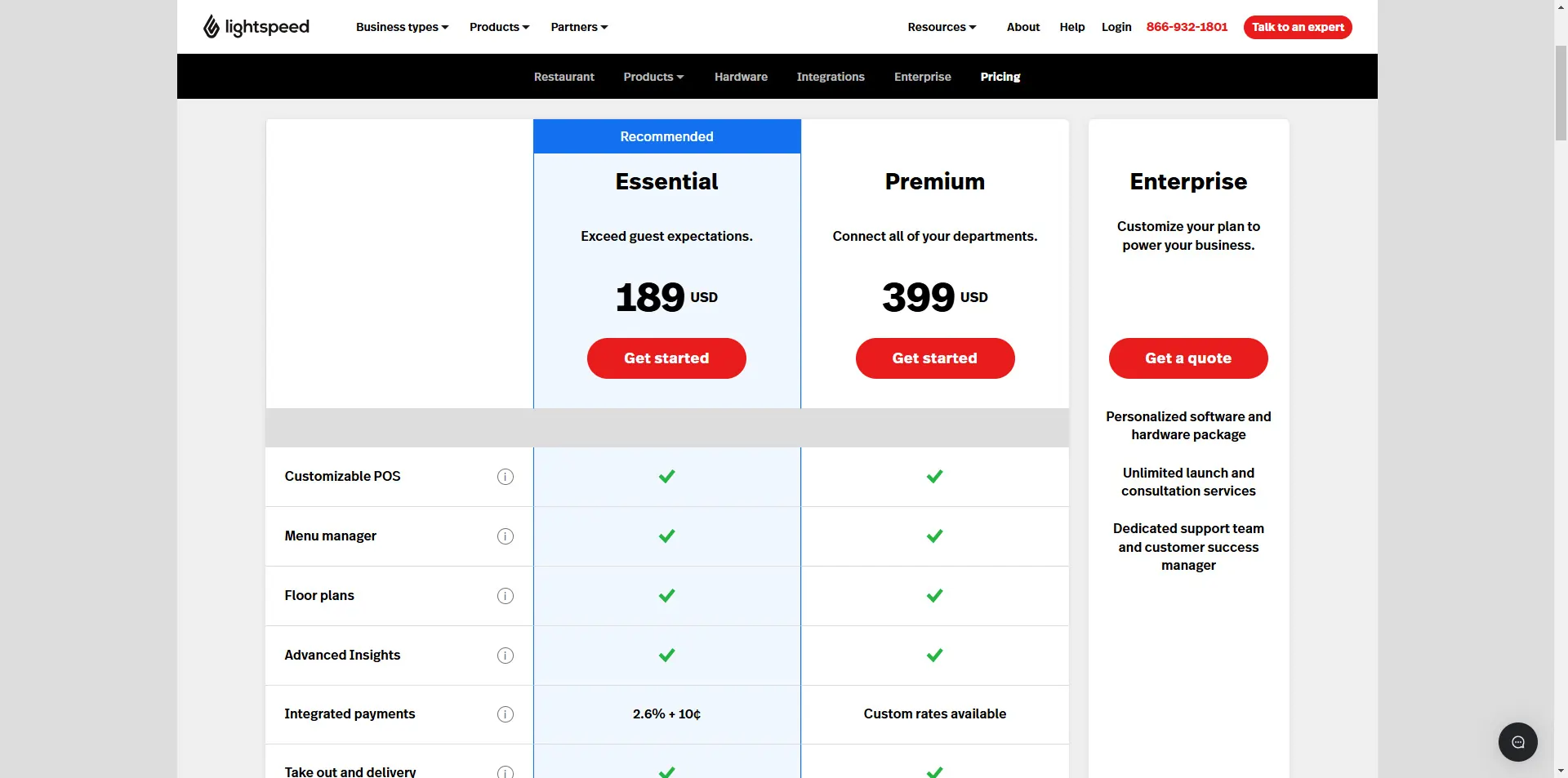
Customer Support
When I tested Lightspeed’s POS software, I found its customer support to be well-structured and accessible. 24/7 assistance is available to all users, not just those on higher-tier plans—something not every Point of Sale system offers. This ensures businesses get the help they need, whether troubleshooting an issue or learning how to optimize their POS system.
Beyond direct support, Lightspeed offers a variety of self-service resources, including setup guides and FAQs that help with day-to-day use. I also explored some of their additional customer support options:
Community Forums
Lightspeed’s user community allows businesses to connect, compare experiences, and share best practices. For those looking to optimize their inventory tracking, sales analytics, or e-commerce integration, these forums provide valuable insights from other users.
Blog
Lightspeed’s blog is updated frequently with industry news, deep dives into the cloud-based POS system, and tips for improving retail management and selling online. Whether looking for best practices or learning about new integrations, the blog serves as a useful resource for staying ahead in the industry.
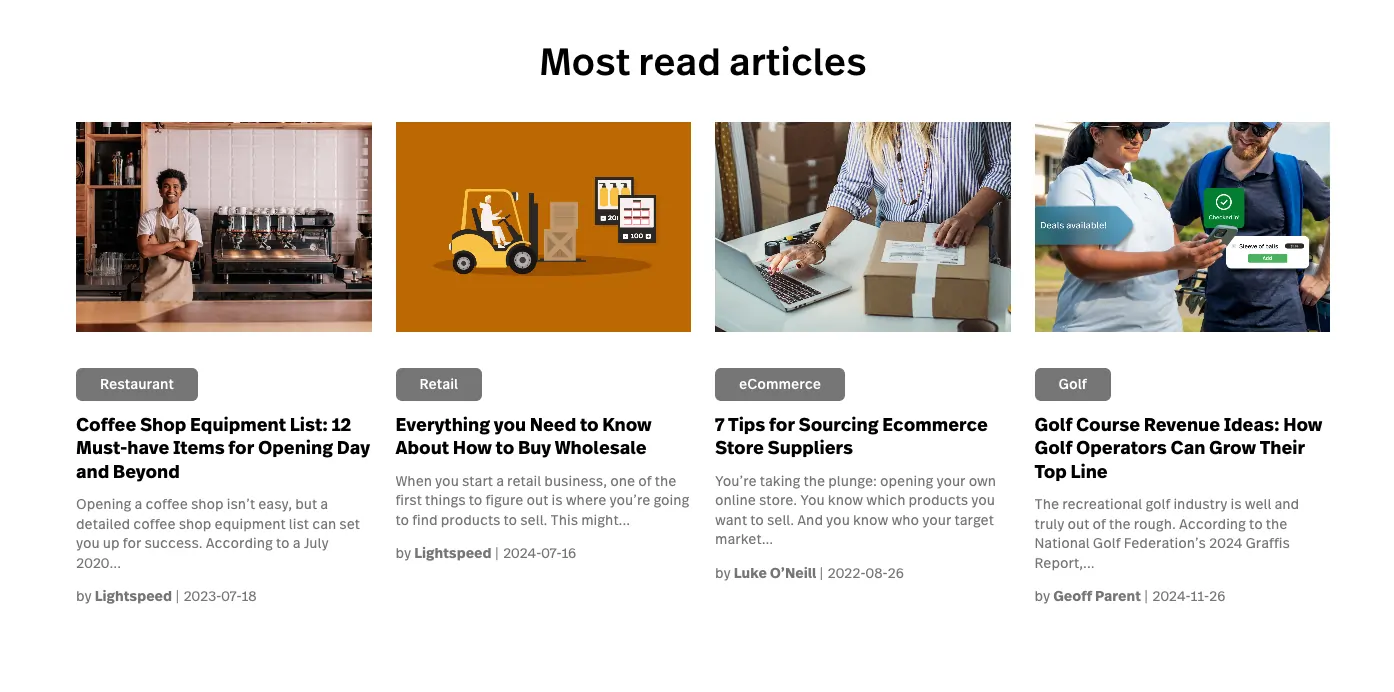
Features & Functionality
Best For
Tailored solutions for restaurants, coffee shops, nightclubs, quick service, bars, and food trucks.
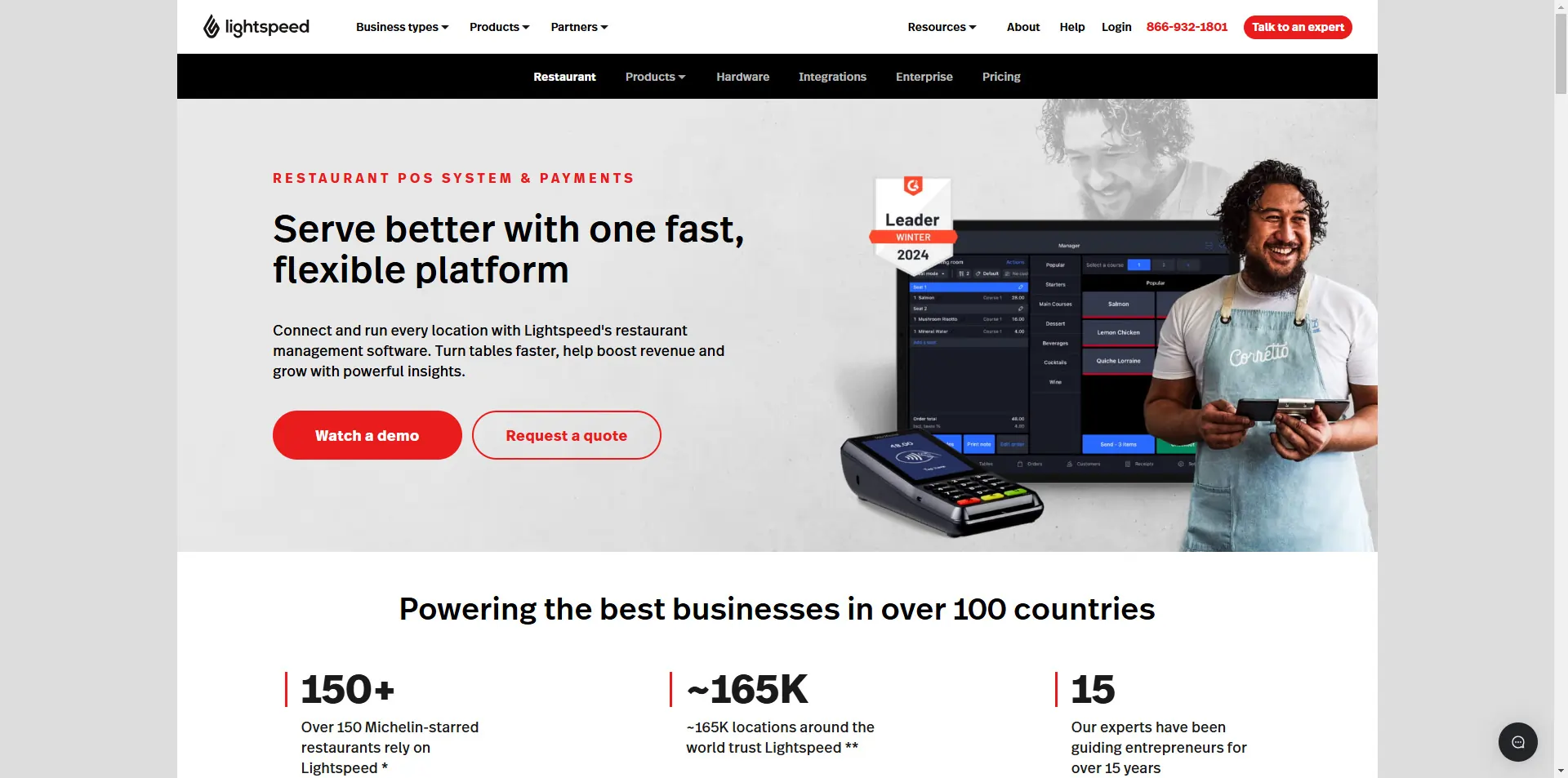
General Features
Lightspeed Restaurant POS offers a comprehensive suite of features tailored to the needs of the food service industry. Key features include:
- Table Management
- Menu Customization
- Loyalty & Gift Card Programs
- Order Management
- Inventory Tracking
- Sales Analytics
- Integrated Payment Solutions
- Customer Relationship Management (CRM)
- Mobile POS Functionality
- E-commerce Integration
- Multi-location Management
- Kitchen Display System
- Employee Management
- Customizable Reporting
- Contactless Payments
- Offline Mode
- Third-Party App Integrations
- Reservation Management
- Automated Discounts & Promotions
- Real-Time Data Syncing
Here’s what the dashboard looks like:
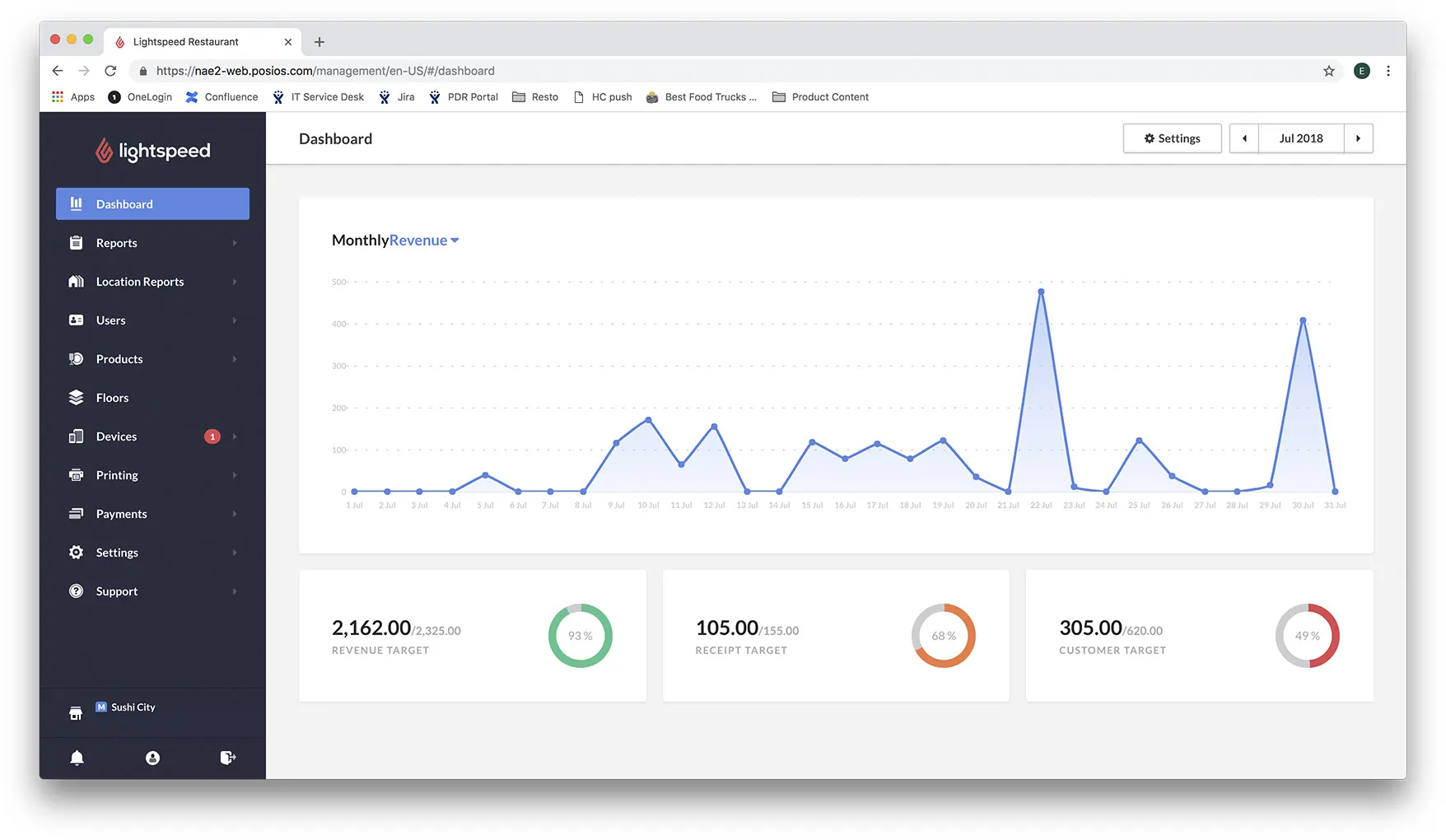
Table Management
When I tested Lightspeed’s table management feature, I found it to be highly intuitive and adaptable to various restaurant layouts. The system allows staff to assign, move, and merge tables with ease, providing a clear visual representation of the dining area. This functionality streamlines service by enabling quick adjustments during busy periods, ensuring efficient seating arrangements and improved customer flow. Additionally, the ability to monitor table statuses in real-time aids in better resource allocation and enhances the overall dining experience.
Menu Customization
I explored Lightspeed’s menu customization capabilities and found them to be comprehensive and user-friendly. The platform allows for easy updates to menu items, including pricing, descriptions, and modifiers, which can be done swiftly to reflect daily specials or seasonal changes. The system supports the creation of multiple menus and categorization, facilitating organized presentation and quick access for staff. This flexibility not only enhances operational efficiency but also ensures that the menu aligns with the restaurant’s branding and customer expectations.
Loyalty & Gift Card Programs
I explored Lightspeed’s loyalty and gift card programs and found them to be comprehensive and user-friendly. The system allows businesses to implement various types of loyalty cards, including discount, gift, punch, and ID cards, to encourage repeat customers.
The integration with the POS system ensures seamless application of discounts and rewards during transactions. Additionally, the platform supports customizable loyalty programs that can be tailored to specific business needs, enhancing customer engagement and retention.
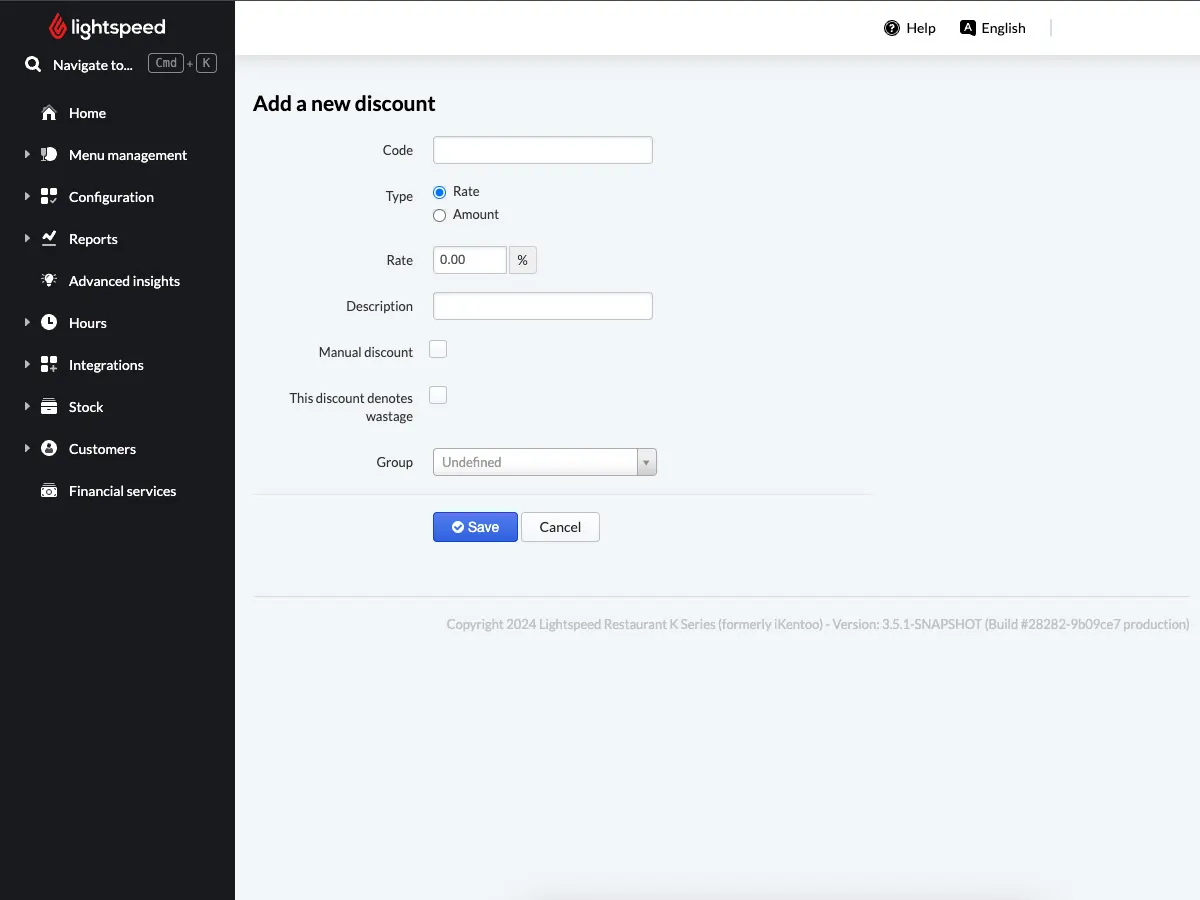
Order Management
When I tested Lightspeed’s order management capabilities, I found the system adept at streamlining the entire ordering process. The POS interface allows for quick order entry, modification, and tracking, which is essential in a fast-paced restaurant environment. The integration with kitchen display systems ensures that orders are communicated efficiently to the kitchen staff, reducing errors and improving service speed. Moreover, the system supports various ordering methods, including dine-in, takeout, and delivery, providing flexibility to accommodate different customer preferences.
Inventory Tracking
I delved into Lightspeed’s inventory tracking features and found them to be robust and detailed. The system offers real-time monitoring of stock levels, ingredient usage, and automatic alerts for low inventory, which helps in maintaining optimal stock levels and reducing waste. The ability to manage supplier orders directly through the POS streamlines the procurement process. Additionally, the platform provides insightful reports on inventory turnover and cost analysis, aiding in informed decision-making for menu planning and cost control.
Sales Analytics
The Analytics module can help you analyze everything from staff performance to product popularity and customer buying patterns.
It offers comprehensive insights into business performance. The system provides real-time data on key metrics such as total sales, net revenue, and average transaction values, allowing for immediate assessment of financial health.
Additionally, it enables detailed analysis of sales by product categories and individual items, helping identify top performers and underperforming products. This level of detail supports informed decision-making regarding inventory management and promotional strategies. The ability to customize reports and track sales over various time frames further enhances its utility for strategic planning
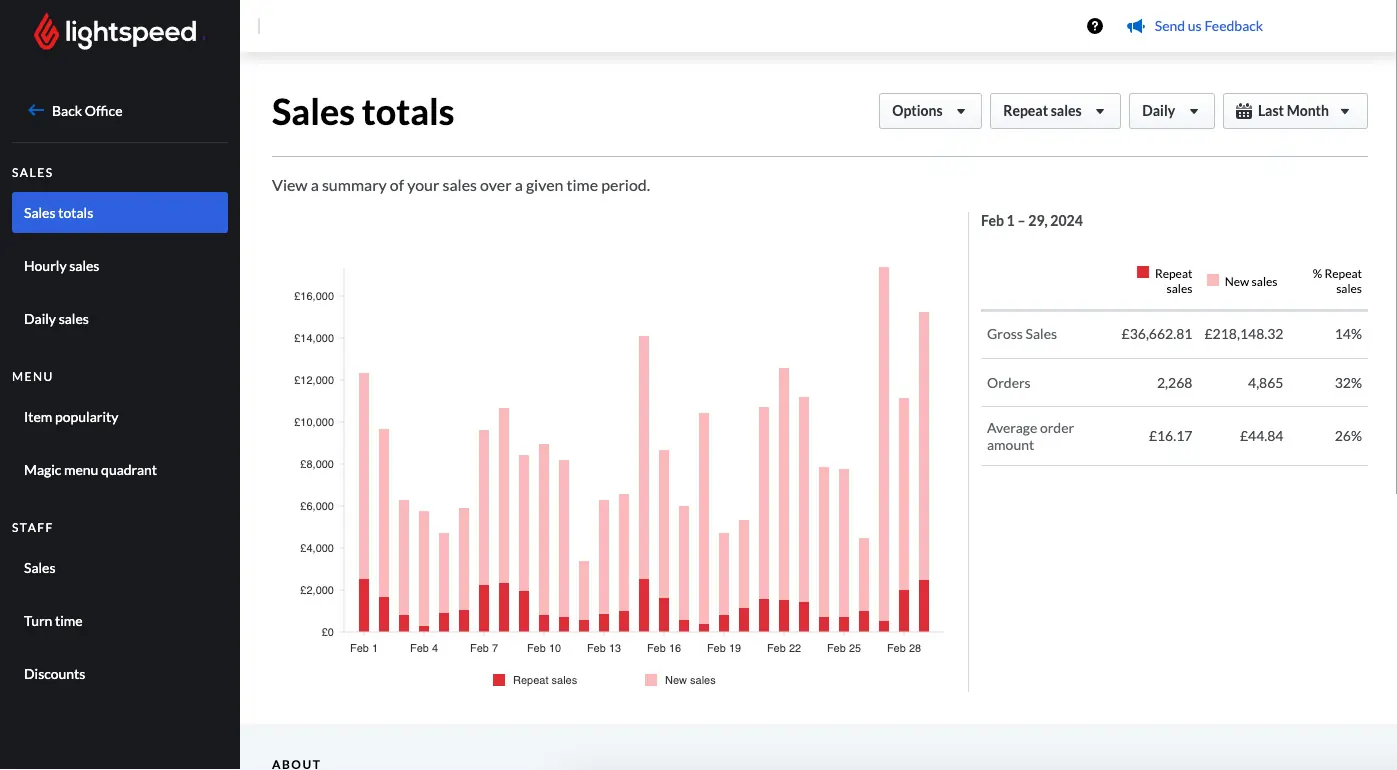
Integrations and Add-ons
Integrations are a major strong point with Lightspeed. There’s a large library of supported software, in categories ranging from payment processing to marketing and ERP.
Notable examples include loyalty schemes like AppCard and TapMango, email marketing with Mailchimp, and support for various rental and reservation schemes.
On the restaurant side, there’s support for lots of online food ordering services, and several table booking and kitchen management solutions.
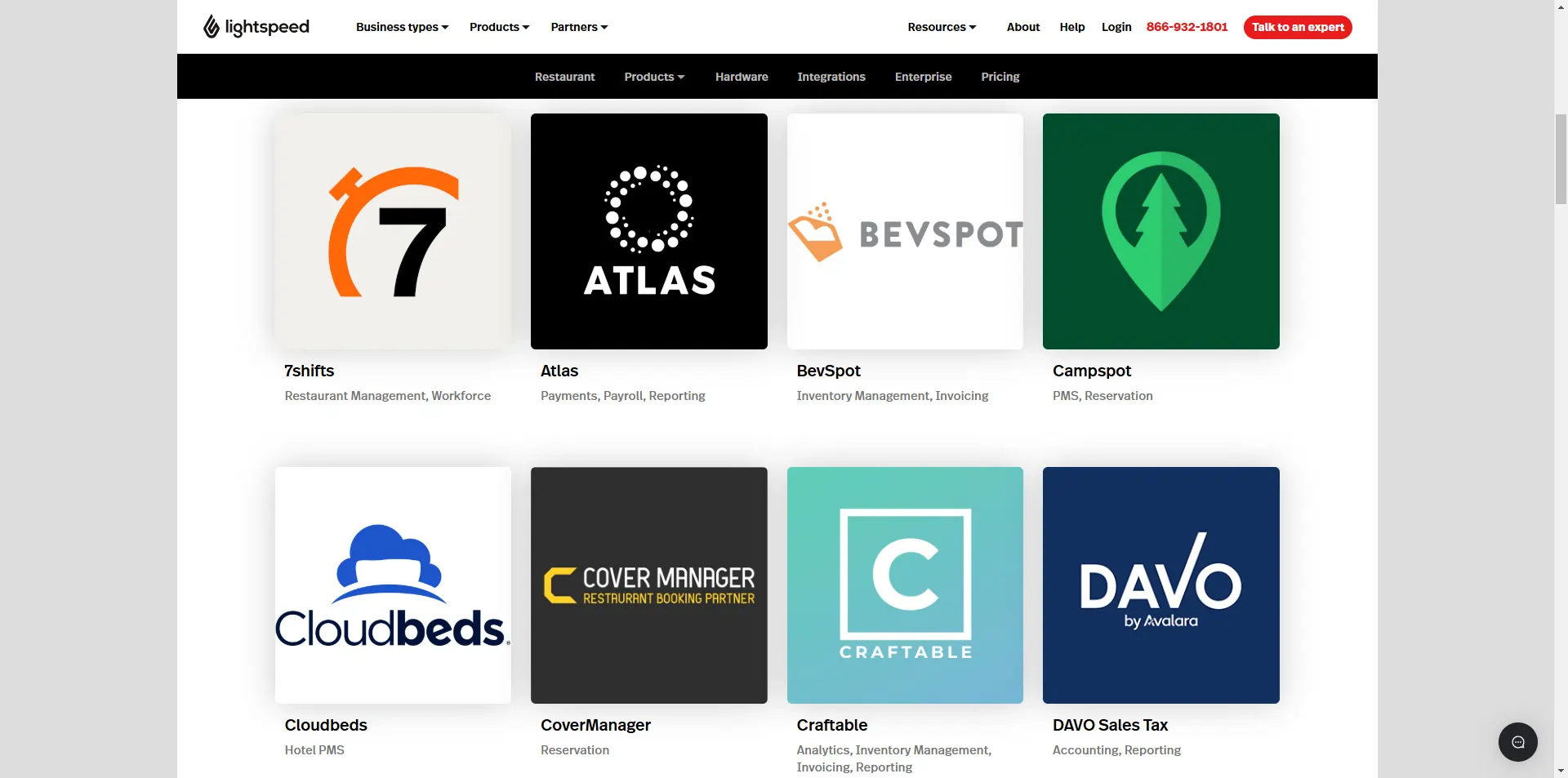
Kitchen Display System
When I tested Lightspeed’s Kitchen Display System (KDS), I found it effectively streamlines communication between front-of-house and kitchen staff. The digital interface replaces traditional paper tickets with clear, color-coded displays, allowing teams to prioritize and track orders in real-time. This setup reduces errors, minimizes wait times, and enhances overall kitchen efficiency. The system’s user-friendly design and flexible implementation on tablets and touchscreen monitors make it adaptable to various kitchen environments.
Employee Management
I explored Lightspeed’s employee management features and found them comprehensive for overseeing staff operations. The system allows for the creation of user roles with specific permissions, enabling managers to control access based on roles. Tip management is transparent, accommodating various distribution methods directly within the POS. Additionally, staff reporting tools provide insights into individual performance metrics, such as hours worked and sales figures, facilitating informed management decisions.
Automated Discounts & Promotions
When I tested Lightspeed’s automated discounts and promotions, I found the system allows for the creation of various promotional offers, such as “buy one, get one free” deals or happy hour pricing. These promotions can be scheduled to activate automatically at specified times, ensuring consistent application without manual intervention. This feature streamlines operations and enhances the customer experience by providing timely and accurate discounts.
Real-Time Data Syncing
I explored Lightspeed’s real-time data syncing capabilities and found that the cloud-based POS system ensures that all sales, inventory, and customer information are updated instantly across all devices. This immediate synchronization allows for accurate reporting and informed decision-making, as managers and staff have access to the most current data at all times. The seamless data flow enhances operational efficiency and reduces the risk of discrepancies.
Hardware & Software
Hardware Requirements
Lightspeed is incredibly flexible when it comes to hardware. For small retail businesses, Lightspeed suggests a package with one iPad-based register. This works out to $99/mo with annual up-front payment. It’s worth noting that Lightspeed is iPad-based. There is no support for Android tablets.
If you wish to build on this basic configuration, there’s everything from fixed, desktop-style setups, to custom server systems supporting multiple registers.
Lightspeed showcases a range of selected hardware, but there’s also a much bigger list of supported products from a range of manufacturers.

Extensive Hardware Integration
As well as working with its own registers, Lightspeed also hooks into a wide range of third-party point of sale hardware. Options range from a simple iPad-based setup, with the option of Bluetooth scanners and receipt printers, right up to fixed desktop hardware including cash drawers.
Lightspeed is particularly versatile for restaurants, with options that include kitchen order printers, and displays that face the customer so they can verify their orders.
Lightspeed POS is a versatile point-of-sale system that caters to various industries such as retail (including apparel, bike, books, electronics, health, home & garden, jewelry), restaurant, quick service, hotels, and golf retail. However, it does not support certain industries like food truck, pizzeria, catering, groceries, and services, including food & beverage. With its range of features and capabilities, Lightspeed POS is an excellent choice for businesses in industries it supports.
Software
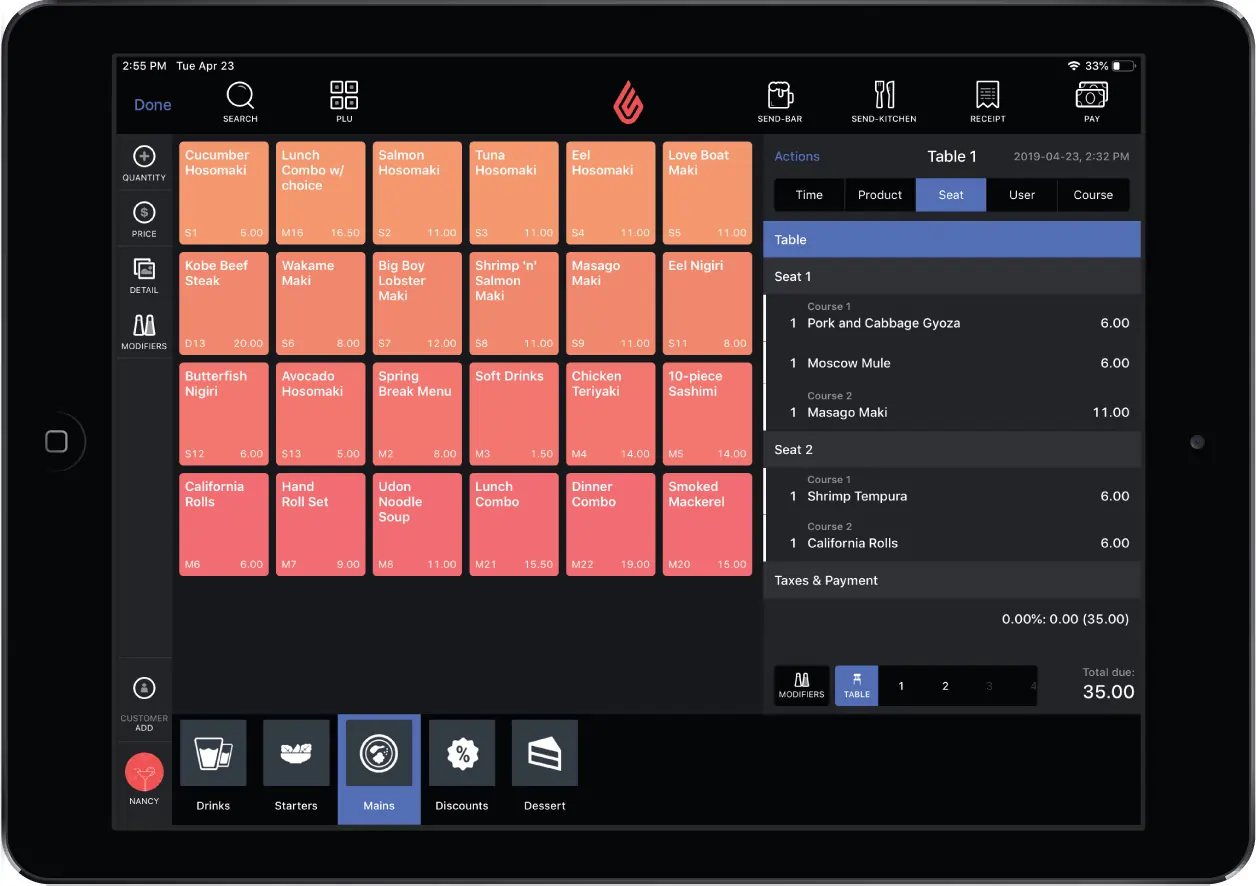
Pricing Options
I found that Lightspeed offers its own payment processing service as an alternative to hooking into third-party providers. Lightspeed takes a set rate of 2.6% on transactions plus a fee of 10 cents for in-person payment or 30 cents for remote payment.
Lightspeed Payments offers its users a fully integrated system (POS + Payments + hardware). However, this processer is available in the US and Canada only. Not located in these regions? That’s not a problem. You can still use an integrated payments solution with Lightspeed.
Performance:
When I tested Lightspeed Restaurant’s POS software, I found its performance to be very comprehensive and well-suited for various dining establishments. The system’s cloud-based architecture ensures real-time data synchronization, which is crucial for maintaining up-to-date information across all devices. The intuitive interface simplifies order processing and table management, allowing staff to operate efficiently even during peak hours.
The inventory tracking feature provides detailed insights into stock levels, helping prevent shortages and overstock situations. Additionally, the integrated payment solutions support various payment methods, including contactless options, enhancing the customer experience. The mobile POS functionality enables tableside ordering, which reduces errors and speeds up service.
However, when I researched online, some users reported occasional system slowdowns during high-traffic periods, indicating potential areas for improvement in performance optimization.
Despite this, Lightspeed’s comprehensive suite of tools, including customer relationship management (CRM) and sales analytics, makes it a strong contender for businesses seeking a reliable and feature-rich Point of Sale system.
Ease Of Use:
When I tested Lightspeed’s POS software, I found that while the initial setup can be involved due to its wide range of configurations and add-ons, the system provides plenty of resources to help streamline the process. Businesses also benefit from 24/7 customer support, which is valuable for troubleshooting during implementation.
Once set up, the Point of Sale system is easy to navigate, with a shallow learning curve that makes onboarding staff straightforward. The cloud-based POS system offers an intuitive interface, which not every POS system gets right.
One feature I liked was the high level of customization. Managers can adjust user permissions to give staff access to only the features they need. In a fast-paced restaurant environment, this flexibility helps maintain smooth operations while keeping essential tools accessible to the right team members.
There are also tons of videos to help you get started:
Uniqueness:

Verdict:
Lightspeed pulls off a tricky combination of providing something that’s user friendly and approachable but still highly scalable and easy to customize. It’s a solution that can truly grow with your business.
Where Lightspeed impresses most is in its support. Between the self-service resources and the huge list of support options, you’re certainly not going to feel lost with what to do next at any point.
Integration is strong too, making it easy to bolt Lightspeed on to innovative extras like loyalty schemes and booking systems. Alternatively, if you’re starting from scratch, you can use Lightspeed for everything – from POS to payments and even eCommerce.
Lightspeed’s pricing tiers do ramp up quite quickly, and it’s a shame things like loyalty support and analytics are saved for the more premium packages. However, this is a great overall POS package, which manages to serve everyone from startups to corporates with equal finesse.
FAQ
Q: What is Lightspeed Restaurant POS?
A: Lightspeed Restaurant is a cloud-based point-of-sale (POS) system designed specifically for the foodservice industry, including full-service restaurants, quick-service spots, bars, cafes, and hotel restaurants. It runs primarily on iPads and offers features for ordering (tableside, online), payment processing, floor plan management, inventory control, reporting, and more. Note: Lightspeed has different versions, often referred to as K-Series (formerly Kounta) and U-Series (formerly Upserve), which may have slightly different features and interfaces.
Q: How much does Lightspeed Restaurant cost per month?
A: Lightspeed Restaurant is a premium system with pricing usually starting around $69 per month for the most basic plan (billed annually), often for a single register. However, the actual cost is typically much higher, requiring add-ons for features like online ordering, advanced inventory, or loyalty programs. Mandatory hardware costs and required payment processing via Lightspeed Payments add significantly to the overall expense. Expect quotes tailored to your specific setup.
Q: What are the most common complaints users search for about Lightspeed Restaurant?
A: Common complaints found in searches and reviews often involve aggressive sales tactics, high overall costs and potential hidden fees, long-term contracts (typically 1-3 years) that are very difficult and expensive to cancel, issues with customer support (long waits, lack of resolution), and mandatory use of Lightspeed Payments. Software bugs and integration issues are also mentioned.
Q: Do I have to use Lightspeed Payments with Lightspeed Restaurant?
A: For most new customers, yes. Lightspeed strongly pushes, and often requires, the use of their integrated Lightspeed Payments solution. While integrations with third-party processors might exist for some legacy users or in specific regions, choosing not to use Lightspeed Payments usually results in higher monthly software fees and potential feature limitations.
Q: Is it hard to cancel a Lightspeed Restaurant contract? Are the fees high?
A: Yes, user reports consistently indicate that canceling Lightspeed contracts early is very difficult and expensive. Contracts are typically multi-year and may include auto-renewal clauses. Early Termination Fees (ETFs) often require paying out a large portion, or even the full amount, of the remaining contract value, which can be thousands of dollars.
Q: Does Lightspeed Restaurant work if the internet goes down?
A: Yes, Lightspeed Restaurant has an offline mode. If the internet connection fails, the system can generally continue to take orders and queue credit card payments locally on the iPad. These transactions are processed once connectivity is restored. However, real-time syncing between terminals, online ordering integration, and some reporting features will be unavailable offline.
Q: What hardware does Lightspeed Restaurant use? Can I use my own iPads?
A: Lightspeed Restaurant runs primarily on Apple iPads. You can often use your own iPads if they meet the system requirements. However, peripherals like receipt printers, kitchen printers (KDS), cash drawers, and payment terminals usually need to be specific compatible models purchased through Lightspeed or their approved vendors, especially terminals for Lightspeed Payments.
Q: How is Lightspeed Restaurant’s customer support?
A: Reviews are very mixed. While Lightspeed offers 24/7 support, many users complain about long hold times, difficulty reaching support staff knowledgeable enough to fix complex issues (especially software glitches), being passed between different teams, and inconsistent follow-up. Some users report positive experiences, but significant frustration with support is a common theme in online complaints.
Q: What’s the difference between Lightspeed Restaurant K-Series and U-Series?
A: These represent different platforms acquired by Lightspeed. K-Series (formerly Kounta) is often described as more flexible and cloud-native, potentially better for cafes or multi-location businesses needing strong customization. U-Series (formerly Upserve) is often highlighted for its robust reporting, analytics, and built-in features like inventory and workforce management, possibly favored by larger, established restaurants. They have different interfaces and feature sets, so a demo comparing both based on your needs is crucial.
Q: How does Lightspeed Restaurant compare to Toast POS?
A: Both are leading cloud-based POS systems for restaurants (Lightspeed on iPad, Toast on proprietary Android). Both typically require long-term contracts and push integrated payments (Lightspeed Payments vs Toast Payments). Toast is often praised for its extensive restaurant-specific features and durable hardware but faces strong criticism for contracts/support. Lightspeed offers similar robust features on the familiar iPad platform but shares similar criticisms regarding contracts, mandatory payments, and support inconsistency.

