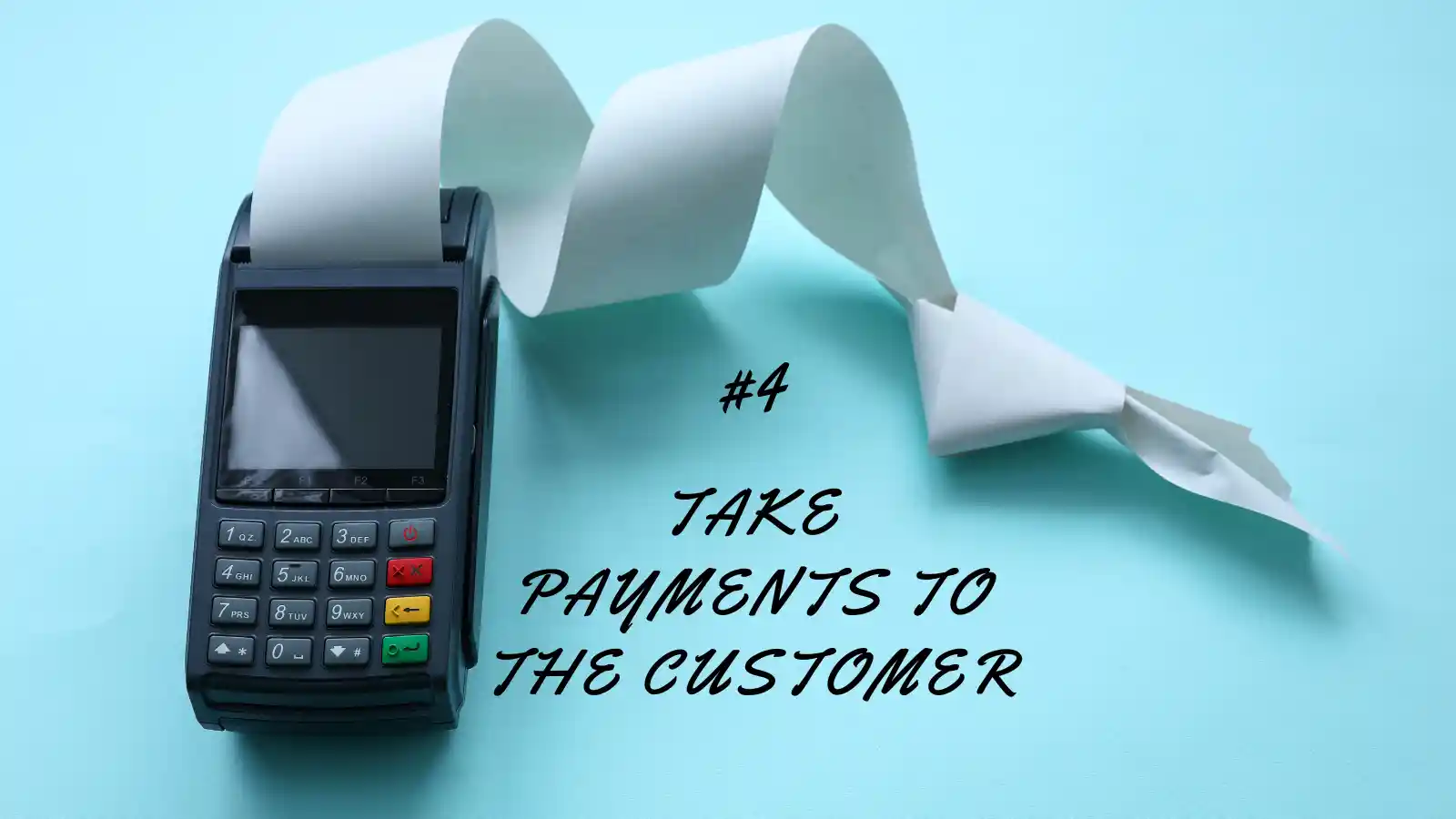Oracle NetSuite POS Review For 2026
Oracle NetSuite POS Plans & Pricing
Oracle NetSuite Comparison
Expert Review
Pros
Cons
Oracle NetSuite POS's Offerings
Pricing for NetSuite POS is not publicly fixed; it is customised based on the modules, user count, locations, hardware, local payment integrations, and implementation complexity.
SuiteCommerce is not a product where you can view a set list of pricing tiers online. All pricing is customized and not publicly disclosed. In order to obtain a quot,e you need to contact NetSuite’s sales department. In many cases, business choose to roll out SuiteCommerce as part of a broader Oracle NetSuite implementation.
It is possible to arrange a product tour for SuiteCommerce (or indeed any other part of NetSuite). Again, you need to arrange this with the sales team. You cannot simply download and install a demo. While this may seem like a disadvantage, it’s fairly standard practice for complex enterprise-level systems.
- The POS is an add-on module to NetSuite (via SuiteCommerce InStore). You subscribe to NetSuite’s base platform (ERP/CRM/ecommerce) then add the POS module.
- License costs vary with number of users, modules used, edition (Starter, Mid-Market, Enterprise/OneWorld).
- Published estimates suggest first-year costs for a full NetSuite deployment may start US$40,000+ and go into the hundreds of thousands depending on size.
- Some sources cite “starting at ~$99 per user/month” for small deployments of the POS/retail manager version.
- Implementation costs (data migration, customisation, training) must also be budgeted and can significantly increase total cost.
Customer Support
Oracle is a huge company with a huge support infrastructure. Whether you’re looking for self-service resources or advice from a “real person,” there are plenty of options.
It’s worth noting, however, that not every SuiteCommerce InStore customer gets access to the same support and service levels. The level of support you qualify for depends on the bespoke solution you choose, with different service levels available at different prices.
For SMBs, especially outside of North America, it’s important to clarify what level of local support you’ll receive (time zone, language, hardware compatibility, locality of payment processors).
Features & Functionality
Best For
Tailored solutions for retail stores, coffee shops, nightclubs, quick service, bars, restaurants, and food trucks.
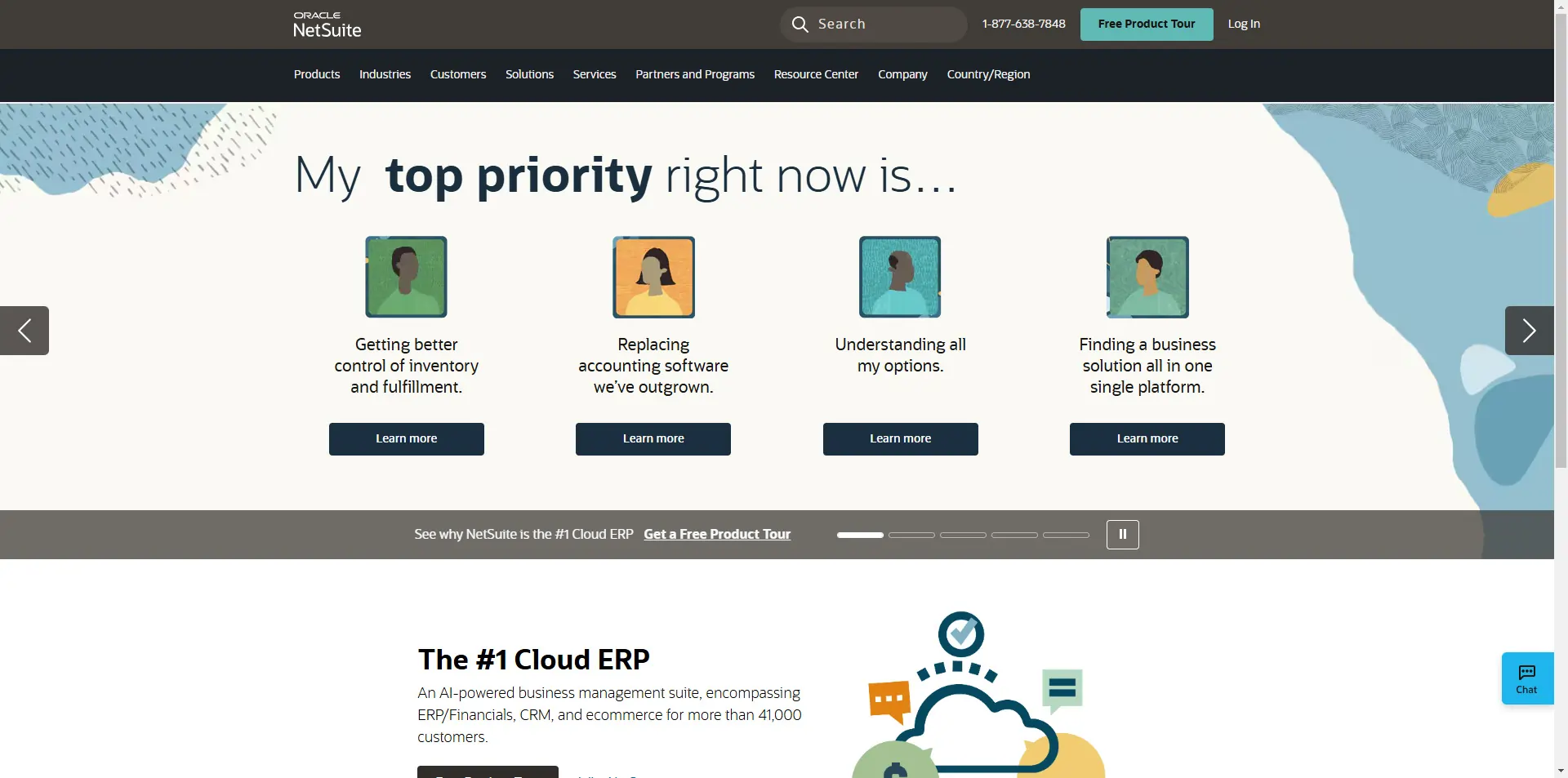
General Features
“Endless Aisle”
SuiteCommerce’s “endless aisle” approach is designed to maximize sales, and present staff with opportunities for cross-sells and up-sells. For example, visibility of online wish-lists help businesses to promote the right products when shoppers visit stores.
Cloud-Based Approach
All of the data for SuiteCommerce InStore is located on cloud servers. As well as negating the need to buy and maintain on-site server hardware, this also makes data accessible from any location.
The SuiteCommerce InStore app is intuitive and runs on tablet devices. This helps staff to interact with (and sell to) customers anywhere, not just at a fixed cash register location.
Multi Language, Multi Currency
SuiteCommerce InStore is a good fit for larger retail business, and Oracle recognizes that that – for many – means global. SuiteCommerce InStore supports both multiple languages and multiple currencies for retailers who do business across borders.
Advanced Inventory Management
Large retailers often have stock in many locations. SuiteCommerce makes it easy to maintain a bird’s-eye-view of that stock from everywhere. It’s straightforward to identify if there’s stock of a product at a nearby branch or warehouse, and to arrange to move items quickly into the hands of paying customers.
Detailed Customer Data
SuiteCommerce InStore has a “360 degree” approach to customer management. This centers on collecting lots of information about customer’s buying habits and preferences.
All of this information is placed – quite literally – in the hands of sales staff. They can see what customers take an interest in online, and what products they’ve previously purchased or returned.
Dashboard
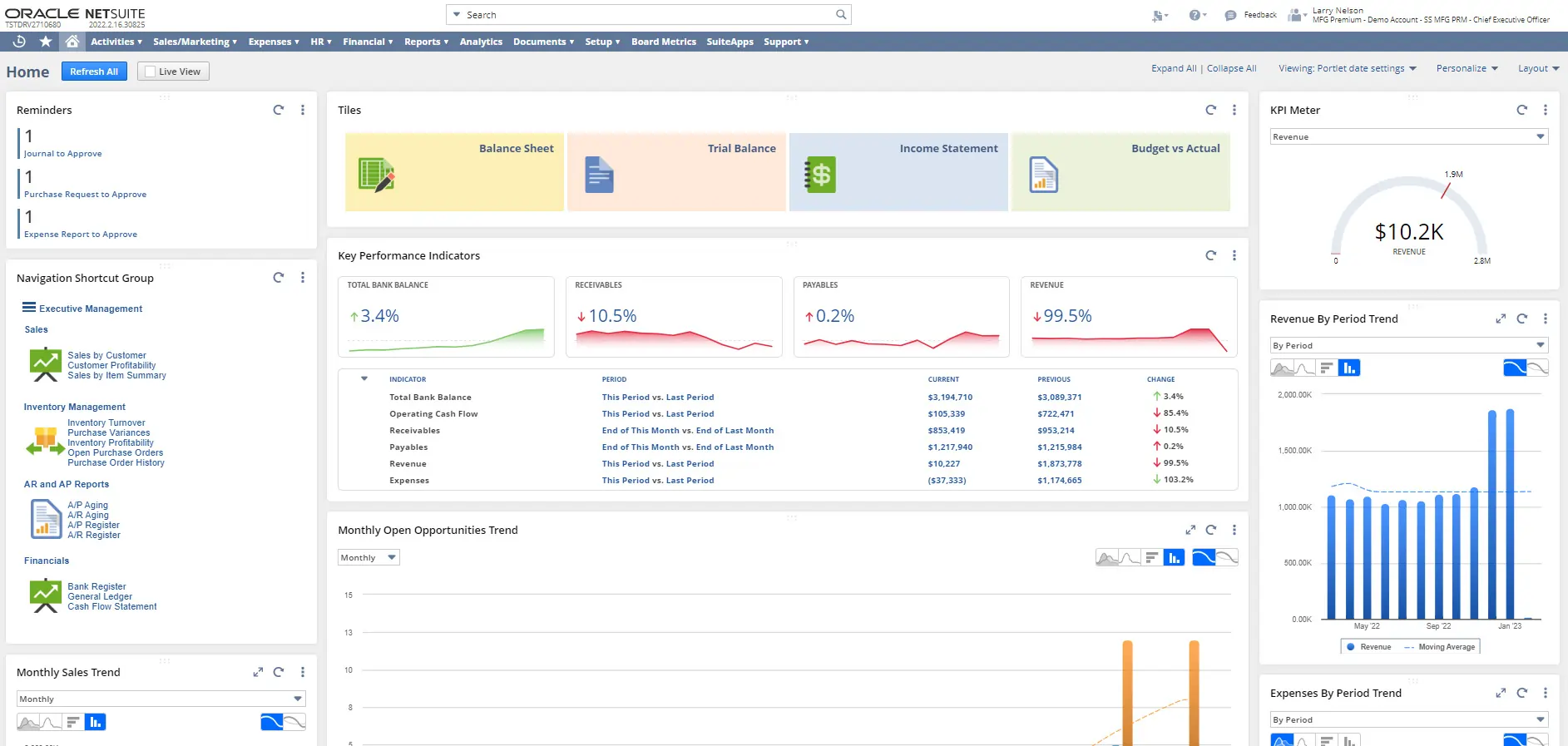
Hardware & Software
SuiteCommerce InStore is primarily a software solution, but large retailers also need devices to support it. The system is specifically designed for touchscreens. The app runs on both iOS and Windows, so the recommended devices are Apple iPads or Microsoft Surface Pro tablets.
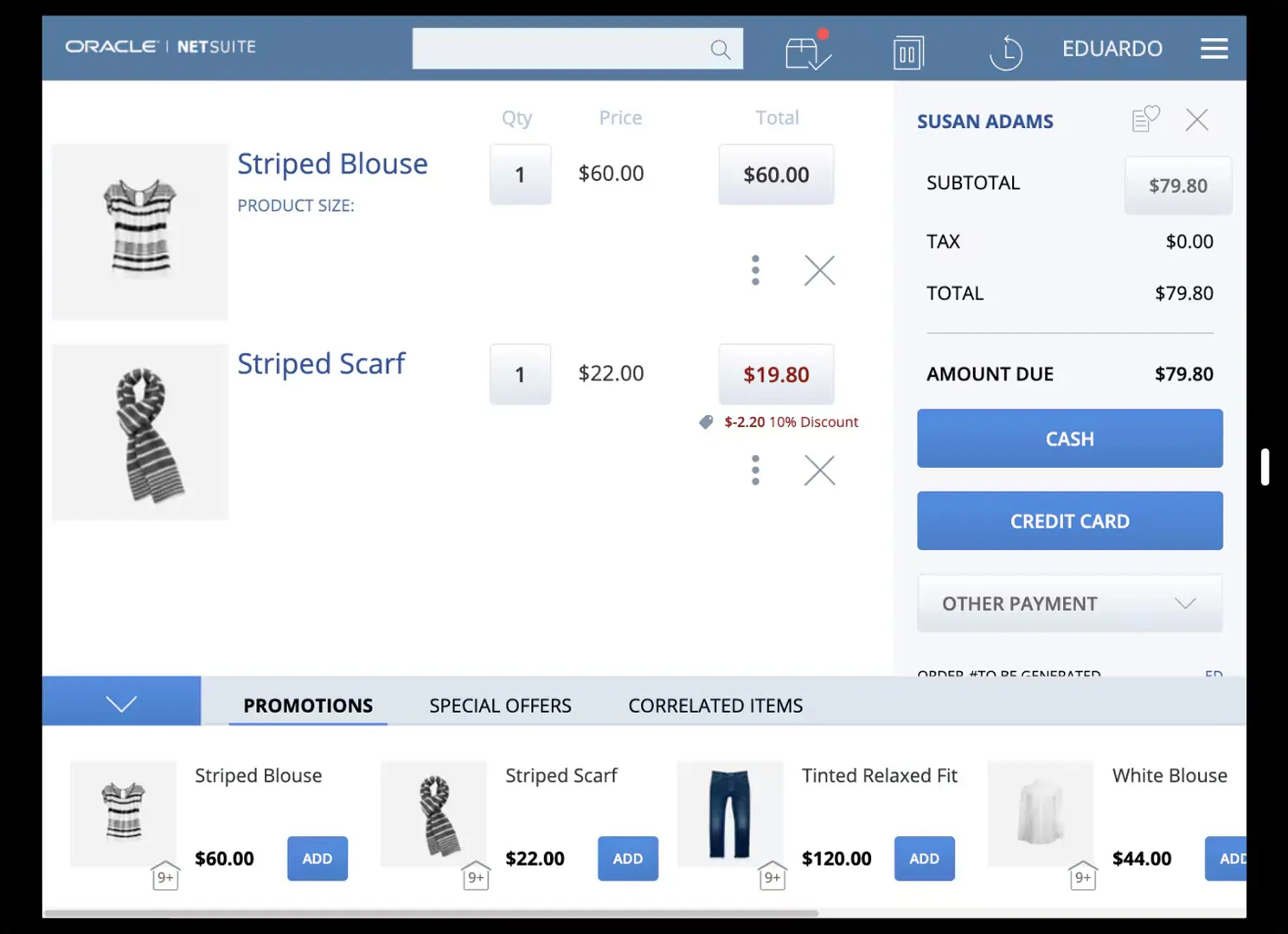
When it comes to cash drawers, barcode readers, receipt printers, and other supplementary devices, SuiteCommerce InStore supports a range of industry standard items. These include products from Star, Epson and Socket Mobile.
Pricing Options
Flexible pricing plans to meet different business needs.
Performance:
Performance is generally solid: reviews mention real-time visibility of inventory across channels, support for mobile POS, and the ability to handle large transactions and high-volume stores.
On the flip side, large customisations, integrations, or heavy offline usage (for stores with spotty internet) may require additional configuration or hardware. Some users note that when you push beyond standard workflows, performance or responsiveness may degrade if the hardware/network isn’t optimal.
Overall: enterprise-class reliability if implemented well, but requires investment.
Ease Of Use:
SuiteCommerce InStore isn’t an “off-the-shelf” product. Usually, you would use a consultant or specialist to help with the initial setup. This could be simple or very complex, dependent on how much custom functionality is required and how many other NetSuite modules are being set up.
NetSuite POS offers a modern tablet-based interface and mobile POS options, which reviewers describe as intuitive for standard checkout workflows.
However, as with many enterprise-scale systems, there is a steeper learning curve when you activate the full breadth of modules, configure advanced workflows (multi-location inventory transfers, custom promotions) or deeply customise the system. Implementation often takes longer and requires trained staff or partners.
Once configured, SuiteCommerce InStore is attractive and simple to use. The tablet interface presents information to staff in a clear and functional way.
In short: very usable for basic retail operations, but you’ll need planning and resources for complex deployments.
Uniqueness:
What sets NetSuite POS apart in the market:
- Deep integration: It is part of NetSuite’s comprehensive ERP/CRM/ecommerce platform, so the POS ties into the full business back-office rather than being a standalone POS.
- True omnichannel support: Real-time inventory, customer data, online/offline channel alignment (e.g., buy online/return in store) are built in.
- Global readiness: Multi-language, multi-currency, multi-location support makes it suited for international retailers.
Because it is enterprise-focused, it offers advanced controls, reporting, and scalability that smaller POS systems may lack.
The trade-off: higher cost, longer implementation, greater complexity
Verdict:
NetSuite POS is a very strong option for retailers who either already use NetSuite (or intend to) and who require a deeply integrated, scalable omnichannel solution. If your business is multi-location, global (multiple currencies/languages), or you want tight integration across e-commerce, inventory, CRM, and POS, it’s a compelling choice.
However, for smaller businesses with more modest needs or constrained budgets, NetSuite may be over-engineered and more expensive than necessary. If you just need a simple single-store POS with minimal add-ons, lighter systems may fit better.
If you run a large retail business, SuiteCommerce InStore is worth some detailed investigation. It’s not a cheap product, but it delivers the kind of functionality and quality you would expect from a tech giant like Oracle. The level of customer data it provides is particularly appealing.
FAQ
Q: What exactly is Oracle NetSuite POS?
A: NetSuite POS (formerly SuiteCommerce InStore) is Oracle NetSuite’s cloud-based point-of-sale system, designed specifically to integrate seamlessly with the broader NetSuite ERP (Enterprise Resource Planning) platform. It’s aimed at mid-market and enterprise retailers who need a unified system for managing sales, inventory, customer data, and financials across both online and physical store channels.
Q: How much does NetSuite POS cost? Is it expensive?
A: NetSuite POS is generally considered expensive and targeted at businesses with significant revenue. Pricing is highly customized and quote-based, depending on the number of users, store locations, specific modules needed, and the overall NetSuite ERP subscription. Expect a substantial upfront implementation cost and significant annual subscription fees, often running into tens or hundreds of thousands of dollars per year for the entire NetSuite package.
Q: What are the most common complaints about NetSuite POS?
A: Common pain points include the high total cost of ownership, the complexity and length of the implementation process, the need for specialized consultants for setup and customization, a user interface that can feel less modern or intuitive compared to newer POS systems, and potentially slow or bureaucratic customer support typical of large enterprise software providers.
Q: Can I use NetSuite POS without using the full NetSuite ERP?
A: No, not really. The primary value and design of NetSuite POS stem from its deep integration with NetSuite ERP. It’s intended to be the retail front-end for businesses already using or planning to implement NetSuite for their back-office operations (inventory, accounting, CRM, etc.). Using it standalone would negate most of its benefits.
Q: Can I use my own payment processor with NetSuite POS?
A: NetSuite offers its own integrated payment processing solution (NetSuite Payments, often powered by partners). While integrations with other major payment gateways and processors are possible, setting them up might require additional configuration or professional services. It’s not as restrictive as some POS systems but often encourages using their integrated solution for seamlessness.
Q: Does NetSuite POS require long-term contracts?
A: Yes, Oracle NetSuite subscriptions, including the POS component, typically involve multi-year contracts (often 1-3 years or more) with significant annual commitments. Canceling early usually involves substantial penalties as outlined in the enterprise-level contract.
Q: Does NetSuite POS work offline if the internet connection is lost?
A: Yes, NetSuite POS offers offline capabilities. It can continue processing sales transactions even if the internet connection drops. The data is stored locally and then synchronized with the central NetSuite ERP system once connectivity is restored. However, real-time access to cross-channel inventory or customer data will be limited during the outage.
Q: What kind of hardware does NetSuite POS run on?
A: NetSuite POS is designed to be hardware-agnostic to a degree. It can run on various devices, including Windows PCs, tablets (iOS and Android), and dedicated POS terminals. Oracle NetSuite partners with hardware vendors, but businesses often have flexibility in choosing peripherals like receipt printers, barcode scanners, and payment terminals compatible with their chosen payment gateway.
Q: How complex is the implementation process for NetSuite POS?
A: Implementation is generally considered complex and time-consuming, often taking several months. It usually requires working closely with NetSuite professional services or certified implementation partners to configure the system, migrate data (products, customers), integrate with hardware, and train staff, especially given its connection to the core ERP.
Q: How does NetSuite POS compare to systems like Shopify POS or Lightspeed Retail for larger businesses?
A: NetSuite POS’s key advantage is its native, unified integration with NetSuite ERP, providing a single source of truth for inventory, customer data, and financials across all channels. Shopify POS and Lightspeed Retail are strong POS systems with good multi-channel capabilities but often rely on third-party connectors or apps for deep ERP integration, which can be less seamless than NetSuite’s unified approach. However, Shopify and Lightspeed often have more modern interfaces and might be less costly and complex to implement if full ERP integration isn’t the absolute top priority.