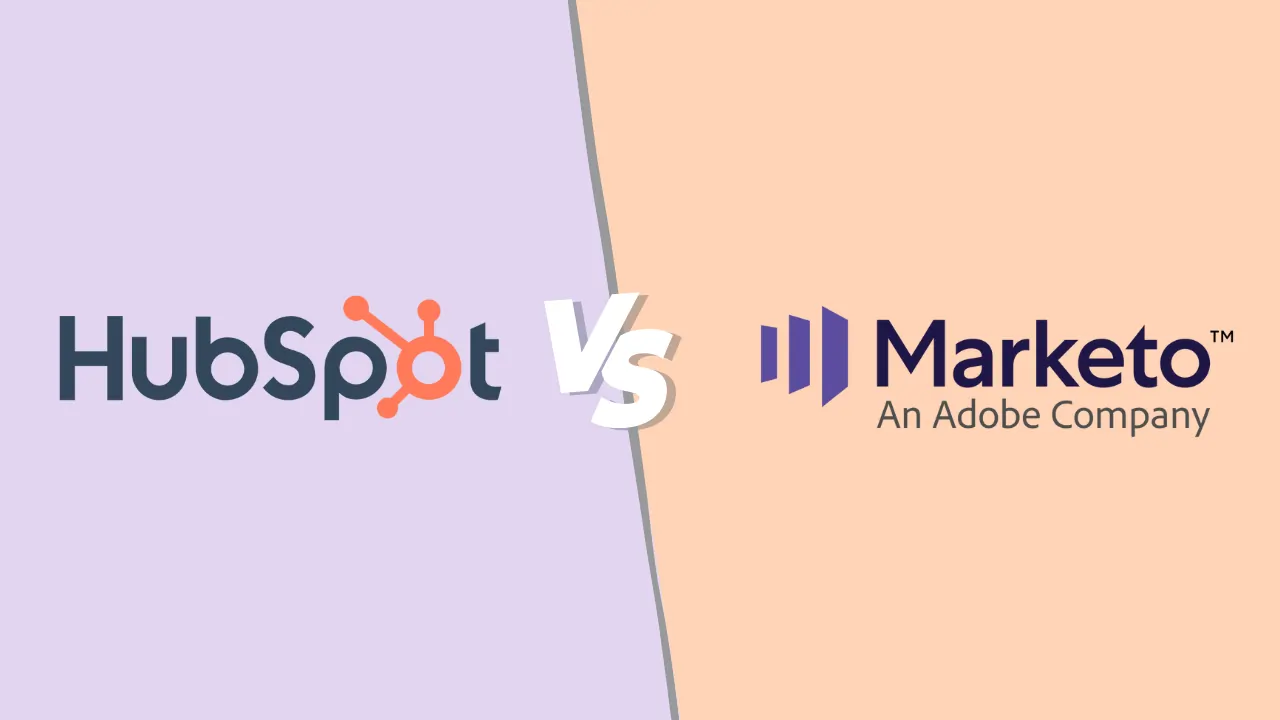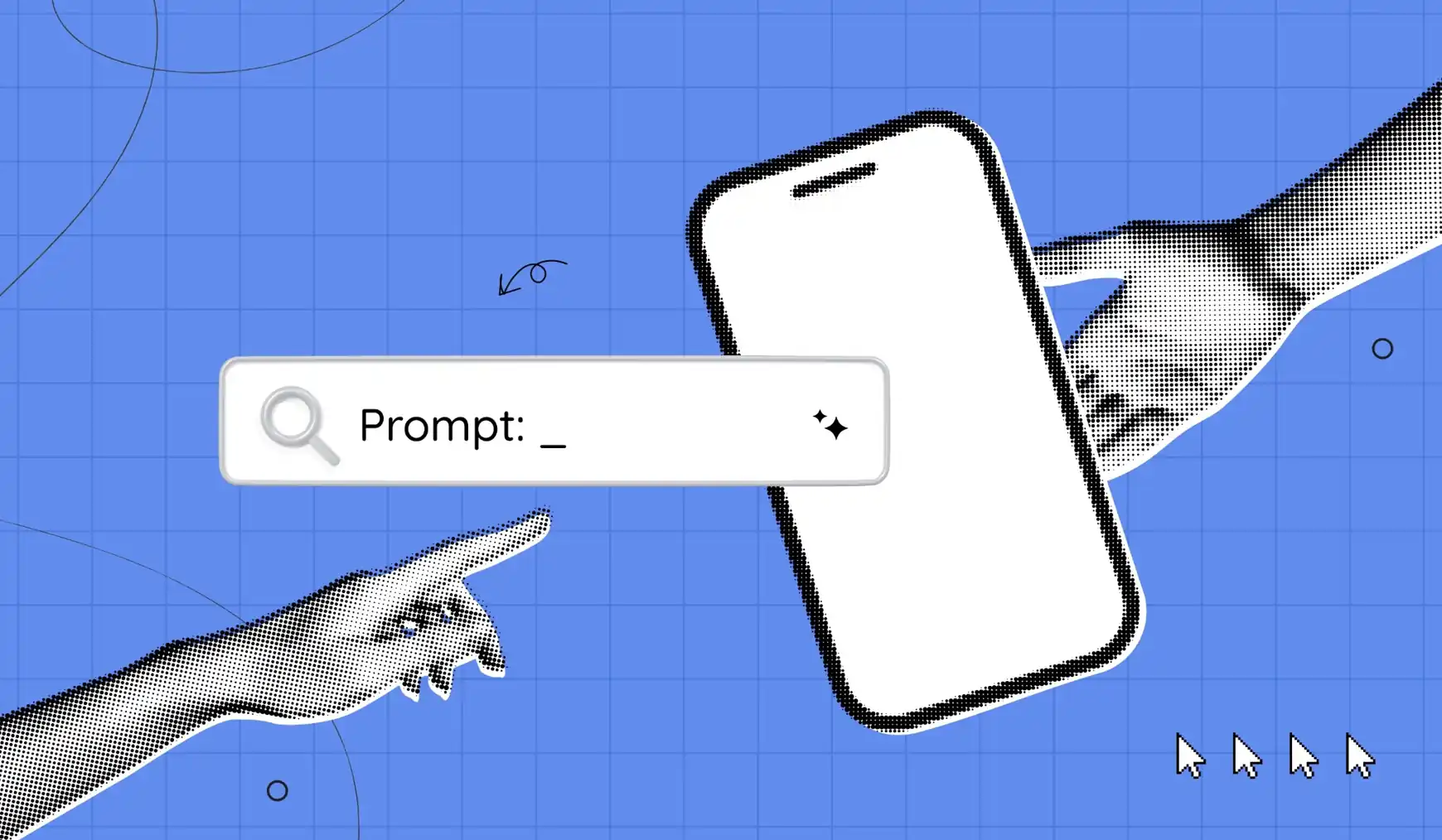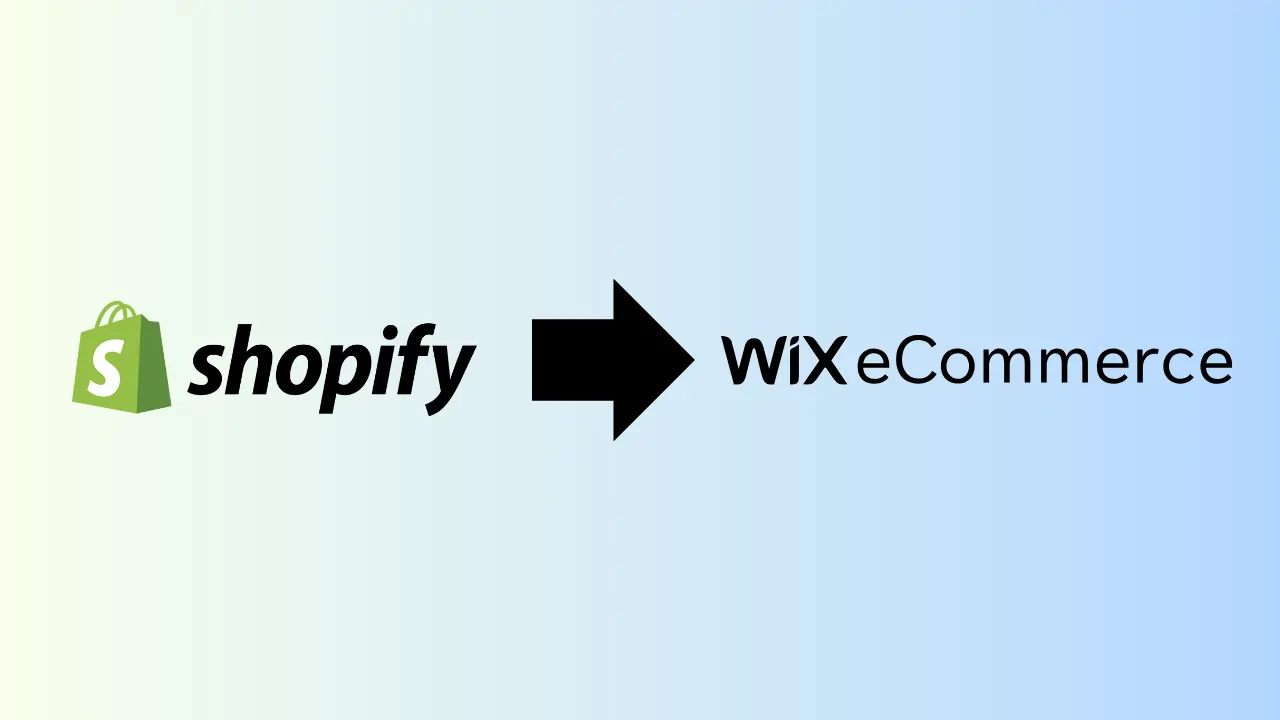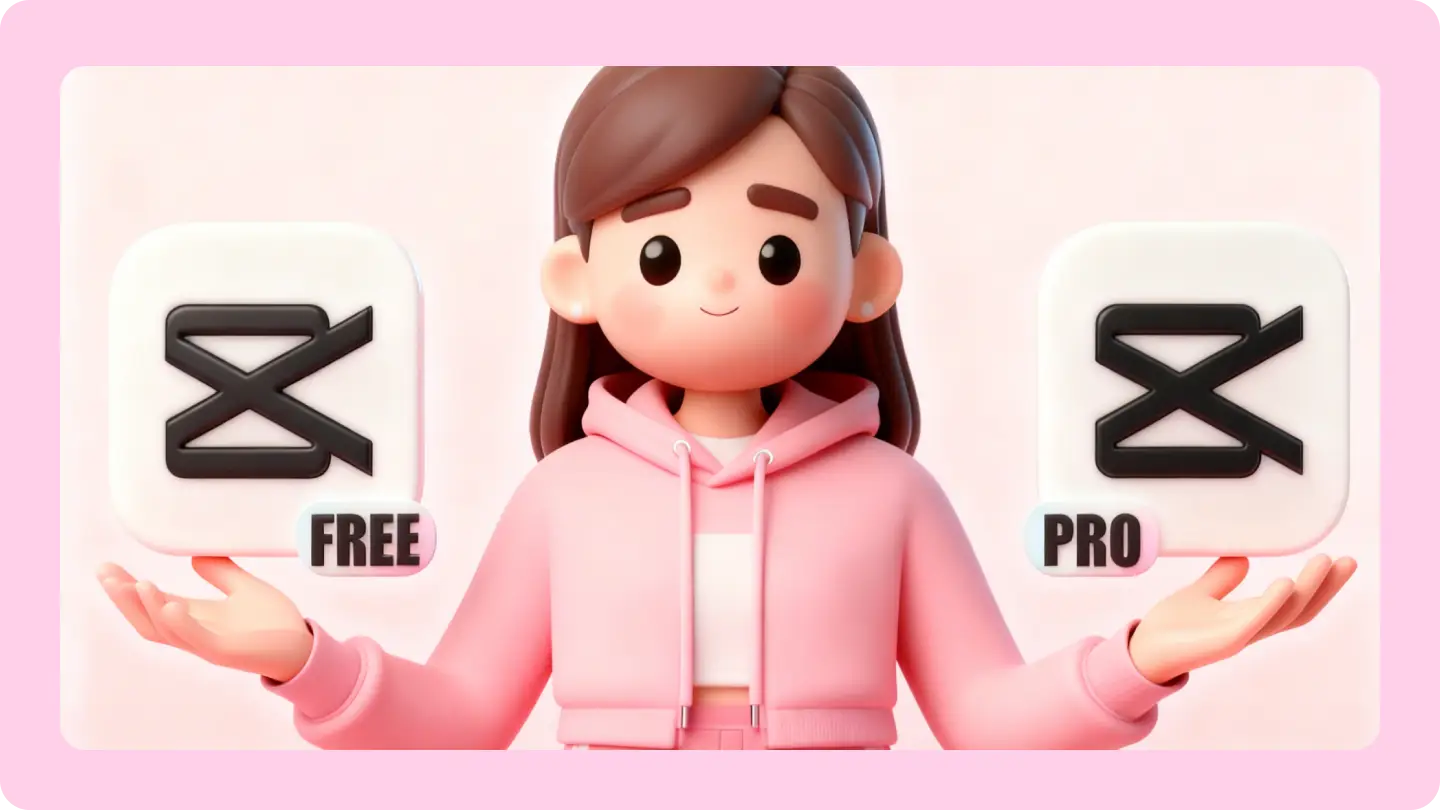Asana vs ClickUp 2026: Which work management tool is best for your team?
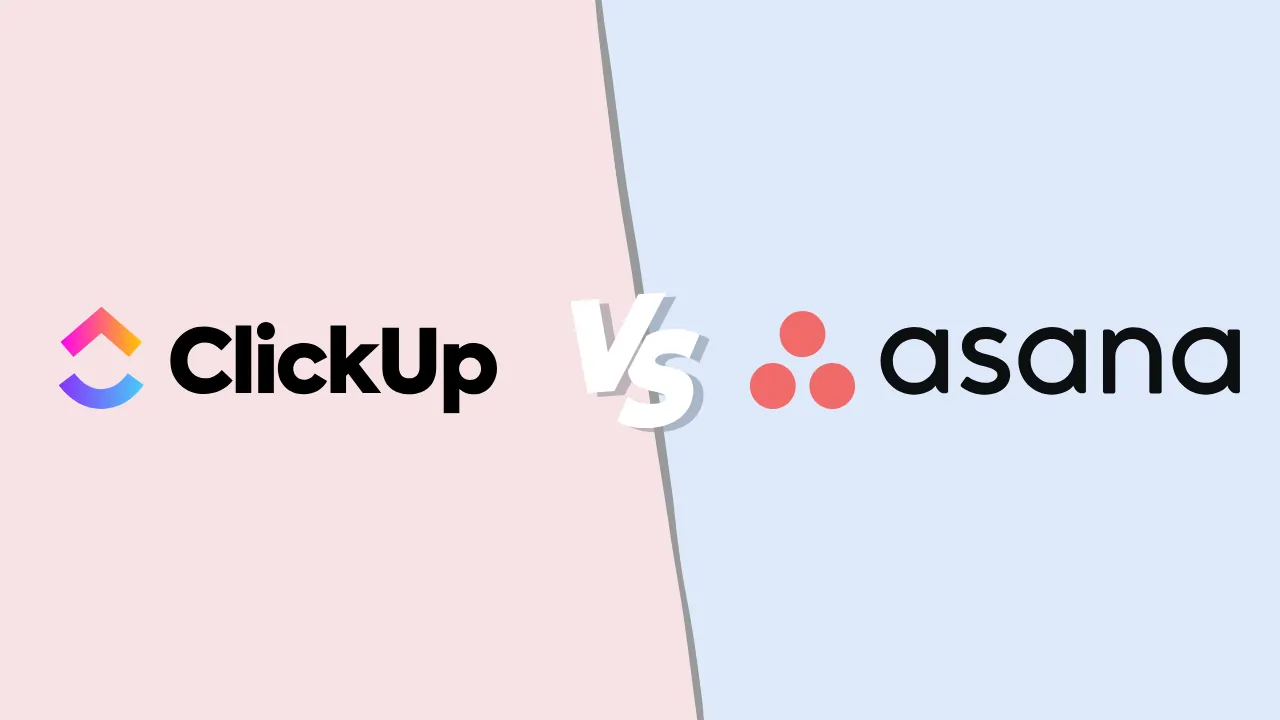
So, you’re trying to get your team’s work organized and keep hitting walls, right? Maybe sticky notes are taking over your desk, emails are getting lost, and nobody’s quite sure who’s doing what by when. Sound familiar?
You’ve probably heard about tools like Asana and ClickUp. They’re both super popular “work management” platforms designed to fix exactly that chaos. But honestly, picking between Asana vs ClickUp can feel overwhelming because, while they seem similar, they have totally different vibes.
Think of it like this:
- Asana is like that super-organized friend who has a clear plan for everything. It’s clean, straightforward, and really good at making sure everyone’s on the same page about projects and goals. It focuses on clarity.
- ClickUp is more like that friend with an epic customizable toolkit or Lego set. It wants to be your everything app – tasks, notes, chats, goals, you name it. It’s incredibly powerful and you can tweak it endlessly, but it can also feel a bit much at first. It focuses on flexibility and doing it all.
So, which one is actually better for you and your team? Let’s break down the real difference between Asana and ClickUp in plain English, looking at what matters for small businesses trying to get stuff done in 2025.
Quick cheat sheet: Asana vs ClickUp
| Asana | ClickUp | |
|
Main goal |
Keep projects clear & organized |
Be your all-in-one customizable workspace |
|
Feels like |
A clean, intuitive dashboard |
A powerful, endlessly tweakable control center |
|
Best for |
Teams wanting simplicity & structure |
Teams wanting tons of features & customization |
|
Getting started |
Generally easier to pick up |
Steeper learning curve (so many options!) |
|
Coolest trick |
Connecting Goals directly to projects |
Custom Views (See work any way you want) |
|
Free plan vibe |
Great for teams up to 15 people |
Great for unlimited people (but limits features) |
|
Customization |
Good, within its structure |
Insane levels of customization |
Let’s get real: How they actually work day-to-day
Okay, beyond the vibes, how do they actually help you manage work?
Organizing your stuff (tasks, projects, views)
- Asana: Keeps things pretty simple. You have Projects, and inside those, you have Tasks (which can have subtasks). You can see these in standard ways:
- List: Like a to-do list.
- Board: Like Trello or sticky notes on a whiteboard (Kanban).
- Timeline: Like a Gantt chart, showing project schedules visually.
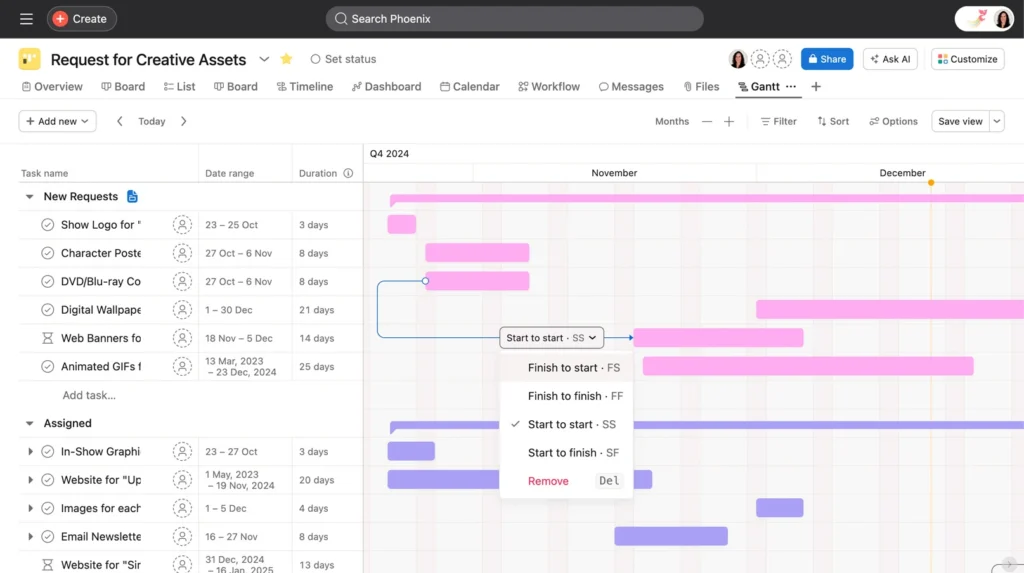
-
- Calendar: Obvious, right? 😉
It’s easy to understand and navigate. Plus, features like Portfolios let managers see how multiple projects are doing at once, and Workload helps prevent burnout by showing who has too much on their plate.
- Calendar: Obvious, right? 😉
- ClickUp: Thinks a bit differently with its Hierarchy: think Spaces (like departments) > Folders (like big projects) > Lists (like smaller projects or task groups) > Tasks > Subtasks > Checklists. Whew! It’s super flexible but takes planning. The real magic is its 15+ Views. On top of the basics (List, Board, Calendar, Gantt), you get:
- Table View: Like a powerful spreadsheet.
- Mind Map: For brainstorming.
- Whiteboard: For freeform collaboration.
- Doc View: For writing notes and documents right next to tasks.
- Chat View: For team conversations within a project context.
You can literally look at the same set of tasks in a dozen different ways depending on what you need.
Bottom line:
Asana = straightforward and clear organization.
ClickUp = build-your-own-adventure organization with tons of ways to see your work.
Making it feel like your workspace (customization)
This is where ClickUp really goes wild.
- Asana: Offers good, practical customization. You can add Custom Fields to track specific info (like budget, priority level, region), create task Templates, and set up Rules to automate simple steps (more on that later). It helps you tailor projects, but the overall Asana feel stays consistent.
- ClickUp: Customization is its middle name. Seriously. You can change:
- Statuses: The steps tasks go through (e.g., To Do, In Progress, Review, Done) can be different for every single List or Folder.
- Custom Fields: Tons of types, including formulas, relationships between tasks, and progress bars.
- Views: Save specific filters, sorts, and layouts for any view.
- ClickApps: Turn entire features (like Time Tracking, Priorities, Tags) on or off for specific Spaces.
It’s incredibly powerful for creating hyper-specific workflows, but fair warning: it can get messy fast if you don’t have a plan!
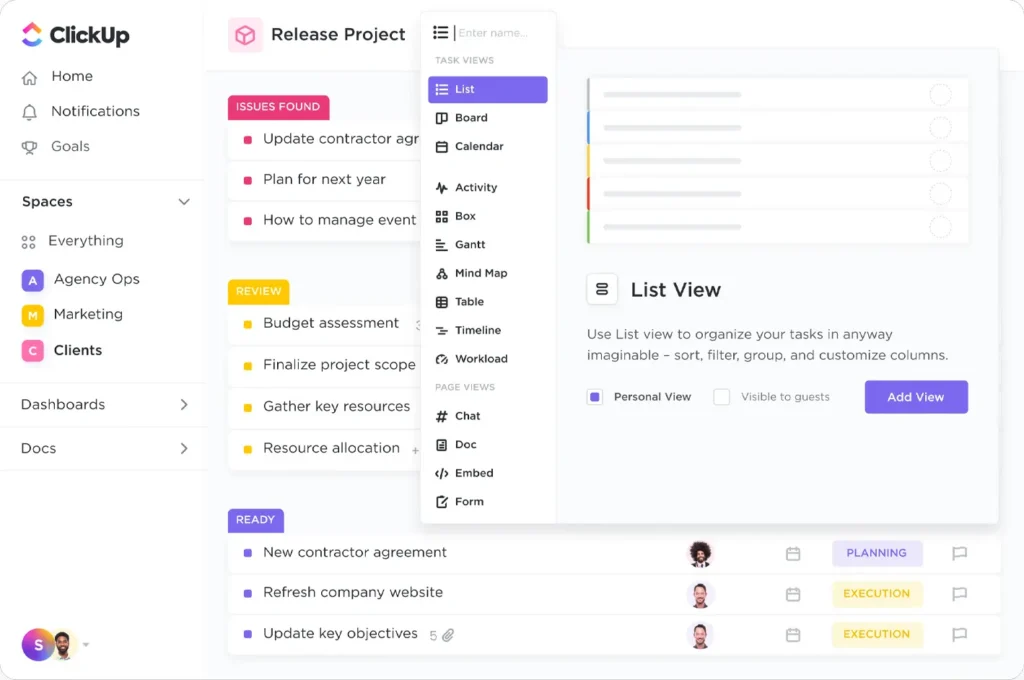
Bottom line: ClickUp is the ultimate tinkerer’s dream. Asana gives you the essential customizations without letting you accidentally break everything.
Talking and working together (collaboration)
Both are built for teams, but they integrate communication differently.
- Asana: Really shines at keeping conversations tied to the work. You comment directly on tasks, @mention teammates, and have dedicated Project Conversation tabs. Its Goals feature is awesome for linking your team’s objectives (like OKRs) directly to the projects that will achieve them. Status Updates make progress reporting consistent. It plays nice with Slack and Microsoft Teams for broader chat.
- ClickUp: Tries to bring more communication tools inside the platform. Besides task comments, you have:
- Chat View: Dedicated chat channels within a project List or Folder.
- Email in ClickUp: Send and receive emails linked directly to tasks (paid feature).
- Docs & Whiteboards: Collaborative real-time editing, like Google Docs or Miro, but built-in.
It also has goal tracking. The idea is to reduce the need to jump between different apps.
Bottom line: Asana keeps communication focused on the work and connects well externally. ClickUp tries to be the central hub for work, docs, and some communication.
Automating the boring stuff (automation)
Nobody likes manually updating statuses or reminding people about deadlines.
- Asana: Uses Rules. These are simple “If This Happens, Then Do That” setups. For example: “If a task is marked ‘Complete’, then move it to the ‘Done’ section and notify the project manager.” You get pre-made suggestions or can build your own. It’s focused on making project steps flow smoothly.
- ClickUp: Has Automations. Similar idea, but often with more detailed triggers, conditions, and actions available even on lower plans. You can sometimes even trigger actions in other apps directly from ClickUp’s automations. Keep an eye on the monthly limits, though – they vary a lot by plan.
Bottom line: Both automate well. ClickUp might give you slightly more complex options natively, but Asana’s Rules are very effective for core project workflows.
Checking your progress (reporting)
How do you know if things are actually getting done?
- Asana: Offers easy-to-build Dashboards within Projects and Portfolios. You add charts (like task counts, burndowns) to get a quick visual status. Its Universal Reporting (on higher plans) lets you pull data across many projects. It’s great for seeing project health, team workload, and progress towards Goals.
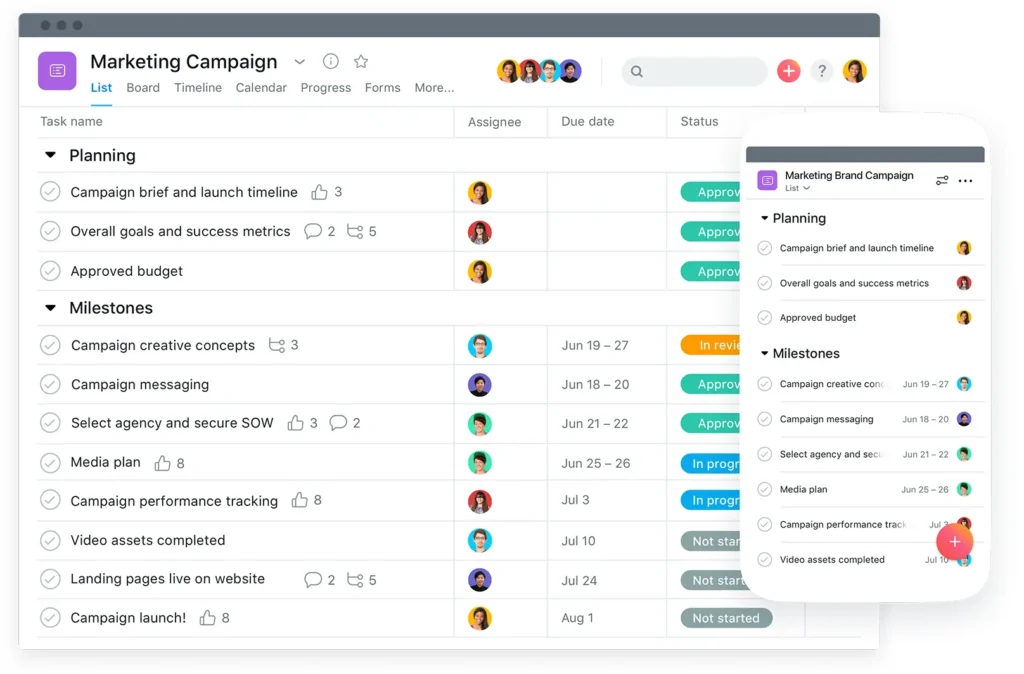
- ClickUp: Also has highly customizable Dashboards using various “widgets.” You can track time spent (it has built-in time tracking!), calculate custom formulas, build burndown charts, see workload, and much more. It can feel incredibly powerful but might take more effort to set up the exact report you want compared to Asana’s more guided approach.
Bottom line: ClickUp can potentially build more complex, data-rich dashboards. Asana makes getting key project and goal progress reports simpler.
Connecting your other tools (integrations)
No tool lives in a vacuum.
- Asana: Integrates smoothly with hundreds of popular apps: Slack, Microsoft Teams, Google Workspace, Dropbox, Salesforce, Jira, GitHub, etc. The focus is on letting Asana manage the work while connecting seamlessly to where you communicate, store files, or track sales/bugs.
- ClickUp: Also integrates with tons of tools directly or via Zapier/Make. Its unique angle is also trying to bring functionality in – like being able to send/receive emails from within a task or embed Figma files or Google Sheets directly into views.
Bottom line: Both connect well. Asana = great hub connecting out. ClickUp = great hub connecting out AND pulling tools in.
Those handy AI helpers (AI features)
Both are jumping on the AI bandwagon to save you time.
- Asana Intelligence: Helps you get Smart Summaries of tasks or projects, uses a Smart Editor to help you write clearer updates or comments, lets you ask questions about your projects (Smart Answers), and helps refine Goals. It’s all about making work clearer.
- ClickUp AI: Can summarize long comment threads or Docs, generate action items from notes, help write or rephrase content in tasks or Docs, and even suggest subtasks. It’s focused on boosting productivity across its many features.
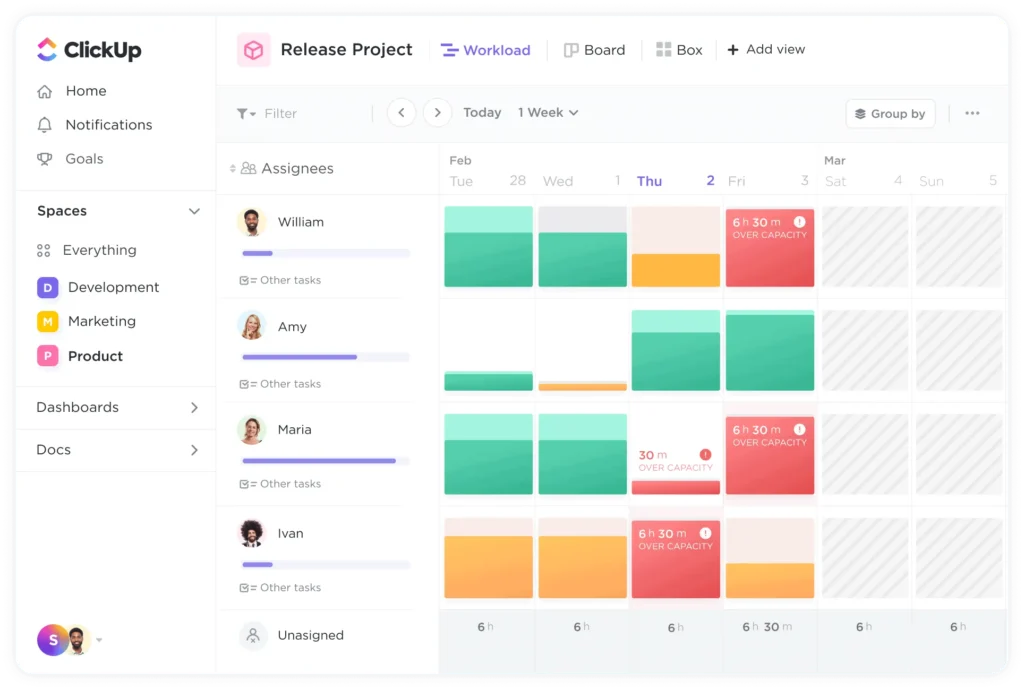
Bottom line: Both offer similar, genuinely useful AI features for summarizing, writing, and finding info. It’s becoming table stakes for these platforms.
How easy is it, really? (ease of use & learning curve)
Let’s be honest, this matters A LOT.
- Asana: Most people find Asana easier to get started with. The interface is clean, less cluttered, and the core concepts (Projects, Tasks) are intuitive. Teams often get up and running faster. It feels polished.
- ClickUp: Has a steeper learning curve. The sheer number of features, views, and customization toggles can feel like drinking from a firehose initially. It’s incredibly powerful once you learn it, but expect to spend more time setting it up and training your team. It can feel a bit less polished than Asana sometimes, but it’s improving rapidly.
Bottom line: Asana wins for quick adoption and immediate usability. ClickUp wins for ultimate power, but requires more upfront effort.
Okay, let’s talk money: Asana vs ClickUp pricing
Both have free plans and then charge per person per month (cheaper if you pay yearly). Prices change, so always check the official sites!
Asana pricing (Approx. USD, paid annually, late 2025):
- Personal (free): Awesome for individuals or small teams up to 15 people. You get unlimited tasks, projects, basic views (List, Board, Calendar), but no Timeline, Goals, or advanced stuff. Storage is limited (100MB per file).
- Starter (~$10.99/user/month): Adds the Timeline view (Gantt), custom fields, rules (automation), forms, and unlimited dashboards. Good for managing standard projects.
- Advanced (~$24.99/user/month): Unlocks the power features: Portfolios (project overview), Goals (OKRs), Workload (capacity planning), approvals, advanced reporting. Needed for strategic planning and resource management.
- Enterprise/Enterprise+: Custom price for big companies needing extra security, control, and support.
ClickUp pricing (Approx. USD, paid annually, late 2025):
- Free Forever: Unlimited users (!) and unlimited tasks. Sounds amazing, right? But the catch is usage limits on key features: limited storage (100MB total), only 100 uses/month for things like Gantt charts, Custom Fields, Dashboards, and Automations. Great for trying it out or very basic use.
- Unlimited (~$7/user/month): The real starting point. Gives you unlimited storage, integrations, dashboards, Gantt, custom fields, guests, and higher automation limits. Fantastic value if you don’t need the most advanced stuff.
- Business (~$12/user/month): Adds advanced time tracking, workload management, Goals, advanced automations, and more security features. Often needed for teams managing resources or complex workflows.
- Enterprise: Custom price for big companies needing advanced security, permissions, and support.
Pricing bottom line: ClickUp looks cheaper initially, especially the “Unlimited” plan. But Asana’s Free plan might be more useful for teams up to 15 needing core features without hitting usage caps. You might need ClickUp’s Business plan to get features included in Asana’s Starter or Advanced plans. Compare the features you actually need at each price point.
So, which one should YOU pick?
Alright, decision time. Let’s make this simple:
Go with Asana if:
- ✅ You value simplicity, clarity, and ease of use above all else.
- ✅ Your team gets easily overwhelmed by too many options.
- ✅ You need strong features for tracking high-level goals (OKRs) and connecting them to daily work.
- ✅ You want clear project portfolio management and workload visibility (Advanced plan).
- ✅ Your team is 15 people or less and the Free plan might actually be enough!
- ✅ You prefer a polished, structured environment that feels intuitive quickly.
ClickUp is probably your jam if:
- ✅ You absolutely love customizing everything to fit your exact workflow.
- ✅ You want to consolidate multiple tools (tasks, docs, whiteboards, maybe even email) into one place.
- ✅ Your team needs lots of different ways to view work (Mind Maps, Tables, etc.).
- ✅ You need powerful features like native time tracking or advanced automations at a potentially lower price point (Unlimited/Business plans).
- ✅ You have more than 15 users and need a cheaper paid starting point than Asana.
- ✅ You’re willing to invest time in setup and training to unlock its full potential.
Still Got Questions? (Quick FAQs)
- Is ClickUp just a fancier Asana?
Not really. While ClickUp can do what Asana does, its core difference is the extreme customization and the goal of being an all-in-one workspace (with Docs, Whiteboards, etc.), which Asana doesn’t try to be. - Which one costs less in the long run?
It totally depends. If Asana’s Free plan works for your small team, it’s free! ClickUp’s paid plans start cheaper per user. But if you need features only in ClickUp’s Business plan that Asana includes in Starter, Asana might be cheaper. Map out the features you need first. - Can I switch from Asana to ClickUp (or vice versa)?
Yes, both offer import tools (usually via CSV files). It takes effort to migrate tasks and projects, and you’ll likely lose some formatting or specific feature links, but it’s definitely doable. - Is Asana really that much easier to use?
For most people, yes, the initial experience in Asana feels simpler and less cluttered. ClickUp’s power comes from its options, which inherently makes it look more complex at first glance. - What’s ClickUp’s biggest selling point?
Customization and flexibility. The ability to tailor views, statuses, fields, and features to almost any conceivable workflow is its superpower. - What’s Asana’s biggest selling point?
Clarity and focus. Its clean design, clear structure, and strong goal-alignment features help teams easily understand priorities and progress. - Do they work well for tracking time on projects?
ClickUp has excellent built-in time tracking on its paid plans. Asana relies on integrating with other time-tracking apps (like Harvest, Toggl), which works well but isn’t native. - We use Agile/Scrum. Which is better?
Both work great! They both have awesome Board views for Kanban. ClickUp might offer more flexibility for complex Scrum setups (custom fields for story points, widgets for burndown charts). Asana handles standard Agile workflows smoothly and clearly.