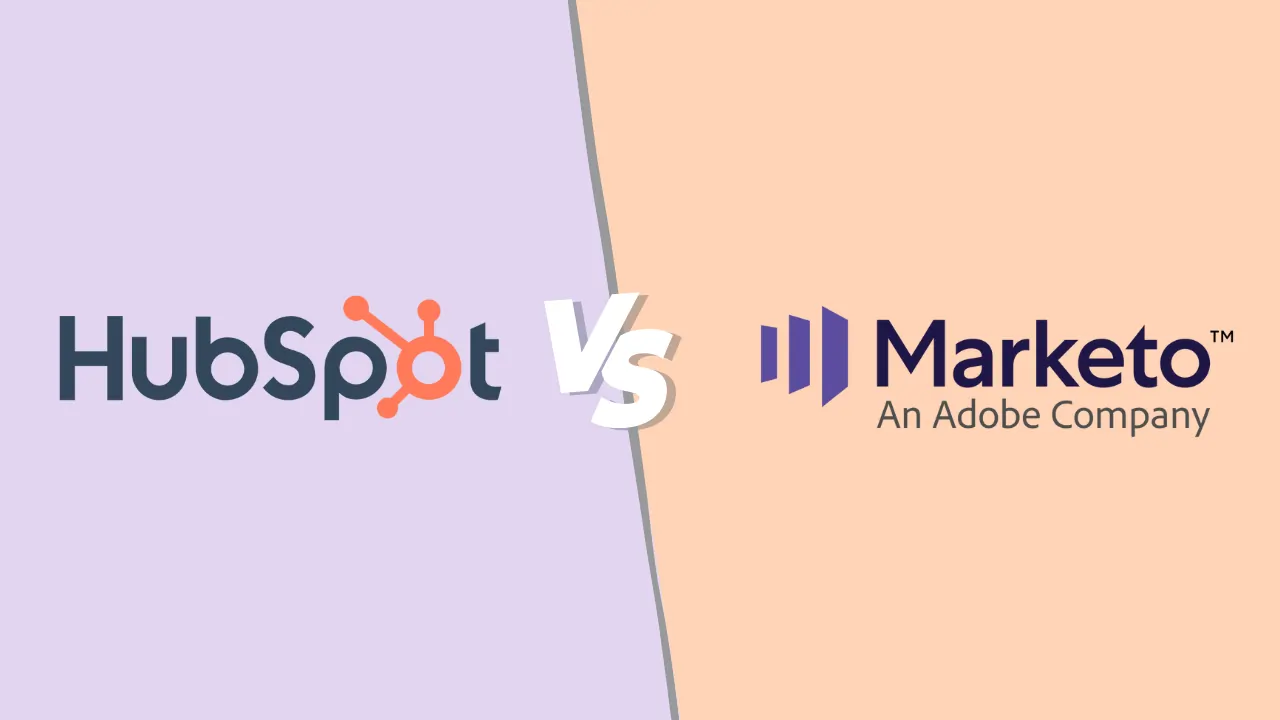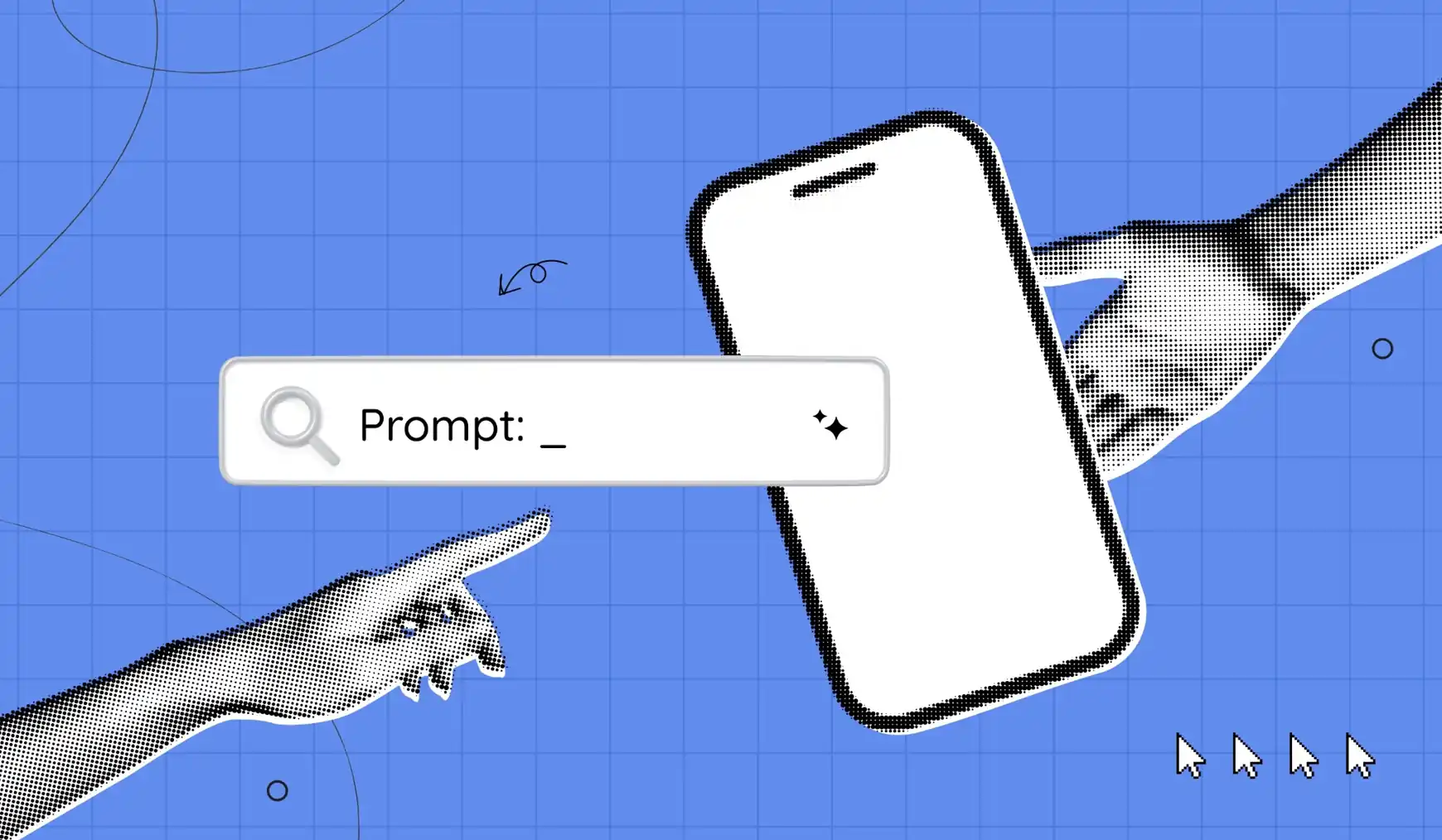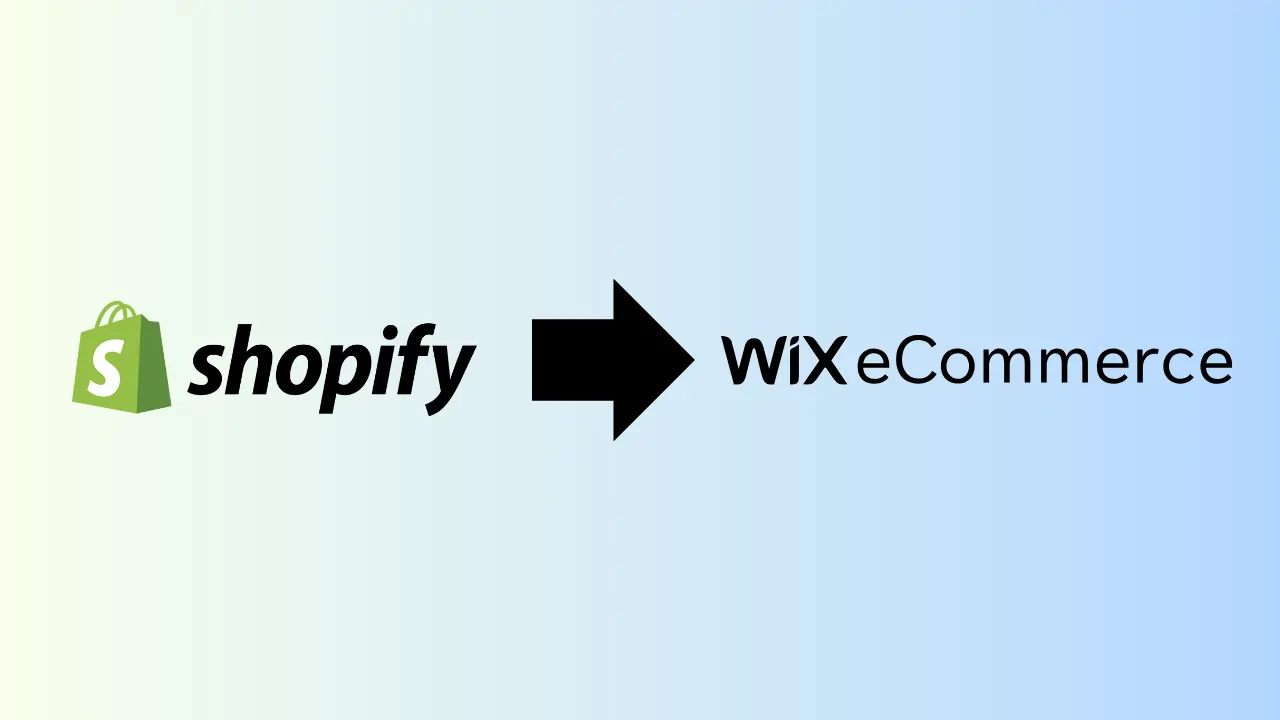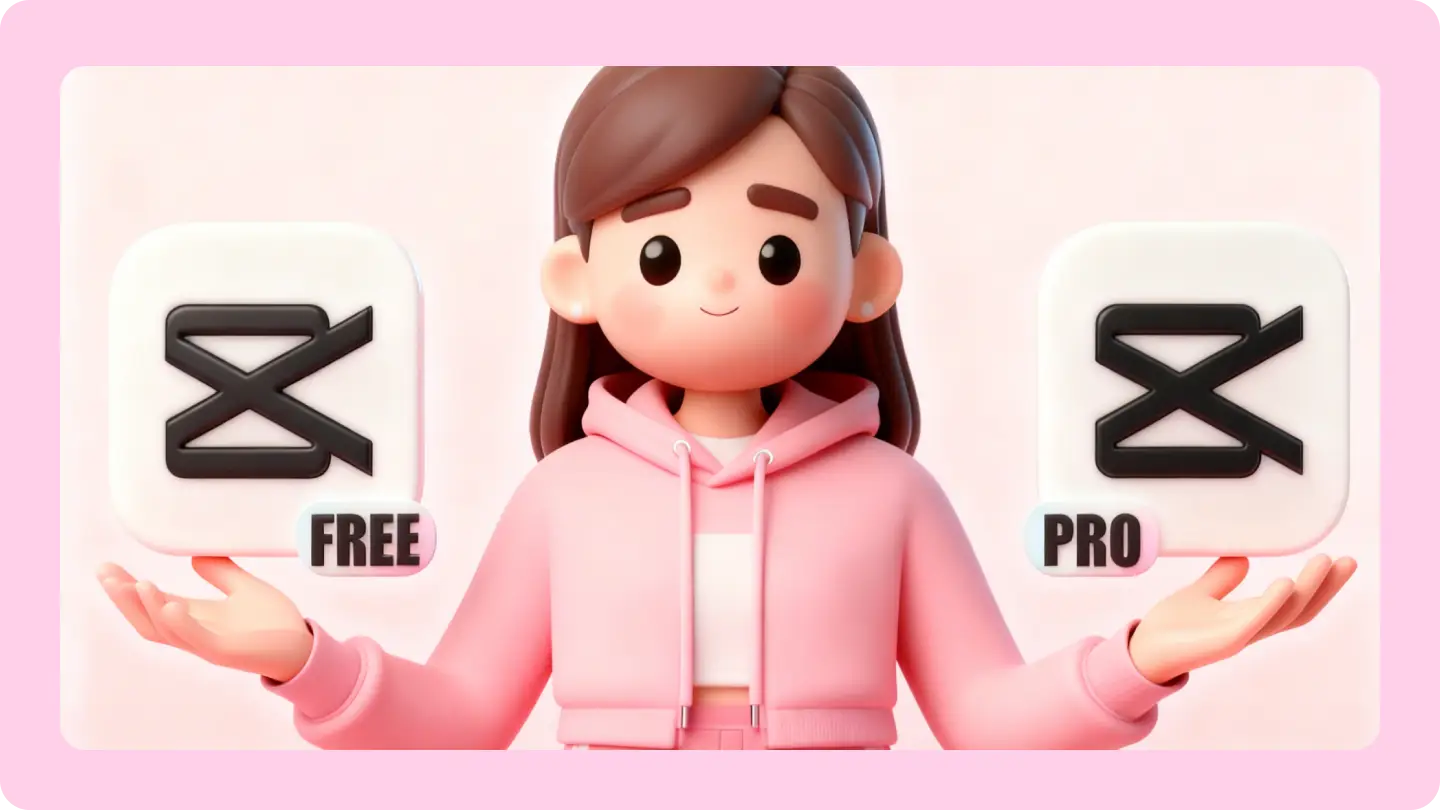ClickUp vs Monday: Which project management software is better for small teams in 2026?
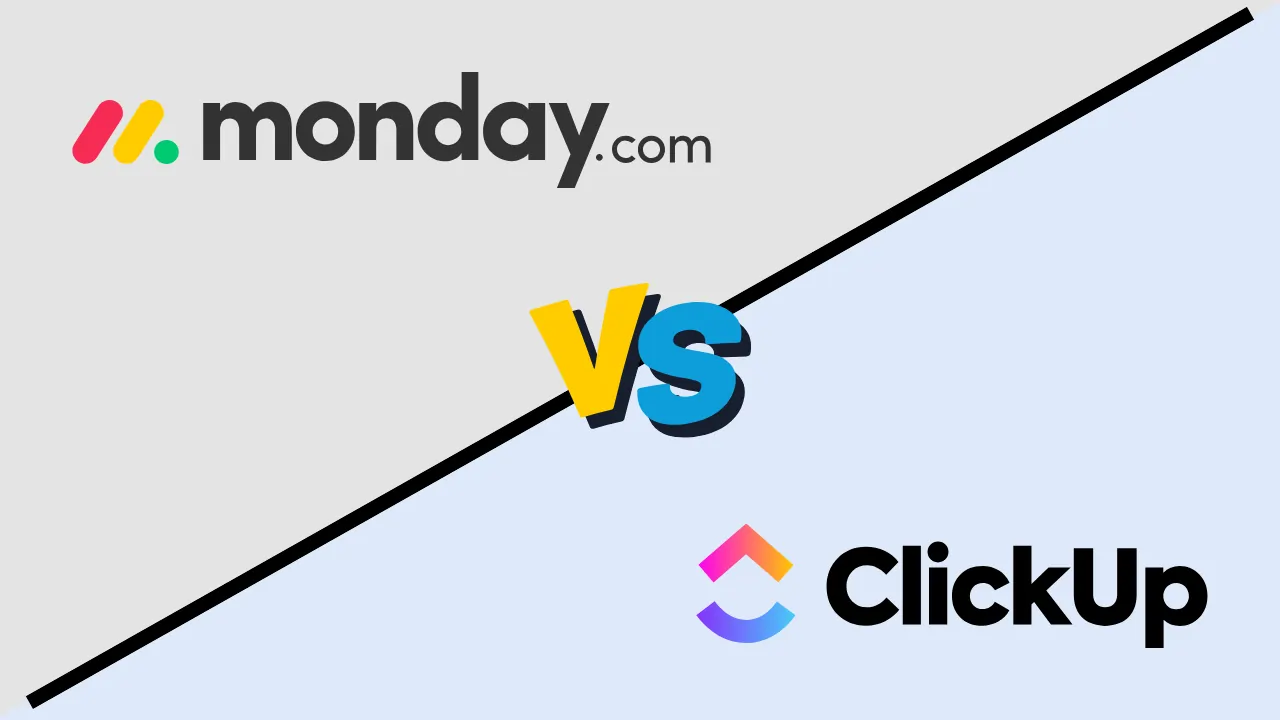
Choosing your team’s project management software is no longer just a minor IT decision—it’s the foundation of how your business operates. It’s the central nervous system for your tasks, projects, and collaboration. Make the right choice, and you unlock productivity. Make the wrong one, and you’re stuck paying for a confusing tool your team hates.
If you’re an SMB owner, your search for the best project management software has almost certainly led you to this exact showdown: ClickUp vs Monday.com.
The problem is that they look similar but are built on two completely different philosophies.
The core difference:
- ClickUp is the “all-in-one” powerhouse, built for customization. Its goal is to replace every other app you use with its deep, granular, and sometimes complex feature set.
- Monday.com is the “visual Work OS,” built for adoption. Its goal is to be a beautiful, intuitive, and easy-to-use platform that your entire team—especially non-technical members—can start using immediately.
This definitive, data-driven ClickUp vs Monday comparison will break down every critical feature, the all-important pricing models, and the real-world use cases to help you make the right call for your business.
Quick comparison: ClickUp vs Monday.com at a glance
For a high-level overview, this table covers the most critical differences you need to know based on 2025 data.
| ClickUp 2026 | Monday.com 2026 | |
|
Ideal user |
The “Power User” or “System Builder” |
The Non-Technical Team Member |
|
Core strength |
Deep customization & all-in-one features |
Ease of use & fast team adoption |
|
Free plan |
Generous: Unlimited users & tasks |
Limited: Max 2 users & 3 boards |
|
Pricing model |
Per-user (no minimum) |
Per-user (with a 3-user minimum) |
|
Ease of use |
⚠️ Steep learning curve |
✅ Extremely easy to learn |
|
Time tracking |
✅ Included on all plans (even Free) |
⛔ Only on Pro plan & higher |
|
Gantt charts |
✅ Included on Unlimited plan |
⛔ Only on Standard plan & higher |
Key points (quick summary)
For readers who are scanning, here is the high-level breakdown.
- ClickUp is best for… Tech-savvy teams, startups, and “system builders” who want one tool with deep, granular customization and a massive set of built-in features (like native Docs and real-time chat).
- Monday.com is stronger in… Rapid team adoption, ease of use, and visual workflow management. It is the clear choice for non-technical teams (like marketing, sales, or HR) who need to get started in hours, not weeks.
- The main difference in pricing is… The user minimum. ClickUp‘s paid plans are priced per user, per month. Monday.com‘s paid plans require a 3-user minimum, making its true entry-level price significantly higher for solo users or duos.
- The key feature that separates them is… Simplicity vs. customizability. Monday.com is a structured, intuitive, and visually polished platform. ClickUp is an “everything” tool with a steeper learning curve but a near-infinite level of customization.
- The ideal audience for ClickUp is… The manager or team that is willing to invest time in setup to create a perfectly tailored, all-in-one system.
- The ideal audience for Monday.com is… The manager who prioritizes getting their entire team on board and collaborating effectively with the least amount of training friction.
Head-to-head comparison (detailed breakdown)
We’ll now dive deep into the specific features to compare ClickUp and Monday.com side-by-side.
Ease of use & learning curve: The biggest divide
This is the most important non-pricing differentiator and deserves its own section.
- ClickUp: Is notoriously complex. Because it can do everything, the interface is filled with toggles, settings, and hierarchies (Spaces > Folders > Lists > Tasks). This “all-in-one” power is its greatest strength but also its biggest weakness. You should expect a setup and training period of weeks, not days, for your team to feel comfortable.
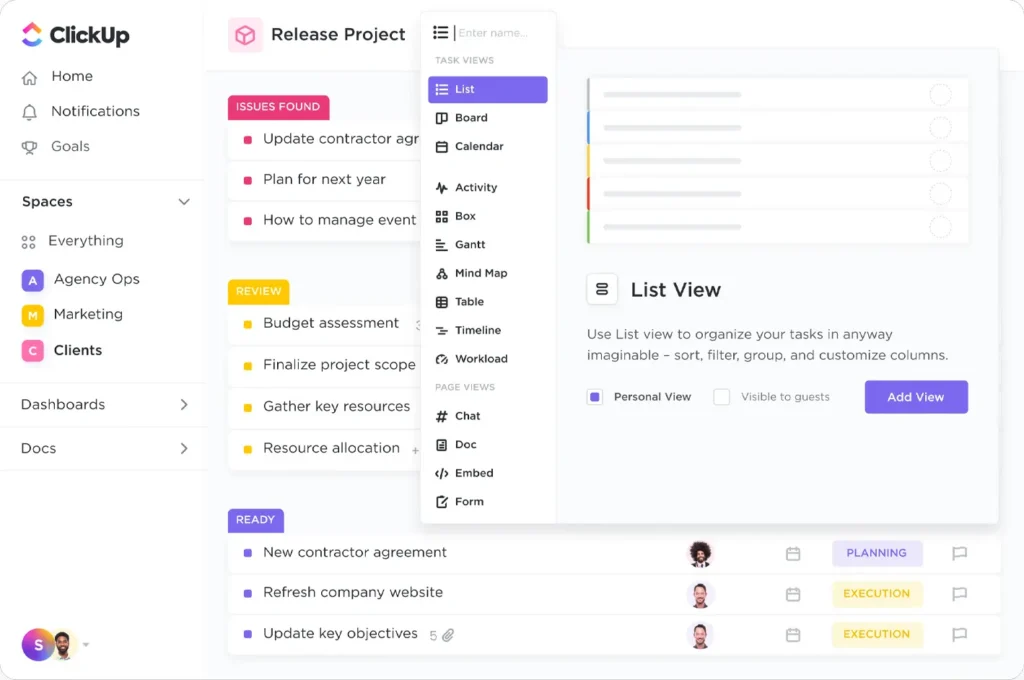
- Monday.com: Is the clear winner for ease of use. Its interface is bright, visual, and intuitive. It’s built on a “board” concept that’s as easy to understand as a spreadsheet. New users can grasp the fundamentals and start being productive in a single afternoon. This fast adoption is a major selling point for managers who need to avoid friction.
Core features & capabilities
This is where we compare the built-in tools. While both are powerful, they give you different things out of the box.
- Task Management & Views:
- ClickUp offers 15+ views (List, Board, Calendar, Gantt, Mind Map, Whiteboard, etc.), and many are available on the free plan (with use limits). Its hierarchy (Spaces > Folders > Lists) allows for incredibly granular project organization.
- Monday.com is built around its central “Board” view. It also offers multiple views (Kanban, Calendar, Gantt, Chart), but key views like Gantt and Timeline are locked behind the Standard plan.
![]()
Built-in Extras:
-
- ClickUp is packed with native features on all plans, including its free one. This includes ClickUp Docs (a Google Docs/Notion competitor), Whiteboards (for brainstorming), and a real-time Chat view.
- Monday.com also offers Workdocs and Whiteboards, but it has no native team chat, focusing instead on task-based comments and updates.
Core feature showdown
|
Feature |
ClickUp |
Monday.com |
|
Gantt charts |
✅ Included on Unlimited plan (from $7/user) |
⛔ Locked in Standard plan (from $12/user) |
|
Time tracking |
✅ Included on ALL plans (even Free, with limits) |
⛔ Locked in Pro plan (from $19/user) |
|
Native docs |
✅ ClickUp Docs (built-in, like Notion) |
✅ Monday Workdocs (also built-in) |
|
Team chat |
✅ Yes (a built-in chat view, like Slack) |
⛔ No (focuses on task comments) |
|
Automation actions |
1,000/mo on Unlimited plan |
250/mo on Standard plan |
AI, automation & smart features
The “AI arms race” is a major factor in 2025. Both platforms have launched powerful AI assistants, but they function differently and have distinct pricing.
- ClickUp AI:
- What it is: A deeply integrated assistant called ClickUp Brain. It’s available across the entire platform (tasks, docs, chat).
- Key features: It excels at generation and summarization. You can use it to:
- Write content (e.g., “draft a project plan for a new product launch”).
- Summarize long task comment threads, Docs, or transcripts.
- Automatically generate subtasks based on a task’s main goal.
- Act as a “team member” you can chat with to find information across your workspace.
- Pricing: It’s a paid add-on, available for $7 per user, per month, and can be added to any paid plan.
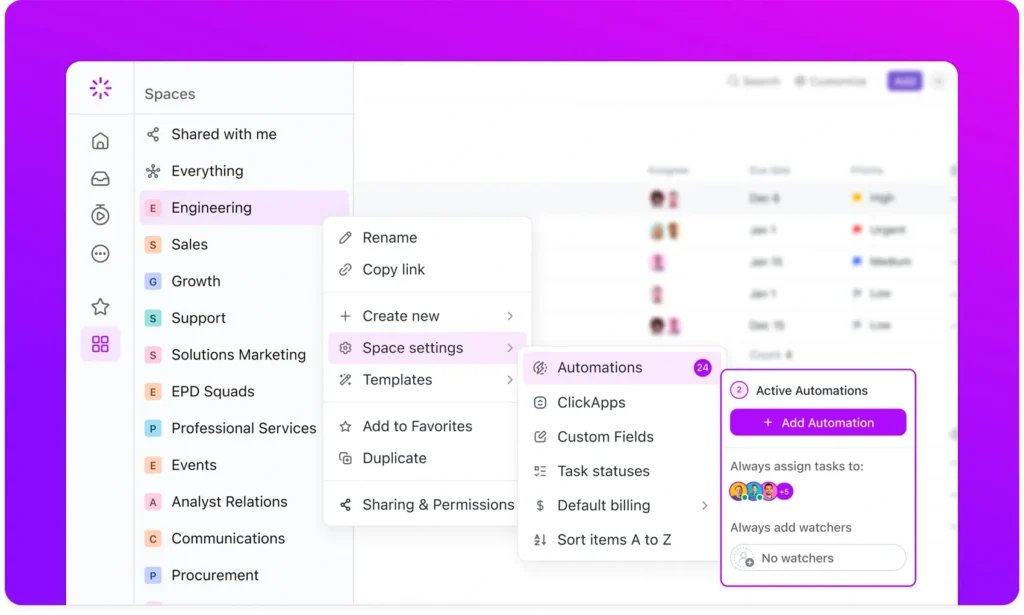
- Monday.com AI:
- What it is: A set of AI features built into the “Work OS.” It’s less of a single “brain” and more a set of tools integrated into Workdocs and automations.
- Key features: It’s excellent at streamlining workflows. You can use it to:
- Generate and summarize text and emails within a Workdoc.
- Automatically create tasks from meeting notes.
- Compose and reply to emails directly from an item update.
- Integrate with automation recipes (e.g., “When a customer email arrives, use AI to summarize it and post the summary as a comment”).
- Pricing: More complex. It’s included with limits on higher-tier plans or available as a paid add-on, often sold in bundles starting around $200/month, making it more of an enterprise/large team purchase.
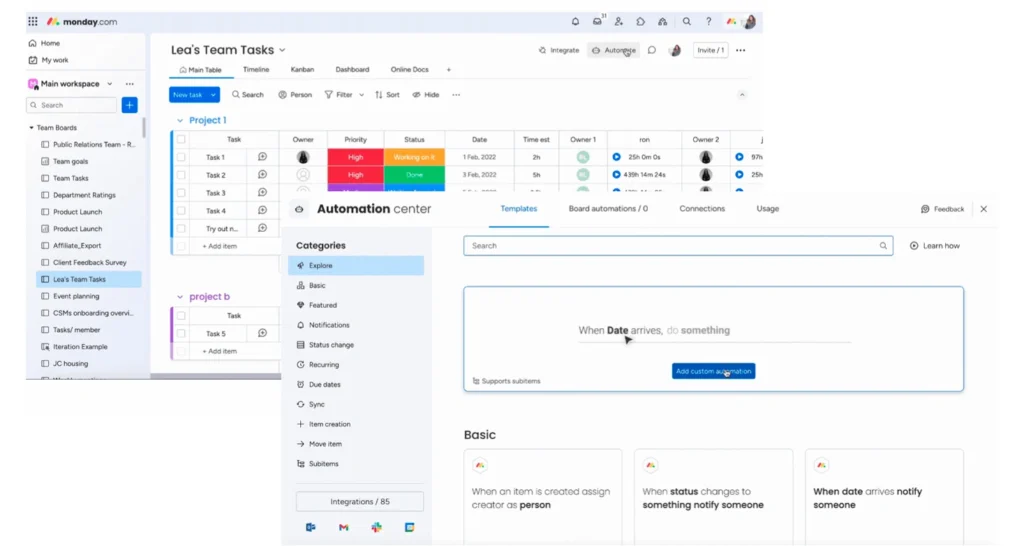
Verdict: For an SMB or small team, ClickUp AI is more accessible, affordable, and deeply integrated into the core product for content generation. Monday.com AI is powerful but feels more geared toward automating enterprise-level workflows.
Reporting, analytics & insights
- Monday.com: Dashboards are a core strength. They are bright, visual, and extremely easy for managers to build and understand. They are perfect for at-a-glance insights on project status, team workload, and budgets.
- ClickUp: Dashboards are also incredibly powerful and data-rich. Like the rest of the platform, they offer more granular customization and a wider variety of widgets, but they take more time and expertise to set up.
Integrations & connected tools
- ClickUp: Claims over 1,000+ integrations, but this number heavily includes “connections” via aggregators like Zapier and Make. Its list of native integrations is smaller (around 50-100) but covers essentials like Slack, Google Drive, GitHub, and Figma.
- Monday.com: Has a marketplace with over 200+ high-quality, direct integrations. Users often report these integrations are more polished and user-friendly to set up. It connects seamlessly with Microsoft Teams, Slack, Google Calendar, Salesforce, and Adobe Creative Cloud.
Pricing & payment processing
This is the most critical section for an SMB. The key difference isn’t the per-user price; it’s the user minimum.
Monday.com’s paid plans require a 3-user minimum. This means if you are a solo user, you must pay for three seats. ClickUp’s plans are true per-user, making it vastly more affordable for individuals and duos.
(Pricing based on public US data for annual billing as of late 2025. Monthly billing costs more.)
|
Plan |
Product |
Price (per user/month) |
True Monthly Cost (Annual Billing) |
Key Features & Limitations |
|
Free Forever |
ClickUp |
$0 |
$0 |
Unlimited users, unlimited tasks. 100MB storage. |
|
Free |
Monday.com |
$0 |
$0 |
Max 2 users. 3 boards. 200 items (tasks). |
|
Unlimited |
ClickUp |
$7 / user |
$7 (for 1 user) |
Unlimited storage, Gantt charts, Mind Maps. Per-user pricing. |
|
Basic |
Monday.com |
$9 / user |
$27 (3-user min.) |
5GB storage. No Gantt, Timeline, or automations. |
|
Business |
ClickUp |
$12 / user |
$12 (for 1 user) |
Advanced automations, workload management, Google SSO. |
|
Standard |
Monday.com |
$12 / user |
$36 (3-user min.) |
20GB storage. Adds Gantt, Timeline & automations. |
|
Pro |
Monday.com |
$19 / user |
$57 (3-user min.) |
100GB storage. Adds Time Tracking & private boards. |
Support, reliability & customer experience
- ClickUp: Offers 24/7 support on all plans (including free) via chatbot and email. Paid plans get priority support. It does not offer inbound phone support. It relies heavily on its “ClickUp University” for video training.
- Monday.com: Also offers 24/7 email and ticket support. Users often praise its fast response times and more responsive live chat. It’s renowned for its 24/7/365 phone support, a major advantage.
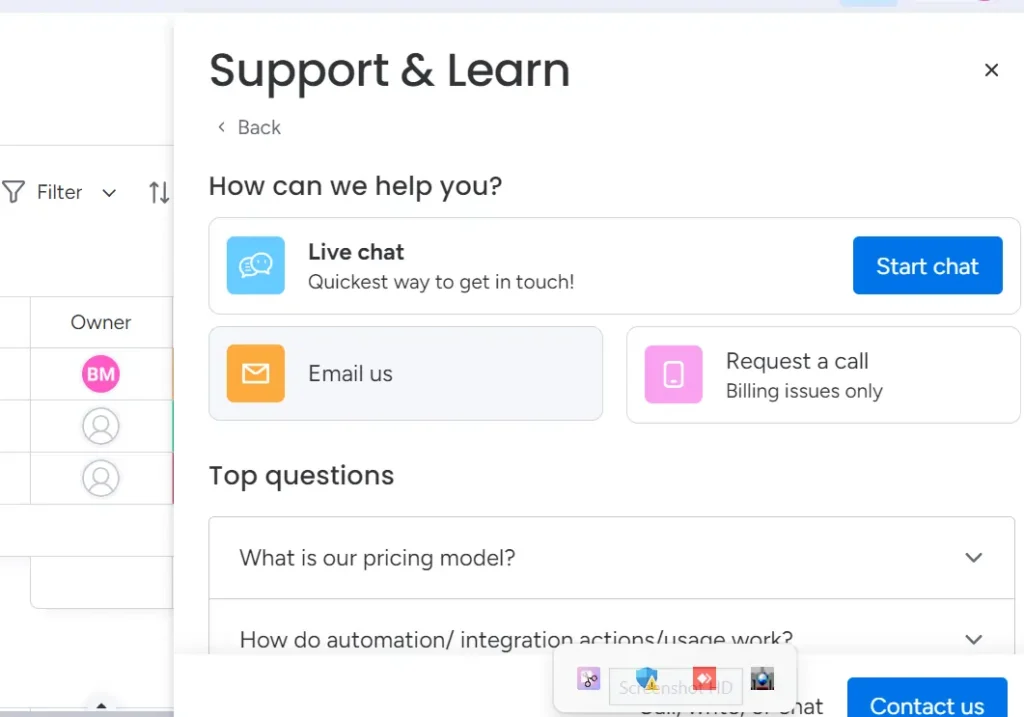
Scalability & growth potential
- ClickUp: Scales through depth. As your company grows, you don’t need new tools; you just dig deeper into ClickUp’s existing features, using its advanced customization to manage more complex processes.
- Monday.com: Scales through breadth. As your company grows, you can add more specialized Monday.com products (like Monday Sales CRM or Monday Dev) onto the core “Work OS.” This creates a seamlessly interconnected but modular suite of tools.
Key alternatives to ClickUp and Monday
What if neither tool feels right? If you’re comparing ClickUp vs Monday, you should also be aware of these top alternatives.
- Asana: This is the most direct competitor to both. Asana is often seen as the “middle ground.” It’s more structured and powerful than Monday.com but significantly easier to use and less overwhelming than ClickUp. Its “Timeline” (Gantt chart) feature is best-in-class.
- Notion: If you find yourself gravitating toward ClickUp’s “all-in-one” appeal (especially ClickUp Docs), you must look at Notion. Notion is a “wiki-first” tool that has added powerful databases and project management. ClickUp is a “project-manager-first” tool that has added docs.
- Trello: If your needs are simple and purely visual, Trello is the king of Kanban boards. It’s what many teams use before “graduating” to a more powerful tool like Monday.com.
- Airtable: If you love Monday.com’s “visual spreadsheet” but are a true data-driven power user, Airtable is for you. It’s a relational database that looks like a spreadsheet, offering unmatched power for managing large, complex data sets.
Real-world scenarios / use case analysis
Example 1: The freelance graphic designer
- Needs: Manage multiple clients, track time, and visualize project pipelines.
- Recommendation: ClickUp Unlimited
- Reason: The pricing model. For $7/month (billed annually), the consultant gets unlimited projects, unlimited storage, Gantt charts, and native time tracking. To get time tracking on Monday.com, they would need the Pro plan, which would cost $57/month (3 users x $19) due to the 3-seat minimum. This is a non-starter.
Example 2: The 15-person marketing agency
- Needs: Manage client campaigns, visualize content calendars, collaborate on ad creative, and get quick adoption from all team members (designers, writers, account managers).
- Recommendation: Monday.com Standard
- Reason: Ease of use is paramount. This team lives on visual timelines and calendars. Monday.com‘s beautiful, intuitive interface means the entire team will actually use it with minimal training, which is a higher ROI than saving a few dollars. The 3-user minimum is irrelevant at this team size.
Example 3: The 5-person tech startup
- Needs: Manage product roadmaps, track bugs, run Agile sprints, and write internal wikis/documentation, all in one place.
- Recommendation: ClickUp Business
- Reason: This is ClickUp’s sweet spot. This technical team will value the “all-in-one” power. They can use the Gantt view for roadmaps, the Board view for sprints, and ClickUp Docs for their internal wiki. They are willing to tolerate the steeper learning curve to get a single, deeply customized tool.
Final verdict & recommendation table
There is no single “winner.” The best project management software is the one that fits your team’s specific needs, budget, and technical comfort level.
|
Factor |
Best Choice |
Reason |
|
Ease of use |
Monday.com |
Its core strength. The visual interface is polished, intuitive, and leads to faster team adoption. |
|
Feature depth |
ClickUp |
ClickUp has more built-in features (Docs, Mind Maps, Whiteboards) and deeper customization. |
|
Pricing value |
ClickUp |
The lack of a user minimum makes it vastly more affordable for solo users and teams of two. |
|
Best for small teams (1-2) |
ClickUp |
This is a purely financial decision. Monday’s 3-seat minimum makes it too expensive for this segment. |
|
Best for fast growth (5-20) |
Monday.com |
Monday’s ease of use is a strategic advantage for onboarding diverse (non-technical) roles quickly. |
|
Best for “power users” |
ClickUp |
If you love to build and customize your perfect system, ClickUp’s feature set and toggles are unmatched. |
FAQ: ClickUp vs Monday
How is ClickUp different from monday.com?
The main difference is simplicity vs. customization.
- Monday.com is a simple, visual, and intuitive tool that’s easy for any team to adopt quickly. It’s built around visual boards.
- ClickUp is a complex, “all-in-one” tool that is deeply customizable. It has a steeper learning curve but includes more built-in features like Docs, native time tracking, and team chat.
Which is cheaper, ClickUp or Monday?
The cheapest option for both is their Free Forever plan.
- ClickUp’s free plan is more generous for teams, offering unlimited users and unlimited tasks, but with a 100MB storage cap.
- Monday.com’s free plan is more for individuals, as it’s limited to 2 users and 3 boards.
For paid plans, ClickUp is significantly cheaper for individuals and teams of two because its plans are billed per user. Monday.com’s paid plans require a 3-user minimum, making its actual starting price $27/month (for the Basic plan, billed annually). For teams of 3 or more, their prices are very competitive.
Can ClickUp be used as a CRM?
Yes, ClickUp can be used as a CRM for a small business. While it’s not a dedicated sales tool like Salesforce or HubSpot, you can use ClickUp’s templates (or build from scratch) to create a custom sales pipeline. Using features like custom fields (for deal value, contact info), Forms (for lead capture), and Board view (to see your pipeline stages), you can build a functional, no-cost CRM. Monday.com also offers a separate, paid product called Monday Sales CRM for this purpose.
How do I migrate from Monday to ClickUp?
ClickUp has a built-in import tool for Monday.com. You can find it in your workspace settings under “Import/Export.” You will need to get your Personal API Token from Monday.com and authorize the connection. ClickUp’s importer will guide you through mapping your Monday.com Boards, Groups, and Pulses (tasks) into ClickUp’s hierarchy (Spaces, Lists, and tasks). It also imports assignees, dates, comments, and custom fields.
Can I import data from ClickUp to monday?
This is more difficult as Monday.com does not have a direct, built-in importer for ClickUp. Your primary method is to export your data (like tasks and custom fields) from ClickUp as a CSV or Excel file. You can then import that file into a new Monday.com board, where you will have to manually map the columns (like “Task Name,” “Assignee,” “Status”) to your Monday.com board columns. This process can be manual and may not import all data perfectly (like comments or complex dependencies).
Is ClickUp or Monday easier to learn?
Monday.com is widely considered easier to learn. Its interface is simpler, more visual, and more intuitive for non-technical users right out of the box. ClickUp is more powerful, but its vast number of features comes with a steeper learning curve.
Which has built-in time tracking?
ClickUp includes native time tracking on all its plans, including the Free plan (with a use limit). The Unlimited plan ($7/user/mo) has unlimited time tracking.
Monday.com only includes native time tracking on its Pro plan (from $19/user/mo, with a 3-seat minimum).
How do ClickUp AI and Monday AI compare?
ClickUp AI is more affordable and better for content generation (writing, summarizing). Monday AI is more expensive and focused on automating workflows. For most small businesses, ClickUp AI is the more practical and accessible add-on.
Does ClickUp have Gantt charts?
Yes, ClickUp includes a Gantt chart view on its Unlimited plan and higher (from $7/user/mo).
Does Monday have Gantt charts?
Yes, Monday.com includes a Gantt chart view on its Standard plan and higher (from $12/user/mo, with a 3-seat minimum).