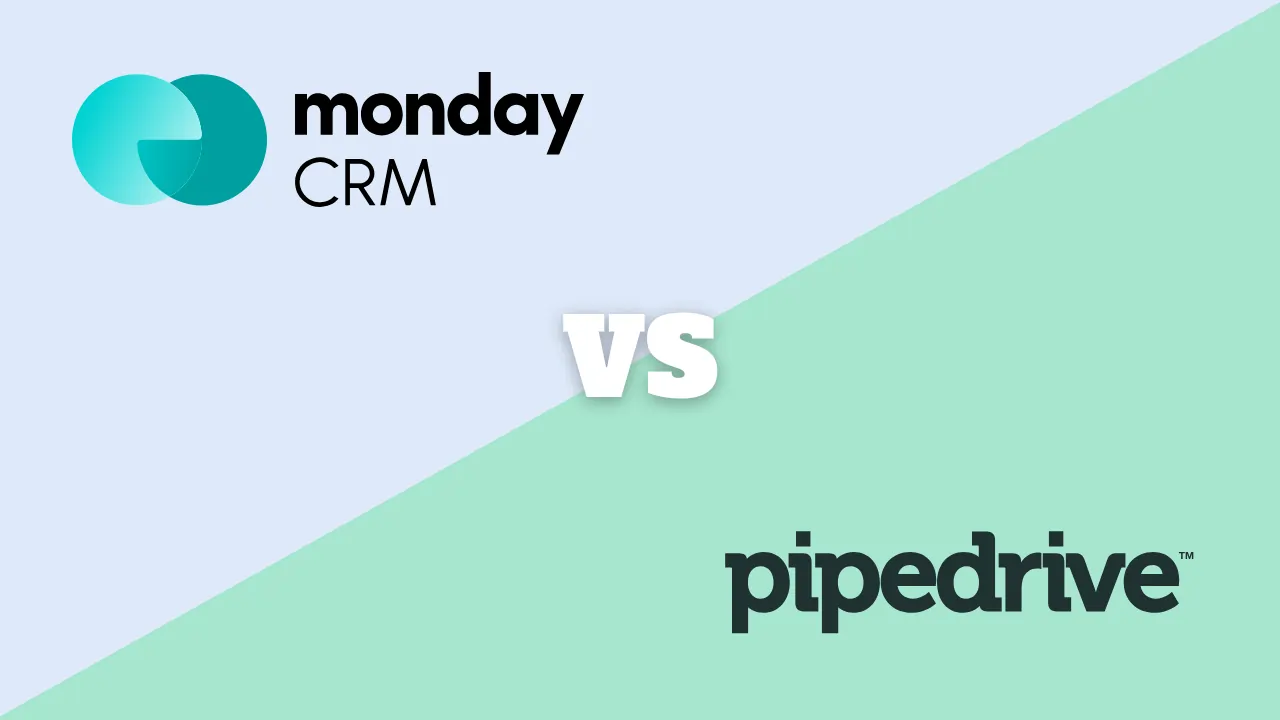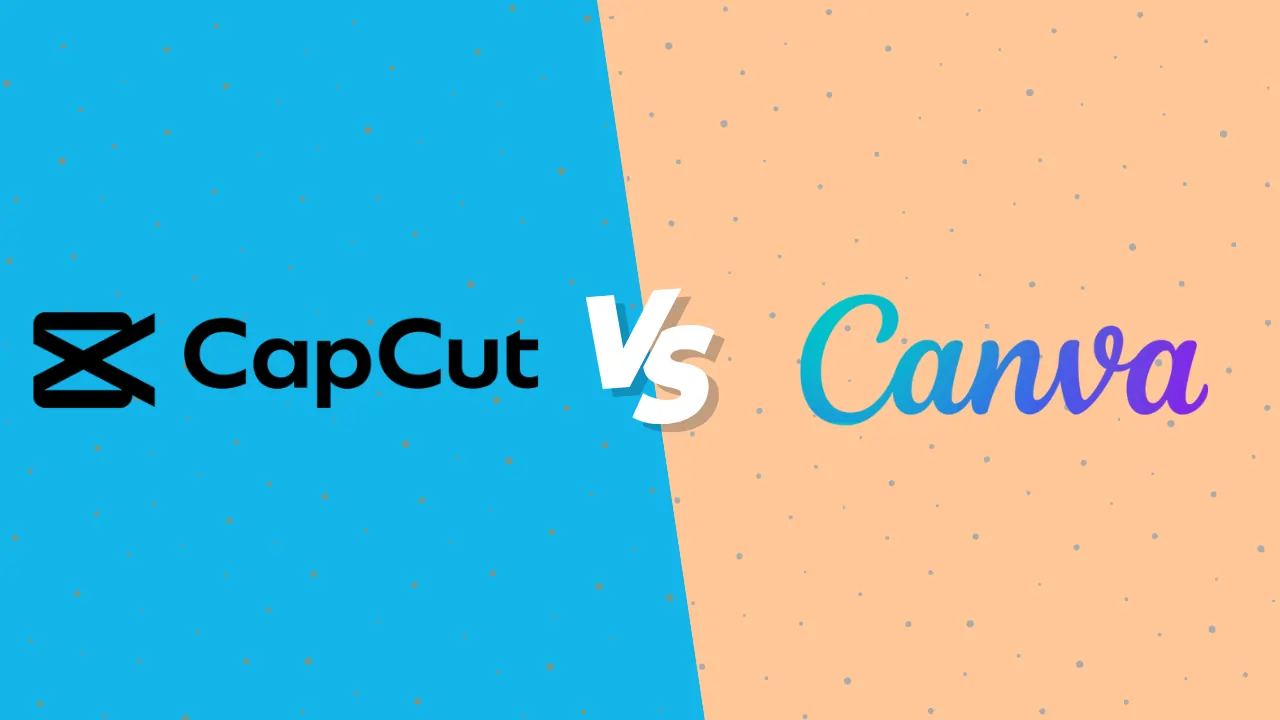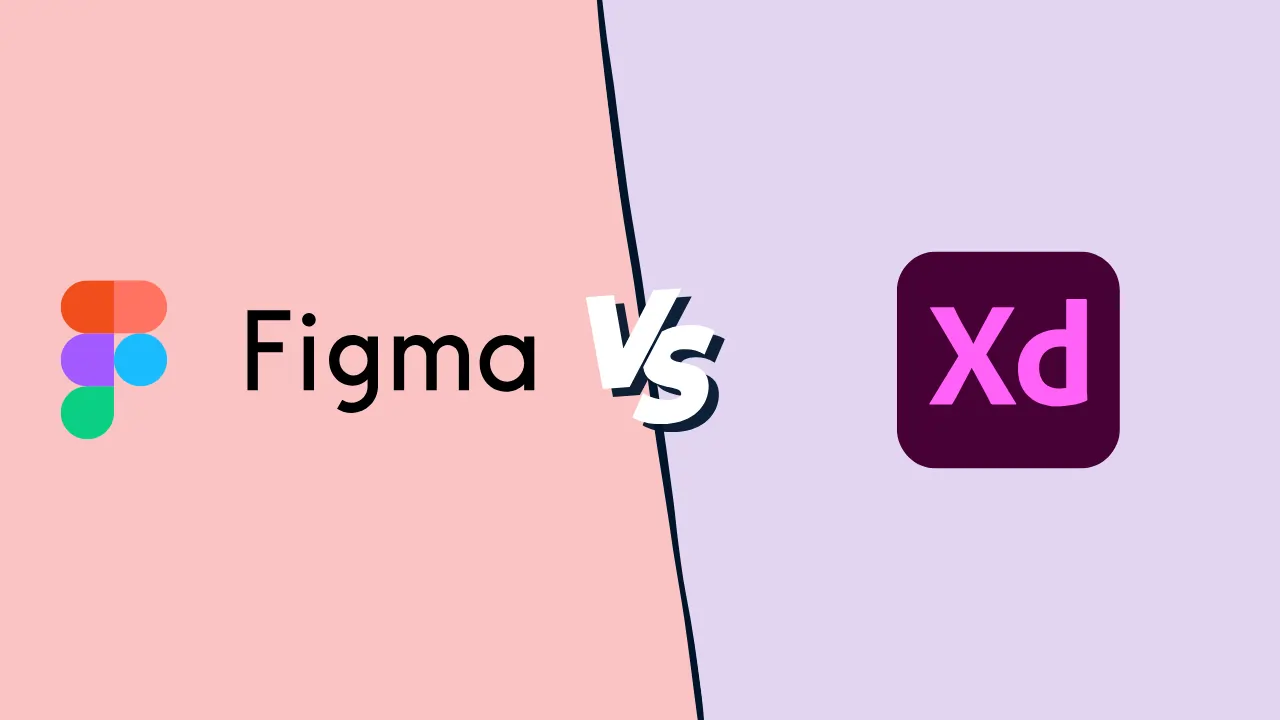Fiverr vs Upwork: Which is better for hiring freelancers in 2025?
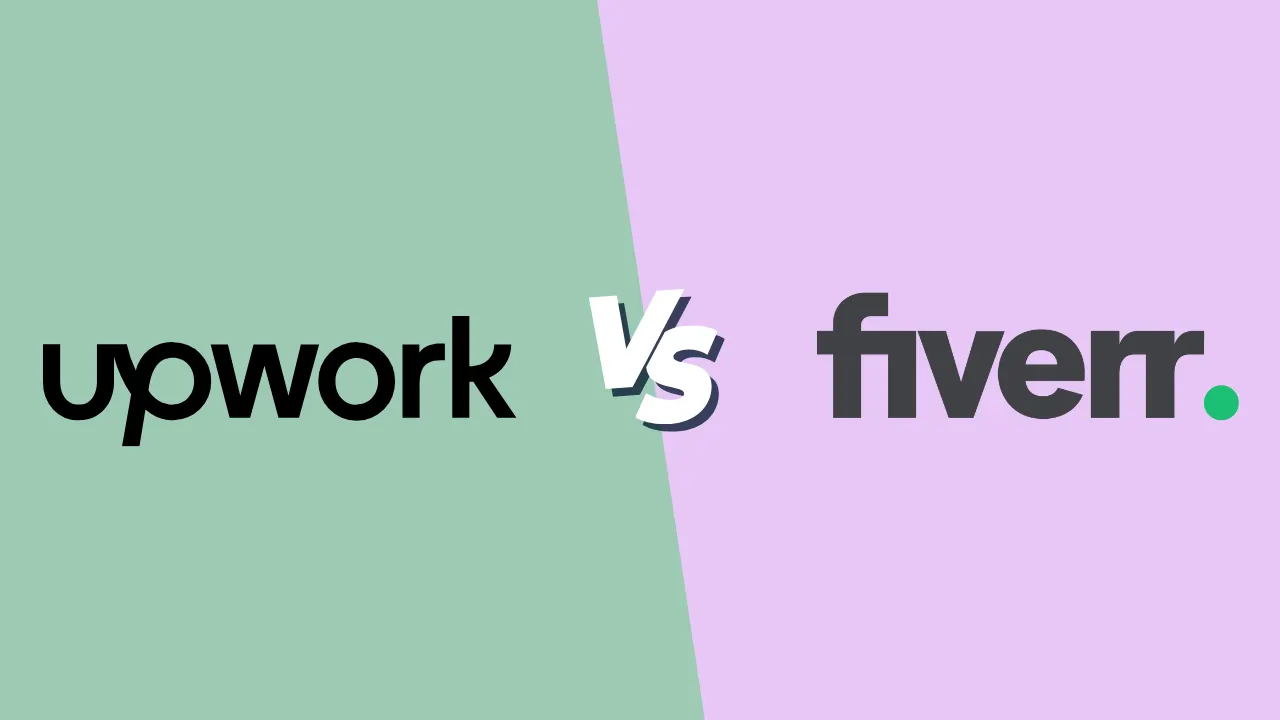
As a small business owner, you need to be agile. You need specialized talent—a graphic designer, a web developer, an SEO expert—but you can’t always shoulder the cost and overhead of a full-time employee. This is where freelance marketplaces can be a game-changer. And the two biggest names in the game are Fiverr and Upwork.
But Fiverr vs Upwork isn’t a simple “apples to apples” comparison. They are built on two completely different philosophies.
Fiverr operates like an Ecommerce store for digital services. Freelancers package their skills into “Gigs” (products) with a set price and scope. You, the buyer, shop for the service you need and buy it off the shelf.
Upwork operates like a traditional job marketplace. You, the client, post a job description, and freelancers (or agencies) bid on it with their proposals. You then recruit, interview, and hire the best fit.
Which model is better for your business? This data-driven comparison will break down the key differences in pricing, ease of use, and quality of freelancers to help you make the right hiring decision.
Key points (quick summary)
- Fiverr is best for… one-off, project-based tasks with a clear scope and budget, like a logo design, a blog post, or a voice-over.
- Upwork is stronger in… complex, long-term, or hourly-based projects, such as building an app, managing a monthly SEO campaign, or hiring an ongoing virtual assistant.
- The main difference in pricing is… Both platforms have similar percentage-based service fees for clients. However, Fiverr’s pricing includes a $2.50 “small order fee” on purchases under $75, while Upwork’s pricing includes a one-time “contract initiation fee” (up to $9.95) per hire.
- The key feature that separates them is… Fiverr’s “buy a Gig” model versus Upwork’s “post a job and bid” model.
- The ideal audience for Fiverr is… SMB owners and solopreneurs who want to find, buy, and get a project done with maximum speed and minimal friction.
- The ideal audience for Upwork is… Managers and business owners who want to recruit, vet, and manage a freelancer or team for a more complex or ongoing role.
Head-to-head comparison
Here is a high-level summary of the key differences between the two platforms before we dive into the detailed breakdown.
| Factor | Fiverr | Upwork |
| Primary hiring model | E-commerce: You buy pre-packaged “Gigs.” | Job Market: You post a job and freelancers bid. |
| Best for | Short-term, fixed-price projects (e.g., logos, articles). | Long-term, complex, or hourly projects (e.g., app dev, VAs). |
| Pricing structure | Fixed-price “Gigs” only. | Fixed-price and verifiable hourly contracts. |
| Client fees | 5.5% of purchase (or $2.50 flat fee < $75). | 5% of payment + one-time contract initiation fee (up to $9.95). |
| Time tracking | Not available. Projects are based on deliverables. | Yes. Desktop app tracks hours and takes screenshots. |
| Top-tier talent | Fiverr Pro: Hand-vetted, elite freelancers. | Expert-Vetted: Top 1% of talent, plus “Top Rated” badges. |
| Hiring speed | Very Fast. Can hire and start in minutes. | Slower. Requires posting, vetting, and interviewing. |
Market position & ideal use cases
Fiverr built its brand on the “service-as-a-product” model. It started with the hook of $5 gigs (hence the name) but has evolved into a massive catalog of services at all price points. It’s built for transactions. The entire platform is designed to make buying a service as easy as buying a product on Amazon.
- Ideal for: Logo design, blog post writing, voice-overs, social media graphics, video editing, and any other defined, short-term project.
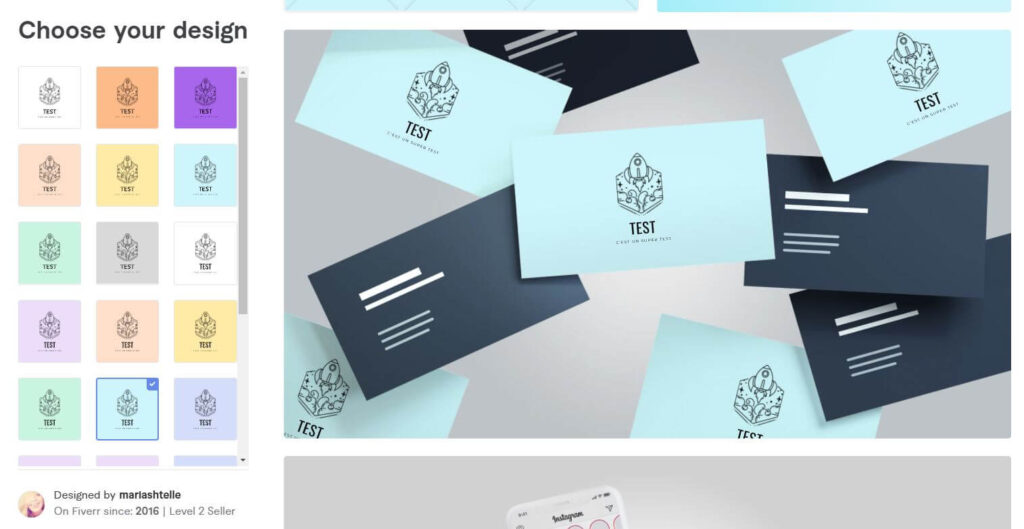
Upwork is the result of a merger between two of the oldest freelance marketplaces (Elance and oDesk). Its model is built for relationships. It’s a talent marketplace where you find and “hire” a person, not just a service. It’s designed for clients who want to vet talent and manage an ongoing professional relationship.
- Ideal for: Ongoing virtual assistants, hourly-rate app development, long-term marketing management, complex consulting, and any project where the scope is not easily defined upfront.
Platform & ecosystem
Fiverr‘s ecosystem is designed to help you buy.
- Fiverr Gigs: The core “productized” services.
- Fiverr Pro: A premium, hand-vetted tier of the top 1% of freelancers. This is how you scale quality for a critical project.
- Fiverr Business: A subscription-based service ($149/year) that gives your team collaboration tools, a dedicated success manager, and pre-vetted freelancer lists to streamline hiring.
Upwork‘s ecosystem is designed to help you hire and manage.
- Talent Marketplace: The classic “post a job, get bids” system.
- Project Catalog: Upwork’s direct answer to Fiverr, allowing you to buy pre-scoped, fixed-price projects.
- Upwork Desktop App: This is a key differentiator. For hourly contracts, freelancers use this app to log time. It takes periodic screenshots and tracks activity, giving you 100% verifiable proof of work for the hours you are billed.
- Enterprise: A full-service solution for large companies to source, onboard, and pay freelance teams, with dedicated support and compliance services.
Core features & capabilities (The hiring process)
The workflow is the single biggest difference between Fiverr and Upwork.
How you hire on Fiverr:
- Search: You type what you need (e.g., “real estate video ad”) into a search bar.
- Browse: You get a page of “Gig” cards, which look like product listings. You can filter by price, delivery time, and seller level.
- Buy: You review the freelancer’s profile, portfolio, and package tiers (e.g., Basic, Standard, Premium). You click “Buy,” pay, and the order starts.
- Receive: The freelancer delivers the work by the deadline.
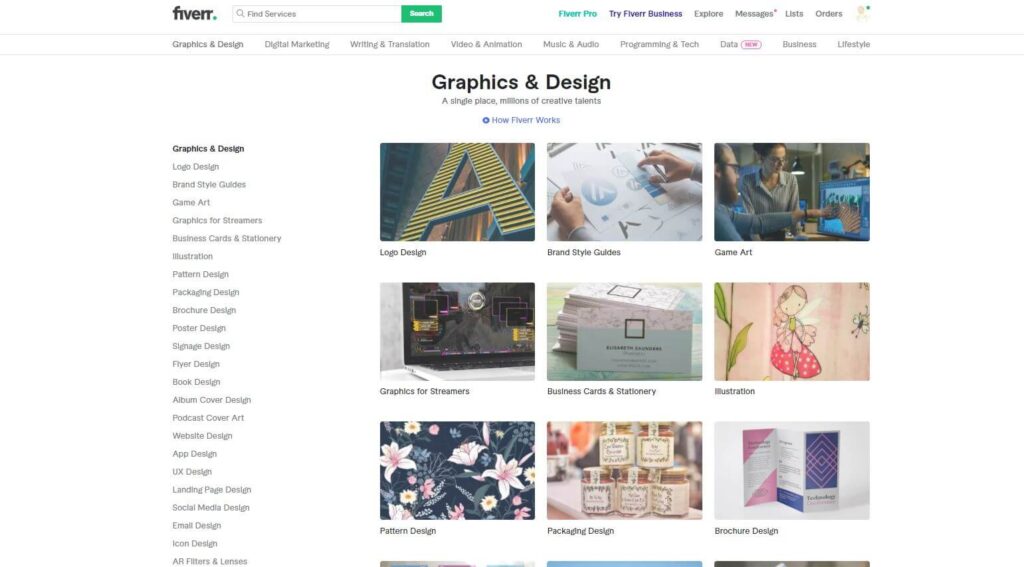
How you hire on Upwork:
- Post: You write a detailed job description, setting your budget (fixed-price or hourly) and required skills.
- Review: Freelancers find your job and submit proposals (a “cover letter”) and their bids.
- Interview: You review the proposals, check profiles, and can message or video chat with your top candidates.
- Hire: You select a freelancer and send an offer. Once they accept, the contract begins.
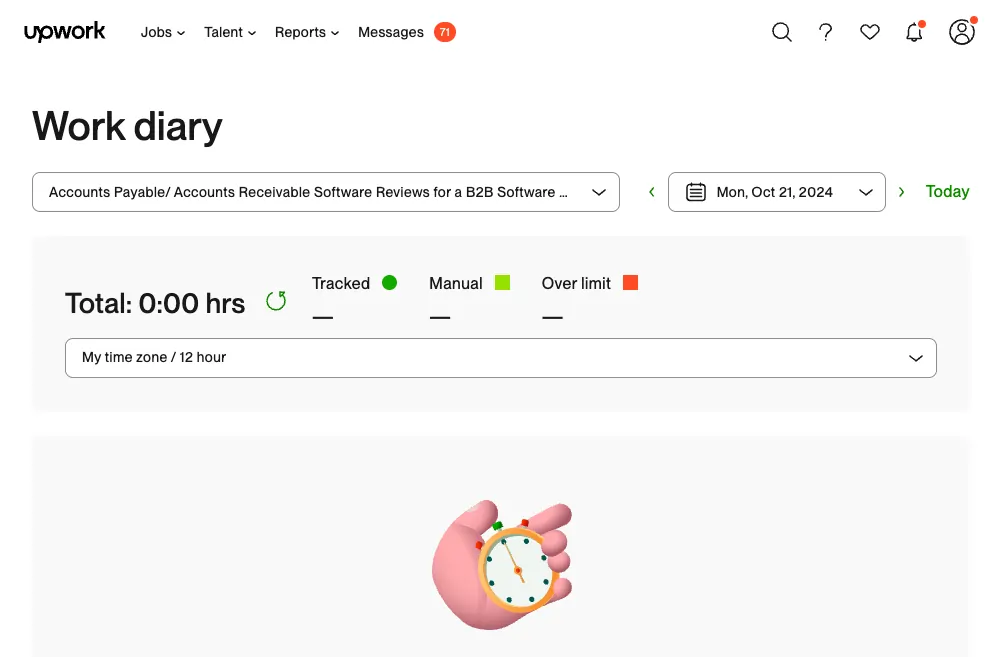
Reporting, analytics & insights
This section is less about business analytics and more about project tracking.
Fiverr provides a simple order dashboard. You can see your “Active,” “Completed,” and “Canceled” orders. Communication and file delivery happen within that specific order page. It’s clean, transactional, and easy to follow.
Upwork provides a comprehensive “work hub.” You manage contracts, not just orders. For hourly projects, the “Work Diary” is the key feature, allowing you to see exactly what the freelancer was working on during their logged time. It has more robust tools for managing multiple freelancers, reviewing timesheets, and setting milestones.
Integrations & connected tools
Neither platform is as integration-heavy as a CRM, but they do offer connections.
Fiverr‘s integrations are newer and primarily focused on its “Fiverr Business” platform. You can connect tools like Slack or Asana to get order updates and manage deliverables within your team’s existing workflow.
Upwork has a more mature set of integrations, reflecting its use for more complex projects. It can connect with project management tools like Jira, Asana, and Trello, as well as developer tools like GitHub. This allows a freelancer’s work (e.g., code commits) to be more tightly woven into your company’s existing processes. Both platforms offer a developer API for custom solutions.
AI, automation & smart features
Both platforms are heavily investing in AI to improve the hiring process.
Fiverr uses AI to provide smarter recommendations and better search matching. It also has an AI-powered brief assistant that helps you define your project requirements, which it then uses to match you with a shortlist of relevant freelancers.
Upwork uses “Upwork Chat Pro” (powered by GPT-4) to help clients write better job descriptions, create project plans, and get instant answers. Its AI-powered matching system analyzes your job post and invites top-tier, relevant freelancers to bid, reducing the noise from unqualified applicants.
Pricing & fee comparison (What clients pay)
This is a critical, data-driven comparison. Let’s look at the fees clients (buyers) pay, based on official sources.
Fiverr Client Fees:
Fiverr charges clients a “Service Fee” on every purchase.
- For purchases under $75.00: The fee is a flat $2.50.
- For purchases over $75.00: The fee is 5.5% of the total purchase amount.
- Source: Fiverr Help Center
Upwork Client Fees:
Upwork has two primary client fees.
- Contract Initiation Fee: A one-time fee (up to $9.95) you pay each time you hire a new freelancer.
- Marketplace Fee: A flat 5% fee on all payments you make to freelancers (both hourly and fixed-price).
- (Note: Upwork also has a “Plus” plan for $49.99/mo that waives the initiation fees and offers other perks).
- Source: Upwork Help Center
Cost comparison summary:
- For small projects (e.g., $50):
- Fiverr: $50 + $2.50 fee = $52.50
- Upwork: $50 + 5% fee ($2.50) + initiation fee (e.g., $9.95) = $62.45
- For larger projects (e.g., $500):
- Fiverr: $500 + 5.5% fee ($27.50) = $527.50
- Upwork: $500 + 5% fee ($25) + initiation fee (e.g., $9.95) = $534.95
While the percentage fees are very close, Fiverr is generally the more cost-effective option for one-off projects, as you don’t pay a new “initiation fee” for every new freelancer you hire. Upwork’s model is more economical if you plan to hire one freelancer and give them multiple projects over time.
Support, reliability & customer experience
Both platforms offer 24/7 customer support via ticketing systems and help centers.
The most important support feature is payment protection.
- Fiverr: Holds your payment in escrow. You release the funds to the freelancer only after you “Accept” the final delivery.
- Upwork: Also uses an escrow system for fixed-price projects. For hourly projects, the Upwork Desktop App (with its screen-capture “Work Diary”) provides protection, ensuring you only pay for hours worked.
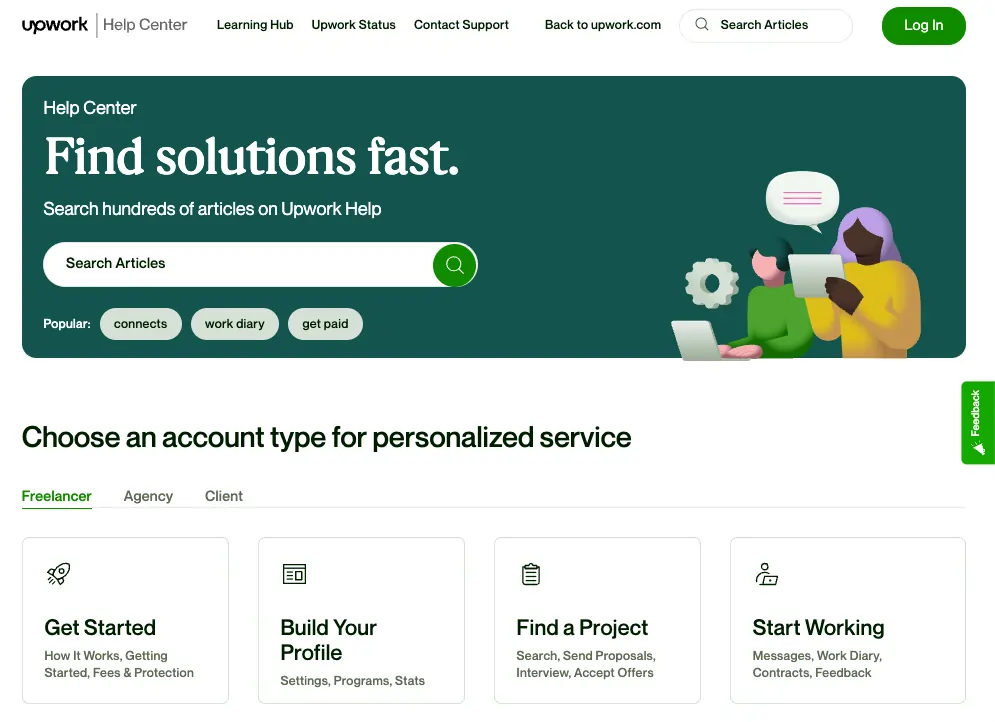
Both platforms have formal dispute resolution processes. Upwork’s is generally more robust and structured, especially for hourly contract disputes, given the data it collects.
Scalability & growth potential (Hiring the best)
How do these platforms grow with your business?
Fiverr scales with quality and convenience. As your budget grows, you move from Level 1 sellers to “Top Rated Sellers” and finally to Fiverr Pro. Hiring a Pro freelancer is a fast, reliable way to get elite-level work (e.g., a Super Bowl-quality ad designer) without a complex procurement process.
Upwork scales with complexity and volume. It’s built to help you hire and manage multiple freelancers or even entire teams. The “Enterprise” solution, combined with its detailed management and reporting tools, makes it the clear choice for a business that plans to build a large, flexible, remote workforce.
Real-world scenarios / use case analysis
Example 1: The solo-founder startup
- Need: A professional logo, a 1-minute animated explainer video, and a 5-page WordPress website. These are all one-time projects with a clear deliverable.
- Better Choice: Fiverr
- Reason: The “e-commerce” model is perfect. The founder can browse portfolios of logo designers like a catalog, find an animator with a style they like, and buy a “website creation” gig package. They can get all three projects done in parallel with three different, specialized freelancers without a lengthy interview process.
Example 2: The 20-person marketing agency
- Need: A part-time virtual assistant for 15 hours/week to manage scheduling and data entry. They also need a specialized app developer for a 3-month project with an undefined scope.
- Better Choice: Upwork
- Reason: Both needs are not “productized.” The agency needs to hire a person. For the VA, they need to pay hourly and, critically, verify those hours. The Upwork Desktop App is non-negotiable for this. For the developer, the scope is unclear, so an hourly contract is the only model that makes sense.
Final verdict & recommendation table
| Factor | Best Choice | Reason |
| Ease of use (for buyer) | Fiverr | The e-commerce “search, click, buy” model is simpler and faster for one-off tasks. |
| Feature depth (for managing) | Upwork | The time-tracking app, Work Diary, and contract management tools are built for complex, ongoing work. |
| Pricing value (small projects) | Fiverr | No “initiation fee” makes it more cost-effective for small, single-project hires, despite the $2.50 fee. |
| Pricing value (long-term projects) | Upwork | The 5% fee is slightly lower, and the initiation fee is only paid once for a long-term relationship. |
| Best for quick, one-off tasks | Fiverr | This is its core strength. You can hire someone and have a finished logo in 24 hours. |
| Best for long-term/hourly work | Upwork | Its entire platform, especially the hourly protection and time-tracking, is designed for this. |
FAQ: Fiverr vs Upwork
1. Which is cheaper, Fiverr or Upwork?
For clients, the fees are very similar. Fiverr charges a 5.5% service fee (or a $2.50 flat fee for orders under $75). Upwork charges a 5% marketplace fee plus a one-time contract initiation fee (up to $9.95). Fiverr is often slightly cheaper for single, one-off projects, while Upwork’s fees are better for long-term work with one freelancer.
2. Is Upwork or Fiverr better for beginners?
For a client who is new to hiring freelancers, Fiverr is often simpler. Its “e-commerce” model is familiar and requires no knowledge of how to write a job post or vet proposals.
3. What is the main difference between Fiverr and Upwork?
The main difference is the hiring model. On Fiverr, you shop for and buy a pre-packaged service (“Gig”). On Upwork, you post a job and recruit a freelancer who bids on it.
4. Can you get scammed on Upwork or Fiverr?
While both platforms have vetting processes, “scams” (or more commonly, low-quality work) are possible. Both platforms protect you by holding your payment in escrow until you approve the work. On Upwork, the “Work Diary” for hourly projects provides added protection.
5. Is freelancer quality better on Upwork or Fiverr?
Both platforms have a huge range of talent, from beginners to elite experts. Upwork’s “Expert-Vetted” tier and Fiverr’s “Pro” tier are both excellent sources for top-quality freelancers. You must review portfolios and feedback on both platforms.
6. What is Upwork’s Project Catalog?
The “Project Catalog” is Upwork’s direct answer to Fiverr. It’s a section of their site where you can buy pre-scoped, fixed-price projects (like “Logo Design”) without posting a job.
7. Can I hire for hourly work on Fiverr?
No. Fiverr is built exclusively for project-based, fixed-price work. If you need to pay by the hour, Upwork is the correct platform.
8. What are the key differences in customer support?
Both platforms offer 24/7 support and have dispute resolution centers. Upwork’s dispute system is generally more structured for handling disagreements over hourly billing, thanks to the data from its time-tracking app.