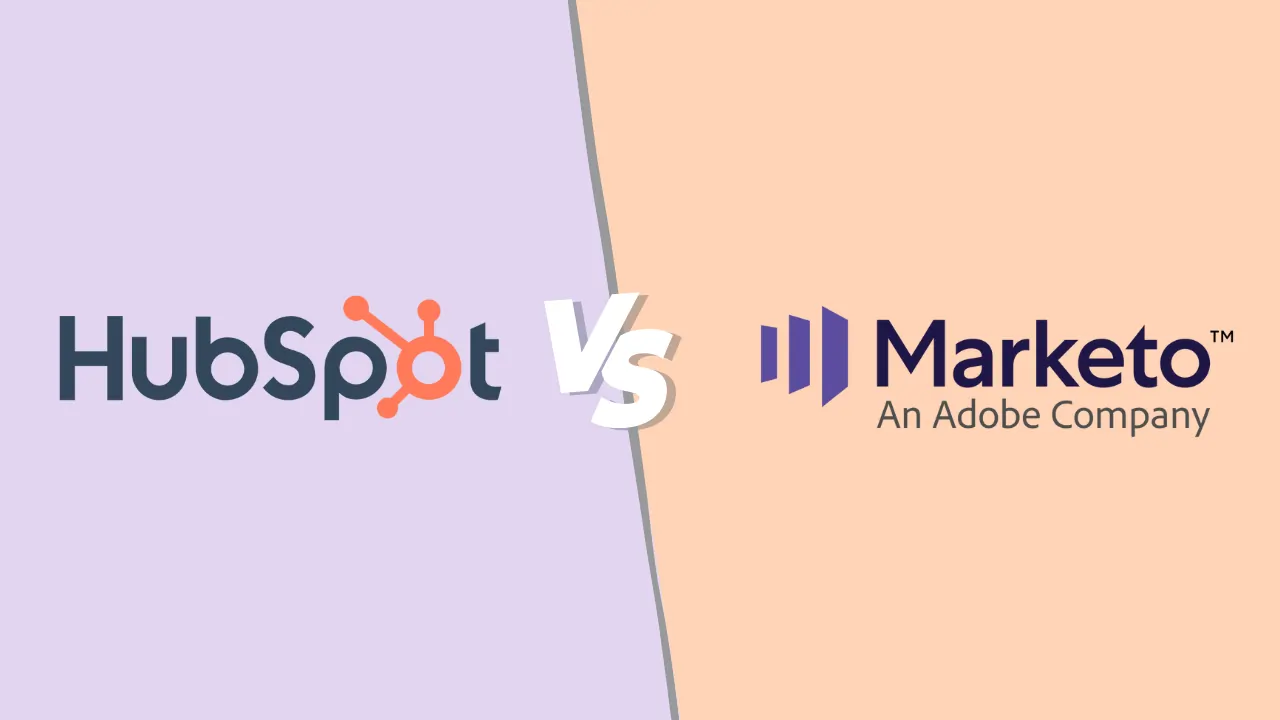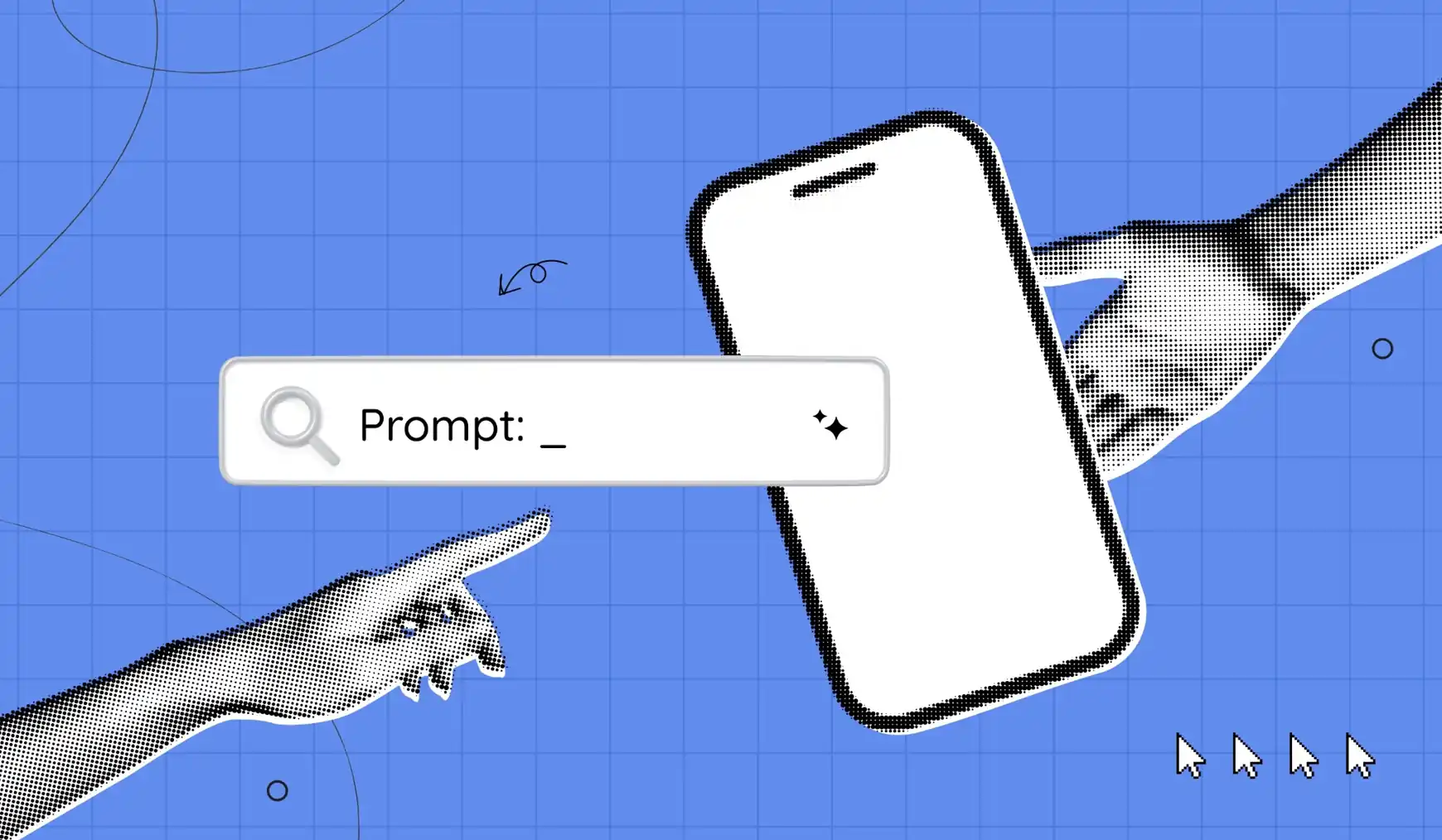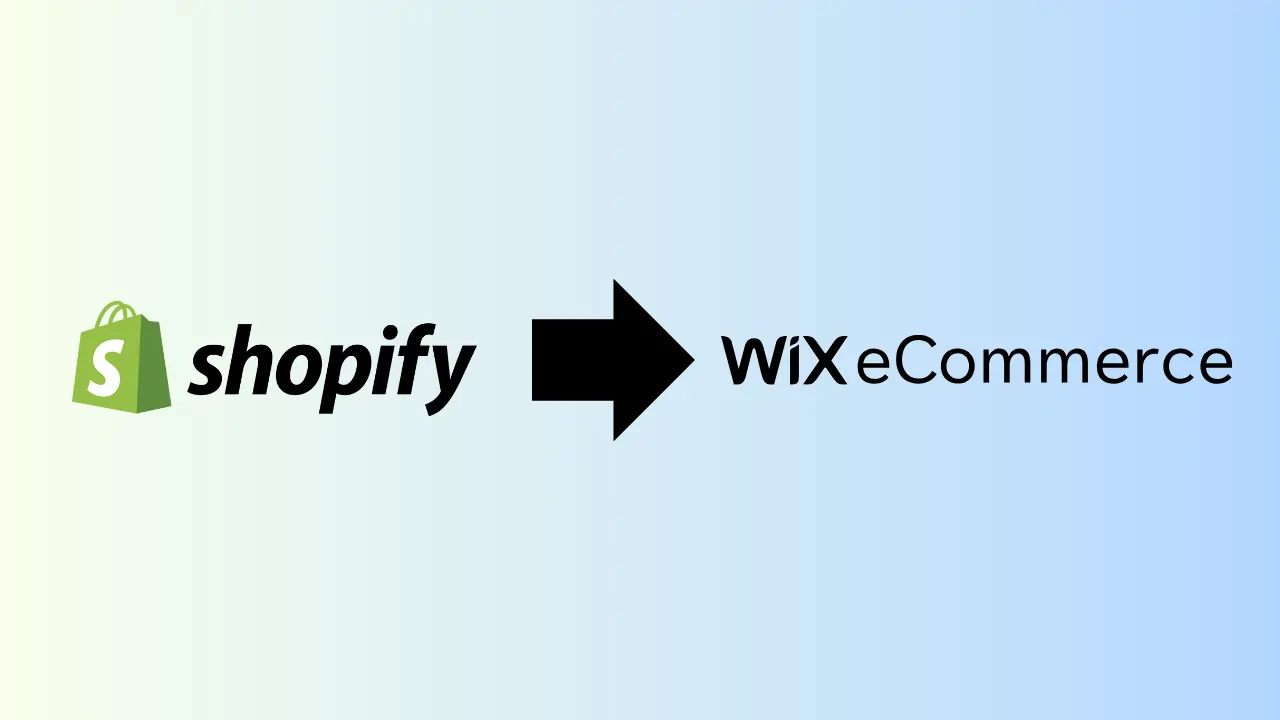Why your business tech stack is slowing you down - and the simple fix

You’re switching between Slack, Asana, QuickBooks, Mailchimp and six other apps before your second cup of coffee. That customer inquiry from yesterday? It’s buried somewhere between your customer relationship management (CRM) and helpdesk tool. Meanwhile, your team is copying the same data into three different spreadsheets because your inventory system doesn’t talk to your accounting software.
Here’s what this chaos costs: Beyond the hefty subscription fees, you’re losing 10-15 hours weekly to tool-switching and manual workarounds. Deals slip through the cracks between systems. Projects stall waiting for information trapped in another platform. Your newest hire needs 3 weeks just to learn where everything lives.

The fix isn’t buying another “all-in-one” platform or hiring an information technology (IT) consultant. Smart consolidation and strategic integration can cut your tool count by 30-40 percent while improving your efficiency. This guide shows you how to audit, streamline and optimize your tech stack — without disrupting daily operations or losing the features you need.
The real reason your tech stack became a monster
Tech stacks don’t get bloated overnight. It starts innocently — you need to send invoices, so you buy QuickBooks. Then, email marketing becomes essential, so Mailchimp joins the party. Customer support complaints pile up, and suddenly you’re paying for Zendesk. Each tool solved a real problem.
This piecemeal approach makes sense when you’re putting out fires, but it creates a deeper issue. According to Okta’s SMBs at Work 2024 report, the average small business now uses 58 different software applications. While that’s smaller than the 93 for all business sizes, it’s still a huge number.
Free trials can be particularly dangerous. That 14-day test of a project management tool becomes a forgotten $49 monthly charge 6 months later. Multiply this across departments; you’re suddenly bleeding money on duplicative subscriptions.
Departmental silos often lead the dysfunction. Your sales team chooses its preferred CRM without knowing how it connects to marketing’s email platform. Operations selects inventory software based on its needs alone. Nobody’s wrong, but collectively you’ve built a maze of disconnected systems.
Each new hire will compound the problem. They bring their favorite tools from previous jobs, advocating for “just one more app” that will make their specific role easier. Before long, you’re managing licenses for software that only one person uses, paying for enterprise features you’ll never touch and watching everyone struggle to keep tools synchronized.
Hidden costs beyond your monthly subscriptions
The real damage comes not just from subscription fees, but in lost productivity and missed opportunities that won’t show up on your credit card statement.
Start with context switching. Harvard Business Review research found that workers toggle between applications nearly 1,200 times each day, with each switch costing just more than 2 seconds. That means people spend around 4 hours a week reorienting themselves after toggling to a new application — adding up to 5 working weeks, or 9 percent, of their annual time at work. In one Fortune 500 company studied, executing a single supply-chain transaction required switching 350 times between 22 different applications. Add the time spent logging in, remembering which tool does what and hunting for features buried in a menu — you’re easily burning hours per person every week.
Then there’s duplicate data entry. Your team closes a deal in the CRM, records it in QuickBooks, updates the project tracker and notifies everyone via Slack. The same information goes to four places. Even on a small team, that’s a lot of redundancy and lost productivity.
Training new employees also becomes a multi-week process. Instead of learning their job, they’re memorizing login credentials and figuring out which tool handles what function. According to an MIT Sloan study, on average, new hires take somewhere between 8 weeks and 26 weeks to reach full productivity. Every day lost to training a different software is one that could be spent elsewhere — and that compounds as your company grows.
Data visibility suffers, too. Getting a complete picture of business health means running multiple reports and manually combining them in yet another platform. Critical patterns and opportunities hide in the gaps between systems.
And as you add more tools, you introduce more security risks, too. Each additional login becomes another breach point. Most SMBs lack the resources to properly monitor and secure dozens of platforms, leaving them vulnerable to attacks that exploit the weakest link in their software chain.
5 warning signs your business software needs an intervention
Your tech stack might be working against you without you realizing it. These red flags signal that it’s time for a serious software audit.
- Your team built workarounds to connect tools. If you’re exporting CSVs from one platform to import into another, or maintaining “bridge” spreadsheets to track data across systems, you’ve got a problem. Manual patches eat time and introduce errors.
- You pay for overlapping features. Take inventory: How many tools in your stack have “project management” features? How many offer “team chat”? When multiple platforms duplicate functionality, you’re not just wasting money — you’re creating confusion about which tool to use.
- Simple tasks require multiple tools. Creating a client proposal shouldn’t involve jumping across five platforms. If basic business processes feel like elaborate scavenger hunts across your software ecosystem, your tools are slowing you down.
- Nobody knows where to find information. “Is that in Slack, email, or Asana?” “Did we track this in the CRM or the project tool?” When your team spends more time hunting for information than using it, your tech stack has too much going on.
- You dread onboarding new employees. If explaining your software setup takes an entire day — or if new hires need a written guide just to understand which tool does what — your systems are overcomplicated.
If these problems sound familiar, don’t fret — recognizing the problem is the first step toward streamlining operations.
The strategic fix: consolidation without compromise
Fixing your tech stack doesn’t mean razing your structures and building from scratch. Smart consolidation will minimize disruption and maximize efficiency.
Step 1: Run the ruthless audit
List every software tool your company uses — yes, even a free app only one person touches. Document monthly costs, users and its primary function. You’ll likely discover zombie subscriptions nobody remembers authorizing and redundant tools departments adopted independently.
Create a simple spreadsheet with columns for: Tool name, cost, users, core function and integration capabilities. This becomes your consolidation roadmap.
Step 2: Map the overlaps
Group your tools by function. You’ll spot patterns immediately — three different video conferencing platforms, two project management systems, four ways to share files. Circle the redundancies. These are your quick wins for consolidation.
Step 3: Identify your core platform
Look for the tool that could become your operational hub. Usually, it’s the one that already handles multiple functions well or integrates smoothly with other essential software. Your CRM might include project management features you never explored. Your accounting software might handle inventory tracking you’re doing elsewhere.
Step 4: Test integration before elimination
Before cutting any tool, ensure smooth data migration and workflow continuity. Start with low-risk consolidations — merge those three video platforms into one. Use tools like Zapier or Make to connect systems that have to remain separate. Eliminate a tool only after confirming its replacement handles critical functions.
Remember: The goal isn’t the fewest tools possible — it’s the right tools working together efficiently.

Real-world tech stack transformations
Here are documented examples showing how businesses successfully streamlined their technology without enterprise-level resources.
Functionly consolidates scattered tools, achieves global scale
Functionly, a fully remote design software company, initially struggled with a scattered tech stack that included Pipedrive, Autopilot, Sheets, WordPress and a CRM custom-built into its product. As Functionly expanded its reach across 46 countries and 89 industries, the complexity of targeting and reporting became overwhelming.
After consolidating onto HubSpot in 2020, the company experienced organic growth and saved thousands through strategic insights. By centralizing their operations, they achieved scalable efficiency that allows them to confidently handle growth — all while serving household brands like Amazon and 3M at 1 percent of the cost of traditional consulting firms.
Beauty Pie streamlines 100+ product launches annually
Beauty Pie, a luxury beauty buyers’ club that offers premium products without traditional markups, manages more than 100 new product developments and 50 enhancements to existing products each year. To simplify its processes and scale better, it turned to Asana to streamline workflows and centralize information across teams.
Before consolidation, siloed departments and poor cross-functional collaboration led to duplicated efforts and delays. A fragmented tool landscape forced frequent context-switching, making collaboration difficult
After implementing Asana across 12+ business functions, Beauty Pie achieved:
- 444 workdays saved using Asana, resulting in an estimated cost savings of $124,600
- 61 percent of collaboration became cross-functional, fostering better teamwork and breaking down silos across departments
- Tool consolidation through integrations with Slack, Zendesk, Google Drive, and Jira Cloud reduced context-switching
The broader industry trend
McKinsey’s research confirms these individual success stories reflect a wider pattern. In a survey of approximately 3,500 US SMBs, one in four businesses expects to reduce its technology spending by up to 25 percent in the next 12 to 24 months.
For example, a leading North American telecom player transformed the digital experience for SMBs and increased the number of new customers by 30 to 70 percent (varying by product line) while cutting marketing expenditures in half. It also generated a twofold increase in digital usage while reducing service requests to the call center by 25 percent.
The message is clear: Businesses of all sizes are consolidating their software tools to do more with less, and seeing measurable results in both cost savings and productivity gains.
Maintaining your optimized stack
Consolidation isn’t a one-time project — it’s an ongoing discipline. Without proper maintenance, tool creep will return within months.
Schedule regular audits
Set quarterly reviews for your first year post-consolidation, then shift to annual audits once things stabilize. During each review, look for new redundancies, underused tools and subscription price increases. Ask yourself: Are we still using this? Has something better emerged? Can existing tools handle this function now?
Centralize your records
Maintain a living document that lists every tool, its owner, cost, renewal date and number of active users. Include login credentials in a secure password manager. When someone leaves the company or changes roles, you’ll know exactly which tools need attention.
Assign clear ownership
Designate a “tech stack owner.” Usually, that’s someone in operations or IT. They don’t need to be technical — just organized and empowered to ask tough questions about new tool requests. This person approves all new software purchases, manages the audit schedule and ensures tools earn their keep.
The businesses that maintain lean, efficient tech stacks treat consolidation as a discipline, not a project. Build these practices into your operations now, and you’ll never wake up to another software swamp again.
Ready to take back control of your tech stack? Try Booster by Sonary — the free tool that shows you every subscription in one place, flags waste, and helps you cut costs without losing performance. It’s the simplest way to clean up your software mess and get your time back.