Wix vs Squarespace (2025): Which website builder is the best investment for your small business?
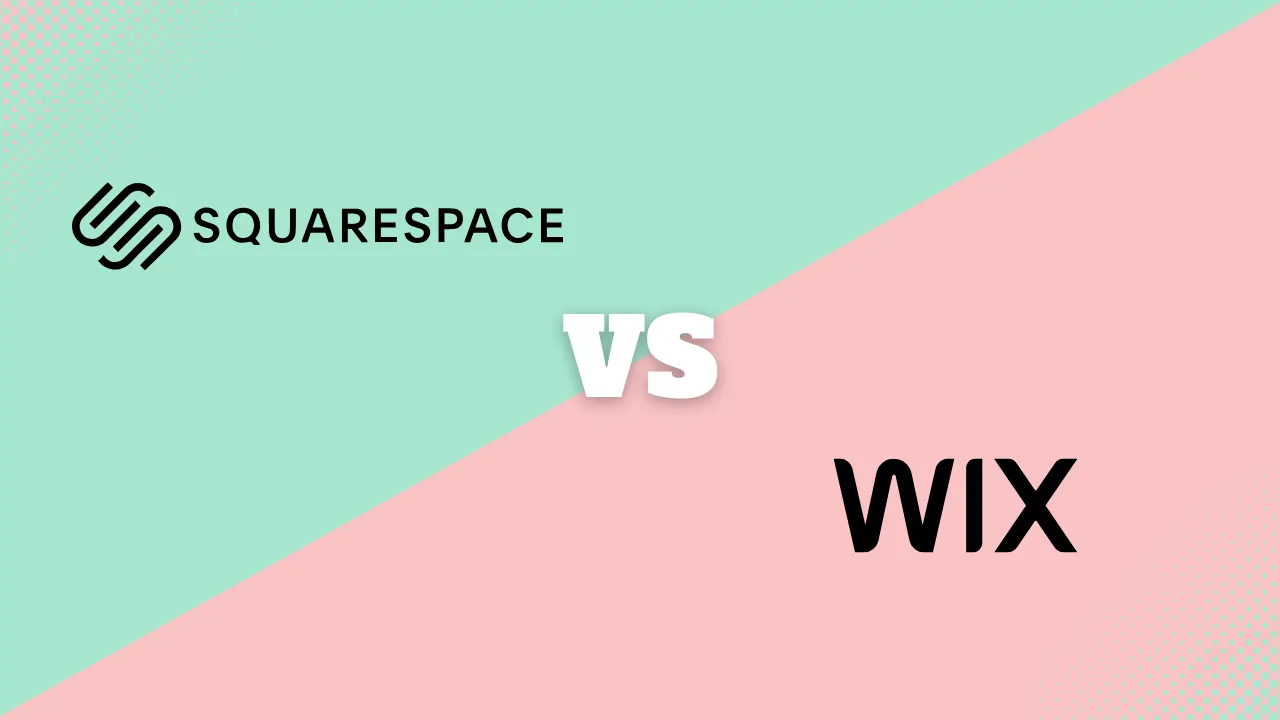
Choosing between Wix vs Squarespace is a critical business decision that will impact your brand’s credibility, lead generation, and revenue for years to come. For a small or medium-sized business (SMB), your website isn’t just a brochure; it’s a vital tool for growth. Both Wix and Squarespace are top-tier platforms that allow you to build a professional web presence without hiring a developer, but they serve different business strategies.
Wix offers unparalleled flexibility, acting as a digital toolkit to build a highly custom website with specific business functionalities. In contrast, Squarespace provides a streamlined path to a premium, high-end brand image, prioritizing design excellence and ease of use. This in-depth analysis will evaluate both platforms from an SMB perspective to determine which one delivers the best return on investment for your unique business needs.
Key points for busy business owners
- Wix is best for businesses with unique needs that require deep customization or specific features from its massive App Market (e.g., advanced bookings, restaurant ordering).
- Squarespace is stronger for service-based businesses, consultants, and premium brands that need to establish credibility quickly with a stunning, professional design.
- The main difference for your business is control vs. simplicity. Wix gives you control over every detail, while Squarespace gives you a simpler path to a guaranteed beautiful result.
- E-commerce ROI: Wix offers better immediate value with 0% transaction fees on its entry e-commerce plan. Squarespace requires an upgrade to its Commerce plans to remove its 3% fee.
- Best for saving time: For a business with no time for design, Wix ADI builds the site for you instantly. For hands-on building, Squarespace’s intuitive editor often leads to a faster, more professional outcome.
- Long-term flexibility: You can change your website’s design anytime on Squarespace. On Wix, you cannot switch templates without a complete rebuild, a significant business consideration.
Wix Squarespace Today’s best price Starts at $17/mo Starts at $16/mo Free plan or trial Free plan available (with ads) 14-day free trial AI features • AI website builder (ADI) • Wix Astro (AI chatbot) • AI text & image creator • AI theme assistant • Blueprint AI (guided site design) • AI site descriptions • AI text generator • AI product descriptions Number of templates 900+ 160+ Standout features • Unstructured drag-and-drop editor • Massive App Market • AI chatbot builder • Industry-specific tools • Award-winning templates • Intuitive grid-based editor • Powerful blogging tools • Acuity Scheduling Areas to improve • Can’t switch templates • Storage space on lower plans • Page loading speed can be affected by apps • Phone support • No free plan • Fewer third-party integrations Recommended for Businesses needing total design freedom and highly specific features. Creatives, portfolios, and service-based businesses focused on a premium brand image.
Does Wix have better templates than Squarespace?
This is one of the most common questions, and the answer isn’t about which is “better,” but which design philosophy fits your business needs.
Wix templates: Quantity and customization
Wix offers a massive library of over 900 professionally designed templates across every conceivable industry. Think of a Wix template as a suggestion. Because its editor is completely unstructured, you can take any template and change absolutely everything. They are a launchpad for your creativity.
- Industry-specific: You can find templates pre-loaded with features for restaurants, fitness studios, online stores, and more.
- The major limitation: Once you choose a template and start building, you can’t switch to a new one. A future rebrand would require you to rebuild your entire website from scratch, which is a significant drawback for a growing business.
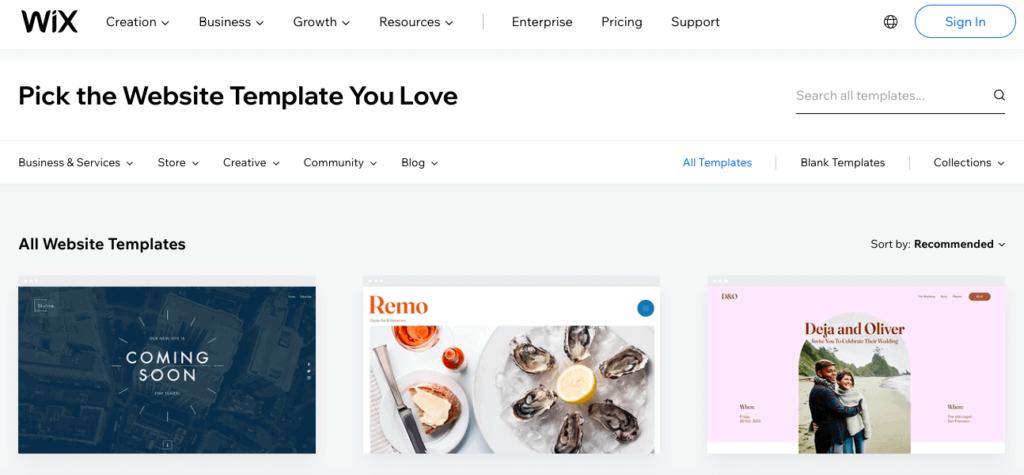
Squarespace templates: Quality and curation
Squarespace takes a “quality over quantity” approach with its library of over 160 award-winning templates. Think of a Squarespace template as a professional design framework. They are all part of the same core system, renowned for their clean typography, smart use of white space, and stunning visual presentation.
- Foolproof design: The templates are built to work perfectly with the structured editor, making it very difficult to create a bad-looking website.
- The major advantage: You can switch templates anytime you want without losing any of your content (pages, products, blog posts). This provides incredible long-term flexibility for a business as its brand evolves.
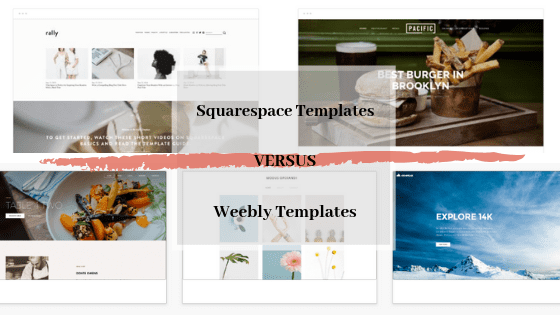
Verdict
Squarespace has better templates if your goal is a guaranteed beautiful, professional, and visually impressive website. Wix has better templates if your goal is to find a specific industry starting point that you intend to customize heavily.
Is Wix or Squarespace cheaper? A full cost breakdown
For an SMB, “cheaper” means the best return on investment. The price you pay depends heavily on the functionalities your business needs, especially for e-commerce.
How much does Wix cost?
Wix offers several plans, but these are the most relevant for SMBs (prices reflect annual billing):
- Light ($17/month): For basic professional websites. Comes with 2GB of storage and removes Wix ads.
- Core ($29/month): The best starting point for most businesses. This is the first plan that includes e-commerce, along with tools for bookings and events. It has 0% Wix transaction fees.
- Business ($36/month): For scaling e-commerce businesses, adding more storage and advanced features like product reviews.
How much does Squarespace cost?
Squarespace has a simpler pricing structure (prices reflect annual billing):
- Personal ($16/month): For basic, non-commercial websites like portfolios and blogs. You cannot sell products on this plan.
- Business ($23/month): The most popular starting point. It unlocks e-commerce, marketing tools, and integrations. However, it comes with a 3% Squarespace transaction fee.
- Commerce Basic ($27/month): A crucial upgrade for sellers. It removes the 3% transaction fee and adds more powerful e-commerce analytics and merchandising tools.
E-commerce transaction fees: The hidden cost
This is a critical factor for any business selling online.
- Wix: Charges 0% transaction fees on all its e-commerce plans.
- Squarespace: Charges a 3% transaction fee on its Business plan.
To process $10,000 in sales on an entry-level e-commerce plan, you would pay an extra **$300** to Squarespace, whereas with Wix you would pay nothing extra.
Value analysis
For a simple business website without sales, Squarespace is slightly cheaper.
For an e-commerce business, Wix offers a better long-term value because it doesn’t penalize you with transaction fees as you start to grow.
Support options compared: Wix vs Squarespace
When your website is your business, reliable support is non-negotiable.
| Support Channel | Wix | Squarespace |
| Phone Support | ✅ (24/7 callback service) | ❌ (No inbound phone number) |
| Live Chat | ✅ (Available in English) | ✅ (Monday to Friday, 4 AM to 8 PM ET) |
| Email / Ticket | ✅ (24/7 support tickets) | ✅ (24/7 email support, highly praised) |
| Help Center | ✅ (Extensive knowledge base with articles and video tutorials) | ✅ (Award-winning, well-written guides and videos) |
| Priority Support | ✅ (Available on higher-tier plans) | ✅ (Available on higher-tier plans) |
The bottom line on support: If speaking to a person on the phone is a must-have for you, Wix is the only choice. If you value fast, expert answers via live chat and email from a highly-regarded support team, Squarespace is legendary for its quality of service.
Head-to-Head comparison: A detailed breakdown
| Category | Wix | Squarespace | Best For |
| Design and Customization | 900+ templates with full drag-and-drop freedom anywhere on the page | 150+ premium templates with grid-based editing | Wix = Creative freedom Squarespace = Polished designs |
| E-commerce Capabilities | Abandoned cart recovery, multi-channel selling, 90+ payment processors | Beautiful product displays, 3 payment options (Stripe, PayPal, Square), lower transaction fees | Wix = More features Squarespace = Better presentation |
| Blogging and Content Creation | Basic blogging tools, adequate for simple blogs | Professional content editor with better layouts and organization | Squarespace wins |
| SEO | SEO Wiz tool, Semrush integration, AI meta tag creator, personalized checklist | Standard SEO tools (meta tags, sitemaps, 301 redirects, mobile optimization) | Wix – More advanced tools |
| Ease of Use and Learning Curve | ADI = 5-10 min setup Classic Editor = More complex |
Grid-based editor prevents design mistakes, easier to master | Wix ADI = Speed Squarespace = Simplicity |
Final verdict: Which should you choose for your business?
| Factor | Winner | Why it wins for your business |
| Custom Functionality | Wix | The App Market and flexible editor allow you to build a site that meets unique operational needs. |
| Brand Image & Credibility | Squarespace | Its premium templates provide the fastest path to a professional, trustworthy brand presence. |
| E-commerce ROI | Wix | 0% transaction fees on the entry e-commerce plan means you keep more of your revenue. |
| Content Marketing | Squarespace | A superior blogging platform that is a powerful asset for any long-term SEO strategy. |
| Fastest Time to Launch | Wix | The Wix ADI tool can generate a complete, functional business website in minutes. |
| Best for Service Businesses | Squarespace | Acuity Scheduling is seamlessly integrated, creating a professional client booking experience. |
FAQ: Your business questions about Wix vs Squarespace answered
- What is the main difference for a business between Wix and Squarespace?
The main difference is the strategic trade-off: Wix offers deep customization to fit your specific business processes, while Squarespace offers a streamlined path to a premium brand image. - Is Wix or Squarespace cheaper for a small business?
For a basic website, Squarespace is slightly cheaper. To start selling online, Wix is often a better value because its entry e-commerce plan has 0% transaction fees, protecting your margins. - Do I need a long-term contract?
No. Both platforms offer flexible month-to-month and annual plans. Annual plans offer a significant discount and are a better investment for any serious business. - Which is better for getting my business found on Google (SEO)?
It’s a tie. Both platforms have excellent SEO tools. Your ability to rank will depend on your content and marketing efforts, not your choice of builder. - Can I switch templates if my business rebrands?
On Squarespace, yes, you can change your template anytime. This is a huge advantage for evolving brands. On Wix, you cannot, which means a rebrand requires a complete, time-consuming website rebuild. - Are there hidden business costs I should know about?
The main additional costs are domain renewal after the first year and the subscription fees for any premium third-party apps your business relies on. - Which has better support for a business owner?
It depends on your needs. If you need to resolve an urgent issue over the phone, Wix’s callback support is invaluable. If you prefer quick, expert answers via live chat, Squarespace’s support is best-in-class. - Can I use my business’s custom domain?
Yes, both platforms are designed for you to connect your professional, custom domain name.



