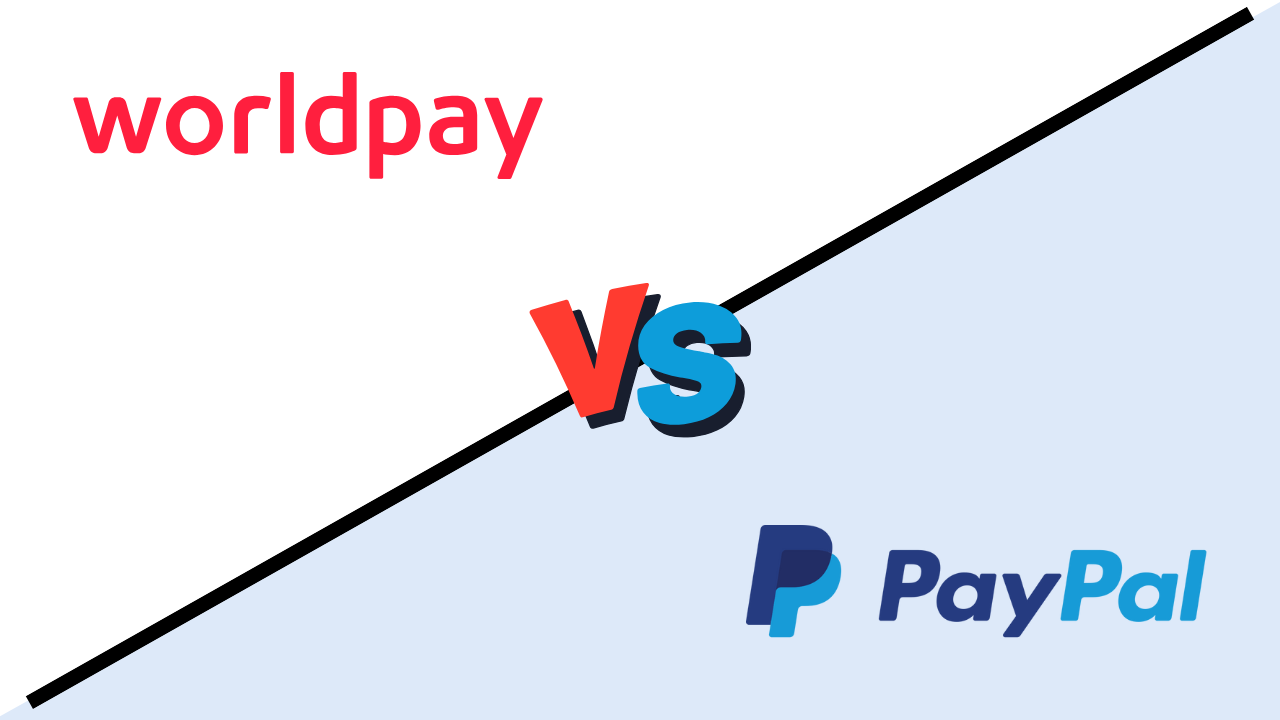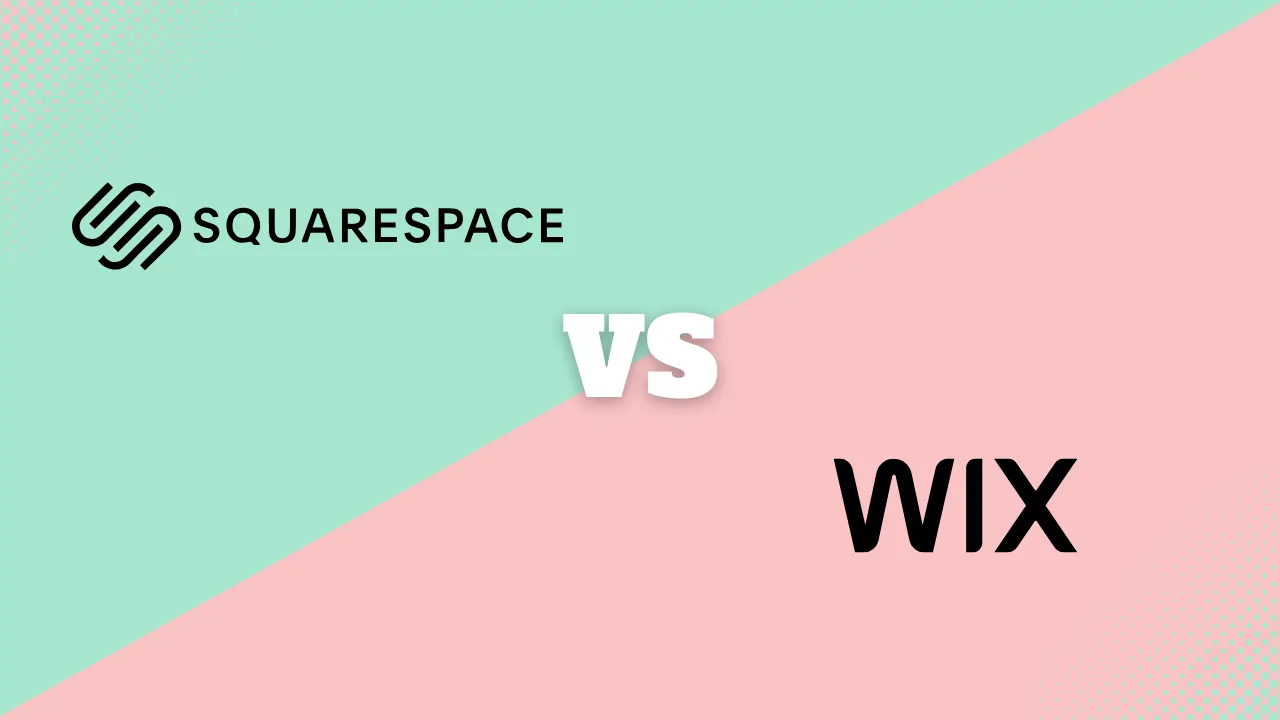Wix vs WordPress in 2025: A complete SMB guide

For a small or mid-sized business (SMB), the choice between Wix and WordPress is not just about design or ease — it affects your scalability, ownability, security, and long-term cost.
- Wix trades off deep customization and backend control in favor of simplicity, managed infrastructure, and built-in tools. Its pain point: you often hit limitations when your needs outgrow the platform.
- WordPress (self-hosted) offers full flexibility, extensibility, and control, but with that comes responsibilities (maintenance, security, hosting). Its pain: complexity and technical overhead can be burdensome for non-technical SMBs.
In this comprehensive comparison, you’ll get up-to-date benchmarks, real data, and pragmatic guidance tailored for SMBs evaluating website builders in 2025.
Market presence & usage statistics
- WordPress powers ~43.4% of all websites as of mid-2025. (w3techs)
- That accounts for ~61% of the global CMS market share.
- Wix is used by a smaller portion of sites (estimates vary ~3–5%).
- In reviews, Wix is often praised for usability and its integrated features, but some critics note performance or advanced flexibility trade-offs.
- The dominance of WordPress shows its robustness and adaptability across many site sizes; Wix’s growth is more focused on ease and small-to-medium use.
Feature comparison (for SMB priorities)
|
Feature / Dimension |
Wix | WordPress (self-hosted) |
| Setup & onboarding | Hosted + AI wizard, built-in tools | Requires hosting, installation, plugin/theme setup |
| Customization & flexibility | Moderate (via apps, templates, Velo dev mode) | Full control, code access, custom plugins |
| AI / Generative Tools | Native AI tools (content, images, layout) | Plugin-based AI (10Web, Elementor AI, etc.) |
| Design / Templates | 900+ templates; AI-assisted layouts | Tens of thousands of themes (free & paid) |
| E-commerce capability | Built-in with business plans; integrated checkout | Via WooCommerce, Easy Digital Downloads, etc. |
| SEO / On-Site Control | Good built-in SEO tools with constraints | Deep SEO via plugins, server tweaks |
| Performance / Speed | Managed hosting, optimized defaults | Dependent on hosting, caching, architecture |
| Scalability | Moderate—good for small/medium sites | High — can support large, complex sites |
| Security & compliance | Managed, built-in SSL, PCI, ISO, GDPR | You must maintain security, updates, backup |
| Support | 24/7 support, managed infrastructure | Dependent on host, plugin authors, developer help |
| Cost structure | Predictable subscription + add-ons | Hosting + plugins + dev / maintenance vary |
| Migration / Portability | Hard to fully export design/logic | Easier to migrate host-to-host or rebuild |
Deep dive: Wix
Overview & value proposition
Wix is a hosted website builder with drag-and-drop design, built-in hosting and SSL, and an AI-assisted setup. Its goal is to remove technical friction so SMBs can focus on content and business.
Recent highlights:
- Wix’s Q4 2024 earnings: ~14 % revenue growth year-over-year, with forward guidance pointing to ~16 % growth in 2025.
- Acquisition of Base44 (conversational no-code app/web builder) in mid-2025 to enhance its AI / no-code capabilities.
- Wix is positioning itself as a platform where SMBs can get strong AI tools built-in rather than via plugins.
AI / Generative capabilities
Wix’s embedded AI tools are among its strongest differentiators:
- Site generation / ADI: Using business prompts, Wix auto-generates layouts.
- AI Text, Blog, Marketing Copy: It can generate page text or blog posts given a topic.
- AI Image tools: Background removal, editing, and enhancements.
- SEO & Meta Tag AI: Automatic suggestions and tag generation.
- Design assistant / layout suggestions: Based on your content, Wix can adapt sections.
- Business tools: AI product descriptions, chatbots, marketing email drafts, etc.
Because the AI is native, SMBs benefit from seamless integration without needing to manage third-party tools or plugin compatibility.
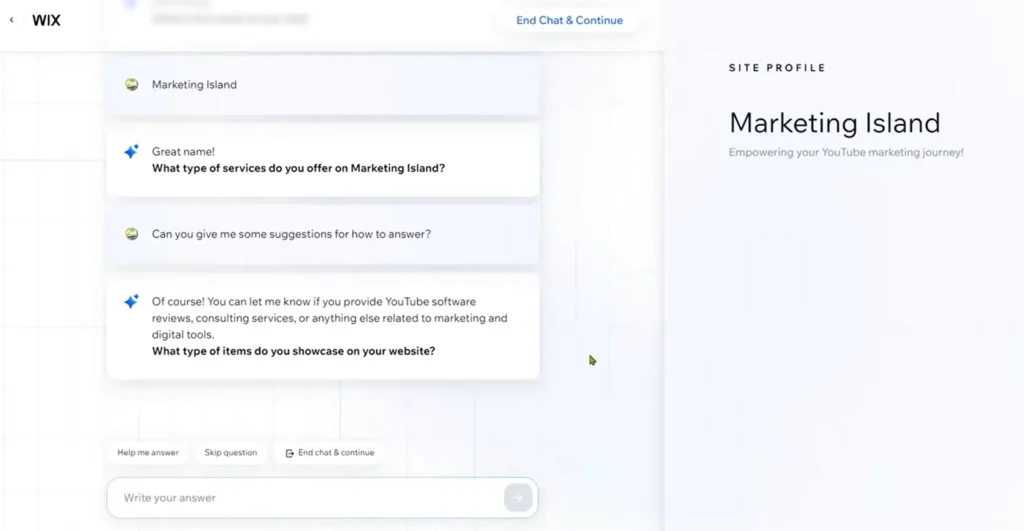
Ease of use & onboarding
- Wix handles hosting, updates, SSL, security — you don’t need to worry about server infrastructure.
- The AI site wizard (ADI) can get you a decent homepage in under an hour.
- Its drag-and-drop editor, template library, and built-in site sections simplify design changes.
- For SMBs without in-house dev teams, Wix makes site ownership accessible from day one.
Pricing & predictability
- Business / e-commerce plans start at around$17/month (billed annually).
- Higher tiers unlock more features, storage, bandwidth, and AI/marketing tools.
- Add-ons or apps can incur additional costs.
- The trade-off: you sacrifice flexibility in exchange for predictable pricing.
Scalability & limitations
- For a small-to-medium website, Wix performs well.
- As features become more complex (custom membership systems, deeply custom logic, large databases), you may encounter limitations due to closed backend access.
- Migration out of Wix is non-trivial: while you can export content, design, logic, app integrations often must be rebuilt elsewhere.
Deep dive: WordPress (self-hosted)
Overview & ecosystem
WordPress is an open-source CMS that you install on your own hosting. Its strength lies in its extensibility, plugin ecosystem, and full control.
AI / Generative tools
WordPress doesn’t natively include AI, but a rich plugin ecosystem makes it possible:
- 10Web AI Website Builder: conversational site generation plugin.
- Elementor AI, Bertha AI, Jetpack AI, Rank Math Content AI — tools that generate content, optimize SEO, or help with layout and design.
- AI-powered chatbots (e.g. Tidio, WP-Chatbot) and personalization plugins.
Because AI is modular, you can pick what you need (content, design, chatbot) and swap tools later.
Ease of use & setup
- You must choose hosting, install WordPress, configure folders, permalinks, backups.
- Select a theme, install plugins for features (SEO, forms, security).
- Use page builders (Elementor, Divi, Gutenberg blocks) to reduce coding.
- Many SMBs hire a developer or agency for the initial setup, then handle content in-house.
Pricing
- WordPress core is free.
- Hosting for SMBs generally ranges from $4 to $15/month (or higher for managed or high-traffic services).
- Premium themes/plugins, integrations, developer support, and maintenance add variable cost.
- You pay for what you need — you can start lean and scale.
Scalability & performance
- With good hosting, caching, CDN, and optimization, WordPress can support very large, high-traffic sites.
- You have control over performance: server architecture, query optimization, database indexing.
- But you must take charge of updates, security patches, backup strategy, and performance tuning.
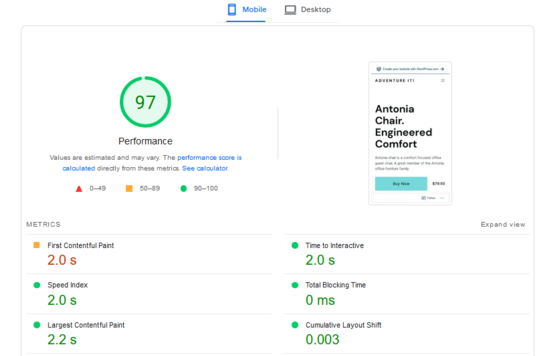
Security & compliance
Wix
- Wix holds certifications and compliance with PCI DSS Level 1, SOC 2 Type 2, multiple ISO standards, GDPR, CCPA, and LGPD.
- Payment handling is PCI compliant, with audits and encryption (AES-256) built in.
- Wix secures its infrastructure via major cloud providers (AWS, Google Cloud, Equinix) that follow strict physical and operational security controls.
- The platform runs continuous vulnerability scanning, internal audits, pen testing, and monitors suspicious activity.
- SSL (HTTPS) is automatic; two-factor authentication and access control (collaborator roles) help protect user accounts.
- Wix also includes version history (to roll back in case of errors) and DDoS protection.
Because Wix handles security at the platform level, SMBs benefit from enterprise-grade compliance without needing in-depth technical security expertise.
WordPress
- WordPress core is broadly audited and maintained; however, security risks often stem from third-party plugins/themes, which can introduce vulnerabilities (e.g. XSS, SQL injection).
- An academic study on CMS extension security noted that extensions are frequently the weak points in security audits.
- For SMBs, common practices are essential: frequent updates, use of security plugins (Wordfence, Sucuri, iThemes), strong passwords, two-factor authentication.
- You are responsible for backups, securing the hosting environment, SSL, firewall, intrusion detection, and server hardening.
- For compliance (e.g. GDPR, CCPA), you control cookie consent, data handling, privacy policies, and retention.
- Using well-supported, regularly updated tools and selecting reputable plugins/themes mitigate many risks.
In short: WordPress gives more responsibility (and risk) to you, so security must be baked into your maintenance plan.
Performance & benchmarks
WordPress (Benchmarks & best practices)
- The WordPress performance handbook emphasizes consistent testing, profiling, and benchmarking—profiling PHP performance, query monitoring, and server-timing metrics.
- Best practices include disabling debug mode, minimizing unnecessary plugins, and using consistent test setups for accurate comparisons.
- Core release benchmarks compare performance improvements between versions, using reproducible benchmark frameworks.
- Many WordPress hosts and agencies use tools like Pressable’s benchmarking tutorials, GTMetrix, Lighthouse, or plugin-based benchmarks.
- The “Gathering performance in the field” principle points out that real-user metrics matter — synthetic benchmarks are useful but must be complemented by real-visitor data.
Because WordPress performance depends heavily on hosting, caching, CDN, and architecture, SMBs should choose managed hosts or partners that specialize in WordPress performance.
Wix (performance behavior)
- Wix controls hosting, server optimization, caching, and infrastructure, so average site owners benefit from built-in performance optimizations.
- In independent reviews, Wix is praised for reasonable load times and seamless hosting integration, though some performance limitations surface under heavy content or large image loads.
- Because Wix’s performance tuning is centralized, users do not need to manage caching or server configuration, but also have limited control.
In practice, Wix’s performance is more predictable out of the box, whereas WordPress allows more possibility but demands more technical effort to achieve top-tier speed.
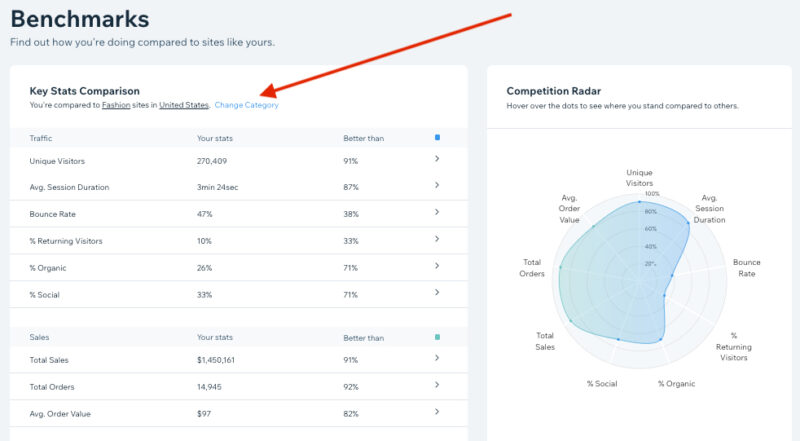
Third-party ecosystem & talent availability
Wix
- Wix has its own Wix Experts / Partners network, but compared to WordPress, fewer third-party developers specialize deeply in Wix customizations.
- Custom logic or complex app development often requires working within Wix’s API or Velo (their dev platform).
- For SMBs relying on agencies or freelancers, WordPress tends to have broader support and talent availability globally.
- On the flip side, because Wix handles many backend tasks, SMBs may need less external support initially.
WordPress
- WordPress has a massive ecosystem of agencies, freelancers, plugin and theme developers, and hosting firms globally.
- If you want to hire help — design, performance tuning, custom plugins — WordPress offers a deeper bench of talent.
- The plugin marketplace is huge: integrations for CRM, marketing, analytics, membership, payments, etc.
- Communities, documentation, forums, and open-source contributions amplify support access.
From an SMB’s perspective, WordPress gives you more choice and supply of external talent; Wix gives less complexity but more reliance on the platform’s own partner network.
E-Commerce depth & capabilities
Wix
- Wix’s e-commerce is built into its “Business / E-commerce” plans: integrated checkout, payment options, product galleries, order management, shipping & tax tools.
- Wix is PCI DSS compliant (Level 1) so your store inherits compliance.
- You can connect external payment gateways, manage discounts, inventory, and run multi-channel sales across social media platforms.
- For many SMBs with moderate catalog sizes and standard checkout flows, Wix’s e-commerce features are sufficient.
- However, for complex needs like recurrences, subscriptions, advanced shipping logic, or custom workflows, WordPress might offer stronger flexibility.
WordPress
- With plugins like WooCommerce, Easy Digital Downloads, MemberPress, EDD Recurring Payments, WordPress can support nearly any e-commerce model.
- Payment gateways are abundant: Stripe, PayPal, local gateways, bank integrations, etc.
- You can add advanced extensions: subscriptions, bookings, multi-vendor, rentals, dynamic pricing, shipping rules, custom APIs.
- Because the system is open, developers can build bespoke e-commerce logic.
- The trade-off: you must manage security, updates, and compatibility between plugins.
If your SMB aims to grow a serious e-commerce business, WordPress generally offers deeper control and scalability; Wix is simpler but may cap you when your operations become more complex.
Content marketing strength & lead generation
Wix
- Wix includes built-in blogging, RSS, SEO tools, and AI-assisted content generation.
- The AI blog generator can extrapolate full posts from prompts, helping SMBs create content quickly when resources are limited.
- It supports content sections, lead capture forms, popups, email marketing, and basic CRM integrations — often via built-in apps or Wix’s app marketplace.
- For SMBs prioritizing speed and simplicity in content marketing, Wix gives you a functioning content engine without plugin chaos.
WordPress
- WordPress is historically built as a blogging / content-first platform, giving it a strong advantage for content marketing and SEO.
- With plugins like Yoast SEO, Rank Math, All in One SEO, you get advanced SEO optimization, schema markup, breadcrumbs, canonical control, internal linking analysis, and more.
- Lead generation tools, popups, forms, content gating, and marketing automation integrate deeply (e.g. via plugins like Gravity Forms, ConvertKit, AWeber, HubSpot).
- Because WordPress gives you granular control, content marketers can A/B test, optimize, and scale content strategies more aggressively.
If your SMB sees content marketing / organic growth as a core channel, WordPress offers deeper tools and flexibility; Wix gives you a quicker path but with some limitations.
Analytics & business insights
Wix
- Wix includes built-in dashboards for site visits, page views, users, and some e-commerce analytics.
- It also integrates with Wix Analytics & BI (for more advanced insights) and supports connecting to Google Analytics.
- Because the analytics are built-in, SMBs get a frictionless way to see basic metrics without plugin setup.
WordPress
- WordPress supports a wide variety of analytics tools and plugins:
- Google Site Kit — official plugin to integrate GA, Search Console, PageSpeed Insights inside WP Admin.
- MonsterInsights — connects GA and displays insights in WordPress dashboard.
- Other plugins include Jetpack Stats, Matomo (self-hosted), Fathom, and open-source analytics systems (Open Web Analytics)
- WordPress allows flexible event tracking, goal conversion setup, custom dashboards, segmentation, user flows, and advanced funnels by combining analytics + marketing plugins.
- Because you own your data and environment, you can tie analytics with CRM, email, automation, and custom reports.
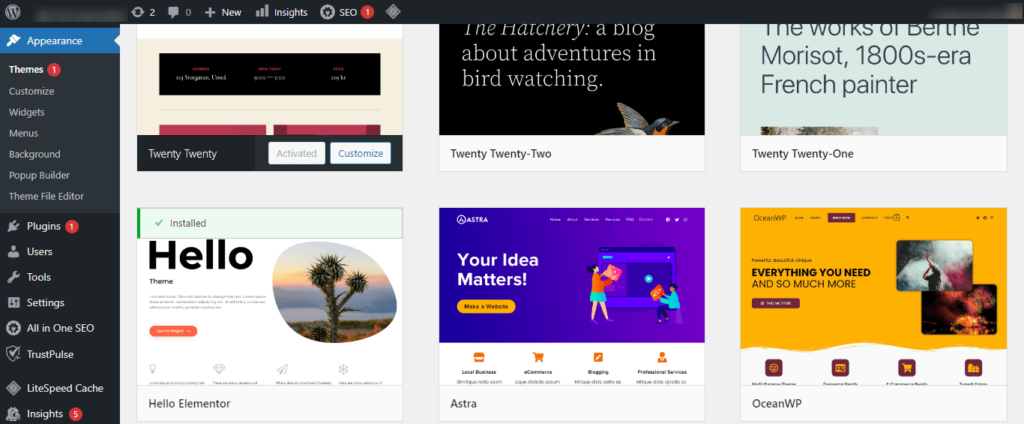
For SMBs that want deep insight, WordPress gives more control and flexibility in analytics and integration; Wix gives a simpler but less extensible view.
Recommendation framework for SMBs
Here’s how to choose between Wix and WordPress based on your business context:
| Situation | Recommendation | Reason |
| You need a site fast, with minimal technical overhead | Wix | Everything is managed — hosting, security, infrastructure, AI tools |
| You plan to grow into more advanced features | WordPress | More flexibility, extensibility, stronger ecosystem |
| Your marketing / SEO / content is central to growth | WordPress | Stronger tools and ability to optimize deeply |
| You want enterprise-grade e-commerce later (subscriptions, complex workflows) | WordPress | More control over checkout logic, custom extensions |
| You don’t want to hire developers now | Wix | Easier to manage yourself initially |
| You already have dev or agency resources | WordPress | Your team can leverage full flexibility and evolve as needed |
FAQs
Q1. Which costs more over 5 years, Wix or WordPress?
A1. Wix’s subscription costs are more predictable but may climb as you add apps or upgrade plans. WordPress may start cheaper (hosting + free tools), but cumulative costs for premium plugins, hosting upgrades, and developer maintenance can exceed Wix depending on scale.
Q2. Can I move from Wix to WordPress later?
A2. Yes, content and media can be exported, but the design, layout, and logic often require rebuilding in WordPress. It’s not a smooth one-click migration.
Q3. Does Wix handle security and compliance for me?
A3. Yes — Wix manages SSL, infrastructure security, vulnerability scanning, PCI compliance, and certifications (SOC, ISO, etc.). You benefit from enterprise-level compliance without managing it yourself.
Q4. What AI tools are available on WordPress?
A4. WordPress uses AI via plugins (e.g. 10Web AI, Elementor AI, Rank Math Content AI, Jetpack AI). You pick which AI functions to add — content generation, SEO assistance, layout, or chat.
Q5. Which platform is better for SEO?
A5. WordPress generally offers more granular and advanced SEO tools via plugins and server-level tweaks. Wix’s SEO tools are solid for many SMB use cases, but less flexible in deep control.
Q6. Do I need a developer with Wix or WordPress?
A6. For Wix: often not in early phases — many SMBs run Wix sites independently. For WordPress: you may need developer/agency help initially (setup, customization), but day-to-day content updates can be managed in-house.