
POS Nation Review For 2026
POS Nation POS Plans & Pricing
POS Nation Comparison
Expert Review
Pros
Cons
POS Nation POS's Offerings
I found that the POS Nation pricing system is bespoke because it has different offerings and features depending on your industry. These include: Retail, grocery stores, liquor stores, tobacco, and phone repair. That’s why you must request a quote based on the exact combination of software, hardware, and integrations you require. However, everything is based on two core packages.
The Starter Package is $49 per month, while Growth and Premium packages are custom pricing.
One option is a monthly payment subscription. The other is a one-off up-front cost where you own the hardware and then pay monthly for software. This is increasingly rare in the point-of-sale industry and could be of great interest to those who are looking to save on monthly prices.
Monthly subscription (“Flex Monthly”): Reports suggest starting around US$69-149/month, depending on plan, hardware bundle and features.
One-time payment (“Freedom” model): Around US$999 (or similar) for the bundle (hardware + software license) then paying optionally for support.
No long-term contracts: Monthly model is flexible; one-time payment gives hardware ownership but support may be limited to first months unless you pay extra.
Customer Support
24/7 Phone Support – If You Subscribe
When I tested POS Nation’s customer support, I found that phone assistance is only available 24/7 for monthly subscribers. The toll-free helpline was responsive, and I didn’t have to wait long to reach an agent. However, if you purchase the Freedom POS system outright, phone support is limited to three months and only available during office hours unless you pay for an ongoing support plan.
Email Support for Non-Urgent Issues
I tried out email support, and while it was helpful, response times varied. It’s a good option for businesses needing clarification on POS system configurations, inventory tracking, or integrated payment solutions, but for urgent retail management issues, phone support is the better route.
Knowledge Base and FAQs – Helpful but Basic
POS Nation offers a self-help knowledge base, which I explored for troubleshooting and setup guides. It’s useful for E-commerce integration, sales analytics, and multi-location management, but it lacks depth in more technical areas. For complex issues, direct support is still necessary.
Community and Customer Portal – A Mixed Bag
I found the Customer Portal helpful for guides and setup instructions, but POS Nation doesn’t have an active user community or forum where business owners can exchange best practices. Some cloud-based POS systems provide this kind of engagement, and it would be a great addition here.
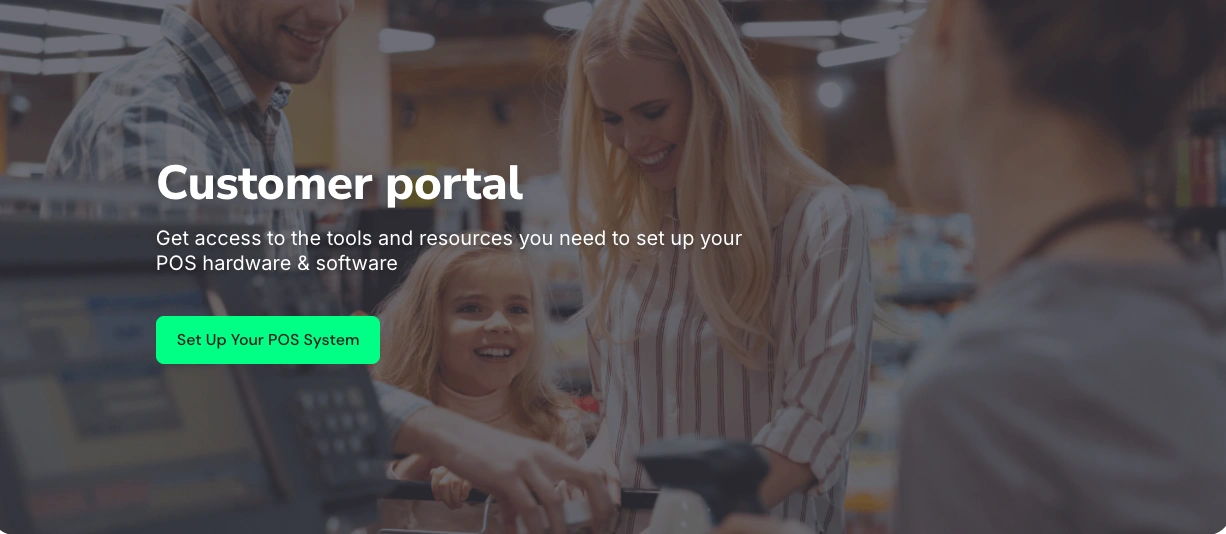
Support Comes Down to What You Pay For
If you’re a monthly subscription customer, you get round-the-clock support, which is a big plus. But if you pay for the Freedom POS system outright, you only get three months of office-hours support before needing to subscribe for ongoing assistance. When I tested it, the support team was knowledgeable and quick to help, but locking better support behind a paywall isn’t ideal for small businesses trying to manage costs.
Features & Functionality
Best For
Tailored solutions for retail stores, grocery stores, liquor stores, tobacco, and phone repair.
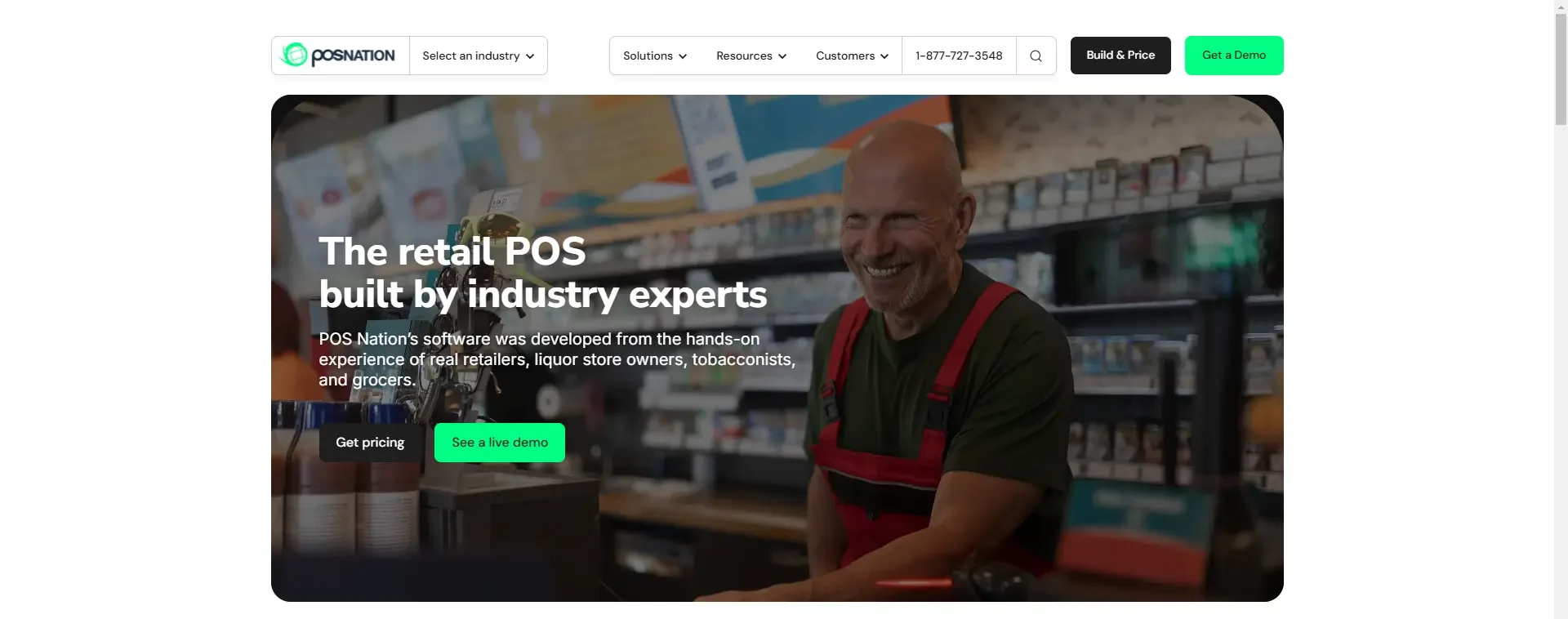
General Features
Beyond its core POS software capabilities, POS Nation includes a variety of features designed to improve retail management, inventory tracking, and customer engagement. These tools help businesses streamline daily operations, optimize pricing strategies, and enhance customer satisfaction.
Below are some of the standout features I tested and how they impact point-of-sale system efficiency:
- Flexible Payment Processing
- Inventory and Back Office Management
- Staff Management
- Advanced Reporting
- Loyalty and Rewards
- Secure Integrated Payments
- Cash Discounting
- Custom Barcode and Tag Printing
- Age Verification
- Mix-and-Match Pricing
- Rental Management
- Vendor Management
- E-commerce Integration
- Mobile Reporting
- Layaway Management
- Carton-Pack Inventory Tracking
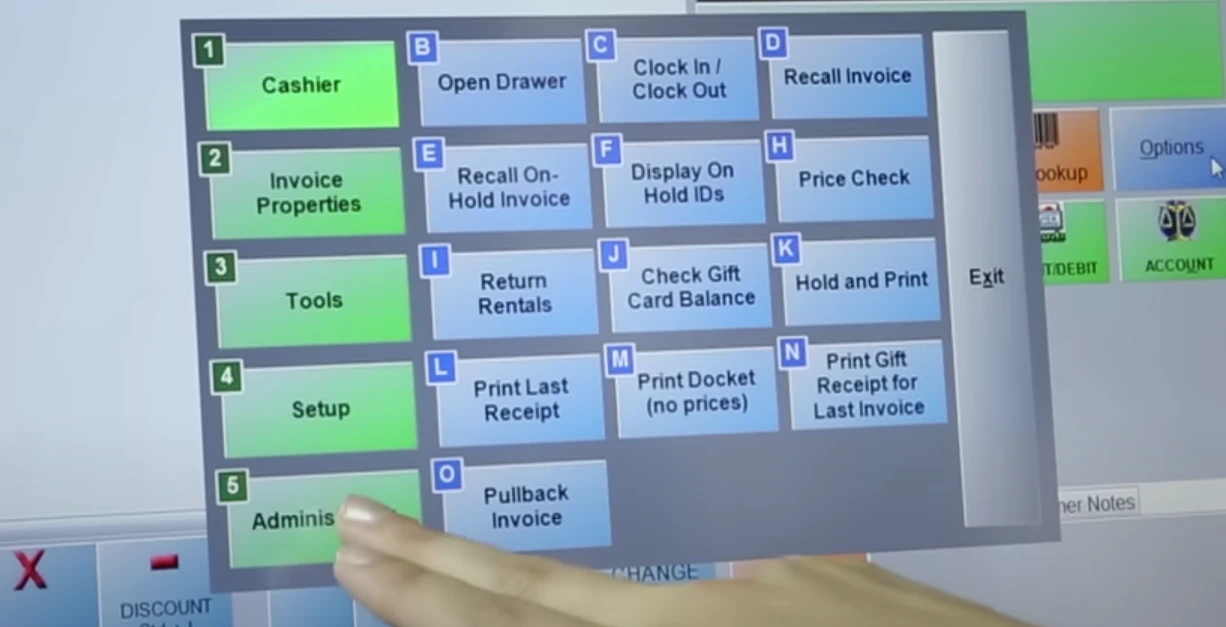
Flexible Payment Processing
When I tested POS Nation’s integrated payment solutions, I found it versatile and secure, supporting credit, debit, EBT, gift cards, and contactless payments. The system integrates with multiple payment processors, allowing businesses to choose the provider that best suits their needs. I also liked the cash discounting feature, which incentivizes cash payments by reducing card processing fees. With secure transactions and customizable payment options, POS Nation’s POS system ensures smooth, compliant, and cost-effective payment processing for retailers.
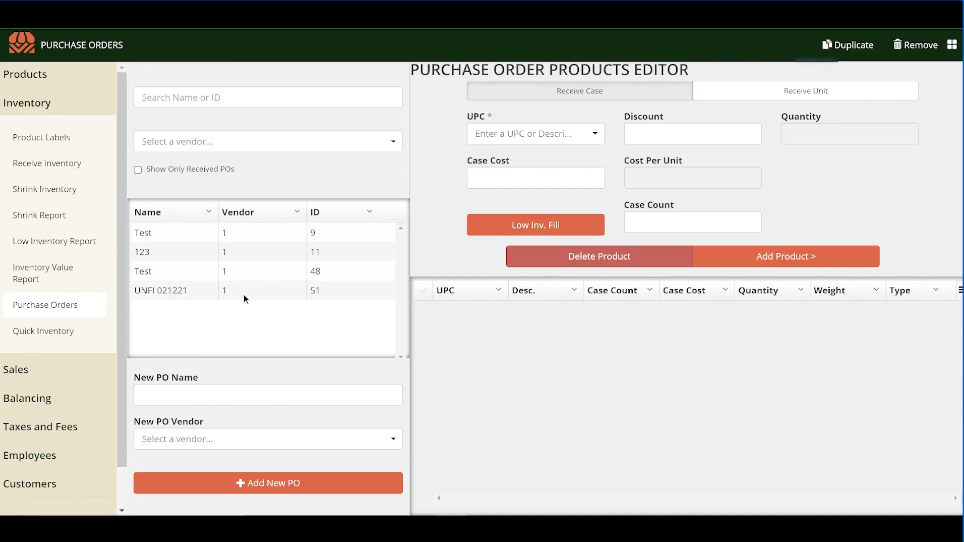
Inventory and Back Office Management
When I tested POS Nation’s inventory tracking, I found it to be highly efficient for retail management. The system provides an at-a-glance view of stock levels across multi-location management, making it easy to track inventory across different branches and warehouses. Features like custom labels, barcodes, and a style matrix simplify product management, especially for businesses selling items in different sizes and colors. The mobile POS scanner also helps streamline stock counts and daily inventory tracking, reducing manual errors.
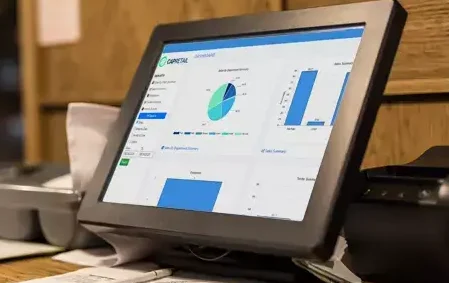
Staff Management
I tried out POS Nation’s employee management tools, and they provided seamless time tracking. Employees can clock in and out of shifts while the system logs working hours and breaks. The deduction reports simplify payroll processing, making it easy to account for adjustments. These features are especially useful for retail businesses with multiple employees needing an automated system to manage scheduling and timekeeping.
Advanced Reporting
POS Nation delivers comprehensive sales analytics with over 55 built-in reports covering back-office management and sales performance. Although this is an on-premise POS system, I found that the Retail Mobile Dashboard, available for an additional $15 per month, allows off-site access to key reports. This feature helps bridge the gap between traditional and cloud-based POS software, giving business owners remote insights into operations.
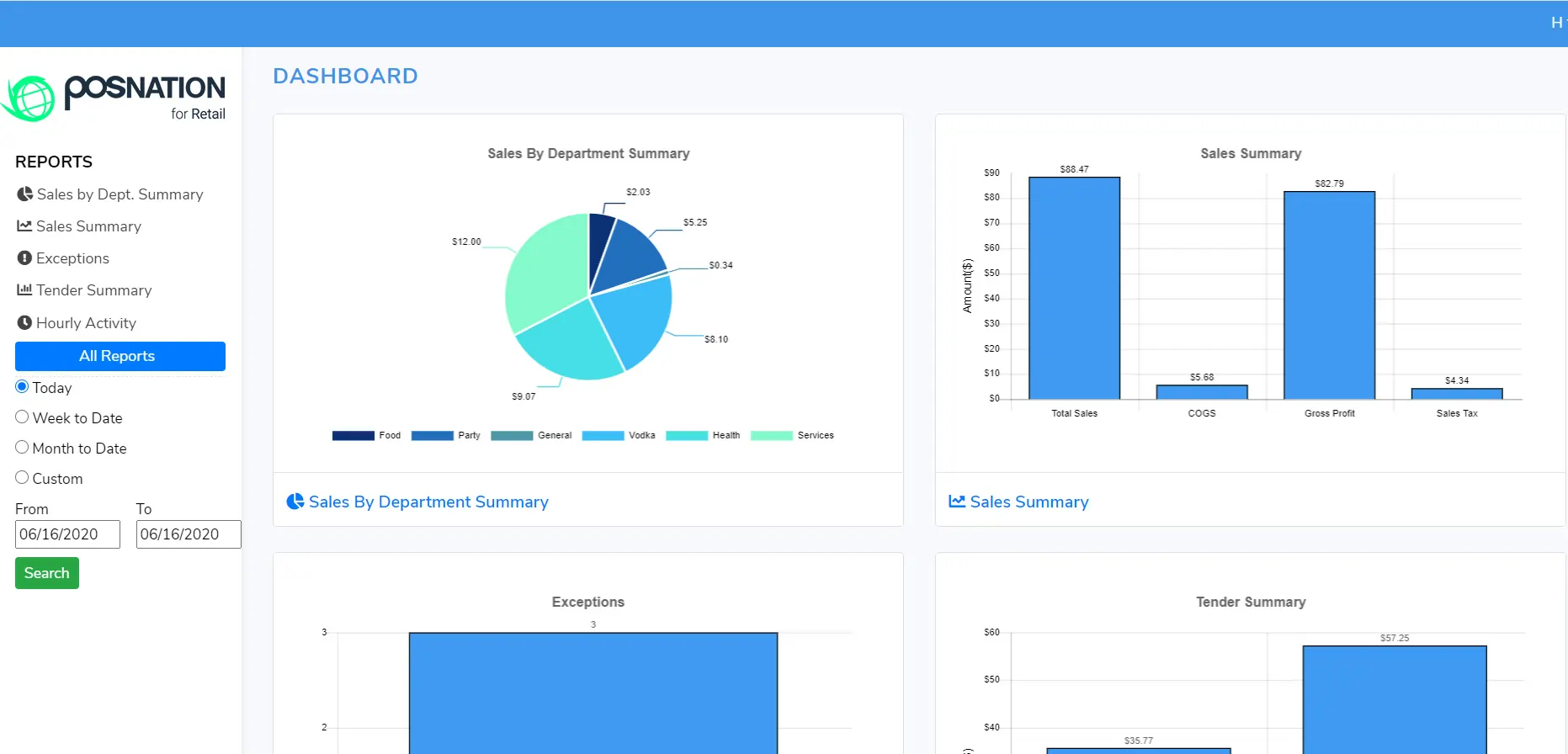
Loyalty and Rewards
When I tested POS Nation’s loyalty program, it offered customizable reward tiers, discounts, and loyalty cards. This feature enables businesses to create customer relationship management (CRM) strategies that encourage repeat business. I liked how easy it was to configure exclusive offers and benefits, making it a valuable tool for boosting customer retention and engagement.
You can also look up historical purchases in case a customer comes back looking for an item they’re already purchased. Which I think is a great way to improve customer satisfaction and boost sales.
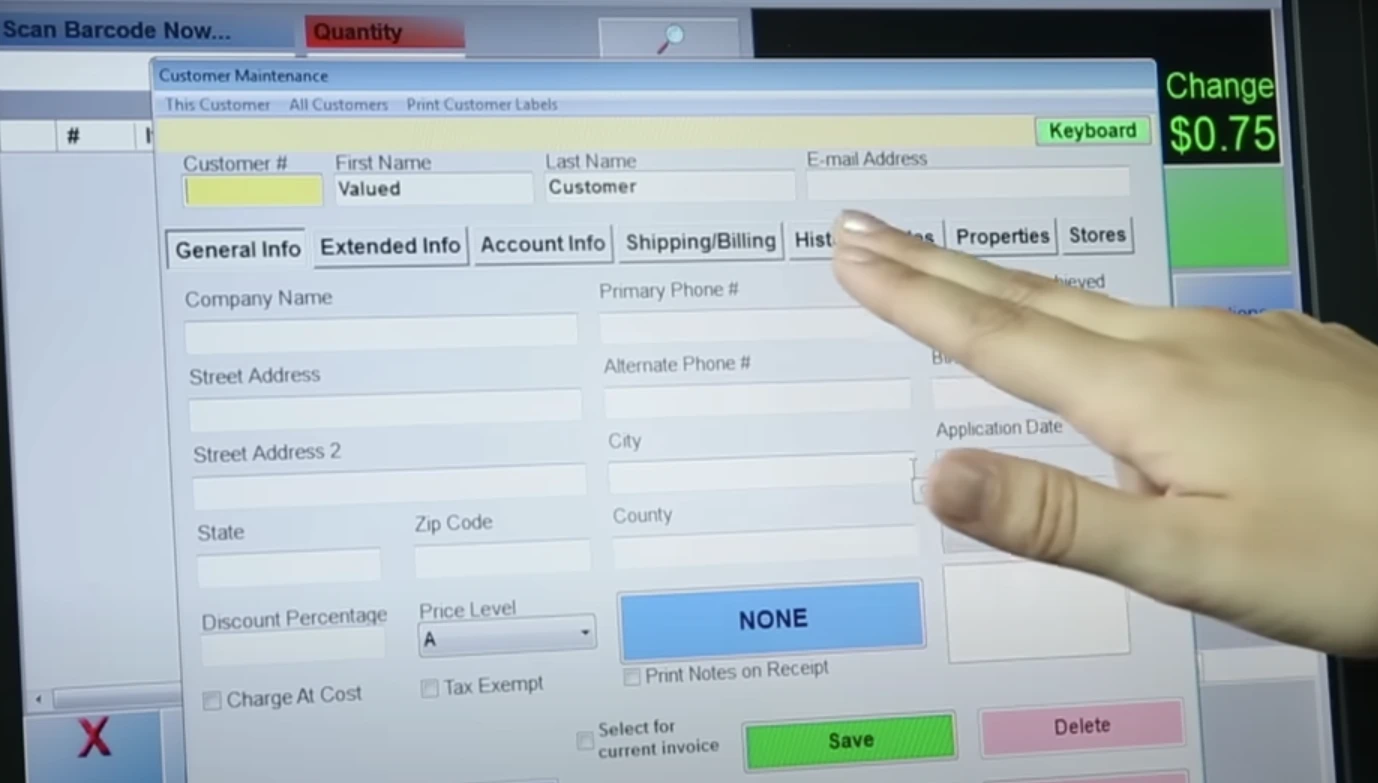
Secure Integrated Payments
POS Nation integrates with Worldpay to provide secure integrated payment solutions. When I processed transactions, I noted that unencrypted card data is never stored within the POS database, reducing security risks. The system supports credit, debit, cash, and check payments, as well as customer account management. This versatility makes it a reliable choice for retail businesses needing secure and flexible payment processing.
Cash Discounting
I assessed the cash discounting feature, which incentivizes customers to pay with cash by offering discounts. The system automatically applies a discount to cash transactions, offsetting credit card processing fees for the business. This encourages cash payments and can lead to cost savings on transaction fees.
Custom Barcode and Tag Printing
The custom barcode and tag printing functionality allows businesses to create and print personalized barcodes and tags for products. This aids in efficient inventory tracking and speeds up the checkout process. It’s particularly useful for businesses with unique or non-standard products requiring specialized labeling.
Age Verification
When I tested POS Nation’s age verification feature, I found it seamlessly integrated into the point of sale system. By scanning customer IDs, the system automatically verifies age, ensuring compliance with legal requirements for age-restricted products. This not only safeguards the business but also streamlines the transaction process, reducing manual checks and potential human error. It’s an invaluable tool for retailers selling age-sensitive items.

Mix-and-Match Pricing
The mix-and-match pricing functionality allows for flexible promotional strategies. The system enables bundling of different products, applying discounts when specific combinations are purchased. This promotes upselling and helps in managing inventory by encouraging the sale of slower-moving items alongside popular products. It’s a versatile feature for dynamic pricing strategies.
Rental Management
Exploring the rental management feature, I found it well-suited for businesses that rent out products. The POS system tracks rental items, manages rental durations, and calculates fees automatically. This ensures accurate billing and efficient management of rental inventory, making it ideal for businesses like equipment rentals or costume shops.
Vendor Management
The vendor management capabilities stood out during my evaluation. The system maintains detailed records of vendor information, purchase orders, and product costs. It streamlines the procurement process by automating purchase orders when stock levels fall below predefined thresholds, ensuring timely restocking and maintaining optimal inventory levels.
E-commerce Integration
The e-commerce integration feature connects the POS system with online stores. This integration synchronizes inventory, sales data, and customer information between physical and online platforms, providing a unified view of operations. It’s particularly beneficial for businesses looking to expand their reach through online sales channels.
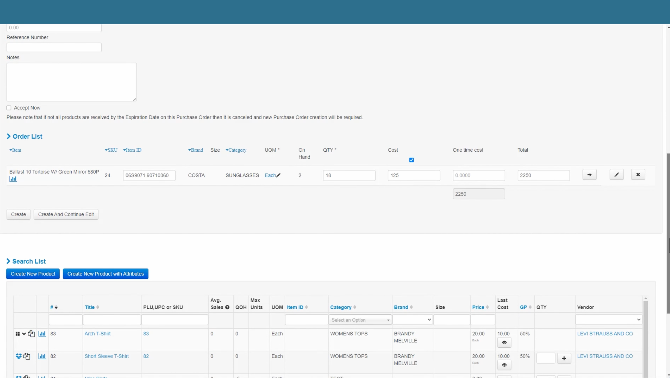
Mobile Reporting
The mobile reporting feature offers on-the-go access to sales analytics and performance metrics. Accessible via mobile devices, it allows business owners to monitor real-time data, track key performance indicators, and make informed decisions remotely. This flexibility enhances management efficiency, especially for multi-location operations.
Layaway Management
I explored the layaway management feature, which facilitates offering layaway plans to customers. The system tracks payments, balances, and schedules, ensuring accurate record-keeping and customer satisfaction. This feature enables businesses to provide flexible payment options, attracting a broader customer base.
Carton-Pack Inventory Tracking
The carton-pack inventory tracking feature is beneficial for businesses selling products in bulk or multi-packs. The system tracks inventory at both the carton and individual unit levels, providing precise stock management. This ensures accurate inventory counts and aids in efficient stock replenishment.
Repair Management
When I explored POS Nation’s repair management feature, I found it useful for businesses handling service repairs alongside retail sales. The system tracks repair orders, assigns technicians, and manages parts inventory, ensuring efficient workflow. This feature helps service-based businesses streamline operations, reduce errors, and improve customer satisfaction.
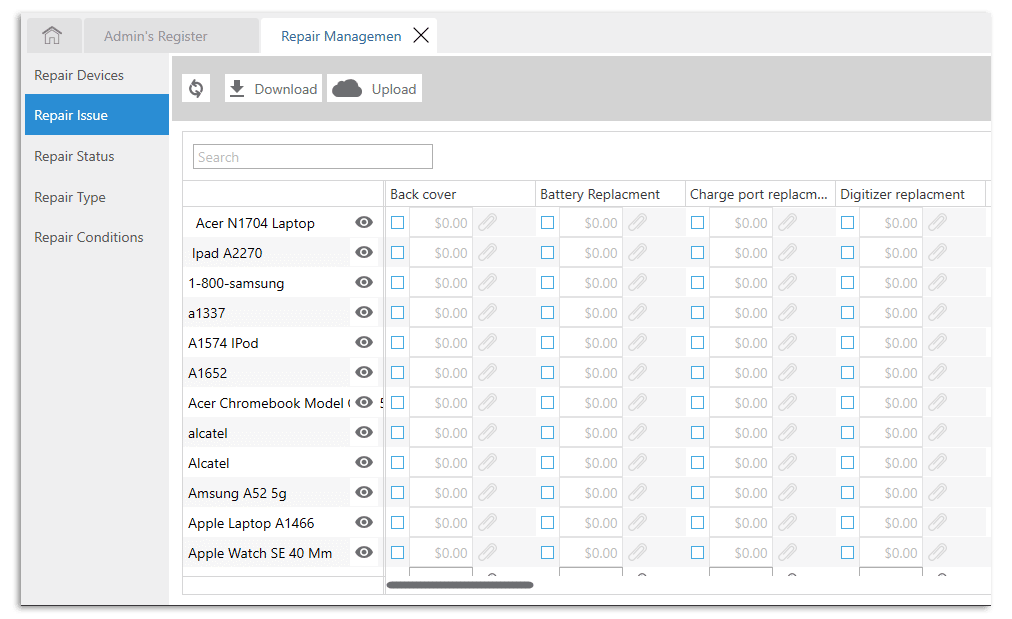
Hardware & Software
POS Nation’s solution includes all the core hardware you need: a touchscreen PC (running Windows), cash drawer, printer, barcode scanner, and contactless card reader.
This hardware bundle comes with both the Flex Monthly subscription service and the one-off payment Freedom POS option. Note, however, that on the monthly service, you are essentially leasing the hardware, and have to return it should you end your subscription.
You can also add additional hardware, such as back-office warehouse printers and customer-facing displays. POS Nation recommends a selection from manufacturers like Epson and Star.
Hardware
There are mobile POS devices:

As well as the full retail set-up:

Software
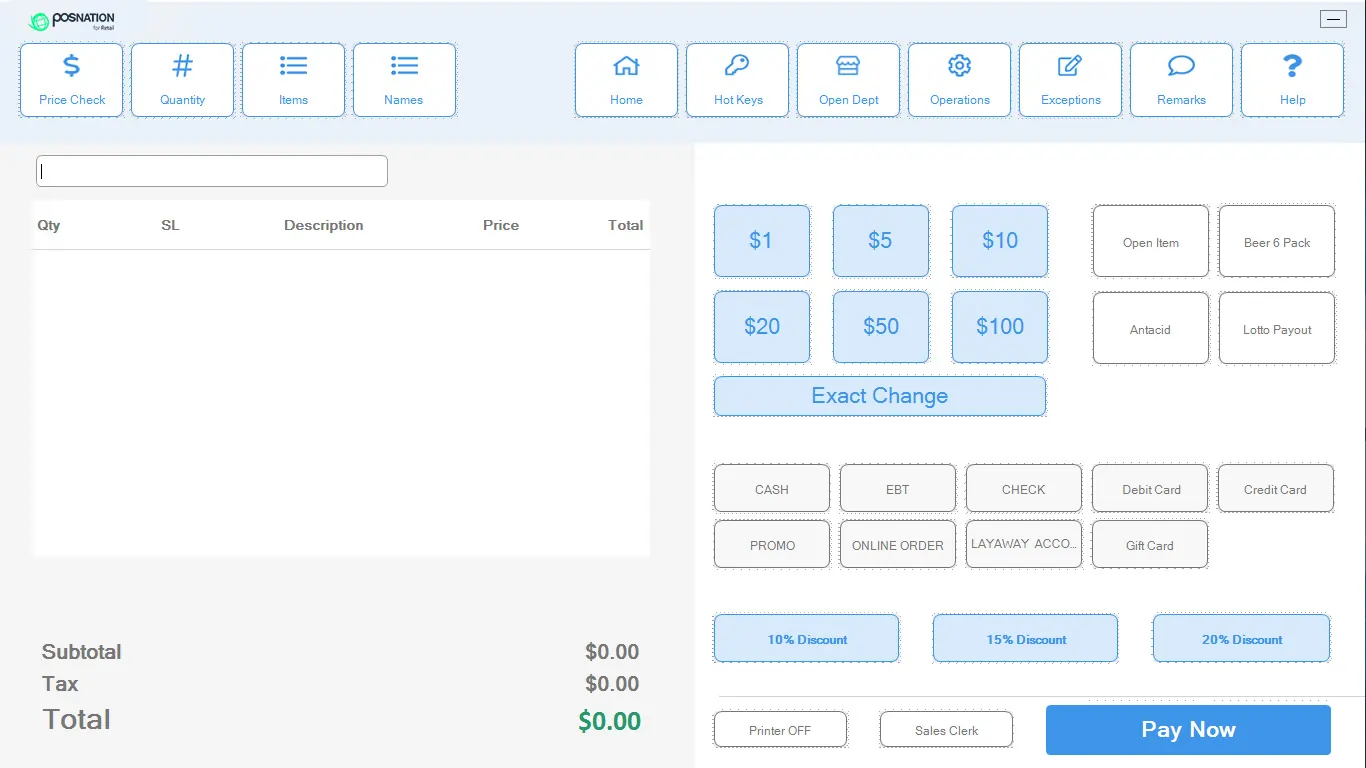
Pricing Options
Flexible pricing plans to meet different business needs.
Performance:
When evaluating POS Nation’s performance, I found it to be a feature-rich POS system tailored for small—to mid-sized retail businesses. The system’s inventory tracking capabilities are particularly noteworthy. They allow for efficient stock level management and automated purchase orders when inventory runs low, ensuring that businesses can maintain optimal stock levels without manual intervention.
In terms of sales analytics, POS Nation provides detailed reporting tools that offer insights into sales trends, employee performance, and customer behaviors. These analytics are invaluable for making informed business decisions and tailoring marketing strategies.
The system’s customer relationship management (CRM) features enable businesses to maintain comprehensive customer profiles, track purchase histories, and implement loyalty programs. This fosters enhanced customer engagement and retention.
However, when I did some research, some users reported a steep learning curve during the initial setup and configuration of the system. Investing time in training can mitigate this challenge, leading to more effective utilization of the system’s capabilities.
Overall, POS Nation delivers a comprehensive point-of-sale solution with a wide set of features that can significantly enhance retail operations when properly implemented.
Ease Of Use:
User-Friendly Interface
When I tested POS Nation’s POS software, I found the interface to be clean and uncluttered, facilitating quick access to essential functions. The system allows for customization, enabling the creation of shortcut layouts and quick access buttons for popular items and promotions. This customization enhances the efficiency of the Point of Sale system, making daily operations smoother.
Intuitive Setup Process
During the initial setup, I appreciated the system’s flexibility in tailoring the interface to specific business needs. By investing time in configuring the system, businesses can develop an intuitive POS system that aligns with their operational workflows. This thoughtful setup process contributes to a more streamlined experience for both staff and customers.
Positive User Feedback
Existing POS Nation customers often commend the system’s ease of use. Many highlight the intuitive nature of the software and its adaptability to various retail environments. This positive feedback underscores the system’s effectiveness in enhancing Retail Management and daily operations.
Here’s an easy demo video I found sueful:
Uniqueness:
POS Nation stands out by offering an on-premise POS system with a one-time payment option, a rarity in today’s subscription-driven market. Businesses that prefer ownership over ongoing fees benefit from this flexibility. Additionally, it supports industry-specific features like age verification, WIC transactions, and firearm sales compliance.
- Industry-specific focus: Retail verticals like liquor/tobacco, convenience, hardware stores, and garden centres. Features like age verification and case/carton inventory tracking are built in.
- Flexible purchase models: You can choose a monthly subscription or a one-time payment model (hardware + software license), depending on business preference.
- Turnkey bundle: Hardware + software + support options come pre-configured, reducing the complexity of sourcing disparate pieces.
Integrations
POS Nation connects with several popular retail, e-commerce, accounting, and payment platforms, though its integration depth is narrower than open-API systems.
- E-commerce: Supports integrations with Shopify, WooCommerce, BigCommerce, and Adobe Commerce (Magento) to sync products, stock levels, and orders between your physical store and online shop. While these connections cover the essentials, real-time two-way syncing and advanced order routing are still developing.
- Accounting: Integrates with QuickBooks Desktop Pro for syncing daily sales, inventory, and purchase order data to your books. (QuickBooks Online support is limited.)
- Payments: Works with major U.S. merchant processors including Worldpay, Heartland Payment Systems, Sterling Payment Technologies, Mercury Payments, and Swipely. These are certified for EMV, contactless, and cash-discount setups.
- Hospitality / Reservations: Optional connection with Eat App for restaurant or bar use, linking guest reservations and checks directly to POS transactions.
- Hardware & Peripherals: Bundled systems come pre-integrated with scanners, receipt printers, cash drawers, and scales for grocery or deli operations.
Verdict:
POS Nation is very well-suited for U.S. small and mid-sized retail businesses that require industry-specific capabilities (liquor, convenience, hardware, garden centre, tobacco) and prefer an all-in-one hardware+software bundle. Its vertical-specific features (age verification, case/carton tracking) make it a strong pick for those niches.
It is less ideal for businesses that are heavily e-commerce / omnichannel focused, want extensive third-party app integrations, or are looking for a very low-cost plug-and-play, monthly-only model. If you need advanced online store integration or many add-ons/apps, you may want to compare alternatives.
FAQ
Q: What is POS Nation?
A: POS Nation provides turnkey point-of-sale systems primarily for retail businesses, especially those in specialty niches like liquor stores, tobacco shops, convenience stores, hardware stores, and garden centers. They bundle touchscreen hardware (often running Windows), POS software (CAP Retail or Retail Management Hero), peripherals (scanner, printer, cash drawer), and integrated payment processing into pre-configured packages.
Q: How much does POS Nation cost?
A: POS Nation uses a quote-based pricing model and often promotes bundled hardware/software packages with monthly payment options (sometimes advertised as starting around $99/month, but this varies greatly). The total cost depends on the specific hardware chosen, software features needed (using CAP Retail or Retail Management Hero), the number of stations, and payment processing rates. Expect upfront costs for hardware purchase or financing/lease agreements, plus ongoing software fees and processing charges.
Q: What are the most common complaints about POS Nation?
A: Common criticisms found online often relate to long-term contracts (sometimes non-cancelable leases bundled with processing), issues with third-party software (CAP Retail or RMH having bugs or limitations), customer support responsiveness (mixed reviews, sometimes slow or requiring multiple follow-ups), and costs that can add up over the contract term, especially if locked into unfavorable processing rates. Hardware reliability is occasionally mentioned.
Q: Does POS Nation require long-term contracts? Can I cancel?
A: Yes, POS Nation typically involves long-term contracts, often structured as multi-year agreements that bundle hardware (sometimes via a lease), software, support, and payment processing. Canceling these contracts early is usually very difficult and expensive, potentially requiring paying out the remainder of the contract term. Thoroughly review contract length and cancellation clauses.
Q: Can I use my own payment processor with POS Nation, or am I locked in?
A: POS Nation systems are designed for integrated payment processing, and they strongly steer customers towards using their preferred processing partners (like Worldpay/FIS or others depending on the deal). While using an external processor might be technically possible in some limited scenarios (especially with certain software versions), it’s generally not supported or encouraged, and the bundled deals usually require using their integrated solution. Assume you’ll likely be tied to their processing.
Q: Does POS Nation work offline if the internet connection goes down?
A: Yes, the POS software used by POS Nation (CAP Retail or Retail Management Hero) typically has offline capabilities. It allows you to continue ringing up sales and processing transactions locally if the internet connection is lost. Data is stored on the terminal and syncs back to the cloud or server once connectivity is restored.
Q: What kind of hardware does POS Nation use? Is it proprietary?
A: POS Nation primarily uses Windows-based touchscreen POS terminals and peripherals (scanners, printers, cash drawers, scales, etc.). While the hardware components themselves are often standard industry models, the system is sold as a pre-configured bundle. The specific software (CAP Retail or RMH) licensed through them is tied to their service agreement.
Q: How is POS Nation’s customer support?
A: Reviews are mixed. POS Nation advertises 24/7 US-based support, which many users appreciate. Positive reviews often mention helpful setup assistance. However, negative reviews frequently cite long wait times, difficulty getting issues resolved on the first call, needing multiple follow-ups, and sometimes feeling that support pushes hardware replacements rather than troubleshooting software issues.
Q: Is POS Nation good for specific retail types like liquor stores or tobacco shops?
A: Yes, POS Nation actively markets to and has specific features for these niches. For liquor stores, they offer age verification tools, case breaking inventory, and reporting tailored to state requirements. For tobacco shops, they often include features for carton/pack inventory tracking and compliance. This industry specialization is one of their main selling points.
Q: Are there hidden fees associated with POS Nation?
A: While they aim for bundled pricing, potential “hidden” or less obvious costs can arise. These might include fees for premium support tiers, charges for specific software add-ons or integrations, potentially higher payment processing rates than initially expected (read the processing agreement carefully), and especially the large penalties associated with early contract termination. Always get a detailed breakdown of all recurring costs.
