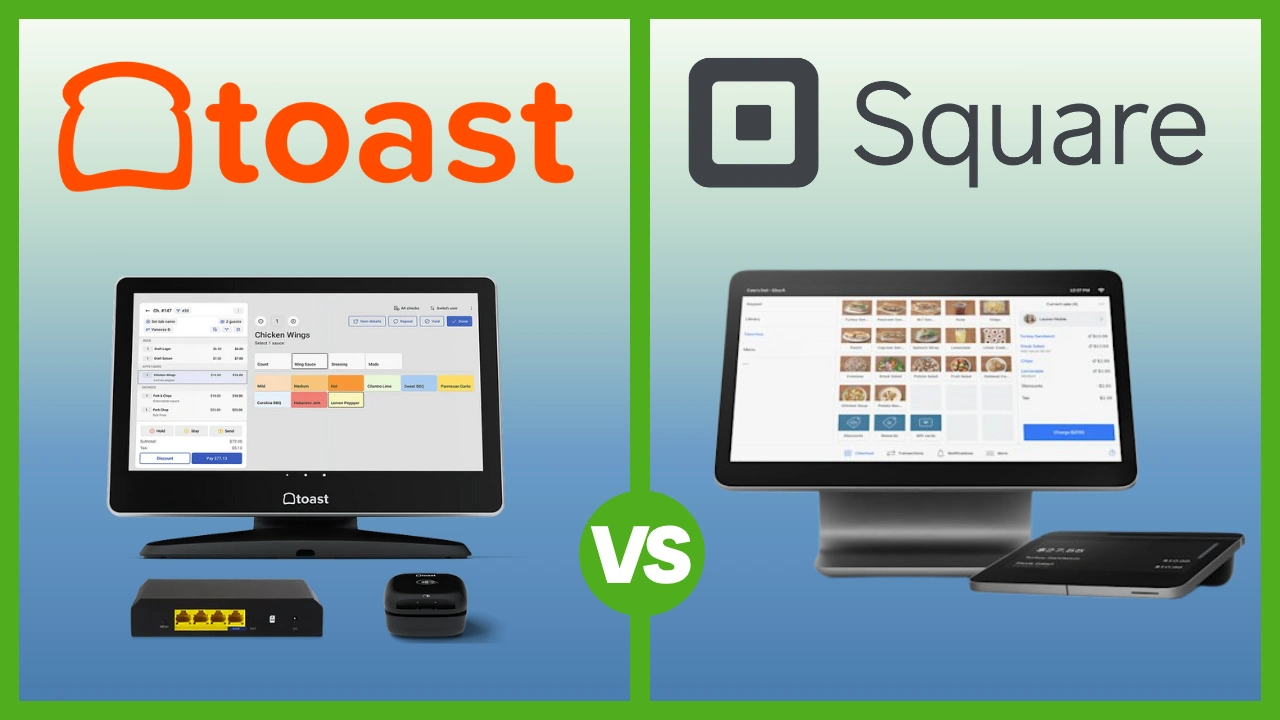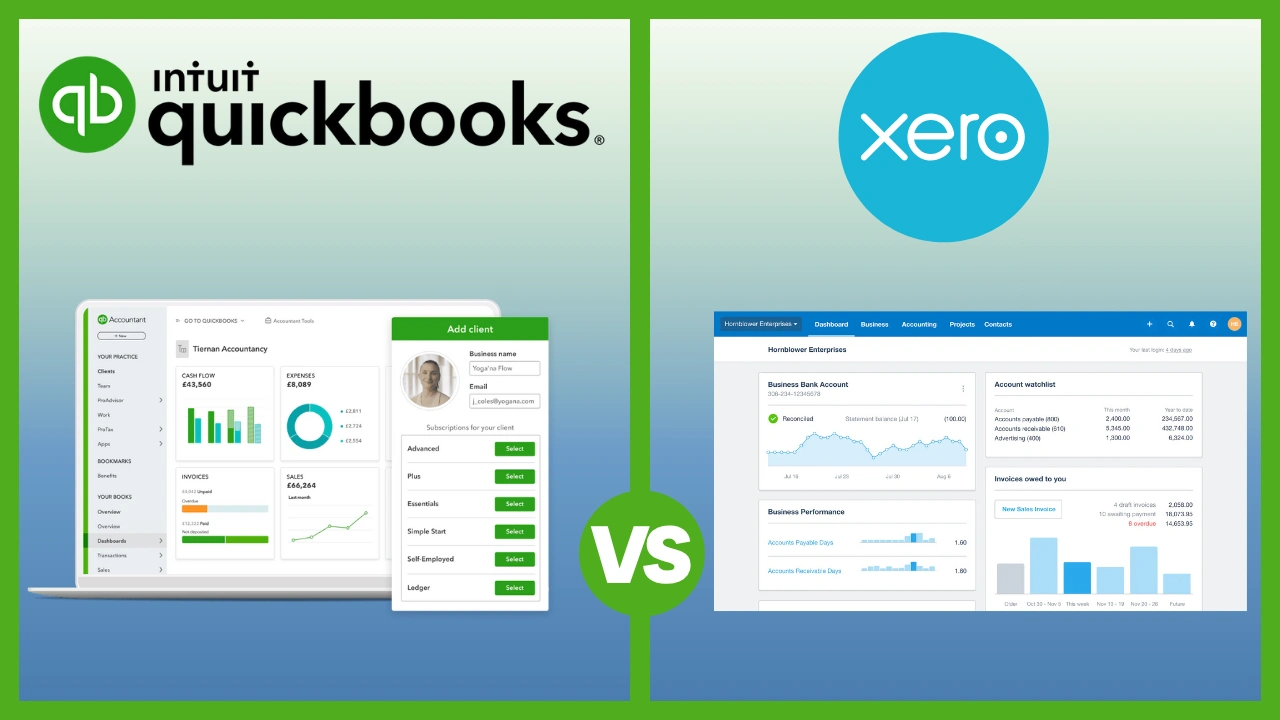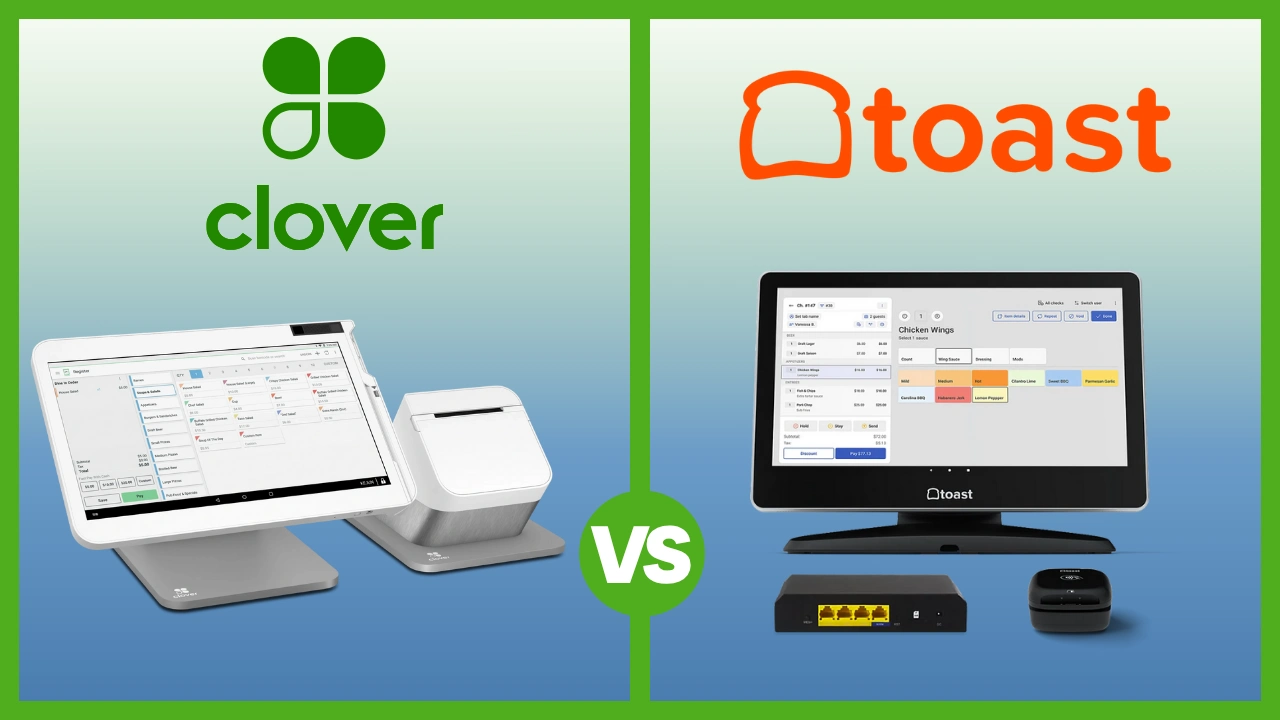Lightspeed vs Square POS (2025): Full comparison, pricing, and features for small businesses
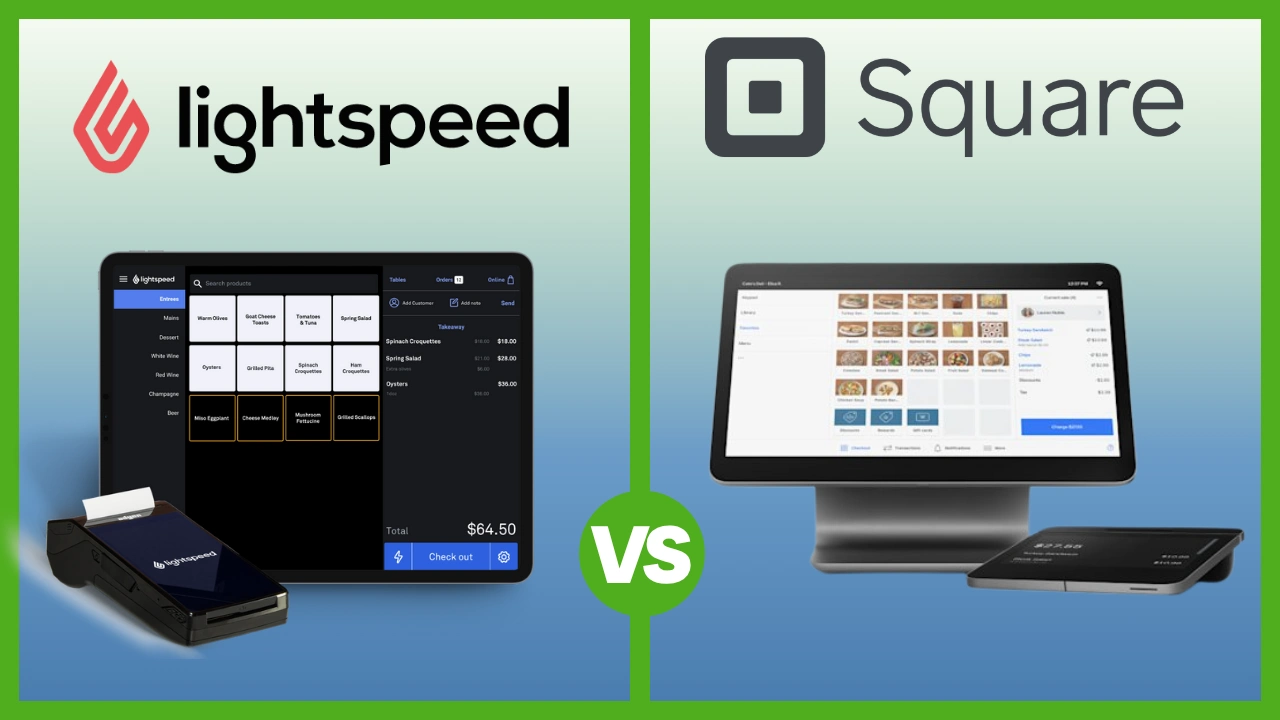
Choosing between Lightspeed POS and Square POS is one of the most common decisions for small business owners in 2025.
Both point-of-sale systems help you manage sales, payments, and inventory — but they serve different needs.
Square is the easiest and most affordable POS for small businesses and new owners.
Lightspeed is a more advanced system with powerful reporting tools, detailed inventory control, and multi-location management.
This guide compares features, pricing, hardware, and setup so you can confidently choose the best POS system for your store, café, or restaurant.
Key points (quick summary)
- Square POS is simple, free to start, and best for small businesses or service providers.
- Lightspeed POS offers advanced POS features, analytics, and scalability — perfect for growing retail or hospitality brands.
- Square has flat-rate payment processing and a quick setup.
- Lightspeed offers more control, deeper reporting, and better inventory tools.
- Square is ideal for quick-service businesses. Lightspeed is ideal for retailers and restaurants ready to scale.
1. Market position & ideal use cases
When comparing Lightspeed vs Square POS, the biggest difference lies in who they’re designed for.
Square POS is built for small businesses that want to accept payments quickly — no contracts, no installation, and no monthly fees for basic use. It’s perfect for cafés, salons, and pop-up shops.
Lightspeed POS focuses on established retailers and restaurants that want to manage inventory, staff, and customer data in one system. It’s ideal for business owners who want detailed control and room to grow.
In short:
- Choose Square if you’re starting small or want simplicity.
- Choose Lightspeed if you manage a growing business or multiple locations.
Quick comparison table: Lightspeed vs Square POS features
|
Square POS |
Lightspeed POS |
|
|
Best for |
Small shops, cafés, salons, and service providers |
Retail, restaurants, and multi-location operations |
|
Ease of use |
Super easy, beginner-friendly |
More advanced but detailed |
|
Starting price |
Free plan available |
Starts at $79/month |
|
Inventory management |
Basic item tracking |
Advanced multi-store inventory tools |
|
Hardware options |
Square Reader, Stand, Terminal, or Register |
iPad POS, barcode scanners, cash drawers, printers |
|
Online store integration |
Free Square Online store |
Lightspeed eCom for online sales |
|
Payment processing fees |
Flat 2.6% + 10–15¢ |
Around 2.6% + 10¢ (custom quotes) |
|
Reporting & analytics |
Basic daily and item reports |
Advanced data via Lightspeed Restaurant Insights |
|
Support & setup |
24/7 help, quick DIY setup |
24/7 help, guided onboarding |
Takeaway:
Square wins for affordability and simplicity.
Lightspeed wins for scalability, insights, and enterprise-level features.
2. Hardware & device ecosystem
Choosing the right hardware is a big part of selecting the best POS system.
Square POS Hardware
- Works on mobile, tablet, or desktop.
- Square Reader (portable card reader) starts at around $49.
- Square Register and Terminal are all-in-one checkout systems.
- Ideal for mobile or countertop businesses.
Lightspeed POS Hardware
- Runs on iPads, barcode scanners, and printers.
- Suitable for fixed setups like restaurants, retail stores, and multi-location chains.
- Can connect multiple registers for high-volume checkout.
Summary:
Square is portable and flexible.
Lightspeed is built for larger or more complex environments.
3. Core POS features and capabilities
Square POS features
- Accept all major cards and mobile payments instantly.
- Simple sales tracking and inventory counts.
- Send email or text receipts automatically.
- Free website builder through Square Online.
- Optional tools for loyalty, staff management, and scheduling.
Lightspeed POS features
- Manage detailed inventory with categories, suppliers, and stock alerts.
- Track staff performance and roles.
- Use Lightspeed Restaurant Insights to view profits, menu performance, and sales forecasts.
- Sync with eCommerce and accounting tools.
- Automate reorder alerts and supplier management.
Summary:
Square POS focuses on fast, simple transactions.
Lightspeed POS offers advanced control and visibility into your business.
4. Reporting, analytics & business insights
- Square POS gives you quick access to simple reports — like daily totals, sales by item, and payment history.
- Lightspeed POS provides detailed analytics through Lightspeed Restaurant Insights, including performance by location, profit margins, and sales forecasting.
For beginners: Square shows what’s selling.
For managers: Lightspeed shows why it’s selling.
5. Integrations and add-on tools
One major difference between Lightspeed and Square POS is the number and type of third-party apps they connect with.
Lightspeed integrations
- QuickBooks & Xero: Sync daily sales to accounting automatically.
- Shopify & WooCommerce: Manage online and in-store inventory together.
- Mailchimp & HubSpot: Send marketing emails and track customers.
- Deliverect, Uber Eats, DoorDash: Connect delivery and ordering.
- 7shifts & Homebase: Manage staff schedules and time tracking.
Square integrations
- QuickBooks & Xero: Simplify bookkeeping and reports.
- DoorDash & Uber Eats: Manage delivery orders.
- Wix & Weebly: Build websites easily.
- Mailchimp: Automate customer messages.
- Square App Marketplace: Add dozens of tools for retail, service, and food businesses.
Takeaway:
Square offers simple plug-ins for common tools.
Lightspeed connects with more advanced systems for bigger, multi-channel operations.
6. Smart tools and automation
- Lightspeed Restaurant Insights automatically identifies trends and recommends staffing or menu changes.
- Square automates receipts, refunds, and low-stock alerts.
Square = simple automation for small teams.
Lightspeed = intelligent insights for growing operations.
7. Pricing and payment processing plans
|
Category |
Square POS Pricing |
Lightspeed POS Pricing |
|
Software plans |
Free core plan |
Starts at $79/month |
|
Payment fees |
Flat 2.6% + 10–15¢ per transaction |
Around 2.6% + 10¢ (customized) |
|
Hardware |
Reader $49+, Register $799 |
iPad setups, varies by size |
|
Free trial |
Always free plan |
14-day free trial |
Square = No contracts, pay per transaction.
Lightspeed = Monthly fee with advanced tools included.
8. Customer support and reliability
Both systems offer:
- 24/7 support.
- Step-by-step setup guides.
- Reliable uptime and cloud backups.
Square is quick to start with DIY setup.
Lightspeed includes a guided onboarding call for new users.
9. Scalability and multi-location management
If you’re running one store, Square is perfect.
If you’re managing several stores or restaurants, Lightspeed gives you a single dashboard for menus, reports, and inventory across all locations.
Square = simple scaling for small growth.
Lightspeed = smart scaling for large growth.
10. Real-world use cases
Case 1 – Local boutique
Independent boutiques and specialty shops often begin with minimal POS needs — processing sales, tracking basic inventory, and building customer relationships. Starting with a free or low-cost system allows owners to establish core operations before expanding into marketing or loyalty features.
Best fit: Square POS, for its free entry plan, mobile compatibility, and optional loyalty tools that can be added as the business grows.
Case 2 – Growing retail chain
Retail operations expanding across multiple locations need centralized inventory control, consistent pricing, and unified reporting. As product catalogs grow and sales channels diversify, maintaining visibility across stores becomes essential for accurate forecasting and smooth restocking.
Best fit: Lightspeed Retail, for its advanced inventory management, cross-location synchronization, and analytics designed for scalable retail growth.
Case 3 – Restaurant or café
Restaurants and cafés require a POS that can handle menu management, kitchen display systems (KDS), and integrated delivery workflows. Seamless coordination between front-of-house and kitchen staff ensures faster service and accurate order fulfillment.
Best fit: Lightspeed Restaurant, for its purpose-built tools supporting menu updates, table management, and delivery integrations.
Case 4 – Food truck or market stall
Mobile vendors, food trucks, and pop-up stalls operate in fast-moving environments where simplicity and portability are key. They need a POS that works smoothly on mobile devices and processes transactions quickly, even with limited connectivity.
Best fit: Square POS, for its lightweight mobile app, offline functionality, and fast setup suited to on-the-go businesses.
11. Lightspeed vs Square POS: Final comparison table
|
Category |
Best Choice |
Why |
|
Easy setup for beginners |
Square POS |
Free plan, minimal training |
|
Advanced reports & insights |
Lightspeed POS |
AI-powered analytics |
|
Multi-location control |
Lightspeed POS |
Centralized menus and inventory |
|
Cost transparency |
Square POS |
Flat fees and no contract |
|
Restaurant operations |
Lightspeed POS |
Built for hospitality |
|
Small retail shop |
Square POS |
Affordable and flexible |
12. FAQ – Lightspeed vs Square POS (2025)
- Which POS is cheaper?
Square POS — it’s free to start and only charges per transaction.
- How much does Lightspeed cost?
Lightspeed POS starts at $79/month, with plans that scale based on features.
- Which system is easier for beginners?
Square — it’s plug-and-play and requires no setup knowledge.
- Which POS has better reports?
Lightspeed, thanks to Lightspeed Restaurant Insights and detailed dashboards.
- Can both work offline?
Yes. Both systems save sales offline and sync when you reconnect.
- Which POS is better for restaurants?
Lightspeed Restaurant, with menu tools, delivery partners, and advanced analytics.
- Which POS works best for pop-ups and local shops?
Square POS, because it’s mobile and free.
13. Final word: Which POS should you choose?
If you want something free, fast, and easy, choose Square POS. It’s perfect for small shops, salons, and service businesses that need quick payments and simple tools.
If you’re running a growing business or restaurant, choose Lightspeed POS. It gives you more control, deeper data, and room to expand — all backed by professional onboarding and 24/7 support.
Both are reliable, secure, and proven — it just depends on how big your business is today and where you want it to go next.