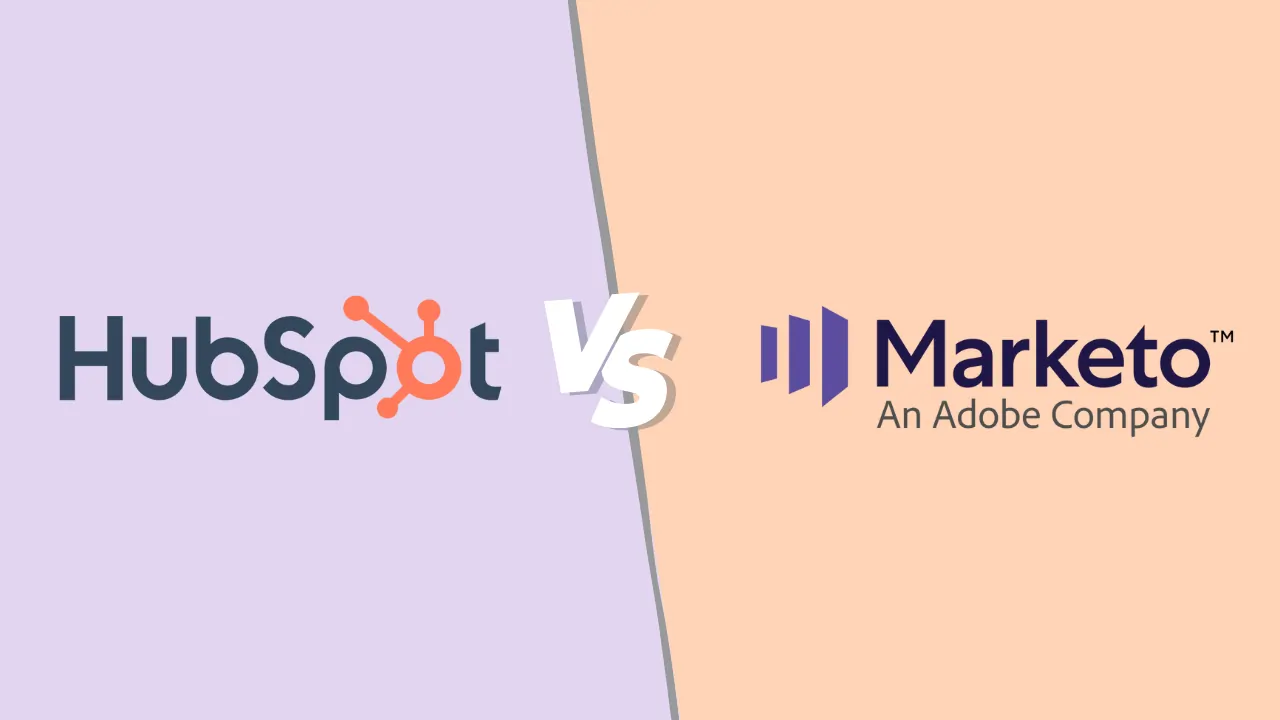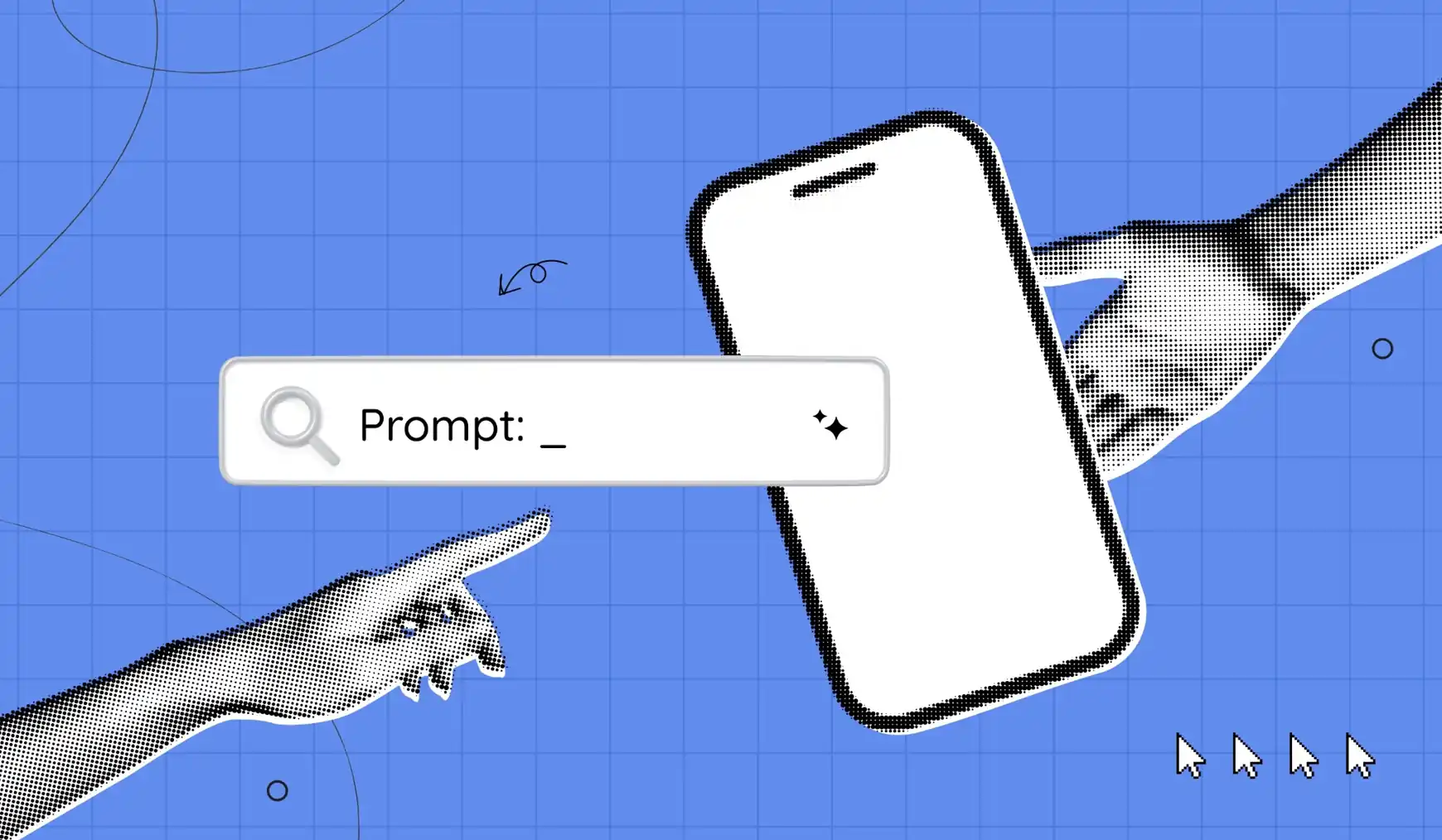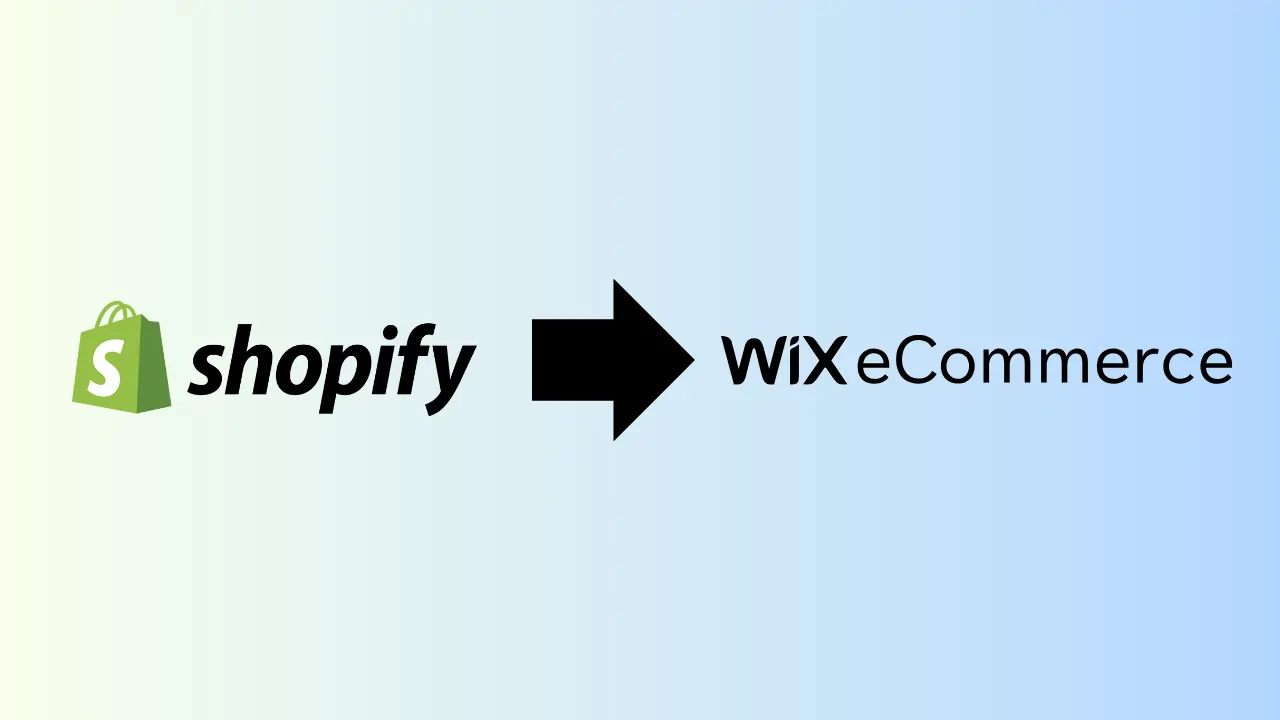Project Planning Templates: Real Examples & Free Downloads for Every Team

No matter the size or scope, every successful project starts with a clear, strategic plan.
Teams lose focus, timelines slip, and goals get missed without one. With the right plan, execution becomes smoother, risks are easier to manage, and results become measurable.
This article breaks down exactly how to build a project plan that works, complete with expert tips, real examples, and free templates you can use right away.
Keep reading to get the tools and structure you need to lead any project with confidence.
What Is a Project Plan?
A project plan is a formal, structured document that outlines how a project will be executed, managed, and delivered. It acts as the blueprint for your entire project, detailing what needs to be done, by whom, when, how, and why.
It’s more than just a task list. A good project plan brings clarity, direction, and alignment to every person involved.
The Purpose of a Project Plan
At its core, a project plan answers three big questions:
-
What are we trying to achieve? (Goals & Objectives)
-
How are we going to do it? (Tasks, Timeline, Resources)
-
What could go wrong, and how will we stay on track? (Risks & Controls)
Projects are prone to delays, scope creep, budget overruns, and team misalignment without a clear plan. A project plan protects against that by aligning your team, stakeholders, and strategy around one shared vision.

What Should a Good Project Plan Include?
You don’t need a 30-page document. But you do need to cover the essentials.
Here’s what a simple, effective project plan usually includes:
-
Executive Summary: A short overview of the project’s purpose and value
-
Goals & Objectives: Clear, measurable outcomes (often using SMART goals)
-
Scope: Project milestones, task deadlines, dependencies
-
Timeline & Milestones: When will things get done?
-
Roles & Team: Who is accountable for what
-
Resources: Budget, tools, documents, and staffing
-
Risks & Roadblocks: Potential risks and mitigation strategies
-
Communication Plan: Stakeholder updates, meeting cadence, reporting tools
-
KPIs / Metrics: How success will be measured (qualitative and quantitative)
5 Real Project Plan Examples (with Downloadable Templates)
You don’t have to start from scratch. Below are five real-world project plan examples, built for different industries and goals.
Each includes a free Excel template you can download and use right away.
1. Marketing Campaign Project Plan (Beginner-Friendly Breakdown)
Marketing campaigns often feel overwhelming; there are deadlines, multiple platforms, creative assets, and lots of data to track. A good project plan breaks it down step by step, so your campaign is built on strategy, not guesswork.
What It’s For:
This plan helps you coordinate your team across design, content, advertising, and analytics to launch a campaign on time and hit your lead goals.
Example Scenario:
You’re launching a new product and want to run a 30-day campaign using Facebook Ads, email marketing, and a custom landing page.
Key Elements:
-
Goal: Generate 2,500 qualified leads in 30 days
-
Scope: Landing page, blog post, social media ads, email sequence, Google Analytics setup
-
Team:
-
Marketing Manager (owner)
-
Copywriter (ad copy + emails)
-
Designer (ad creatives + page design)
-
Developer (landing page setup)
-
-
Timeline: 4 weeks
-
Week 1: Strategy and asset creation
-
Week 2: Landing page dev and email scheduling
-
Week 3: Internal QA and test sends
-
Week 4: Launch and monitor
-
-
Risks to Watch:
-
Content approval delays
-
Designer or dev bottlenecks
-
Budget misalignment for ad spend
-
📥 Download the Marketing Campaign Project Plan
✅ Pro Tip for Beginners: Always plan backward from your launch date. Build in buffer time for reviews and fixes.
2. Software Development Project Plan (Agile-Friendly for New PMs)
A clear plan is critical if you’re managing developers, especially if you’re using sprints or Agile methodology. It helps turn ideas (like “let’s build a chatbot”) into specific tasks, timelines, and testing flows.
What It’s For:
This plan is designed for feature development. It’s ideal for startups or product teams building a new software module.
Example Scenario:
Your team is adding an AI chatbot feature to your SaaS platform, and you want it live in 8 weeks.
Key Elements:
-
Goal: Release a working chatbot MVP (minimum viable product)
-
Scope: Define user stories, API integration, UI design, dev work, testing, staging, and release
-
Team:
-
Product Manager (owner)
-
2 Full-Stack Developers
-
1 QA Engineer
-
1 UX Designer (optional)
-
-
Timeline: 8 weeks, structured into 4 sprints
-
Sprint 1: UX + user stories
-
Sprint 2: Backend logic and API
-
Sprint 3: Frontend integration
-
Sprint 4: Testing + bug fixes
-
-
Risks to Watch:
-
Missing or vague user stories
-
Developer overload
-
3rd-party API limitations
-
📥 Download the Software Development Project Plan
✅ Pro Tip for Beginners: Always break features into small deliverables. Each sprint should end with something testable.
3. Event Planning Project Plan (Perfect for Virtual Events or Summits)
Running an event is a high-pressure project with fixed deadlines. This plan helps you organize speakers, attendees, tech setup, promotion, and follow-ups without losing your mind.
What It’s For:
Planning a live or virtual event like a webinar, conference, or customer roundtable.
Example Scenario:
You’re hosting a virtual summit with 5 speakers, a live Q&A, and 300 registered attendees.
Key Elements:
-
Goal: Deliver a successful event with 90% attendee satisfaction
-
Scope: Speaker invites, agenda planning, tech platform setup (Zoom/Webinar), registration flow, event day support
-
Team:
-
Event Manager (owner)
-
Marketing team (promo emails + ads)
-
Tech lead (streaming, testing)
-
Host/moderator
-
-
Timeline: 12-week plan
-
Weeks 1–4: Speaker booking and agenda
-
Weeks 5–8: Promotions + tech rehearsal
-
Weeks 9–12: Dry run, attendee reminders, live event, post-event follow-up
-
-
Risks to Watch:
-
Speaker cancellations
-
Live-stream tech failures
-
Poor engagement during the event
-
📥 Download the Event Planning Project Plan
✅ Pro Tip for Beginners: Schedule a dry run at least 5 days before the event. Test everything: audio, visuals, backups.
4. Client Onboarding Project Plan (For Agencies, SaaS, or B2B Teams)
Onboarding sets the tone for your entire client relationship. A structured plan builds trust, improves retention, and ensures you deliver value fast.
What It’s For:
Helping new clients set up with your product or service smoothly and consistently.
Example Scenario:
You run a SaaS platform, and each new client needs training, configuration, and a successful first milestone.
Key Elements:
-
Goal: Complete onboarding in 14 days and reach “first value” milestone
-
Scope: Welcome email, kickoff call, account setup, product training, milestone tracking
-
Team:
-
Customer Success Manager (owner)
-
Tech support (setup help)
-
Trainer or onboarding specialist
-
-
Timeline: 2-week phased plan
-
Days 1–2: Welcome and kickoff
-
Days 3–5: Technical setup
-
Days 6–10: Product walkthrough + training
-
Days 11–14: Q&A and milestone handoff
-
-
Risks to Watch:
-
Clients delaying kickoff
-
Technical blockers (access, data)
-
Vague definitions of “success”
-
📥 Download the Client Onboarding Project Plan
✅ Pro Tip for Beginners: Define your client’s “first success moment” and work backward to build your onboarding milestones.
5. Website Redesign Project Plan (For UX, SEO, and Dev Teams)
A website redesign isn’t just about new colors; it affects your traffic, leads, SEO rankings, and user experience. A plan helps you avoid messy launches and broken pages.
What It’s For:
Updating your business website, visually, structurally, and strategically.
Example Scenario:
You’re overhauling your company’s website with new branding, better UX, and optimized landing pages.
Key Elements:
-
Goal: Relaunch site with a 25% increase in conversion rate
-
Scope: UX research, wireframes, content updates, SEO redirects, mobile optimization
-
Team:
-
Project Manager (owner)
-
UX Designer (research + wireframes)
-
Developer (WordPress or custom dev)
-
SEO Lead (traffic preservation)
-
-
Timeline: 6–8 weeks
-
Weeks 1–2: Research + sitemap
-
Weeks 3–5: Design + development
-
Week 6: QA + SEO redirects
-
Week 7–8: Launch + monitor
-
-
Risks to Watch:
-
Loss of search rankings
-
Incomplete redirects
-
Scope creep during revisions
-
📥 Download the Website Redesign Project Plan
✅ Pro Tip for Beginners: Run a pre-launch checklist that includes Google Analytics, meta tags, mobile testing, and SEO redirects.

Why It Matters (Real-World Benefits)
Here’s what a project plan helps you do:
- Align stakeholders and decision-makers
- Set realistic timelines and budgets
- Track progress against defined milestones
- Manage risks proactively
- Ensure team accountability
- Avoid “scope creep” (when tasks expand beyond the original plan)
A simple project plan can make a massive difference in efficiency and success rate even for small teams or short-term projects.
Top Project Management Software
 Affordable plans suitable for all businesses
Affordable plans suitable for all businesses  Free training & 24-hour support
Free training & 24-hour support  Instantly organize with 200+ templates
Instantly organize with 200+ templates  40+ integration apps including Zoom
40+ integration apps including Zoom  Track progress with real-time dashboards
Track progress with real-time dashboards  Custom tools fit your work at any scale
Custom tools fit your work at any scale Evaluate All Available Options
Final Thought
A great project plan is more than a to-do list; it’s a tool that brings structure, clarity, and purpose to your work. It helps you break down big goals into manageable steps, set realistic timelines, assign responsibilities, and track progress from start to finish.
For teams, it creates alignment and prevents miscommunication. For solo professionals, it provides focus and direction. And for everyone, it reduces the risk of missed deadlines, scope creep, and last-minute surprises.
The examples and templates in this guide are designed to show you exactly how to build a plan that works, no matter your project size or experience level. Use them to organize your workflow, improve team coordination, and confidently deliver results.