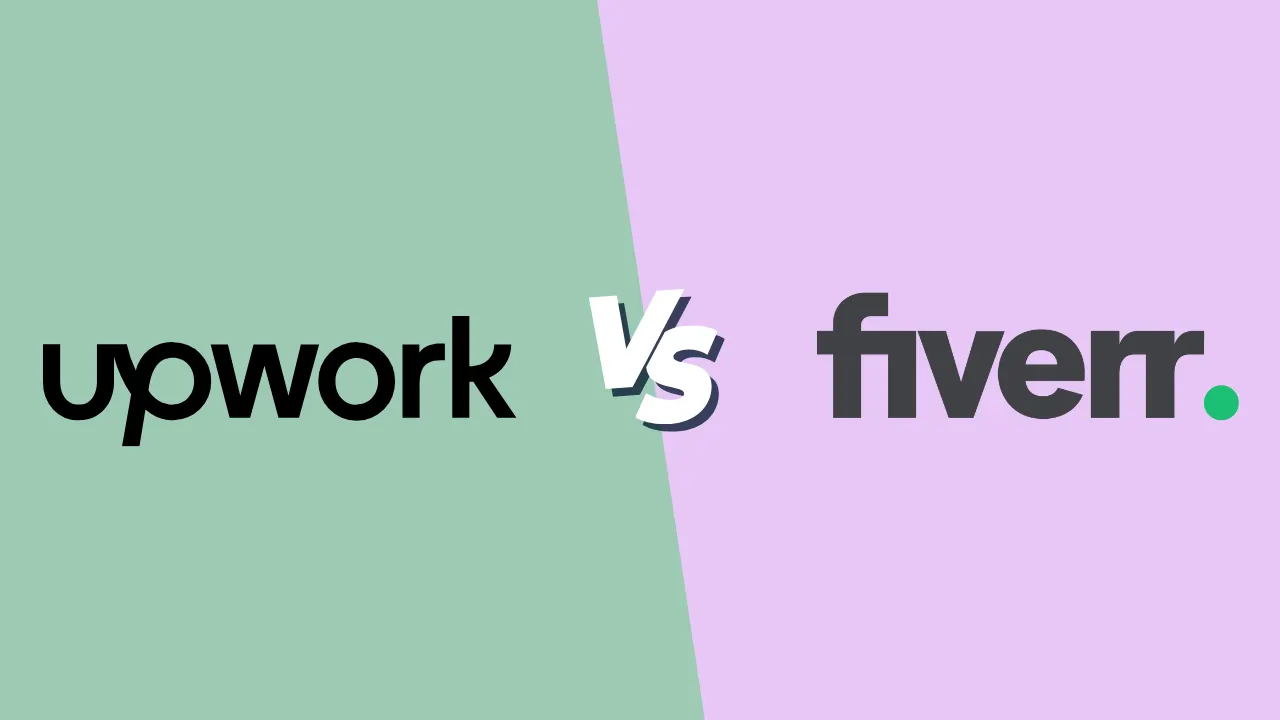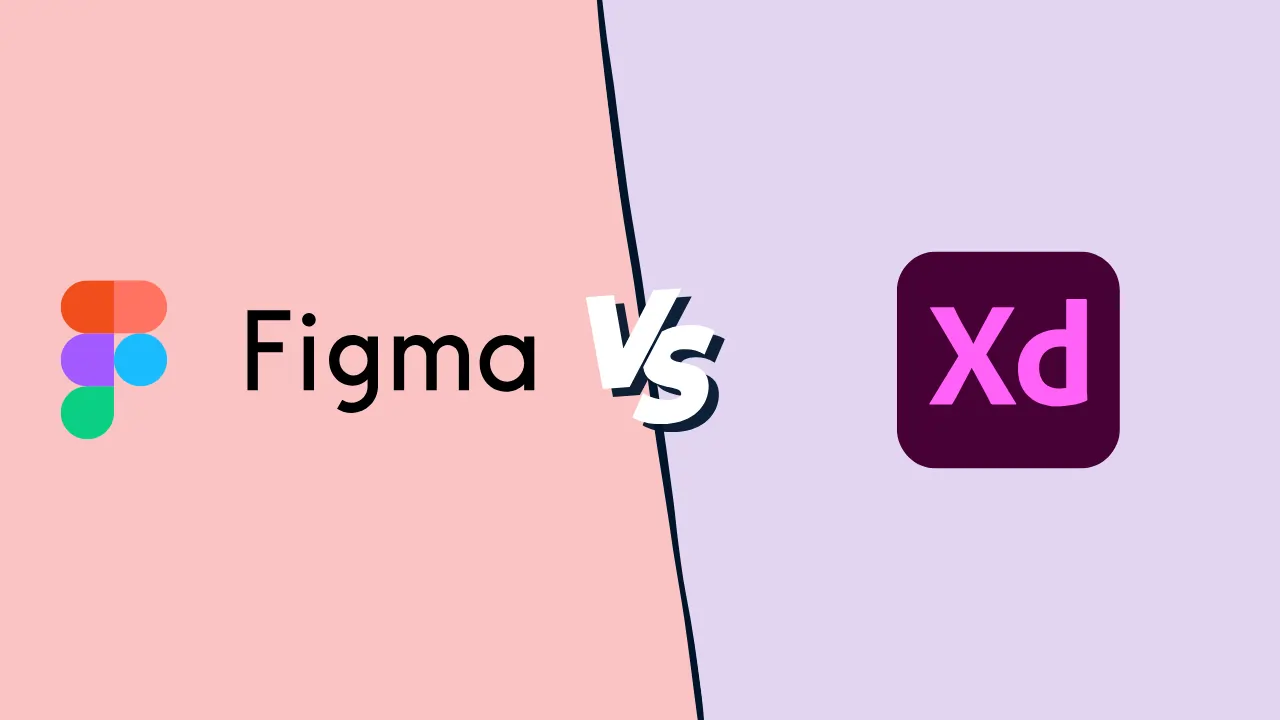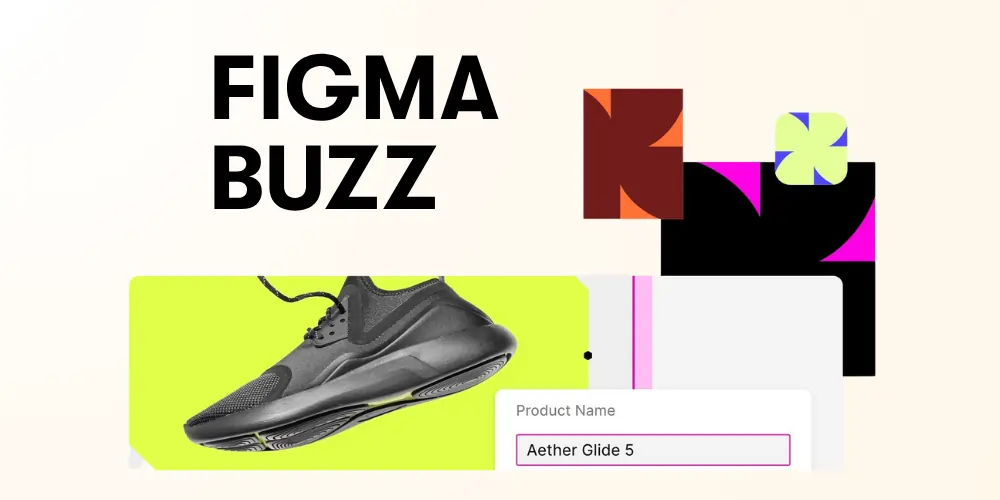Best Graphic Design Software
Last updated: November 2025
Compare different graphic design software, explore our in-depth reviews & informative articles, and choose the best solution for you.
- Smart object integration for scalability
- Impactful blending modes and layer styles
- Vast plugin integrations to boost workflow
- Built for easy team collaboration
- Internal content scheduler and publisher
- 1000+ professional templates
- Clean interface and simple learning curve
- Full suite for UI, UX, and marketing design
- Budget designs available
- Robust search and filter feature
- Fair pricing with refund option
- Limitless file download options
- Unique pen tool for customization
- Customizable templates for diverse projects
- Unified design suite for publishing & printing
- Seamless app integration
- Limitless file export options
- Extensive content libraries
- Team collaboration and brand alignment
- High volume of ad variations
Every business, brand, and creator relies on visuals. Whether you’re a small business owner designing marketing assets, a freelancer producing client work, or an in-house designer building a brand system, you need design tools that deliver. But too many options, confusing pricing tiers, steep learning curves and rapid feature changes make choosing the right graphic design software overwhelming.
I’ve broken down what truly matters when evaluating graphic design software & tools, and how you can select the right platform for your needs. In this guide you’ll discover:
- What defines “design software” and “design tools” today
- Key feature sets and workflow capabilities to evaluate
- Pain points faced by small businesses, beginners and pro designers
- How free online design tools and affordable software are changing the game
- The major technology and design-trend shifts in 2025
- A systematic framework for choosing your design system
- And finally, once you decide your criteria, how to pick between the top platforms (coming next)
Key Takeaways
- Modern graphic design software combines AI, automation, and cloud collaboration to simplify creative work.
- The best design tools help you create logos, ads, marketing visuals, websites, and digital art all in one place.
- Choosing the right tool depends on your skill level, design goals, and workflow needs.
- Free and paid options now offer similar power, with the main difference being customization and team features.
- Cloud-based platforms dominate the market, offering real-time collaboration and AI-powered design assistance.
Why You Can Trust the Expertise of Sonary
At Sonary, we are committed to providing accurate and trustworthy information to help you make informed decisions. Our research process is meticulous, transparent, and guided by a dedication to maintaining the highest standards of integrity.
Unlike many other review platforms, we conduct in-depth evaluations of the software and services we feature. Our expert team tests and actively uses the tools we review to understand their features, performance, and value comprehensively. Our assessments are based on real-world use, giving you insights beyond surface-level descriptions.
Our research methodology includes analyzing key consumer factors such as pricing, functionality, device usability, scalability, customer support quality, and unique industry-specific features.
This hands-on approach and dedication to transparency mean you can trust Sonary to deliver regular, up-to-date content and recommendations that are well-researched and genuinely helpful for your business needs.
What Is Graphic Design Software?
“Graphic design software” refers to applications — desktop, browser-based or mobile — that enable creation, editing and publishing of visual content: logos, icons, illustrations, marketing layouts, social-media posts, websites, UI/UX prototypes and more. “Design tools” is the broader term: it includes add-ons, plug-ins, asset libraries, template ecosystems and online collaborative platforms.
Core capabilities of modern design systems
- Vector design: scalable illustrations, logos, icons, typography systems
- Raster or pixel editing: photo retouching, compositing, background removal
- Layout & publishing: multi-page documents, print-ready files, marketing collateral
- Brand identity management: color palettes, typography, templates, brand kits
- AI-powered design assistants: automatic layout suggestions, generative imagery, smart resizing
- Collaboration & cloud workflows: real-time editing, version control, team access, asset libraries
- Export and interoperability: support for standard file formats (SVG, PSD, PDF, AI, JPG/PNG) and print vs web output
Best Graphic Design Software & Tools for 2025
1. Adobe Photoshop / Adobe Express – Best all-in-one professional suite






Features
General Features
Advanced Features
Editing Features
Pros & Cons
Pros
Cons
Best for: Professionals, agencies, photographers, and small business branding
Category: Advanced photo editing, AI-assisted design
Overview:
Photoshop continues to be the global benchmark in creative software. Now integrated with Adobe Express, the platform offers a powerful combination of advanced editing and simplified template-based design—all powered by Adobe Firefly AI.
Key features:
-
Firefly AI for text-to-image and content generation
-
Photoshop for precision editing, compositing, and retouching
-
Adobe Express for templates, branding, and social media content
-
Access to Adobe Stock and cloud libraries
-
Cross-device sync and collaboration
Why it’s great:
You get the best of both worlds: professional depth (Photoshop) and quick design accessibility (Express). It’s ideal for small businesses that want to maintain professional visuals without hiring a full-time designer.
Limitations:
Subscription pricing can be expensive for solo users.
Best keywords: adobe graphic design software, photoshop alternatives, adobe express free design tool, AI graphic design software, professional design software.
2. Canva – Best free graphic design software for small businesses






Features
General Features
Advanced Features
Editing Features
Pros & Cons
Pros
Cons
Best for: Entrepreneurs, marketers, beginners
Category: Cloud-based free design platform
Overview:
Canva redefined what “easy design” means. It’s intuitive, fast, and packed with templates, AI features, and team tools. Small businesses use it for everything from Instagram posts to presentations and invoices.
Key features:
-
600,000+ ready templates for all formats
-
AI-powered tools: Magic Design, Magic Write, Background Remover
-
Brand kit management for colors and fonts
-
Collaboration and shared asset libraries
-
Free plan with robust features; Pro adds stock assets and automation
Why it’s great:
No steep learning curve. Anyone can create polished visuals in minutes.
Limitations:
Limited control over advanced typography and exports compared to pro tools.
Best keywords: free graphic design software, best free design tools, affordable design software, graphic design tools for beginners, free online design platform.
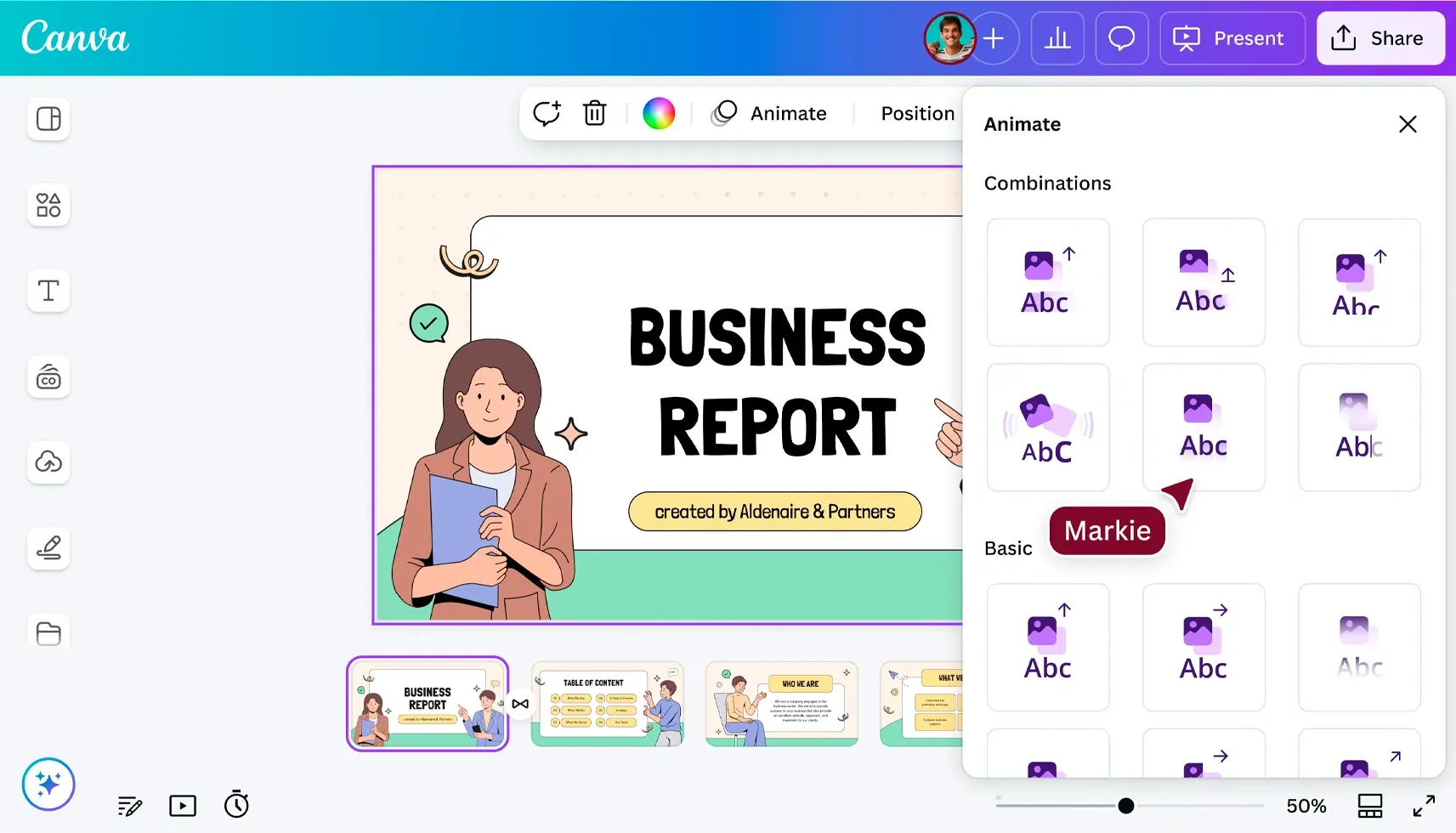
3. Figma – Best for UI/UX and collaborative design






Features
General Features
Advanced Features
Editing Features
Pros & Cons
Pros
Cons
Best for: Product teams, startups, freelancers, design agencies
Category: Collaborative cloud-based UI/UX design tool
Overview:
Figma dominates the collaborative design landscape. It allows multiple users to design simultaneously—perfect for teams building digital products, apps, or responsive websites.
Key features:
-
Live collaboration and multiplayer editing
-
Auto layout and responsive components
-
AI Design Assistant for layout generation
-
Prototyping and developer handoff built in
-
Plugin marketplace for animations, icons, and mockups
Why it’s great:
Figma bridges the gap between design and development. Even non-designers can contribute to wireframes or brand materials.
Limitations:
Not built for heavy photo editing or print design.
Best keywords: collaborative design software, UI/UX design tool, cloud-based graphic design tools, free design software for teams.
4. CorelDRAW Graphics Suite – Best for vector illustration and print






Features
General Features
Advanced Features
Editing Features
Pros & Cons
Pros
Cons
Best for: Graphic designers, illustrators, print shops, sign makers
Category: Professional vector design and layout software
Overview:
CorelDRAW remains a favorite for illustrators and print professionals. Its focus on vector precision, typography, and layout flexibility makes it one of the most complete design suites for print, signage, and branding.
Key features:
-
Vector illustration and multipage layout design
-
AI-powered upscaling and tracing tools
-
Professional typography and color management
-
PDF/X and Pantone support for printing
-
Cloud storage and collaboration
Why it’s great:
CorelDRAW offers unparalleled control over vector art and typography for professional printing.
Limitations:
Heavier system requirements; primarily desktop-focused.
Best keywords: vector design software, best print design software, professional illustration tools, CorelDRAW design suite.
5. Sketch – Best for digital product design on macOS






Features
Design Features
Content Features
Integrations & Addons
Pros & Cons
Pros
Cons
Best for: UX/UI designers, app developers, creative teams
Category: Interface design and prototyping software
Overview:
Sketch set the foundation for modern UI design. With strong macOS integration and advanced component libraries, it remains one of the most precise and stable design tools for digital product development.
Key features:
-
Components and shared styles for consistent interfaces
-
Cloud collaboration via Sketch Workspace
-
Vector-based design for pixel-perfect layouts
-
Integrations with Zeplin, InVision, and Figma
-
One-time license option with affordable updates
Why it’s great:
Sketch offers professional-grade UI design with simplicity and speed, optimized for Apple devices.
Limitations:
Mac-only; lacks built-in raster/photo tools.
Best keywords: UX design tools, mac graphic design software, Sketch design platform, UI design tools for professionals.

6. Affinity Designer – Best affordable pro alternative
Best for: Freelancers, illustrators, and SMBs
Overview:
Affinity Designer combines vector and raster tools in one workspace, offering pro-level design for a one-time price. Ideal for those seeking an affordable alternative to Adobe or CorelDRAW.
Highlights: Vector precision, live gradients, CMYK workflow, lightning-fast rendering.
Keywords: affordable graphic design software, professional vector tools.
7. VistaCreate – Best for marketing and content design
Best for: SMBs, marketers, and agencies
Overview:
Template-based platform for social media, ads, and videos.
Highlights: 150K+ templates, brand kits, animation tools.
Keywords: free marketing design tool, content creation software.
8. Photopea – Best free browser-based photo editor
Best for: Intermediate users, web designers
Overview:
A Photoshop-like online editor supporting PSD, AI, and RAW formats.
Highlights: No install, free, layer editing, masks, and exports.
Keywords: free photoshop alternative, online graphic design software.
9. GIMP – Best open-source raster editor
Best for: Experienced users, hobbyists, educators
Overview:
Free and powerful image manipulation program with plugin support.
Highlights: Full photo retouching, layers, filters, brush customization.
Keywords: open-source design tools, free photo editing software.
10. Inkscape – Best open-source vector design tool
Best for: Designers and illustrators
Overview:
Community-developed vector editor supporting SVG and PDF.
Highlights: Node editing, gradients, typography tools.
Keywords: open-source vector software, free logo design tools.
How to choose your best graphic design software & tools
Step 1: Define your purpose & output
- Am I designing for print, web, mobile?
- Are the visuals one-off (flyers, social posts) or part of a brand system (logo, icons, templates)?
- Does my team collaborate, or am I working solo?
- Do I need advanced illustration, just layout, or rapid marketing visuals?
Step 2: Assess your skill level & learning curve
- Beginners: pick tools with guided templates, intuitive UI and beginner-friendly workflows.
- Intermediate/pro: need depth in vector tools, photo editing, layout control.
- Teams: require collaboration, versioning, shared libraries.
Step 3: Check integration & export formats
- Does the software support standard file types (SVG, AI, PSD, PDF)?
- Can it integrate with your CMS, social scheduling, printing service?
- What are the device/platform requirements (web, mobile, desktop)?
Step 4: Evaluate pricing & scalability
- Is there a free or freemium tier I can test?
- What are upgrade costs for team seats, premium assets, storage?
- Does the tool lock me in or allow export to open formats?
- For small businesses, affordability is a major keyword — “affordable design software” — so highlight cost versus value.
Step 5: Future-proofing
- Does the tool track design trends (AI features, motion graphics, 3D/AR)?
- Does the vendor update features regularly?
- Is there community support, asset marketplace, plugin ecosystem?
Common mistakes & how the best graphic design software solves them
-
Mistake: Using images with insufficient resolution or the wrong format (leading to blurred prints/web posts).
Solution: Export options for print (high DPI) vs web, vector formats when appropriate. -
Mistake: Inconsistent branding across materials (fonts, colors, layouts vary).
Solution: Brand kit feature with locked templates and shared asset libraries. -
Mistake: Designing everything from scratch each time (inefficient).
Solution: Templates + automation + reuse of assets. -
Mistake: Software too complex for team members with limited design skills.
Solution: Intuitive UI, drag-and-drop interface, guided workflows especially for beginners. -
Mistake: Printing or publishing in wrong format (color space mismatch, bleed/margin errors).
Solution: Built-in export presets for print vs digital, built-in guides and templates. -
Mistake: File compatibility issues when handing off work to designers or printers.
Solution: Export options for industry-standard formats, cloud collaboration to keep versions synced.
Affordable design software & free online design tools: the shift in economics
-
Many high-end legacy tools used to cost hundreds (even thousands) in licensing. Now free or freemium models compete.
-
For small businesses and beginners, free online design tools lower the barrier to entry for branding, marketing and visual communication.
-
Affordable design software means lower monthly/annual costs, lower training overhead, and faster time-to-value.
-
Free or low-cost tools often include templates, brand kits, stock assets and built-in export workflows that previously required multiple pieces of software.
Conclusion & next steps
Choosing the best graphic design software and tools is a strategic decision for any business, creator, or designer. With the explosion of free online design tools and affordable, professional platforms, you now have unprecedented flexibility to produce high-quality visuals without breaking budget or sacrificing speed.
In the next section (which we’ll draft once approved), we’ll – without naming brands yet – review and compare the top platforms of 2025 for beginners, small businesses, freelancers, and professionals. We’ll cover their strengths, trade-offs, and which workflows they suit best.
Before we dive into the tool-by-tool breakdown, let me know if you’d like any further deep sections added now (for example: motion/animation design tools, 3D/AR in graphic design, print-vs-digital output considerations), and I’ll expand accordingly.