Lightspeed POS Review For 2025



Lightspeed POS Plans & Pricing
Lightspeed Comparison
Expert Review
Pros
Cons
Lightspeed POS's Offerings
I found that Lightspeed offers a comprehensive range of packages for businesses of all sizes, and there are different service offerings for retail and restaurants.
Pricing starts at $89/mo. Like many companies providing digital services, Lightspeed offers lower prices for those willing to pay up front annually.
Lightspeed has a broad product range. As well as pricing tiers that add extra functionality as you progress through the range, there are various hardware and software add-ons available.
- $89/mo – Basic: Retail POS, inventory management, supplier catalog access, basic built-in Lightspeed eCommerce, onboarding and professional service options, 24/7 chat support.
- $149/mo – Core: Everything in Basic, plus in-store and online loyalty, advanced sales/staff/inventory reports, accounting, eCommerce, and marketing integrations, Mobile Scanner App.
- $289/mo – Plus: Everything in Core, plus custom reporting, integrated forecasting, API access, workflows, custom user roles, 24/7 phone support.
Customer Support
Comprehensive and Accessible
Lightspeed takes its technical support seriously, offering 24/7 assistance to all users, regardless of their subscription level. This is refreshing, as some companies reserve premium support for higher-paying customers.
When I reached out via phone, my call was answered quickly and I spoke with a great rep who could answer my questions with some great insights.
For quick queries, I tried the chat feature, which is accessible directly from the Help Center or within the POS interface, and it was a really convenient option.
Additionally, the email support is responsive, providing detailed solutions to more complex issues.
Self-Service Resources
Beyond direct support, Lightspeed offers a wealth of self-service resources which I found really useful.
The extensive FAQ section covers a wide range of topics, from setup to advanced functionalities.
The Community Forums provide a space to connect with other users, share experiences, and discuss best practices.
Blog and Industry Insights
Lightspeed’s blog is an excellent resource, frequently updated with articles on industry trends, software updates, and practical business advice.
These resources ensure that whether you need immediate assistance or prefer to troubleshoot independently, Lightspeed has you covered.
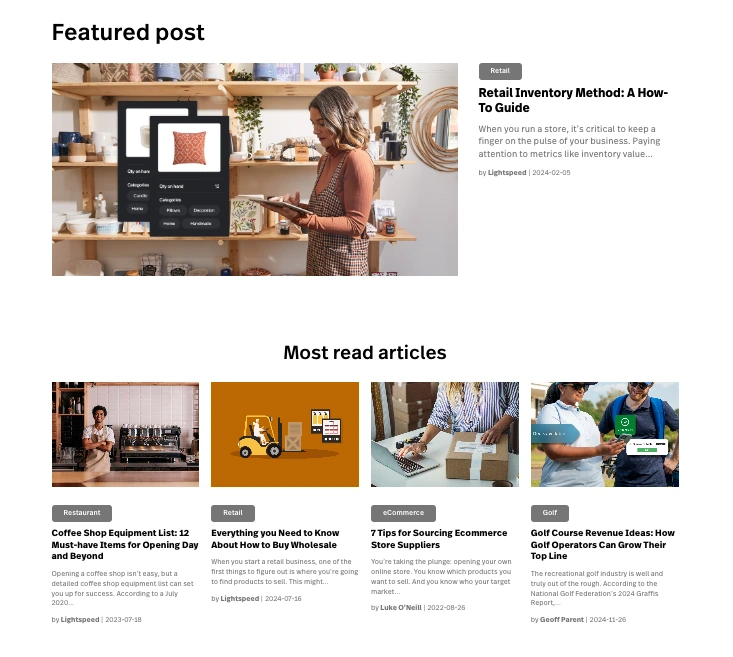
Features & Functionality
Best For
Tailored solutions for retail stores, coffee shops, nightclubs, quick service, bars, restaurants, and food trucks.
Restaurant POS System:

Retail POS System:
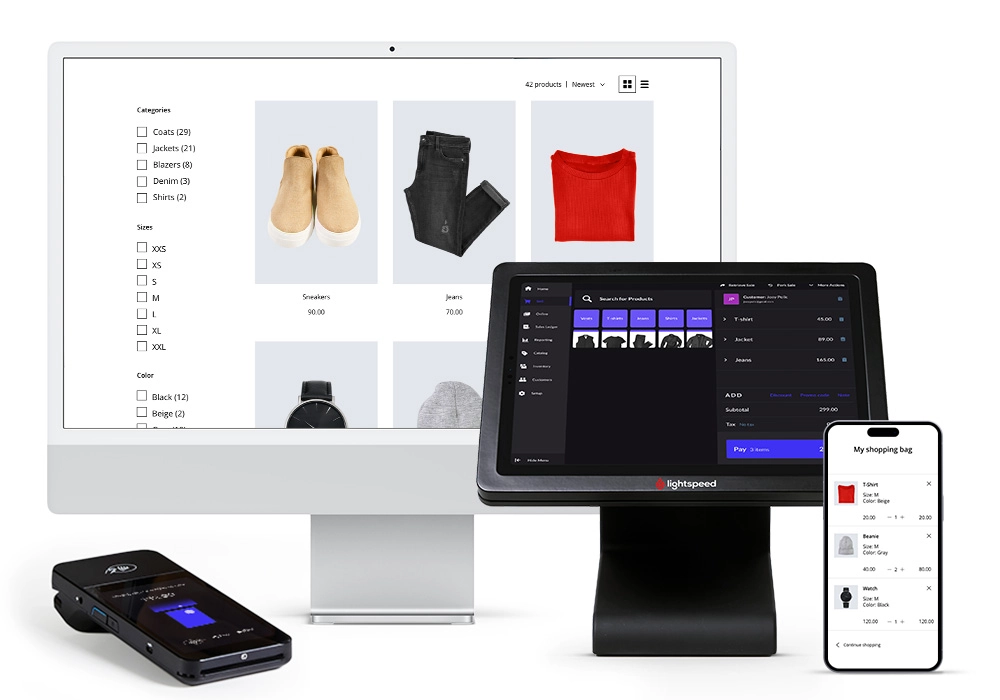
General Features
Lightspeed POS offers a really wide selection of features and tools to help you boost sales and retention, which I thought was really impressive.
I’ll go into detail below.
- Inventory Management
- Mobile Compatibility
- Online Ordering
- Reporting
- Split Checks
- Offline Payments
- Customer Profiles
- Multidevice Payments
- Gift Card Support
- Manage Tips
- Accounting Integration
- Tableside Ordering
- Loyalty Program
- Floor Plan Management
- Customer-Facing Display
- E-commerce
- Integrations & Add-Ons
Inventory Management
When I tested Lightspeed’s POS software, I found its Inventory Tracking to be one of the best for Retail Management. It automatically updates stock levels across all sales channels, making it easy to manage products, reorder items, and avoid stockouts. For businesses with Multi-location Management, this feature ensures seamless inventory control across different stores.
Mobile Compatibility
Running a POS system on mobile devices adds a layer of flexibility for businesses. I tested Lightspeed’s Mobile POS, and it worked smoothly on tablets and smartphones. Whether checking out customers in-store, at an event, or using a customer-facing display, the mobile-friendly interface made transactions easy and efficient.
Online Ordering
Lightspeed’s E-commerce Integration allows businesses to sync their physical store with an online shop. I liked how it managed products, orders, and customer data in one place. Whether you’re expanding your Retail Management strategy or starting fresh, this feature makes selling online a seamless experience.
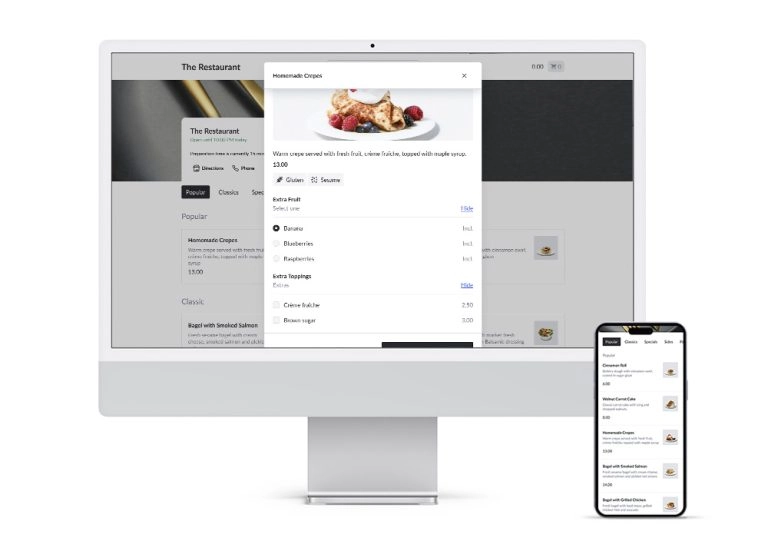
Reporting
Detailed Sales Analytics is crucial for growth, and Lightspeed delivers. I explored reports on revenue, inventory turnover, and staff performance within the Cloud-Based POS System. The insights helped identify trends and optimize pricing strategies. This data-driven approach is a must for retailers and restaurants looking to maximize profits.
The Analytics module is included with the “Pro” package can help you analyze everything from staff performance to product popularity and customer buying patterns.
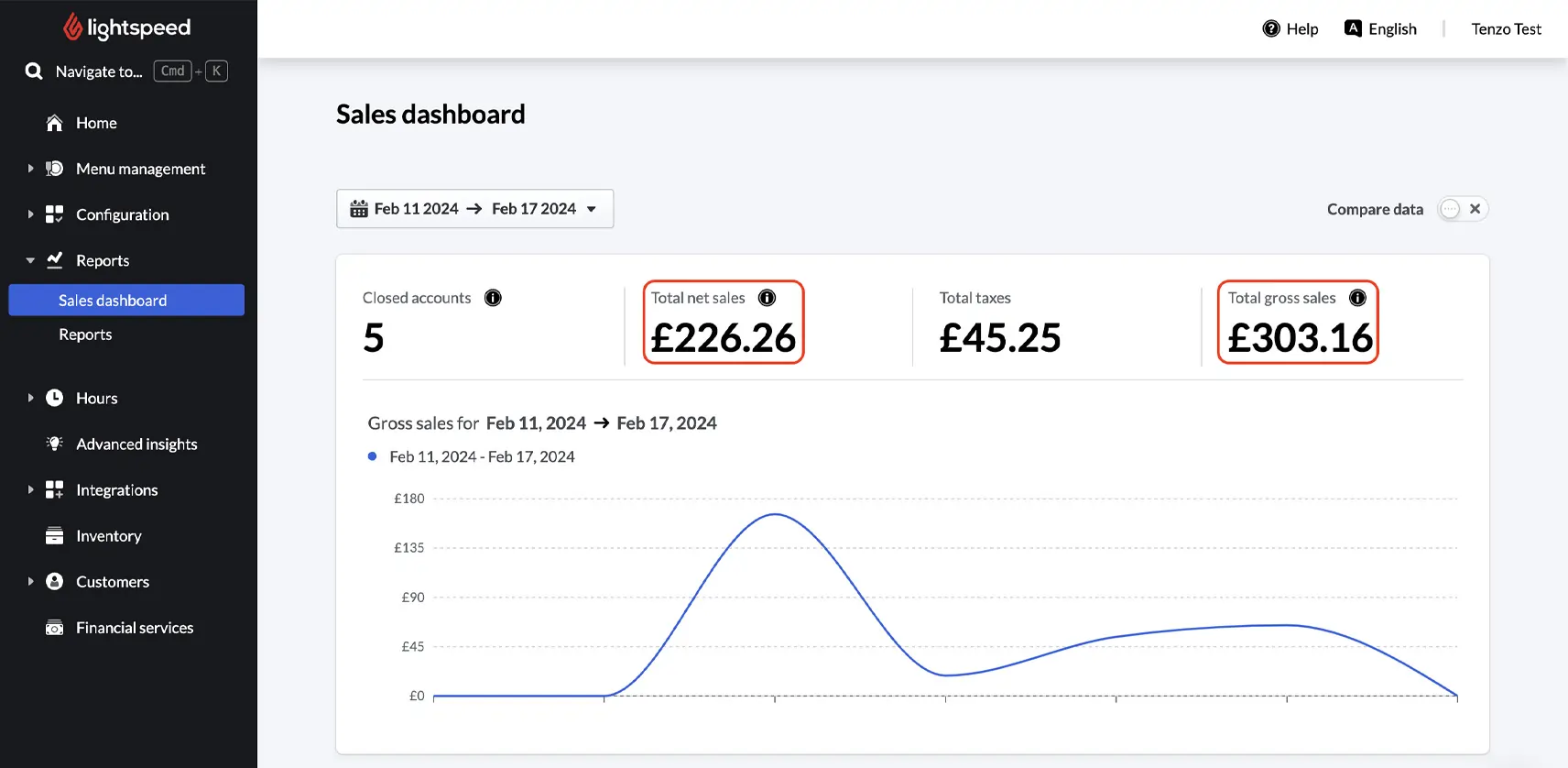
Split Checks
For restaurants using Lightspeed’s POS software, the Split Checks feature is a lifesaver. I found it easy to divide bills between customers, adjust payments, and ensure a smooth checkout process. This function makes transactions faster and more organized, improving the overall dining experience.
Offline Payments
A reliable POS system should work even when the internet goes down. Lightspeed’s Cloud-Based POS System stores transactions offline and syncs them once connectivity is restored. I found this feature reassuring, as it prevents lost sales and keeps business running smoothly.
Customer Profiles
Tracking customer interactions is easy with Lightspeed’s Customer Relationship Management (CRM). When I tested it, I could store purchase history, contact details, and preferences. This data helps businesses personalize marketing efforts and improve customer retention.
Multidevice Payments
Lightspeed’s Integrated Payment Solutions allow businesses to accept payments from multiple devices. I tested processing transactions via a Mobile POS, desktop register, and tablet, all syncing effortlessly in real time. This flexibility ensures faster checkout and improves the customer experience.
Gift Card Support
Gift cards are a simple way to boost sales and retain customers. I played with Lightspeed’s gift card system, and it worked seamlessly within the Point of Sale Software. Whether digital or physical, they were easy to issue, track, and redeem across locations.

Manage Tips
In businesses where tipping is essential, Lightspeed’s Integrated Payment Solutions allow for smooth tip management. Employees can add, edit, or split tips directly from the Point of Sale system. When I tried it, I liked how it automatically recorded tips for better financial tracking.
Accounting Integration
Lightspeed integrates with accounting tools, making financial management easier. When I tested it, I could sync sales, taxes, and expenses automatically. This integration reduces manual data entry, minimizing errors and streamlining bookkeeping.
Tableside Ordering
For restaurants, Lightspeed’s Mobile POS supports Tableside Ordering, allowing servers to send orders directly from the table to the kitchen. I noticed how this speeds up service, reduces errors, and enhances customer satisfaction.

Loyalty Program
Lightspeed’s built-in loyalty program is a great addition to its Point of Sale Software. It allows businesses to create customized rewards for customers, encouraging repeat purchases. When selling both in-store and selling online, I found that the loyalty system syncs effortlessly, ensuring customers earn and redeem rewards across multiple locations.
Floor Plan Management
A well-organized restaurant needs proper Floor Plan Management. Lightspeed allows businesses to customize layouts, track table status, and manage seating. When I tested it, I could move tables and adjust settings on the fly, improving efficiency during busy hours.
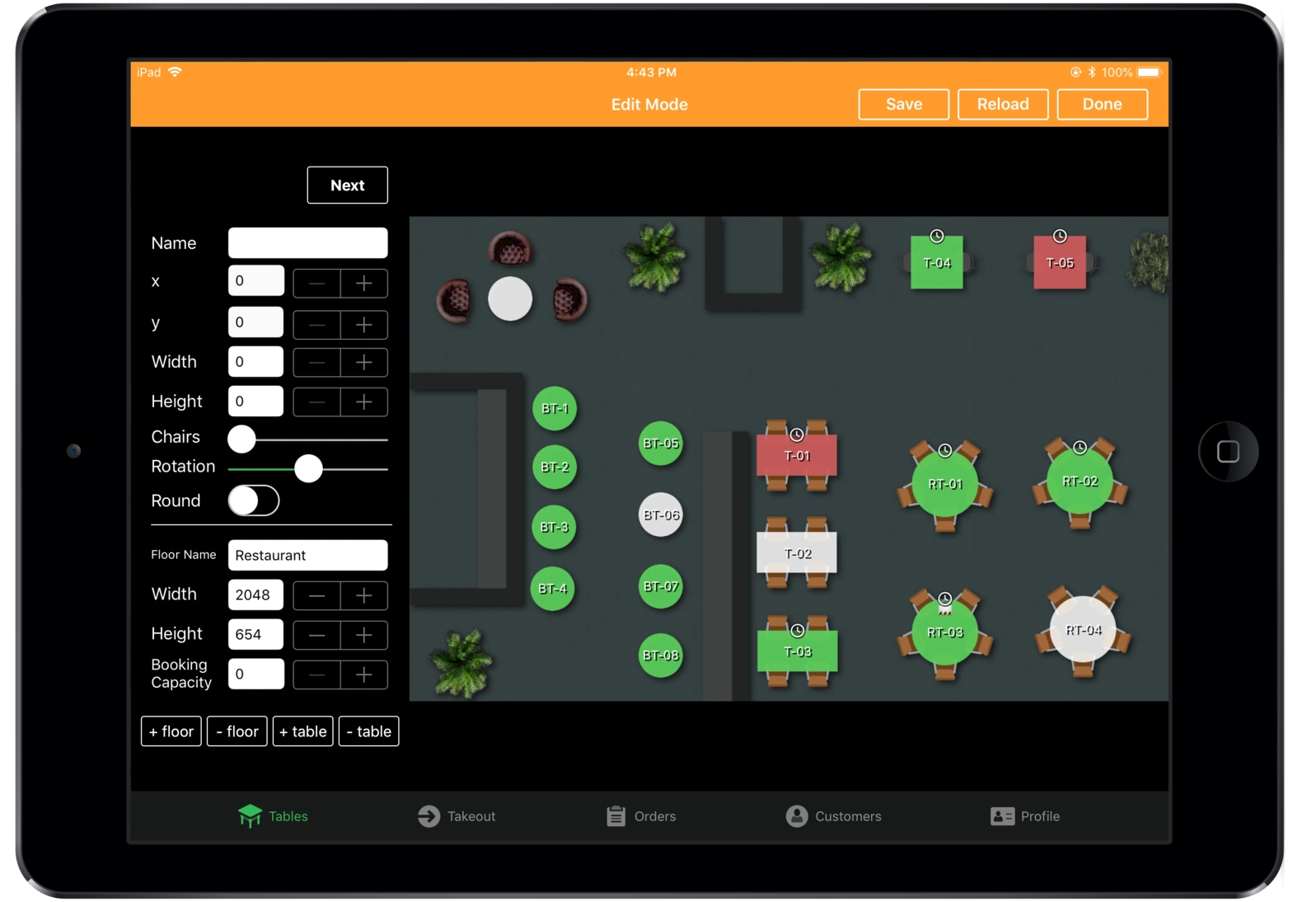
Customer-Facing Display
Lightspeed’s Customer-Facing Display enhances transparency during transactions. I liked how it allowed customers to review orders and complete payments effortlessly. This feature builds trust and improves checkout accuracy.
E-commerce
Lightspeed offers e-commerce and point-of-sale services and includes everything you need to set up a fully functional online store. It also offers a wide range of website themes for businesses of all kinds. Some are free, and others are charged monthly.
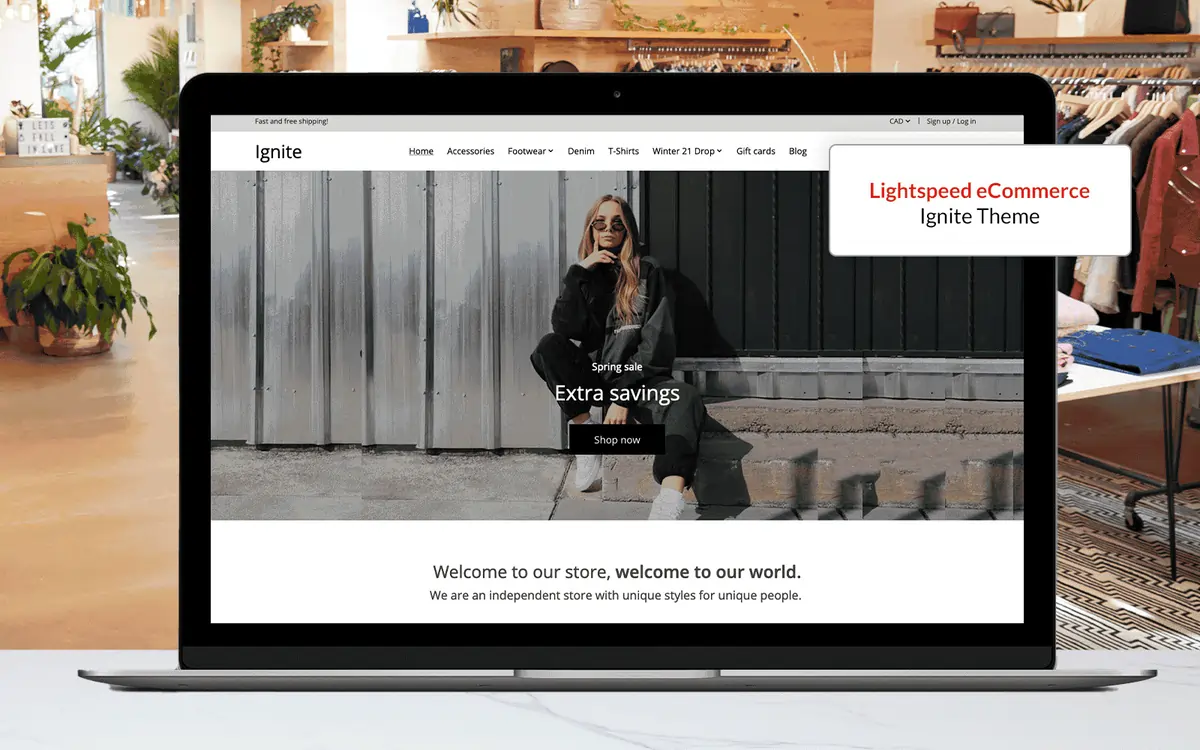
Integrations & Add-Ons
Integrations are a major strong-point with Lightspeed. There’s a large library of supported software, in categories ranging from payment processing to marketing and ERP.
Notable examples include loyalty schemes like AppCard and TapMango, email marketing with Mailchimp, and support for various rental and reservation schemes.
On the restaurant side, there’s support for lots of online food ordering services, and several table booking and kitchen management solutions.
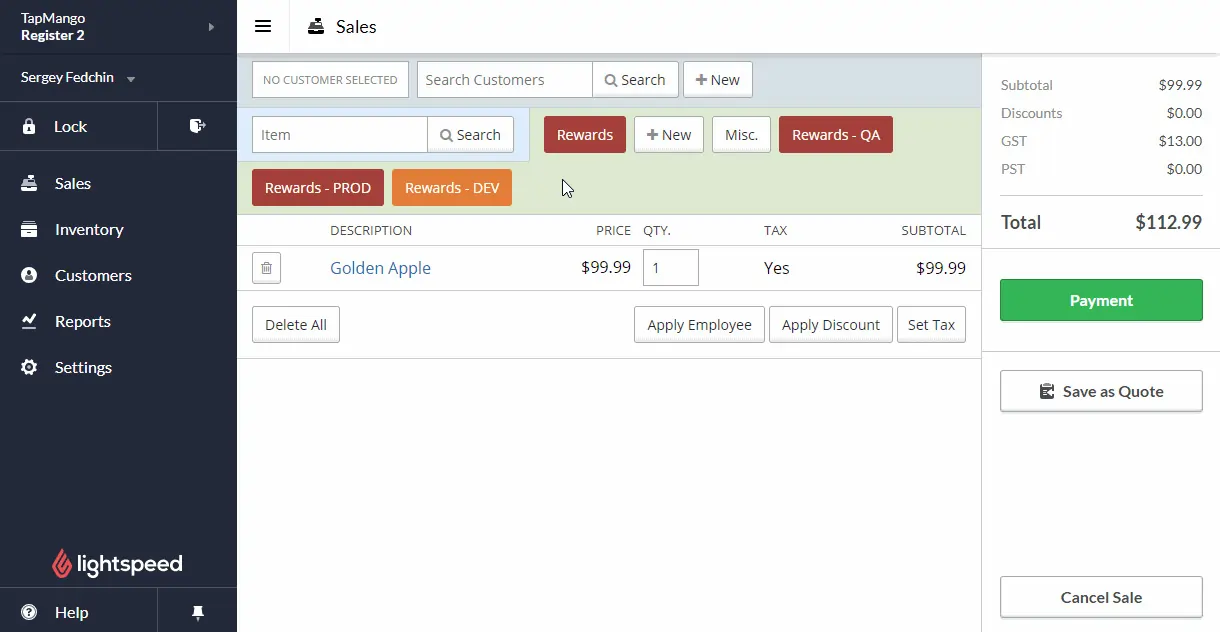
Hardware & Software
Hardware Requirements
Lightspeed is incredibly flexible when it comes to hardware. For small retail businesses, Lightspeed suggests a package with one iPad-based register. This works out to $99/mo with annual up-front payment. It’s worth noting that Lightspeed is iPad-based. There is no support for Android tablets.
If you wish to build on this basic configuration, there’s everything from fixed, desktop-style setups, to custom server systems supporting multiple registers.
Lightspeed showcases a range of selected hardware, but there’s also a much bigger list of supported products from a range of manufacturers.

Extensive Hardware Integration
As well as working with its own registers, Lightspeed also hooks into a wide range of third-party point of sale hardware. Options range from a simple iPad-based setup, with the option of Bluetooth scanners and receipt printers, right up to fixed desktop hardware including cash drawers.
Lightspeed is particularly versatile for restaurants, with options that include kitchen order printers, and displays that face the customer so they can verify their orders.
Lightspeed POS is a versatile point-of-sale system that caters to various industries such as retail (including apparel, bike, books, electronics, health, home & garden, jewelry), restaurant, quick service, hotels, and golf retail. However, it does not support certain industries like food truck, pizzeria, catering, groceries, and services, including food & beverage. With its range of features and capabilities, Lightspeed POS is an excellent choice for businesses in industries it supports.
Software
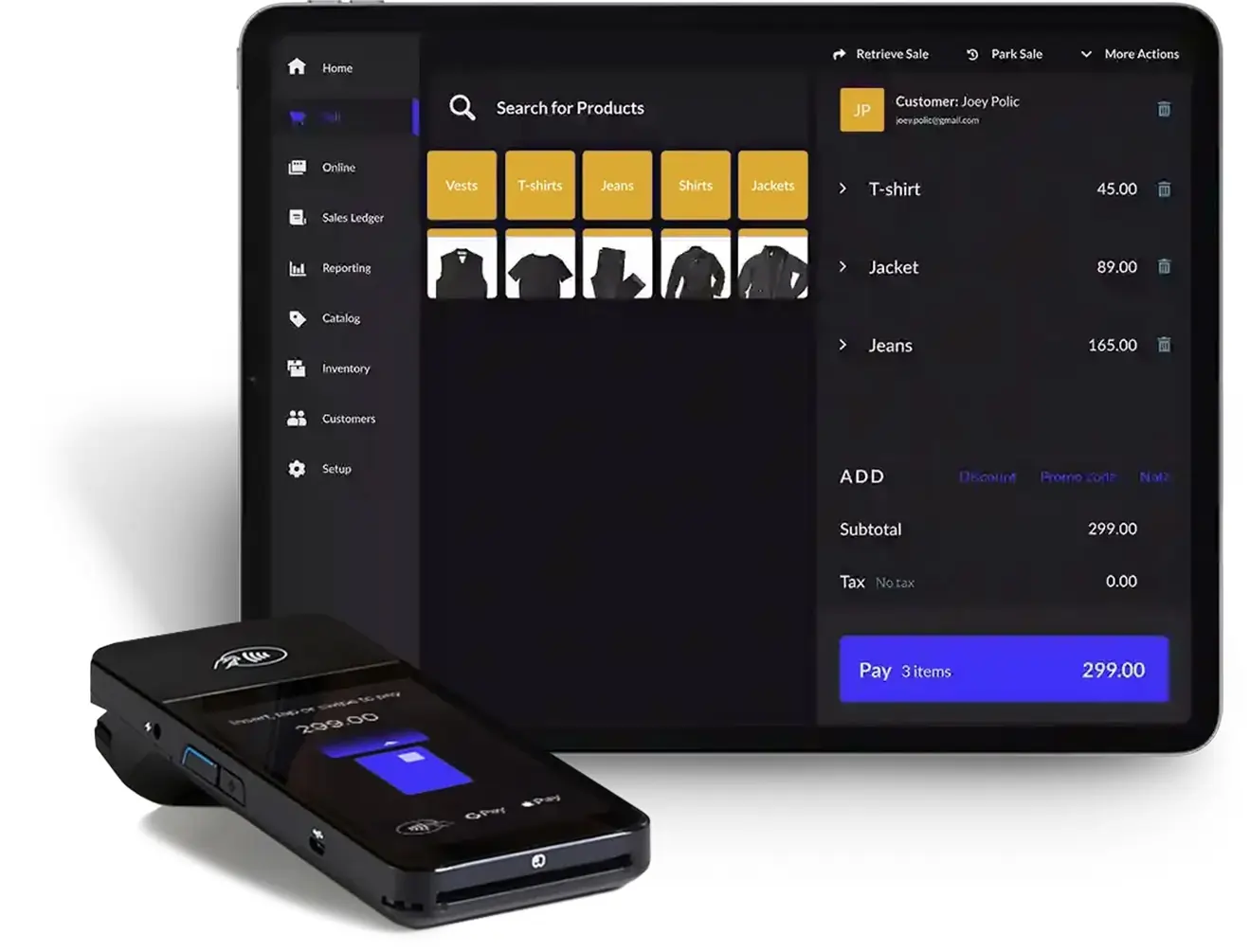
Pricing Options
Lightspeed offers its own payment processing service, as an alternative to hooking into third-party providers. Lightspeed takes a set rate of 2.6% on transactions, plus a fee of 10 cents for in-person payment or 30 cents for remote payment.
Lightspeed Payments offer its users a fully integrated system (POS + Payments + hardware). However, this processer is available in the US and Canada only. Not located in these regions? Not a problem. You can still use a integrated payments solution with Lightspeed.
Performance:
Speed, Reliability, and Features
When I tested Lightspeed’s POS software, I found its performance to be robust and efficient. The system operates on a cloud-based infrastructure, ensuring swift and reliable access to data across all devices. This architecture not only enhances speed but also guarantees that your point of sale system remains up-to-date without manual interventions.
Speed and Reliability
In my experience, transaction processing with Lightspeed’s point of sale system is notably fast, minimizing wait times for customers. The platform’s reliability is commendable. During extensive use, I didn’t encounter any significant downtime, which is crucial for maintaining seamless business operations. The system’s offline mode ensures that sales can continue even without an internet connection, syncing data automatically once connectivity is restored.
Feature-Rich Functionality
Lightspeed’s POS software offers a comprehensive suite of tools designed to streamline various aspects of retail management:
- E-commerce Integration: Seamlessly integrate online and in-store sales channels, ensuring consistent inventory levels and a unified customer experience.
- Mobile POS: Utilize mobile devices as part of your point of sale system, offering flexibility in various retail environments.
- Integrated Payment Solutions: Accept a wide range of payment methods, including credit cards and mobile wallets, through secure, integrated payment processing.
- Multi-location Management: Efficiently oversee operations across multiple stores from a centralized dashboard.
Overall, Lightspeed’s point of sale software delivers a high-performance, reliable, and feature-rich solution suitable for businesses aiming to enhance their operational efficiency and customer satisfaction.
Ease Of Use:
Setting up Lightspeed POS can be a bit involved, especially with the many available configurations, add-ons, and integrations. When I tested it, I had to spend some time customizing the system to fit my business needs. However, Lightspeed provides plenty of guidance, from video tutorials to live 24/7 support, making the process easier.
Once configured, I found the interface to be intuitive and easy to navigate. The system’s layout is highly customizable, letting me adjust access permissions for employees, which is especially helpful for restaurants and retail businesses. I played with different user roles and found that restricting or expanding functionality was straightforward.
Training staff is simple since Lightspeed’s workflow is logical, unlike some clunky POS software I’ve used. Whether you’re using a phone credit card reader or managing online payment solutions, the learning curve is shallow. After setup, running transactions and handling credit card processing for business is effortless.
Uniqueness:
Lightspeed stands out with its cloud-based POS system, seamless e-commerce integration, and powerful multi-location management—a rare combination that streamlines retail management, inventory tracking, and integrated payment solutions effortlessly.
Verdict:
Lightspeed pulls off a tricky combination of providing something that’s user friendly and approachable but still highly scalable and easy to customize. It’s a solution that can truly grow with your business.
Where Lightspeed impresses most is in its support. Between the self-service resources and the huge list of support options, you’re certainly not going to feel lost with what to do next at any point.
Integration is strong too, making it easy to bolt Lightspeed on to innovative extras like loyalty schemes and booking systems. Alternatively, if you’re starting from scratch, you can use Lightspeed for everything – from POS to payments and even eCommerce.
Lightspeed’s pricing tiers do ramp up quite quickly, and it’s a shame things like loyalty support and analytics are saved for the more premium packages. However, this is a great overall POS package, which manages to serve everyone from startups to corporates with equal finesse.
FAQ
Q: What exactly is Lightspeed POS?
A: Lightspeed is a cloud-based point-of-sale (POS) system offering specialized versions for different industries: Lightspeed Retail (for shops), Lightspeed Restaurant (for food service, including K-Series and U-Series), and Lightspeed Golf. It bundles inventory management, sales tracking, customer management, reporting, and payment processing into one platform, often running on iPads or desktop computers.
Q: Is Lightspeed POS expensive? How much does it cost?
A: Lightspeed is generally considered a premium POS system, often more expensive than entry-level options like Square. Pricing typically involves a monthly software subscription fee per register/location (often starting around $69-$139/month for basic retail/restaurant plans, but can go much higher) plus payment processing fees through Lightspeed Payments. Hardware costs are separate. Prices vary significantly based on the plan, features, and number of locations.
Q: What are the biggest complaints about Lightspeed POS?
A: Common complaints found online revolve around aggressive or misleading sales tactics, high costs (including potential hidden fees or unexpected price increases), difficulty canceling long-term contracts with hefty termination fees, and inconsistent customer support experiences (long waits, lack of resolution). Software bugs or glitches are also sometimes mentioned.
Q: Do I have to use Lightspeed Payments for credit card processing?
A: Increasingly, yes. While Lightspeed previously allowed integration with various third-party processors, they now strongly push (and sometimes require) new customers, especially in North America, to use their in-house Lightspeed Payments. Using an external processor, if allowed, often results in higher monthly software fees and loss of access to certain features.
Q: Can I use Lightspeed POS if my internet goes down?
A: Yes, Lightspeed POS systems typically have an offline mode. If you lose internet connectivity, you can usually continue ringing up sales and accepting certain types of payments (often credit cards that can be processed later). The data syncs back up once the connection is restored. However, functionality might be limited (e.g., real-time inventory checks across locations might not work).
Q: How does Lightspeed compare to Square (for retail) or Toast (for restaurants)?
A:
-
vs. Square: Lightspeed Retail offers much more advanced inventory management, reporting, and multi-location features than Square, making it better for complex retail operations. However, Square is significantly cheaper, easier to start with (free plan), and has simpler, transparent pricing.
-
vs. Toast: Both Lightspeed Restaurant and Toast are robust, restaurant-specific systems. Toast is often praised for its deep restaurant features and hardware durability but usually requires using Toast Payments and involves contracts. Lightspeed Restaurant offers strong features too, potentially more hardware flexibility (iPad-based), but faces similar criticisms regarding contracts and being pushed towards Lightspeed Payments.
Q: Is it hard to get out of a Lightspeed contract? Are there big fees?
A: Yes, many users report significant difficulty and high costs associated with canceling Lightspeed contracts early. Contracts are often multi-year, and Early Termination Fees (ETFs) can amount to the total remaining value of the contract, potentially thousands of dollars. Always scrutinize the contract term and cancellation policy.
Q: What kind of hardware does Lightspeed use? Can I use my own?
A: Lightspeed primarily runs on Apple iPads or desktop computers (Mac or PC) for the main POS interface. They sell compatible peripherals like receipt printers, barcode scanners, cash drawers, and payment terminals. While the core POS can run on standard iPads/computers, payment terminals are usually specific models required for Lightspeed Payments. You generally can’t bring any old payment terminal.
Q: Is Lightspeed customer support helpful?
A: Reviews are mixed. Some users praise the support team, finding them responsive and knowledgeable. However, many others report negative experiences, including long wait times, difficulty reaching someone who can solve complex problems, being passed between departments, and feeling pressured by sales tactics even when seeking support.
Q: Does Lightspeed integrate well with other software (like accounting or e-commerce)?
A: Yes, Lightspeed offers a range of integrations. Lightspeed Retail often integrates with accounting software (like QuickBooks, Xero), e-commerce platforms (Lightspeed eCom, Shopify, BigCommerce), and marketing tools. Lightspeed Restaurant integrates with online ordering platforms, reservation systems, and accounting software. However, the availability and cost of specific integrations can depend on your plan.



