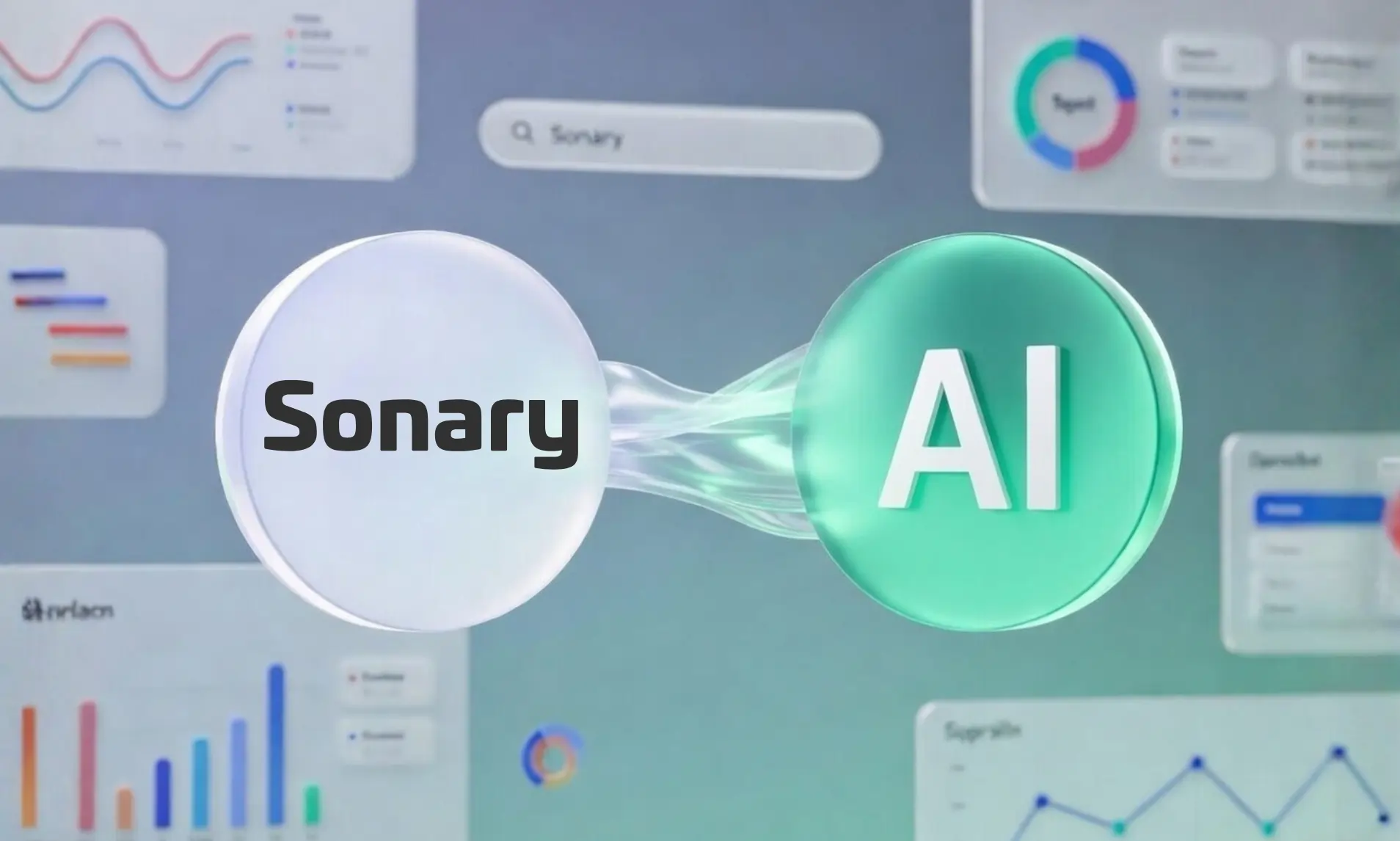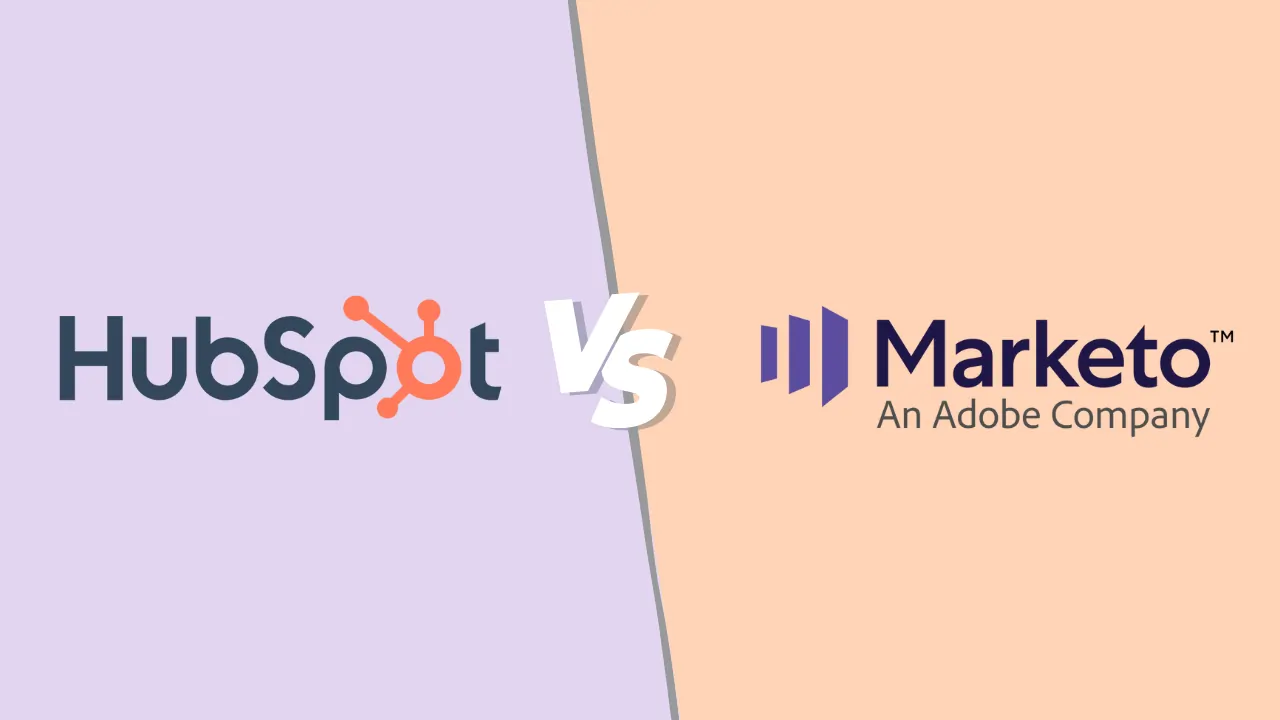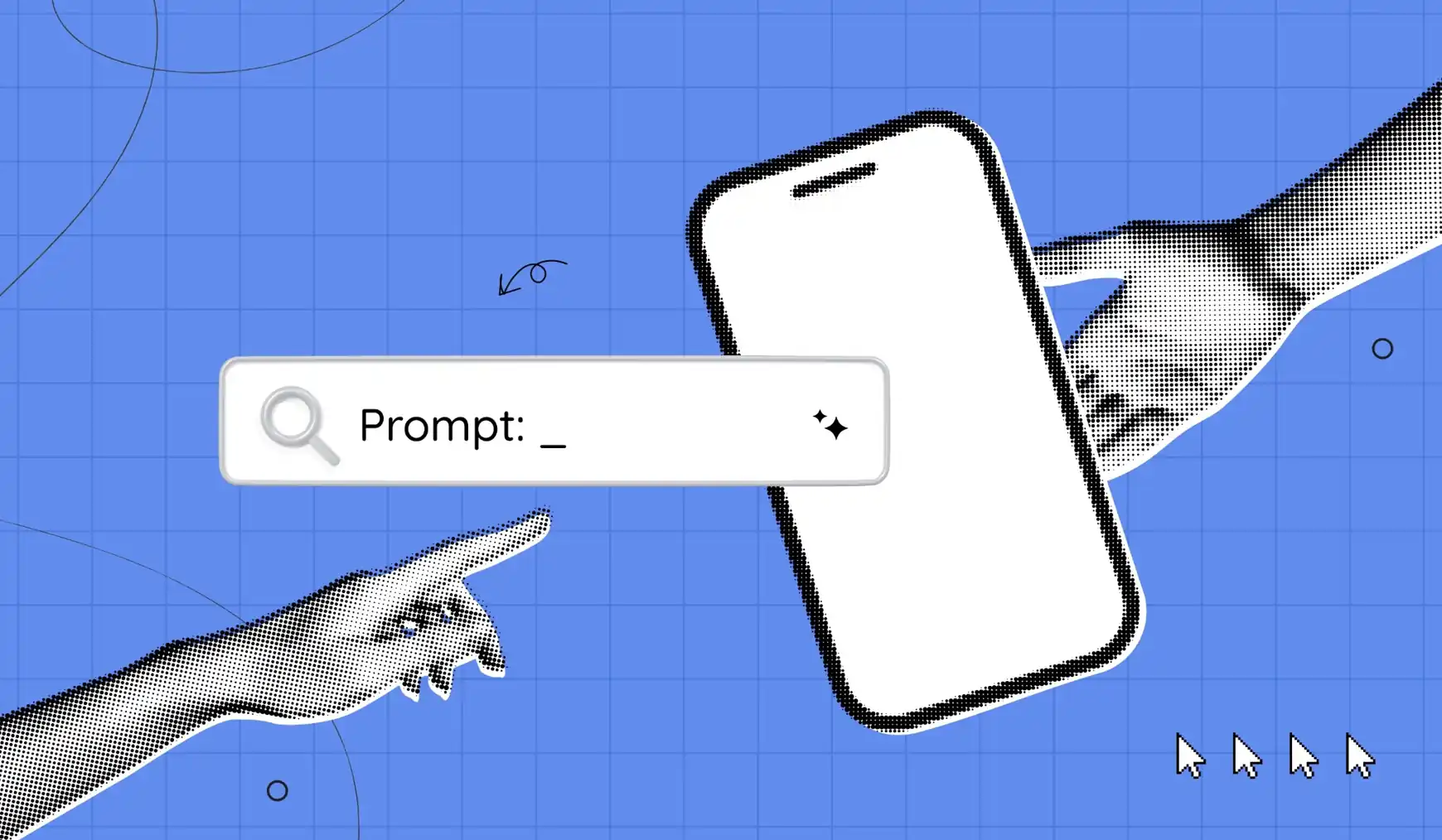Clover vs Toast POS (2026): Which system fits your business best?
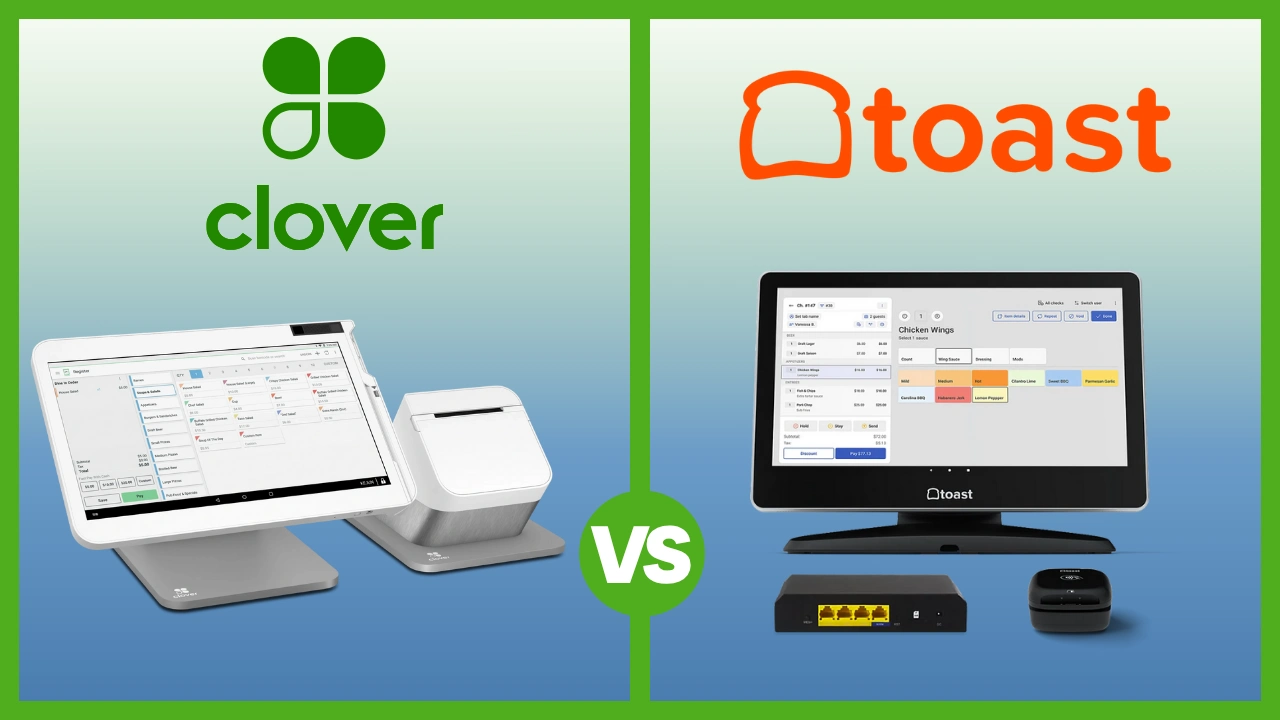
Choosing the right point-of-sale system determines more than how you take payments. It affects order speed, staff coordination, analytics, and long-term scalability. Clover and Toast are two of the strongest cloud-based POS platforms in 2025—but they serve different operational priorities.
Clover promotes versatility across cafés, restaurants, and retail; Toast builds its platform solely for restaurants, from small cafés to multi-unit groups. This guide gives you a section-by-section factual breakdown of their features, pricing, analytics, AI, and scalability, so you can match the right system to your business model.
Key points
- Clover is flexible and multi-industry, serving cafés, restaurants, and retail with modular hardware and an open App Market.
- Toast is restaurant-specific, designed for full-service operations with built-in kitchen, menu, and delivery tools.
- Clover offers transparent pricing and processing fees, customizable reports, and third-party integrations for accounting, payroll, and loyalty.
- Toast provides deeper restaurant analytics, centralized multi-location control, and rugged, purpose-built hardware for busy kitchens.
- Clover suits businesses that value freedom and affordability; Toast fits operators who need a tightly integrated, restaurant-grade system built for growth.

Essentials
Pros
- 24/7 technical support
- Highly customizable to suit every business
- Access to the system from anywhere
Cons
- Clover’s custom hardware is great quality but expensive
- Pricing structures are fairly complex

Starter Kit
Pros
- Streamlined back office operations
- Excellent integration between kitchen and service staff
- Multi-location menu management
Cons
- Only available on Android
- Early termination fee
Market position & use cases
Clover
- Marketed as a flexible, all-in-one POS for restaurants, retail, and service providers.
- Official pages describe it as “customizable and scalable with devices and apps that grow with your business.”
- Restaurant bundles (Starter / Standard / Advanced) and retail plans show its cross-industry focus.
Toast
- Built exclusively for the restaurant industry.
- Product and help-center pages reference menu management, kitchen display systems (KDS), and real-time restaurant reporting.
- Marketed for cafés, QSRs, bars, and full-service restaurants.
Key takeaways:
If your operation mixes food and retail, Clover’s flexibility and app ecosystem give you more room to customize. If you operate a restaurant with table service, Toast’s single-vendor ecosystem is built specifically for that environment.
Hardware & device ecosystem
|
|
Clover |
Toast |
|
Device types |
Station Solo, Mini, Flex, Go |
Terminals, handhelds, kiosks, KDS |
|
Design focus |
Countertop + mobile; adaptable to retail & service |
Rugged, heat- and spill-resistant restaurant hardware |
|
Proprietary requirement |
Uses Clover-certified devices |
Uses Toast-approved hardware only |
|
Peripheral support |
Barcode scanners, scales, printers, cash drawers |
Restaurant-grade printers, KDS, network hub |
|
Cloud access |
Reports via dashboard + mobile app |
Centralized analytics in Toast Web |
Clover highlights “build the system you need with devices and apps.”
Toast notes “upfront costs include hardware and implementation, which vary by package.”
Core feature suite & depth
Clover
- Order entry, tabs with pre-auth, bill splitting, and discounts in restaurant bundles.
- Inventory tracking and barcode scanning in retail solutions.
- Table mapping and menu management in full-service bundle.
- Online ordering and QR order & pay options through Clover Online Ordering.
Toast
- Menu engineering, time-based and menu-specific pricing.
- Course sequencing and routing to KDS.
- Integrated online ordering, delivery, and loyalty modules.
- Payroll and scheduling available as add-ons.
Verdict:
Clover covers more business types through modular bundles.
Toast delivers deeper restaurant-specific logic right out of the box.
Reporting, analytics & insights
Clover
- Real-time sales dashboard accessible via POS and mobile app.
- Filters for busiest times and best-selling items.
- Weekly and monthly trend reports.
- Data export for accounting integrations.
Toast
- Real-time restaurant reporting inside Toast Web.
- Menu reports with item sales, cross-location comparisons, and out-of-stock tracking.
- Scheduled report emails and on-demand generation.
Verdict:
Clover provides strong revenue visibility; Toast adds deep operational analytics for restaurants.
Integrations, ecosystem & extensibility
- Clover: Offers one of the largest POS app markets—covering accounting, marketing, CRM, and loyalty programs.
- Toast: Keeps most key restaurant functions native—online ordering, payroll, and loyalty—reducing integration overhead.
Takeaway:
Clover offers openness and customization; Toast favors reliability through tight ecosystem control.
AI/automation / smart tools
- Clover: Automates reporting and inventory alerts; offers scheduled reports and app-based forecasting tools.
- Toast: Automates report distribution, live sales dashboards, time-based menu pricing, and cross-location analytics.
Neither vendor advertises standalone AI, but both automate daily reporting and menu management functions.
Pricing, payment processing & contract structure
Clover (published)
|
Bundle |
Monthly (36 mo) |
One-time + Monthly |
Processing Fee |
|
Starter |
$179 |
$1,799 + $89.95 |
2.3 % + 10¢ (card-present) |
|
Standard |
$239 |
$2,548 + $109.90 |
3.5 % + 10¢ (keyed) |
|
Advanced |
$354 |
$4,447 + $129.85 |
same as above |
Toast
- Hardware + implementation costs vary by package.
- Offers Starter Kit / Pay-as-you-Go plan with an “all-in-one platform rate.”
- No universal processing rate posted; pricing is custom.
Summary:
Clover publishes fixed bundle pricing and fees; Toast provides flexible plans and custom quotes.
Support, reliability & uptime
Clover
- 24/7 support via vendors and resellers.
- Cloud-based dashboard accessible remotely.
Toast
- 24/7/365 customer support included.
- Guided onboarding and restaurant-grade hardware service.
Both emphasize continuous cloud availability and around-the-clock support.
Scalability & multi-location management
- Clover: Scales by adding devices and apps; supports multi-store reporting via dashboard.
- Toast: Centralized Toast Web dashboard for menu changes and cross-location reports.
Toast is stronger for multi-unit chains; Clover scales flexibly for varied or independent stores.
Real-world use cases/examples
Case 1 – Full-service restaurant
Full-service restaurants require advanced POS capabilities to manage coursing, kitchen display systems (KDS), and delivery integrations. Coordinating dine-in, takeout, and delivery orders efficiently is key to maintaining service speed and consistency across every shift and outlet.
Best fit: Toast, which includes these features natively and scales easily for multi-location operations.
Case 2 – Café and retail hybrid
Cafés that also sell packaged goods or branded merchandise need a system that bridges café service and retail sales. Unified management of menu items, stock levels, and payment processing helps streamline checkout and maintain accurate reporting across both sides of the business.
Best fit: Clover, for its ability to combine café transactions and retail inventory under one platform with simple, transparent pricing.
Case 3 – Franchise rollout
Franchise operators require centralized menu management, consistent pricing, and consolidated reporting across all locations. Visibility into performance metrics and menu changes across the network supports quality control and operational efficiency.
Best fit: Toast, powered by Toast Web, which offers multi-location controls and centralized oversight for growing franchise groups.
Final verdict & recommendation table
|
Factor |
Best choice |
Reason |
|
Restaurant workflows |
Toast |
Restaurant-specific menus & KDS |
|
Cross-industry flexibility |
Clover |
Modular, app-based architecture |
|
Transparent pricing |
Clover |
Publishes bundles & rates |
|
Multi-location management |
Toast |
Centralized analytics & menus |
|
Hardware durability |
Toast |
Built for heat & spills |
|
Fastest setup |
Clover |
Plug-and-play activation |
|
All-in-one restaurant suite |
Toast |
Native loyalty, delivery, payroll |
FAQ: Clover vs Toast POS
1. Over five years, which is cheaper — Clover or Toast?
Clover generally costs less for small or hybrid businesses because it posts bundle prices and lets you use month-to-month plans if hardware is purchased.
Toast often becomes costlier once hardware, contracts, and add-ons are included.
2. Does Clover or Toast have hidden fees?
Both have add-ons: Clover may charge for extra devices or LTE plans; Toast for loyalty, payroll, or delivery modules. Request a full quote to compare total cost.
3. Can you use your own payment processor?
Clover sometimes allows third-party processors (depends on reseller).
Toast requires all transactions to go through Toast Payments.
4. Which POS is easier to set up?
Clover—activation takes minutes.
Toast requires installation and onboarding, but includes setup help.
5. Which POS is better for small cafés or coffee shops?
Clover fits smaller cafés and coffee shops selling merchandise or packaged goods.
Toast suits larger or dine-in cafés needing table and kitchen workflows.
6. Which offers better restaurant analytics?
Toast. It includes menu performance, labor vs sales ratios, and multi-location reporting.
Clover tracks revenue and items but relies on add-ons for labor analytics.
7. Does either have a free plan?
Toast: “Quick Start Bundle” at $0 software but requires hardware.
Clover: Entry plan starts around $15 / month; no free tier.
8. Which works better offline?
Toast keeps full ordering and payments running offline.
Clover queues transactions and syncs when reconnected.
9. Which scales better across multiple locations?
Toast, with centralized dashboards and cross-store reporting.
Clover handles multiple stores through app-based add-ons.
10. Can you switch between Clover and Toast later?
Yes, but migration involves new hardware and re-building menus. Download all reports before canceling to preserve sales data.
11. Which offers better support?
Toast provides 24 / 7 / 365 support directly.
Clover offers 24 / 7 support often via resellers—quality may vary.
12. Which POS grows better with a business?
Clover scales affordably for independent stores and hybrids.
Toast scales more efficiently for expanding restaurant groups.