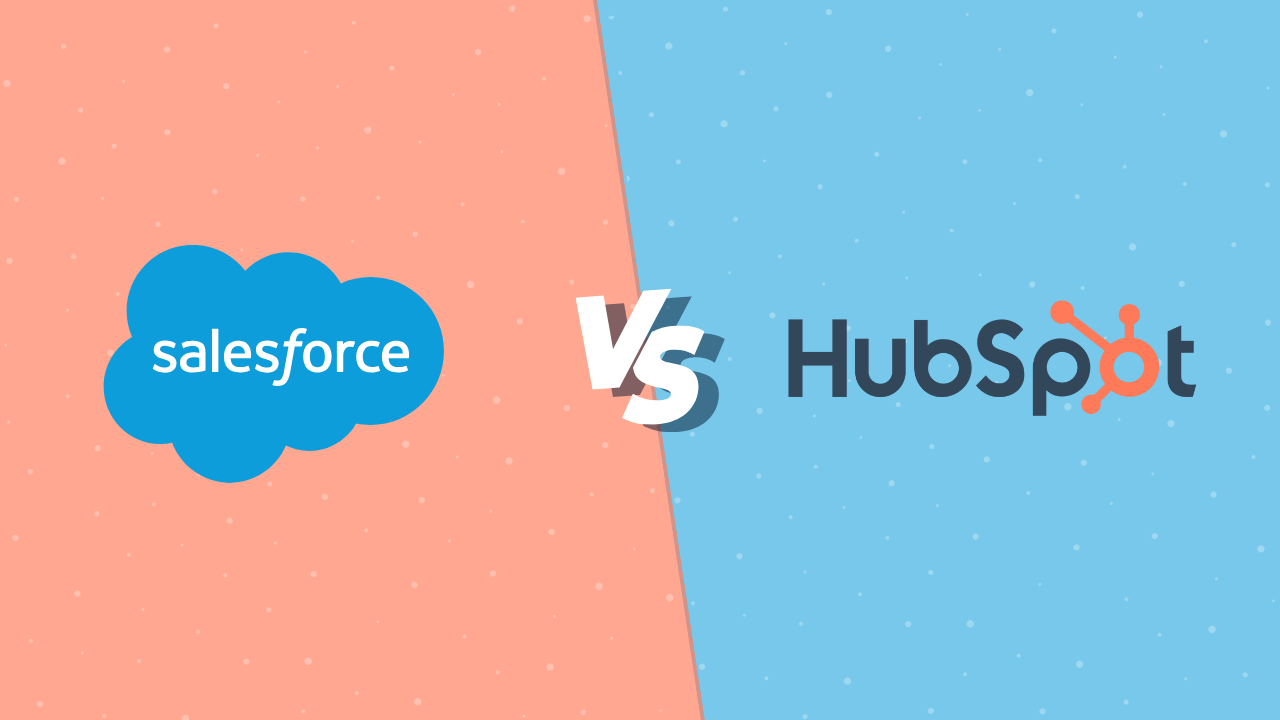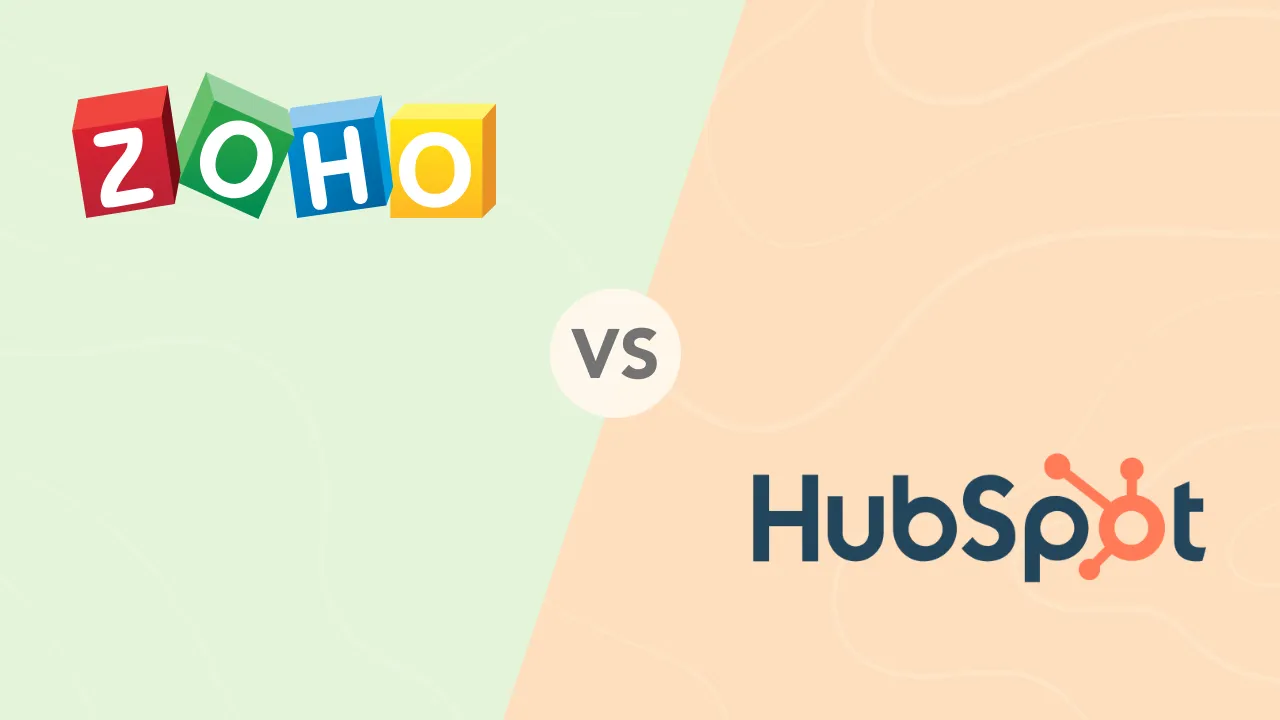CRM for Small Businesses: Why It Matters
Running a small business means balancing sales, customer service, and marketing—often without the manpower of larger organizations. That’s why choosing the best CRM for small business is one of the most valuable decisions you can make.
A CRM (Customer Relationship Management) system helps small business owners organize customer information. A customizable contact database allows you to tailor your CRM to your business needs by adding custom fields and creating personalized sales reports. The right small business CRM software creates structure, improves efficiency, and keeps every lead and customer interaction in one place.
In 2025, CRMs aren’t just contact databases. The best systems include AI-driven automation, sales forecasting, marketing tools, and analytics that give small teams enterprise-level power—without enterprise-level costs.
A great CRM for small business should:
-
Capture and organize leads automatically
-
Track the entire sales pipeline in one view
-
Automate email follow-ups and reminders
-
Centralize customer data for every team member
-
Deliver insights with dashboards and reports
-
Scale easily as your business grows
The best simple CRM offers quick setup, minimal complexity, and essential features that are ideal for beginners.
If you want faster sales, stronger customer relationships, and better visibility across your team, a CRM system is essential.
What Is CRM Software for Small Businesses?
CRM software for small businesses is designed to help companies manage every interaction with customers and prospects. It serves as the central hub for your sales, marketing, and service operations—providing a 360° view of every contact. As a tool, CRM software helps small businesses manage customer relationships, track leads, and streamline operations efficiently.
Modern CRMs go beyond contact management. They now include:
-
Sales automation: Lead tracking, lead management, deal stages, and forecasting—crucial functions for growing businesses to maintain productivity and deliver a consistent customer experience.
-
Marketing automation: Email campaigns, follow-ups, and segmentation.
-
Customer service tools: Ticketing, live chat, and knowledge bases.
-
AI analytics: Predictive insights, performance tracking, and next-best-action recommendations.
-
Integrations: Connect with Gmail, QuickBooks, Slack, and other tools you already use.
For small businesses, this means fewer missed leads, faster follow-ups, and a clear path from first contact to conversion.
Common Small Business Pain Points (and How CRMs Solve Them)
1. Lost Leads and Missed Opportunities
Without a structured process, leads from emails, forms, and calls easily slip through the cracks.
CRM Solution: Systems like HubSpot and Pipedrive automatically capture leads, assign them to your team, and schedule reminders. You’ll never forget a follow-up again.
2. Disorganized Customer Data
Storing customer info in spreadsheets or email threads wastes time.
CRM Solution: monday CRM and Zoho CRM consolidate all customer information—emails, calls, and notes—into one searchable database.
3. Too Much Manual Work
Small business owners spend hours on repetitive admin tasks.
CRM Solution: Platforms like HubSpot and Freshsales include no-code automation. They handle follow-ups, send quotes, and even schedule meetings automatically. Some CRMs also offer extra tools such as a Sales Dialer, Web Forms, or Business Card Scanner to further reduce manual work.
4. Inconsistent Customer Experience
Customers expect fast, consistent communication.
CRM Solution: Salesforce and Brevo standardize communication with templates, chat automation, and SLA tracking—creating reliable customer experiences across your team.
5. No Data-Driven Insights
Many small businesses rely on gut instinct instead of data.
CRM Solution: HubSpot, monday, and Zoho provide analytics dashboards that show sales performance, deal velocity, and lead source effectiveness. Custom reports allow businesses to generate personalized insights and visualize CRM data, helping improve sales and operational decision-making.
6. Scaling Challenges
As you add new team members, manual systems break down.
CRM Solution: Cloud-based CRMs like Salesforce and monday CRM scale easily with additional users, pipelines, and automation—without slowing you down. These solutions are ideal for growing businesses because they offer scalable features and support expanding sales processes.
Best CRM Software for Small Businesses (2025 Comparison)
This table compares the top CRMs for small businesses. Each of these small business CRMs offers unique features, deployment options, and support for sales teams.
| CRM Platform |
Best For |
Free Plan or Trial |
Key Features |
|
HubSpot CRM
|
Free CRM for startups and small teams
|
Free plan (no credit card required)
|
Contact management, email marketing, pipeline tracking, easy upgrade to higher plans
|
|
monday CRM
|
Managing sales and projects in one system
|
14-day free trial (no credit card required)
|
Visual pipelines, AI automation, team collaboration, supports sales team automation
|
|
Pipedrive
|
Simple CRM focused on closing sales
|
14-day free trial (no credit card required)
|
AI sales assistant, visualize and manage the sales process, 300+ integrations, easy upgrade
|
|
Salesforce Sales Cloud
|
Scalable CRM for growing SMBs
|
30-day free trial
|
Einstein AI, advanced forecasting, 5,000+ integrations, supports sales team tracking, upgrade options
|
|
Freshsales
|
Easy CRM for small sales teams
|
21-day free trial (no credit card required)
|
Built-in phone, lead scoring, automation, calendar and task management built directly into the platform, easy upgrade
|
|
Zoho CRM
|
Budget-friendly all-in-one CRM
|
Free plan (no credit card required)
|
AI assistant, reporting, multi-channel communication, supports sales team, upgrade available
|
|
Brevo
|
Marketing automation + CRM
|
Free plan (no credit card required)
|
Email/SMS marketing, automation workflows, upgrade options
|
|
ClickUp
|
CRM and project management hybrid
|
Free plan (no credit card required)
|
Task management, pipelines, real-time reporting, supports sales team, easy upgrade
|
|
Oracle NetSuite CRM
|
Enterprise-grade CRM for scaling operations
|
Demo available
|
Full 360° customer and financial visibility, upgrade options
|
All pricing verified as of October 2025.
Key Trends in CRM for Small Businesses
1. AI-Powered Automation
In 2025, leading CRMs use AI to write follow-up emails, score leads, and forecast revenue. Tools like monday CRM, Salesforce, and HubSpot integrate built-in AI to save time and improve accuracy.
2. All-in-One Platforms
Small business owners prefer CRMs that combine sales, marketing, and customer support—reducing the need for multiple subscriptions.
3. Freemium Growth Models
Free plans from HubSpot, Zoho, and Freshsales let small teams start with basic tools and scale affordably.
4. Mobile-First Design
With more teams working remotely, modern CRMs include full-featured mobile apps for on-the-go productivity.
5. Compliance and Security
GDPR and CCPA compliance are now standard in most cloud-based CRM systems, ensuring customer data stays secure.
The ROI of Using a CRM for Small Businesses
Implementing the right CRM platform delivers measurable results:
| Benefit |
Average Impact |
|
Time saved on manual tasks
|
30–40%
|
|
Increase in lead conversion rate
|
25–35%
|
|
Improved customer retention
|
20%
|
|
Shorter sales cycles
|
15–20% faster
|
|
Improved forecasting accuracy
|
30% higher
|
A properly implemented small business CRM system pays for itself quickly—typically within 6–12 months. CRMs also help businesses identify and engage high value customers, leading to increased sales and profitability.
How to Choose the Best CRM for Your Small Business
-
Define your top challenges. Focus on the biggest gaps—lost leads, disorganized data, or time management.
-
Match the CRM to your goals.
-
Choose HubSpot or Zoho for marketing and automation, including the creation and optimization of marketing campaigns to boost customer engagement and sales.
-
Pick Pipedrive or Freshsales for sales management.
-
Use monday CRM for all-in-one collaboration and reporting.
-
Check integration options. Look for compatibility with Gmail, QuickBooks, Slack, and your website forms.
-
Start with a free plan or trial. Most leading CRMs offer 14–30 day free access.
-
Train your team. Even the best CRM software is only effective when your team actually uses it daily.
Avoiding Common Pitfalls When Adopting a CRM
Implementing a CRM for small business can completely change how you manage sales, leads, and customers. But success depends on avoiding a few common mistakes.
1. Start With Clear Goals
One of the most frequent mistakes is adopting a CRM without defining what you want it to achieve. Are you trying to improve lead tracking, shorten the sales cycle, or increase customer retention? Setting measurable objectives helps your team stay focused and track progress from day one.
2. Invest in Training
Even the best CRM software won’t deliver results if your team doesn’t know how to use it. Make sure every user understands how to add leads, manage deals, and set up automations. Short onboarding sessions or built-in tutorials can significantly improve adoption and productivity.
3. Integrate Your Tools
A CRM works best when it’s connected to your other business systems—like marketing automation, accounting, or communication tools. Skipping integration creates data silos and slows down your workflow. Look for cloud-based CRM systems that integrate easily with Gmail, Slack, and QuickBooks.
Key takeaway:
Define your goals, train your team, and integrate your CRM with existing tools. These three steps will help you streamline operations, improve collaboration, and close more deals efficiently.
Leveraging Technology to Maximize CRM Value
The best small business CRM systems go beyond storing contacts—they use technology to make sales and customer management easier.
1. Use Automation to Save Time
Automation handles repetitive tasks like data entry, lead scoring, and follow-up reminders. This allows your sales team to focus on relationship-building instead of admin work. CRMs like HubSpot and monday CRM include simple automation templates you can launch in minutes.
2. Embrace Artificial Intelligence
AI features can now analyze customer behavior, predict buying intent, and even write follow-up messages. AI CRM tools help small businesses act faster, prioritize better leads, and provide personalized customer experiences without extra effort.
3. Enable Mobile Access
If your sales team is on the move, mobile CRM access is critical. Cloud-based CRMs like Zoho and Pipedrive allow users to track leads, log calls, and update deals from anywhere.
4. Connect Social and Communication Channels
Linking your CRM to social media and email platforms ensures a full picture of each customer’s journey. You can see every touchpoint—from a LinkedIn message to a purchase confirmation—on one screen.
Key takeaway:
By using automation, AI, and mobile CRM apps, small businesses can eliminate routine work, react faster to leads, and maintain stronger customer connections.
Budget-Friendly CRM Options for Small Businesses
Not every small business has the budget for enterprise-level CRM software. Fortunately, there are many affordable CRM tools that deliver strong features at little or no cost.
1. HubSpot CRM (Free Plan)
HubSpot remains one of the best free CRM systems for small businesses. It includes contact management, email tracking, and pipeline monitoring with no setup cost. It’s a great entry point for startups looking to organize sales and marketing in one place.
2. Zoho CRM (Free for Up to 3 Users)
Zoho CRM provides a robust free tier for very small teams. It supports lead management, multichannel communication, and automation—making it ideal for businesses growing on a tight budget.
3. Less Annoying CRM (Flat $15/Month)
Less Annoying CRM lives up to its name. It offers simple customization and an easy-to-use interface without overwhelming features or hidden costs.
4. OnePageCRM (From $9/Month)
OnePageCRM focuses on simplicity and action-oriented lead management. Its streamlined workflow helps small businesses follow up on every contact efficiently.
Key takeaway:
Whether you choose a free plan like HubSpot or a low-cost solution like Less Annoying CRM, there are plenty of budget-friendly CRMs that give small businesses the structure and tools they need to grow—without overspending.
Best Practices for CRM Implementation
Implementing a CRM for small business requires more than just signing up for software—it’s about building a system that supports your processes and drives consistent results. Follow these best practices to ensure your CRM delivers real value from day one.
1. Start with a Clear Plan
Before you choose or launch a CRM platform, define what success looks like. Identify your main objectives—such as improving lead tracking, shortening the sales cycle, or increasing customer retention. A clear strategy helps you select the right features and measure progress effectively.
2. Focus on One Core Area First
For small businesses, it’s smart to start small. Begin by implementing your CRM in a single area, such as sales or customer support. Once you see measurable results, you can expand to marketing automation or project management. This step-by-step approach keeps the rollout manageable and ensures your team isn’t overwhelmed.
3. Provide Ongoing Training
Even the best CRM for small businesses will underperform if users aren’t confident using it. Offer short, focused training sessions that teach your team how to add contacts, manage deals, and use automation tools. Most CRM systems include built-in tutorials, webinars, or partner-led onboarding programs.
4. Review and Adjust Regularly
Your CRM should evolve with your business. Schedule regular check-ins—monthly or quarterly—to review performance data, assess adoption rates, and adjust workflows. This helps ensure the CRM remains aligned with your goals and continues delivering measurable results.
5. Track Key Performance Indicators
Monitor metrics like lead conversion rate, deal closure time, and customer retention. These insights show whether your CRM strategy is working and where you can optimize. CRMs like HubSpot, Zoho, and monday CRM make it easy to visualize this data through built-in dashboards and reports.
Key takeaway:
Successful CRM implementation for small business depends on planning, focus, training, and ongoing improvement. Treat your CRM as an evolving part of your growth strategy—not a one-time setup—and it will consistently drive better customer relationships and sales outcomes.
Research Methodology
This guide is based on direct testing, vendor documentation, and recent pricing and feature updates from 2025. Each CRM was evaluated for:
The findings are tailored specifically for small and mid-sized businesses that need reliable, cost-effective CRM solutions.
Final Takeaway
Choosing the best CRM for small business means finding a platform that fits your budget, your workflow, and your growth goals.
For most teams:
-
HubSpot CRM is the best free starting point.
-
monday CRM offers the strongest balance of automation and usability.
-
Pipedrive delivers the best simplicity for sales-driven SMBs.
-
Salesforce suits larger small businesses that need deep customization.
The right CRM turns your business into a connected, data-driven operation that sells more and serves customers better. Start small, automate early, and scale confidently.
Frequently Asked Questions
What is the best CRM for small businesses in 2025?
monday CRM, HubSpot, and Pipedrive rank highest for affordability, usability, and automation.
What’s the best free CRM for small businesses?
HubSpot CRM and Zoho CRM both provide strong free plans with essential sales and marketing features.
What’s the easiest CRM to use?
Freshsales and Pipedrive are ideal for beginners thanks to their simple setup and clear pipelines.
Which CRM has the best AI features?
Salesforce and monday CRM lead the market with predictive analytics and AI-driven task automation.
How much does CRM software cost for small businesses?
Expect to pay between $9 and $30 per user per month for paid plans, depending on features and add-ons.
Can CRM systems integrate with my existing tools?
Yes. Most modern CRMs integrate with Gmail, Outlook, QuickBooks, Slack, Shopify, and marketing platforms.