Easiest Website Builder for Small Businesses in 2025
Last updated: October 2025
The easiest website builders make it simple for anyone to create a professional website with no coding. Drag-and-drop editors, AI design tools, and ready-made templates let small businesses launch a site in just minutes.
- Choose from 800+ designer made templates
- 1000+ innovative small business features
- Enterprise level security
- All-in-one platform to power your website
- Easy-to-customize website templates
- Feature-rich website builder
- Used by millions of businesses across the globe
- Fully customizable, user-friendly interface
- Seamless integrations to boost your business
- 24/7 live chat support
- Sell globally with an online store
- Free email accounts with different plans
- 100+ Professional templates
- 30-day money-back guarantee
- Lightning-fast website load time
Building a professional website no longer requires coding skills or a big budget—many modern platforms do not require coding knowledge at all. Modern website builders make it possible to launch a polished site in hours, not weeks. An easy website builder with a user friendly interface is especially important for beginners, making the process accessible and efficient. For small and mid-sized businesses (SMBs), this is a huge advantage – saving money on developers while still creating a site that attracts customers, sells products, and builds credibility.
In this guide, I’ll break down the easiest website builders in 2025. Choosing a beginner friendly website builder can greatly simplify website creation for SMBs, making it possible for anyone to get online quickly. We’ll focus on the best website builder options and compare the top website builders for different needs. You’ll also learn about the website building process and how a website creator tool can streamline getting your site live. We’ll look at their unique features, pros and cons, pricing, and how they fit SMB needs.
Types of Website Builders: Free vs. Paid
When you’re ready to create a website for your small business, one of the first choices you’ll face is whether to use a free website builder or invest in a paid option. Free website builders, like Wix and Square Online, are a great starting point for those who want to launch a simple website quickly and without upfront costs. These platforms typically offer a selection of pre-designed templates, an intuitive drag and drop editor, and basic SEO tools to help you get found online. You can easily create a website and experiment with layouts, content, and images—no coding required.
However, free website builders often come with limitations. You may not be able to connect a custom domain name, and your site might display the builder’s branding or ads. Advanced features, such as more complex websites, enhanced customization options, or e-commerce capabilities, are usually reserved for paid plans.
Paid website builders, such as Squarespace and Shopify, unlock a wider range of features and greater flexibility. With a paid plan, you can use your own custom domain, access advanced SEO tools, and take advantage of more sophisticated design and business tools. These platforms are ideal for businesses that need more complex websites, want to sell products online, or require advanced functionality like inventory management or marketing integrations.
Ultimately, the right website builder for your business depends on your goals, budget, and the level of customization you need. If you’re just starting out or need a basic online presence, a free website builder can be a smart choice. If you’re ready to scale or need advanced features, investing in a paid website builder will give you the tools and flexibility to grow.
How to Create a Website for Your Small Business
Building a website for your small business is easier than ever with today’s website builders. Start by choosing the right website builder for your needs—popular options like Squarespace, Wix, and Square Online offer a variety of templates and drag and drop editors that make the creation process straightforward, even for beginners.
Once you’ve selected your platform, pick a website template that matches your brand’s style. Use the drag and drop editor to customize your site’s layout, add your business information, and upload images or videos. Most website builders let you easily create new pages, set up contact forms, and even add an online store if you plan to sell products.
Don’t forget to optimize your website for search engines by including relevant keywords, writing clear meta descriptions, and compressing images for faster load times. Many website builders come with built-in marketing tools, such as email marketing integrations and social media sharing options, to help you reach more customers. Make sure your website is mobile-friendly and test it on different devices before publishing.
By following these steps and leveraging the customization options and marketing tools provided by your chosen website builder, you’ll be able to create a website that not only looks professional but also helps your small business attract and engage customers online.
1. Wix – Best for Drag-and-Drop Flexibility
Wix is one of the most popular website builders globally, known for its beginner-friendly drag-and-drop editor. It allows you to fully customize layouts without coding. Creating a Wix site is straightforward, with tools like the Wix Editor and AI website builder supporting users at every step.
Key Features
-
Drag-and-drop editor with total design freedom
-
Wix Editor with an intuitive interface and modern templates for easy site creation
-
Wix ADI (Artificial Design Intelligence) AI website builder with advanced AI features, including an ai builder and ai text generator for fast content creation
-
800+ website templates designed for industries like restaurants, retail, health, and services, plus advanced site design options
-
Easily manage website pages and website settings for full control over your site
-
Built-in marketing tools: SEO, email campaigns, appointment scheduling
Pros
-
Extremely easy to use, even for beginners
-
Huge library of templates
-
Flexible customization
-
Free plan available
-
Offers all the features needed for comprehensive website building
Cons
-
Too much design freedom can feel overwhelming
-
Advanced features often require higher-tier paid plans
Best for SMBs: Local businesses, restaurants, consultants, and service providers.
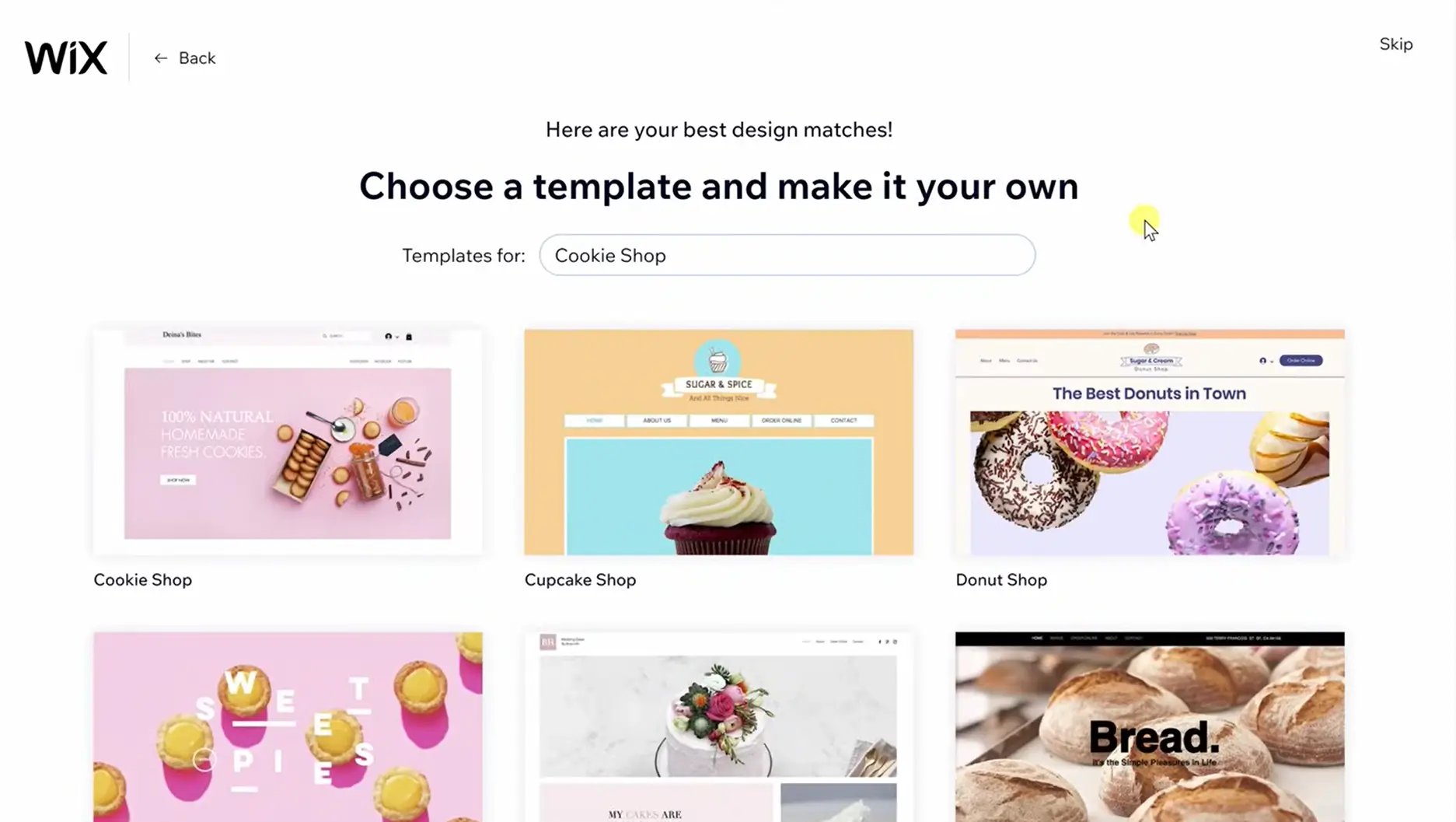
2. Squarespace – Best for Design and Branding
Squarespace is famous for its beautifully designed templates, making it the top choice for entrepreneurs who care about aesthetics and branding. It helps users create a good website with intuitive navigation, engaging content, and mobile responsiveness, supporting you in building your own website with ease. Squarespace is consistently ranked among the best website builders and is considered one of the best website platforms for design-focused users.
Key Features
-
Award-winning mobile-friendly templates
-
Drag-and-drop editor with structured design blocks
-
Integrated e-commerce tools
-
Strong blogging and portfolio features
-
Built-in analytics
-
Extensive web design services and a wide selection of modern templates for visually appealing sites
-
Advanced site design options and easy creation of a portfolio website for showcasing personal or professional work
-
Variety of website templates suitable for different industries and customization needs
Pros
-
Stunning templates that look professional without heavy editing
-
Great for visual brands and portfolios
-
All-in-one platform (hosting, templates, analytics)
-
Wide range of website templates and modern templates to suit any style
Cons
-
Slightly steeper learning curve than Wix
-
Less flexible drag-and-drop customization
Best for SMBs: Creative businesses, boutiques, photographers, consultants, and agencies.
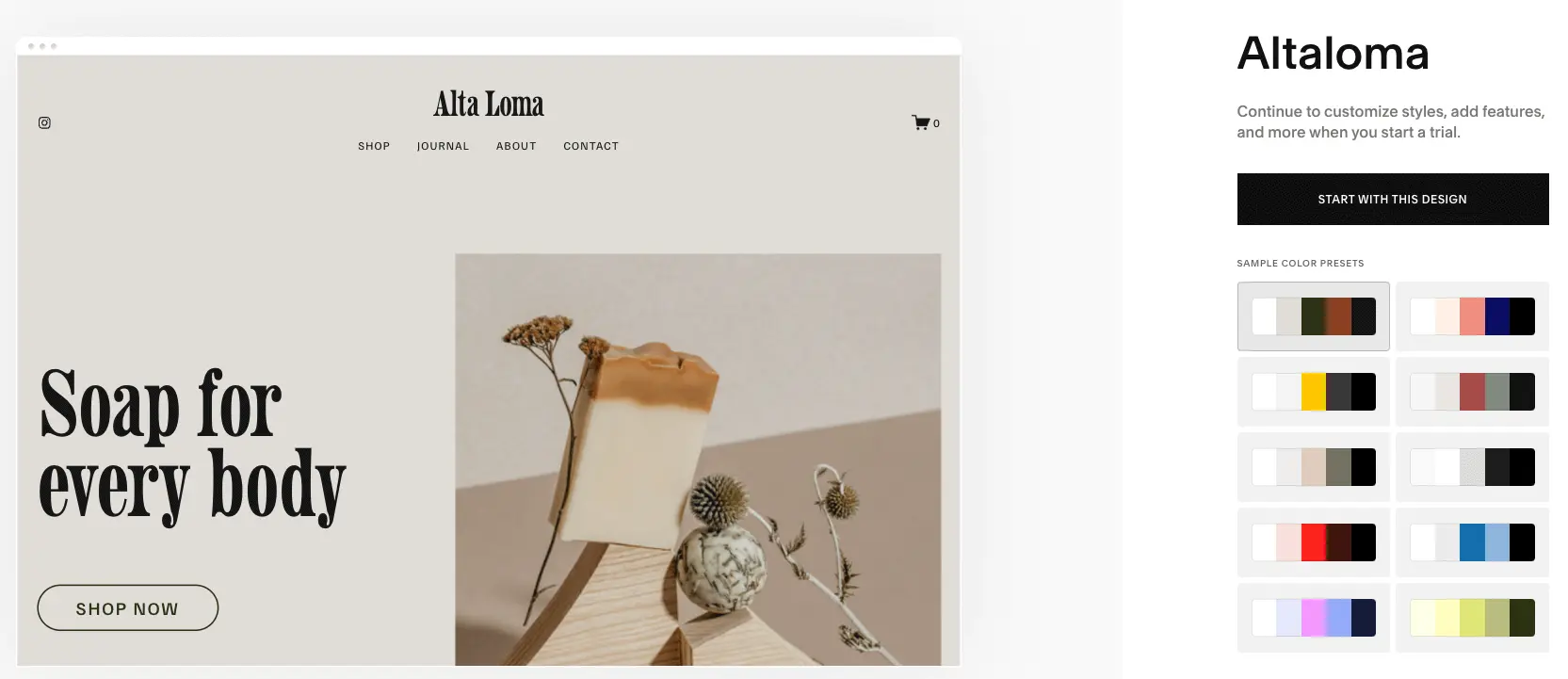
3. Shopify – Best for Online Stores
Shopify is a leading website maker for e-commerce businesses. It’s more advanced than Wix or Squarespace for selling online, but still easy for non-technical users.
Key Features
-
Fully integrated online store with payments, shipping, and inventory management
-
100+ e-commerce templates
-
One-click integrations with marketing, accounting, and CRM tools
-
Multichannel selling (Amazon, Instagram, TikTok, Facebook)
-
Built to support ecommerce sites and help you sell online with robust product management
-
Access to an extensive app market for third-party integrations and added functionality
-
Wide range of builder plans and builder offers, including a basic plan for beginners and the option for a free domain with select plans
-
Business tools and support for creating and managing multi-page websites
Pros
-
Tailored for e-commerce SMBs
-
Scalable for businesses that plan to grow
-
Huge app marketplace
Cons
-
Monthly fees are higher than simple website builders
-
Not ideal for non-e-commerce sites
Best for SMBs: Product-based businesses, retail shops, dropshippers, and online-first brands.
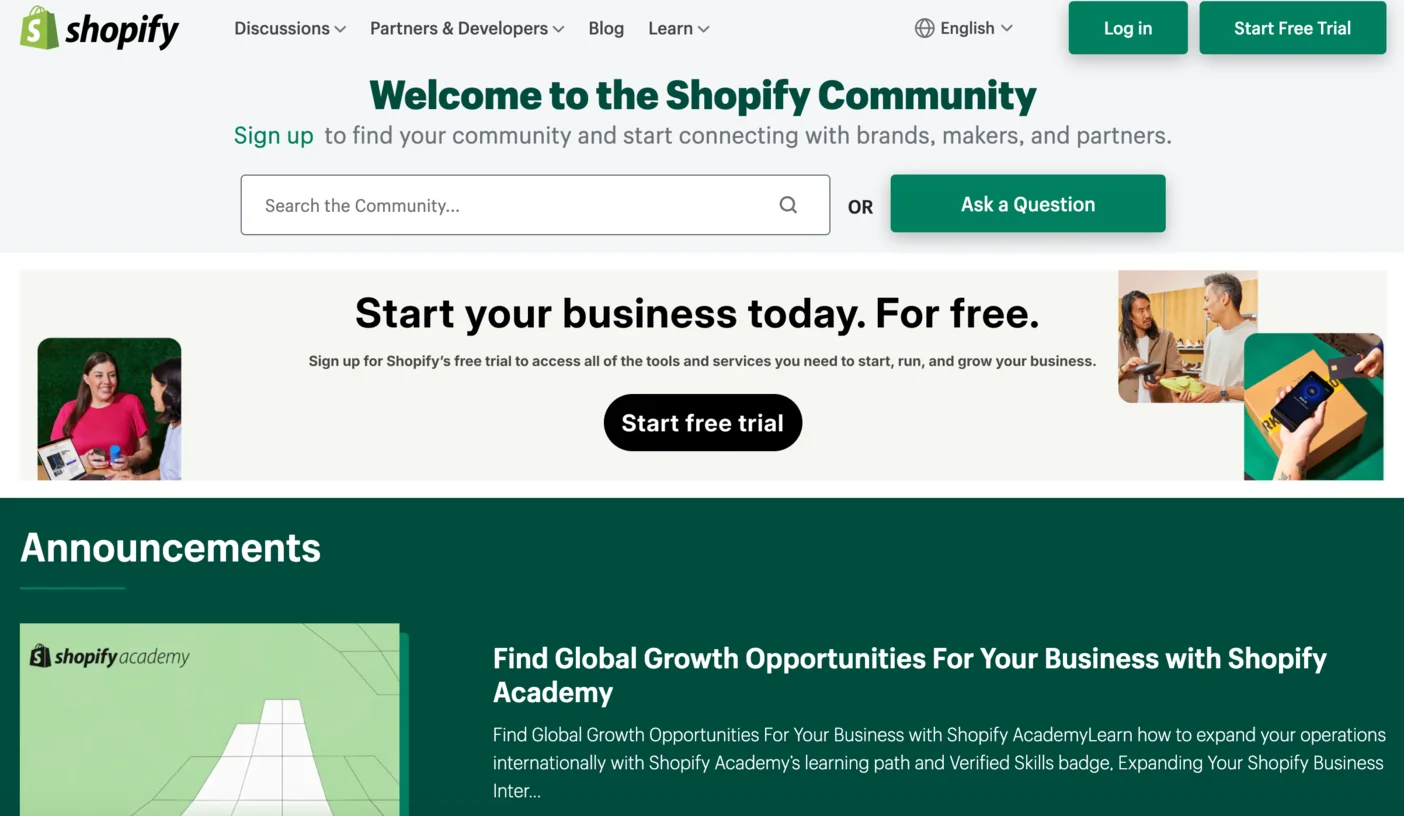
4. Site123 – Best for Absolute Beginners
Site123 is one of the simplest website builders on the market. It focuses on speed and user-friendliness, guiding users through every step with pre-designed layouts and automated tools.
Key Features
-
Guided setup process with ready-made layouts
-
Responsive design by default
-
Built-in e-commerce features for small stores
-
Multilingual website support
-
Free plan available
Pros
-
Extremely easy to get started
-
Fast setup with minimal learning curve
-
Great multilingual support for global businesses
-
Affordable plans
Cons
-
Limited customization options compared to Wix or Squarespace
-
Templates are more basic in design
Best for SMBs: Beginners, solopreneurs, and businesses that want a no-fuss, quick website.

5. Hostinger Website Builder – Best for Value and Performance
Hostinger’s Website Builder (formerly Zyro) combines ease of use with performance-focused hosting. It’s an all-in-one package that’s budget-friendly but still packed with useful tools.
Key Features
-
AI-powered website creation and content generation
-
Drag-and-drop builder with 150+ templates
-
Integrated e-commerce with payment gateways
-
SEO and marketing tools included
-
Comes bundled with Hostinger’s fast web hosting
Pros
-
Affordable plans with hosting included
-
Very beginner-friendly
-
AI tools for content and design speed up setup
-
Reliable performance and speed
Cons
-
Smaller app marketplace compared to Wix or Shopify
-
Limited third-party integrations
Best for SMBs: Budget-conscious businesses that want both a website and reliable hosting in one package.
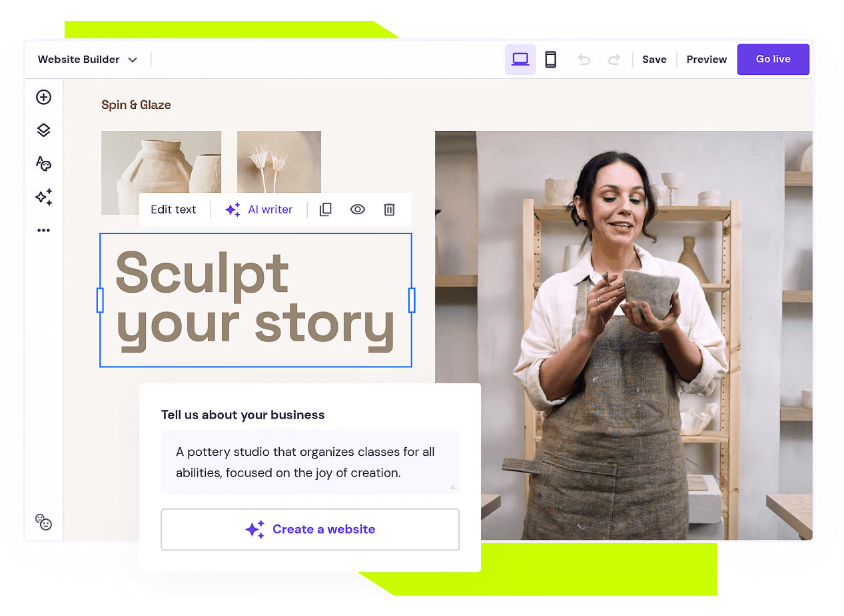
Best and Easiest Website Builder – Comparison Table
| Website Builder | Ease of Use | Best For | Starting Price | Standout Feature |
|
★★★★★ |
Local businesses, services |
Free, $16/mo+ |
Drag-and-drop freedom |
|
|
★★★★☆ |
Creative brands |
$16/mo+ |
Stunning templates |
|
|
★★★★☆ |
Online stores |
$29/mo+ |
E-commerce powerhouse |
|
|
★★★★★ |
Beginners, quick setup |
Free, $12.80/mo+ |
Guided website setup |
|
|
★★★★☆ |
Budget-conscious SMBs |
$2.99/mo+ |
AI-powered builder with hosting |
Note: This table compares easy website builders and top website builders for beginners to help you choose the right platform for your needs.
Marketing Your Website: Getting Found Online
After you create a website, the next step is making sure your target audience can find it. Effective marketing starts with search engine optimization (SEO)—using the right keywords, optimizing your site’s structure, and ensuring your content is relevant to what your customers are searching for. Most modern website builders, like Wix and Squarespace, include built-in marketing tools and SEO features to help you get started.
Beyond SEO, consider using email marketing to keep your customers informed about new products, promotions, or events. Many website builders offer easy integration with email marketing platforms, making it simple to send newsletters and updates. Social media is another powerful channel—share your website content on platforms like Facebook, Instagram, and LinkedIn to drive traffic and build your brand presence.
Paid advertising, such as Google Ads or social media campaigns, can also boost your visibility, especially when you’re launching a new site. Content marketing, like blogging or guest posting, helps establish your expertise and attracts organic traffic from search engines.
By combining these marketing strategies and choosing a website builder with robust built-in marketing tools, you’ll set your small business up for online success. Remember, the right website builder not only helps you create a website but also provides the tools you need to grow your audience and achieve your business goals.
Conclusion
For SMBs, the easiest website builder depends on your goals:
-
Want maximum customization and flexibility? Wix is the best.
-
Care about design and brand image? Go with Squarespace.
-
Selling products online? Choose Shopify.
-
Need the absolute easiest option? Site123 is the simplest for beginners.
-
Want value with hosting included? Hostinger Website Builder is the best all-in-one package.
The good news is that all these platforms let you build a professional website without coding, making it easier than ever for small businesses to establish a strong online presence.
Choosing the best website builder or an easy website builder helps users create a good website and their own website, tailored to their needs and experience level.
The good news is that all these platforms let you build a professional website without coding, making it easier than ever for small businesses to establish a strong online presence. These platforms simplify website creation and website building for SMBs, offering templates, automation, and user-friendly tools.
In conclusion, these options are among the best website platforms for small businesses, making website creation and website building accessible for anyone looking to launch their own website and achieve a good website result.
FAQ
What is the easiest website builder for beginners?
Site123 and Wix are the easiest for complete beginners, thanks to their drag-and-drop simplicity and guided setup.
Which website builder is best for e-commerce?
Shopify is the most powerful for online stores, while Hostinger Website Builder offers affordable e-commerce tools for small shops.
Can I build a website for free?
Yes. Wix and Site123 both offer free plans, but they include ads and limited features. For a professional business site, a paid plan is recommended.
Do I need coding skills to use these website builders?
No. All the website builders listed here are designed for non-technical users with no coding knowledge.
Which builder is best for SMBs on a budget?
Hostinger Website Builder offers some of the lowest-cost plans with AI features and hosting included.
Can I use Canva to build a website?
Yes, you can use Canva to build a website. Canva website features include an easy-to-use design interface, support for simple websites, and the ability to create multi-page setups. While Canva is great for visually appealing and straightforward sites, it lacks some advanced website functionality found in dedicated platforms. It’s ideal for landing pages, portfolios, and personal sites.









